Know how we can use the ability of YouTube Premium and YouTube Music to pause its subscription for some days up to a maximum of 6 months.
Just a couple of months ago, YouTube introduced its subscription model in India, which has significant premium advantages over its free counterpart. YouTube Red or YouTube music isn’t old, and it is even available in other countries for a long time now, but its availability in India has paved the way for YouTube Originals, background music playback, and last but not the least, ad-free videos. YouTube Music is one of the best music streaming services which will recommend music to you depending upon your likes and dislikes and the same is applicable for YouTube videos for a long time now.
But there is something special about the YouTube Premium and YouTube Music subscription, which only a few people know about. It has the ability to pause a subscription for some days up to a maximum of 6 months, and within that time period, you will be unable to enjoy the premium privileges, however, you can still use the free edition of YouTube and YouTube Music with ads and without any background playback. The ability to pause the subscription might not be useful for everybody, at least for those who use the service extensively, however it can still be useful for a lot of people. It is very easy to pause the YouTube Premium and YouTube Music subscription.
Why pause the subscription?
But before proceeding with how you can pause and resume YouTube premium and YouTube music subscription, let’s find out why you need to pause the subscription in the first place.
- If you are having some exam or any important assignment in the coming days, and you don’t want yourself to get distracted by the online services, pausing the YouTube premium and music subscription can help you concentrate on your studies or carry on with your work, and resume the subscription when you ready to use the services all over again. Apart from exams and assignments, there can be a number of other reasons, like going for a trip, getting busy with family, when you might want to take a break from your online life.
- God forbid, if you suddenly face some financial crisis, and want to cut down costs, pausing the membership can come in handy to prevent automatic billing, or just to stay away from lavish services, which aren’t necessary for you in the most stressful times of your life.
In case of other online services, you don’t get the option to pause the subscription, which means, the subscription will be available only for a limited period of time, no matter how much you use it, within the given time frame.
Now let’s find out how you can pause the YouTube premium and YouTube music subscription, both from your YouTube Android app and the YouTube website.
Pausing and resuming YouTube Premium and Music subscription
Step 1: Open ‘Paid memberships’ by tapping or clicking on the profile picture in the ‘Accounts’ section.
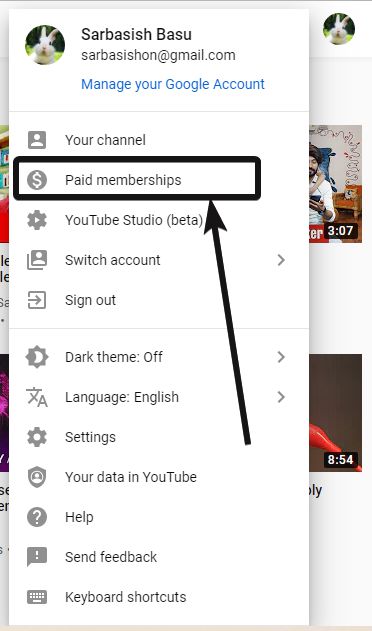
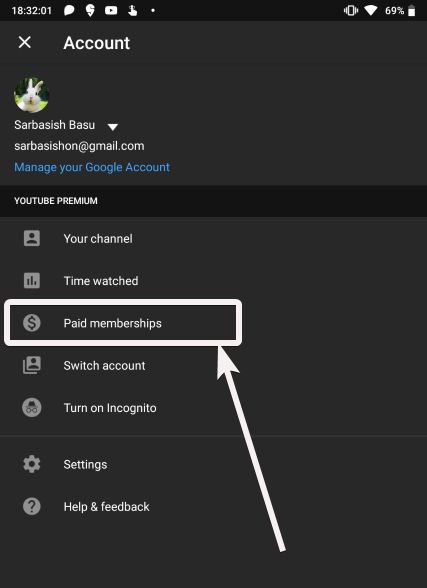
Step 2: Under the ‘Paid memberships’ section, click on the triple-dot menu or the ‘Manage’ button in the ‘YouTube Premium’ card, on the YouTube website or app respectively, and click on ‘Pause membership’.

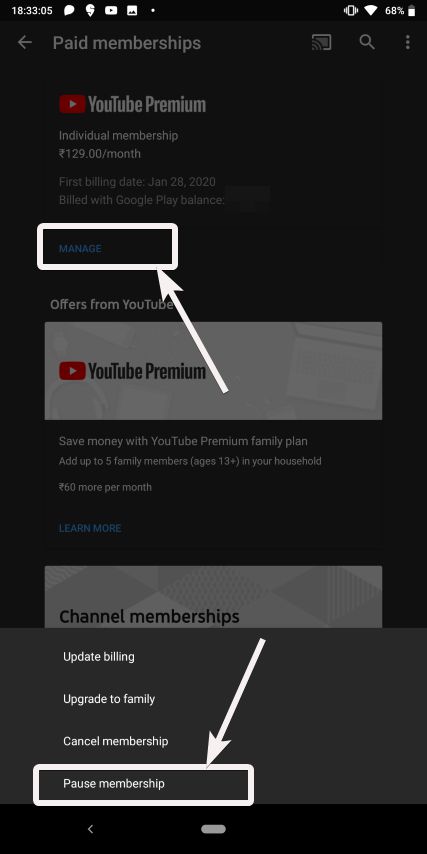
Step 3: Now adjust the slider to set the number of months you want to pause the subscription. The minimum time is 1 month, and the maximum time is 6 months, and on adjusting the slider, the subsequent billing date will be displayed to you. Finally, click on the ‘Pause Membership’ button to pause the membership for the set number of months.
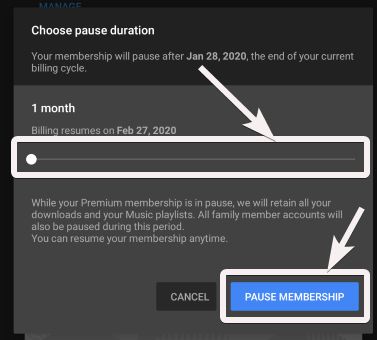

Step 4: The membership will automatically be resumed after the period of pausing, decided by you. Meanwhile, you can even resume the membership before the pausing period expires. Just go to the ‘Paid memberships’ section again either on the YouTube app or website, and click on ‘Resume Membership’ on the web version of YouTube, or after tapping on the ‘Manage’ button on the YouTube mobile app.
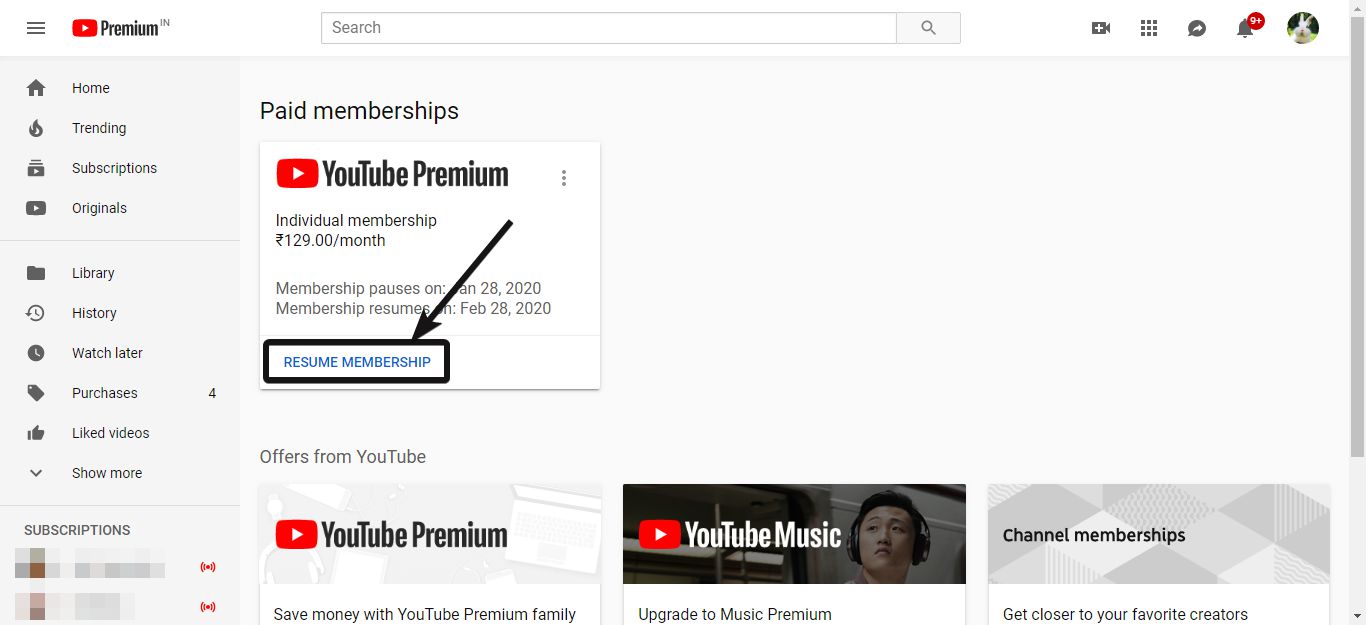
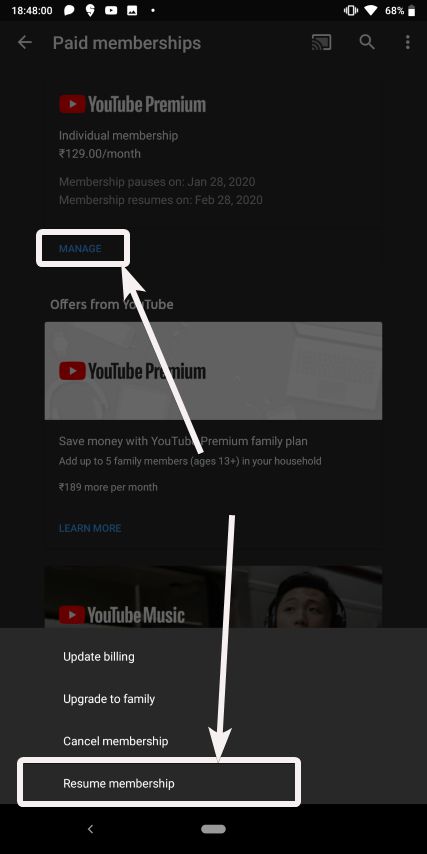
Step 5: Finally, click or tap on ‘Continue’ to resume the membership.


Now YouTube Premium and YouTube Music will be back in its full glory.
All your recordings and downloads will be saved until the 9 months expiration period, however. I just wish there was an option to pause the membership for some weeks, if not days, instead of the minimum one month period to pause the Premium or Music membership. However, this is a cool feature, and I want, all other online services under the sun introduce the option to pause the premium membership for some time.
So that’s all about how you can pause or resume the YouTube Premium and YouTube Music subscription anytime you want. Do you have any questions in mind? Feel free to comment on the same below.
Other Tutorials:
Related Posts
Youtube Music Gets a New Redesign: Check Out All the Deets Here
YouTube recently in a video answering queries related to Shorts
3 ways to play YouTube Music in the background without a premium subscription
6 Best YouTube Video Downloaders to Install on Windows 11
How to embed a YouTube video in a Google Slides presentation
5 Top YouTube app settings you should tweak for a better watching