The new feature Paytm Inbox introduced to the Paytm app that gives it an ability to the transfer money using the chat feature with the inbox. This chat feature is just like the WhatsApp. It allows you to chat within the app with other Paytm users and also has the ability to make peer to peer payments. The chat at both the ends is encrypted like other messaging apps and also like WhatsApp you can share the images, current location, recall the send messages and videos too.
ALSO SEE:
How To Delete WhatsApp Message For Everyone
Using the Paytm Inbox features one can do the following things:
- Instant Send or Receive the Money
- Fully Encrypted Text & Photo Messages
- Recall or Delete Your Messages
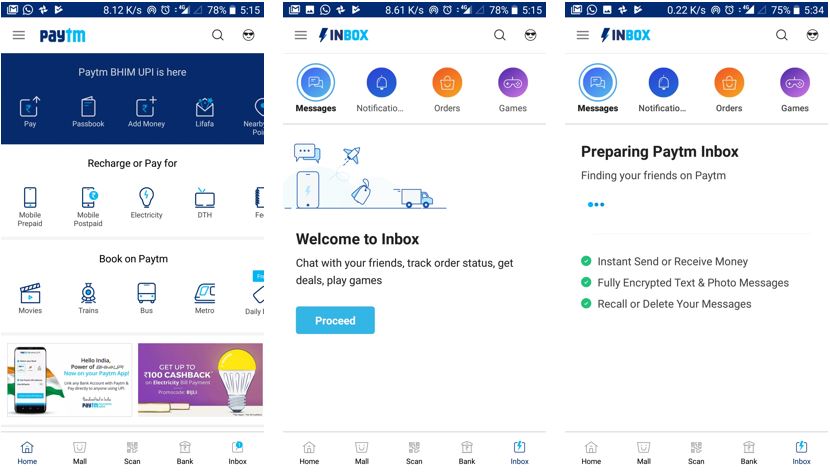
To access the Paytm inbox app features four tabs:
- Message
- Notifications
- Orders
- Games
Message: At the message tab, you can chat with all your friends.
Notification: This tab shows the cash back offers.
Orders: If you have ordered something, you can view the status of that.
Game: The Game tab offers online games to play, right now there are two games PowerPlay cricket and 10/10 Quiz.

How to transfer money via the Paytm Inbox feature
Step 1: If you have the outdated Paytm app then first update the app via Google Play store to get the Paytm Inbox feature.
Step 2: Now tap at the inbox symbol given at the right bottom side as shown in the screenshot.
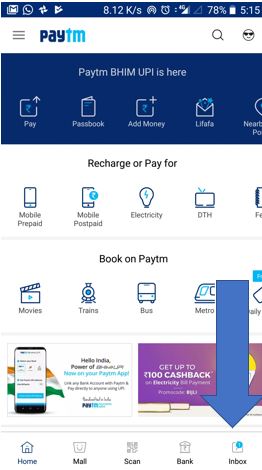
Step 3: Now you are able to access the Patym Inbox feature. In-case under the message tab, it not showing anything then go to settings- >App permission and enable all the permissions for Paytm App.
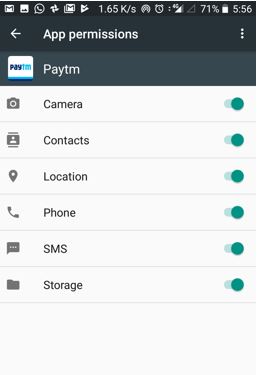
Step 4: Under the Message tab tap on the plus icon to start the chat with someone whose number is saved in your contact list.
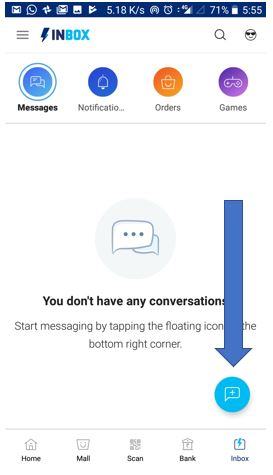
Just like WhatsApp tap on any phone number saved in your contact list and start the chat. You can also create a group by using the option “Create New Group” given at top of screen as shown in the screenshot.

Step 5: From the chat window you can perform the following task:
- Send Text messages
- Send Images from the Gallery
- Send Money
- Request to Recieve Money
- Send your current Location
- Revoke or Recall/Unsend the Messages
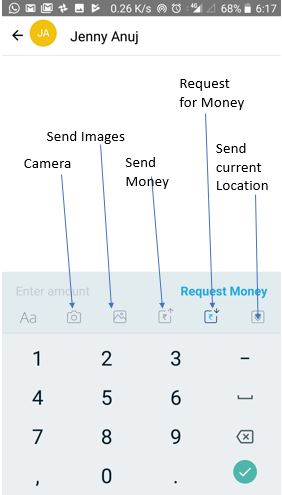
Hope this article would help you somehow!
For more info see the Paytm blog post for written for its Inbox feature
Related Posts
How to Protect Yourself from Google Chat Scams?
Google Calendar vs Apple Calendar – Which one should you download?
Best 15 Skin Care apps to have on any Android or iOS phones
How to Start Chat on WhatsApp without saving the Contact
How to hide Google Meet totally from Gmail if you do not use it at all
How to make WhatsApp chat Text Italic, Bold or Strikethrough