WordPress Installation in some minutes without messing with all technical things is what every WordPress user wants when it comes to installing WordPress locally. Local Installation of WordPress is always a big advantage when it comes to testing plugins and themes. Developers or testers always use WAMP, Ampps, or XAMPP-type applications to install LAMP on Windows to support WordPress installation. But what happens if your using different systems or don’t want to go through all the configuration that you have to do in WAMP? So, accidentally I find out an application that installs the WordPress locally without any configuration, not only locally but also on a USB drive for portability. It’s like turnkey apps just run the Exe application and you are done.
Though if you do not like this application and want to use WAMP then, you can refer to our previous tutorial on installing WordPress on your desktop:
How to install WordPress using WAMP
Why should you install WordPress locally?
We recommend bloggers to locally install WordPress to test any plugin or do customization in the theme before making it live on your live blog or site. Especially, if you want to do some modification to your existing theme, first change it locally and then make it live, it will save your time and blog from any glitches.
Moreover, if you have a blog on Google’s Blogspot and want to move to WordPress then this application INSTANT WordPress is really helpful to you. Install WordPress locally via it and understand how WordPress works and then move to some hosting and install your live WordPress blog.
Instant WordPress:
Now come to the point of why this application. First of all, this software is free and instantly up and runs a WordPress blog without the need of any driver or other utility. One more thing this application is portable and can install on a pen drive or any USB drive without losing anything. If you are a developer or any user who traveling a lot & works on different Windows systems and needs a WordPress instantly; what you have to do is just plug in the Instant WordPress installed pen drive in the system and start Instant Wp, and your local WordPress will up with all data anywhere anytime.
WordPress locally on Windows or in Pendrive with Instant WordPress:
Estimated reading time: 4 minutes
1. Download InstanWP
First of all download the software Instant Wp from their official website, here is the link.
2. Installation
Run the downloaded InstantWp.exe file and it will ask for the directory where you want to install it. It may be a pen drive or some hard drive (external or Internal).
3. Setup InstaWP on Windows 10 or 11
Once it is installed you will find an extracted folder name InstantWp in the drive where you have been installing the InstantWp.exe application (step 2). Go to that folder and look again for an application named InstantWp.exe, just run it with administrator privilege.
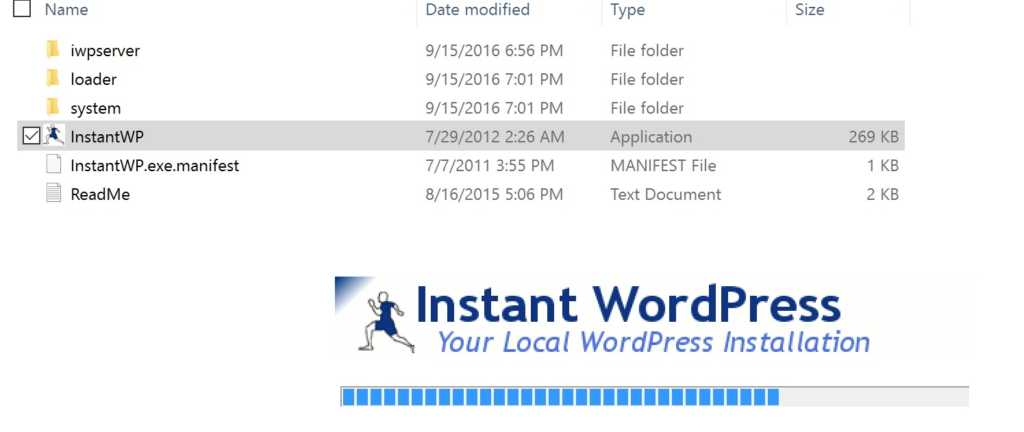
WordPress will start running and a screen will appear with all functions and controls.
4. All Options of Instant WordPress
From the InstantWp dashboard, you can directly click on the WordPress admin option to login into your admin area.
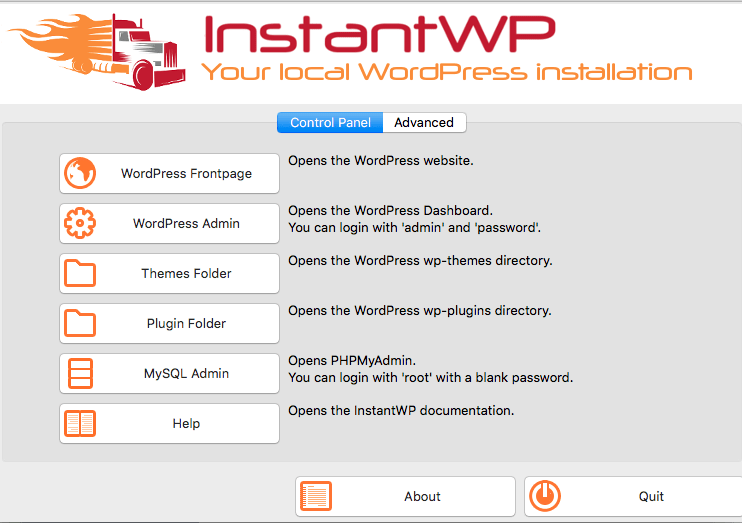
5. Default Wordpres username and password
The default username and password for WordPress are admin and password respectively.
It does not end here, if you want to upload the previous database or a new database then it also has the option to access PHPMyAdmin. To open it click on the MySQLAdmin option and play around with your database.
As compared to Wamp installing plugins and themes is a lot much easier as InstantWP has also an option for that. Just click them and you can install them directly in their respective folders. However, it doesn’t mean that you can’t install them from WordPress Dashboard that option is always there, and you can use both the options for installing themes and plugins at your convenience.
So, if wish to install and use WordPress via USB drive then this is the best option. You just need to carry a pen drive, plug it into any laptop or desktop and start testing and developing WordPress functionality anywhere. It is a free yet powerful application or software for Windows and keeps one thing in mind this is meant only for Windows.
Bottom line: If you have any idea about any other software working in the same or a better way like this software, please do comment or let me know. Also if you have used Instant WordPress and faced any problems please inform us to get the solution.
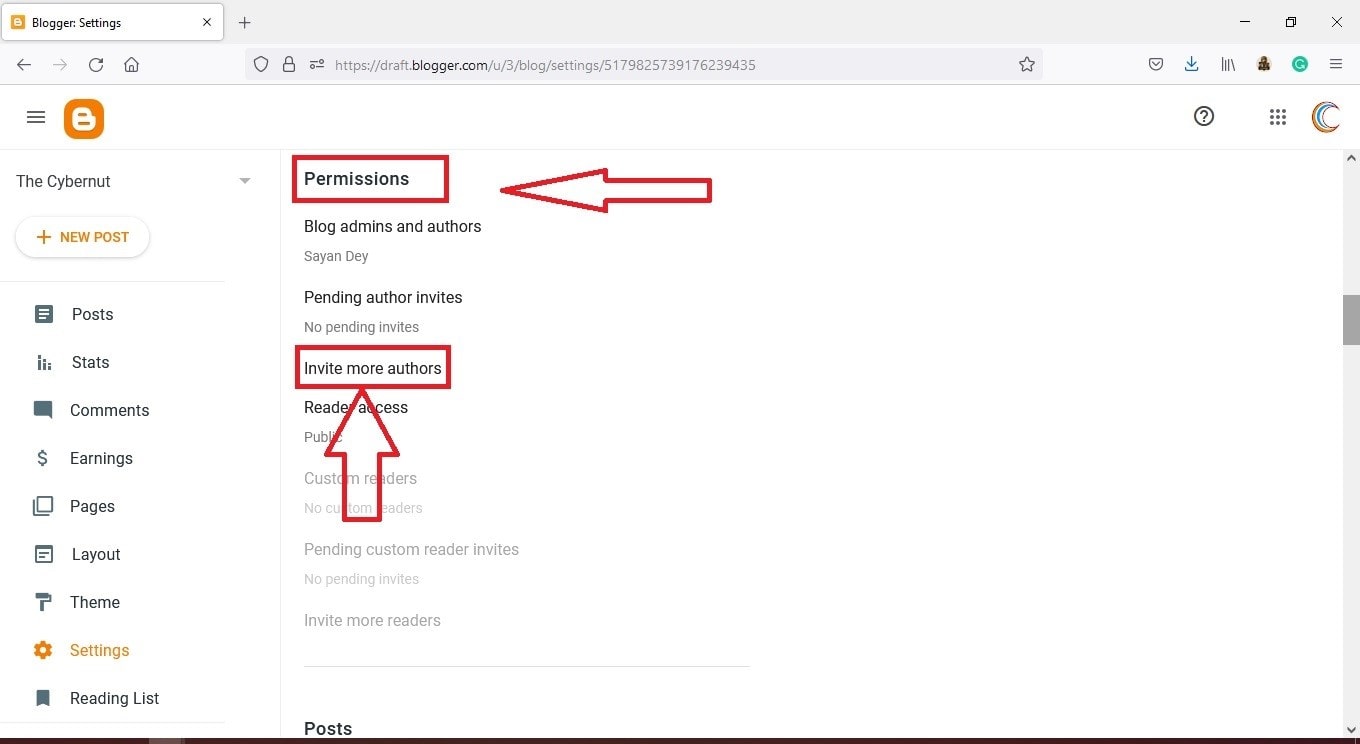


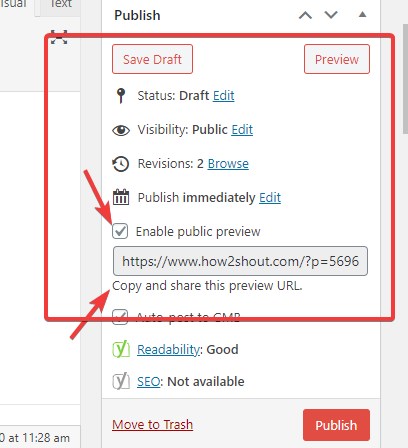
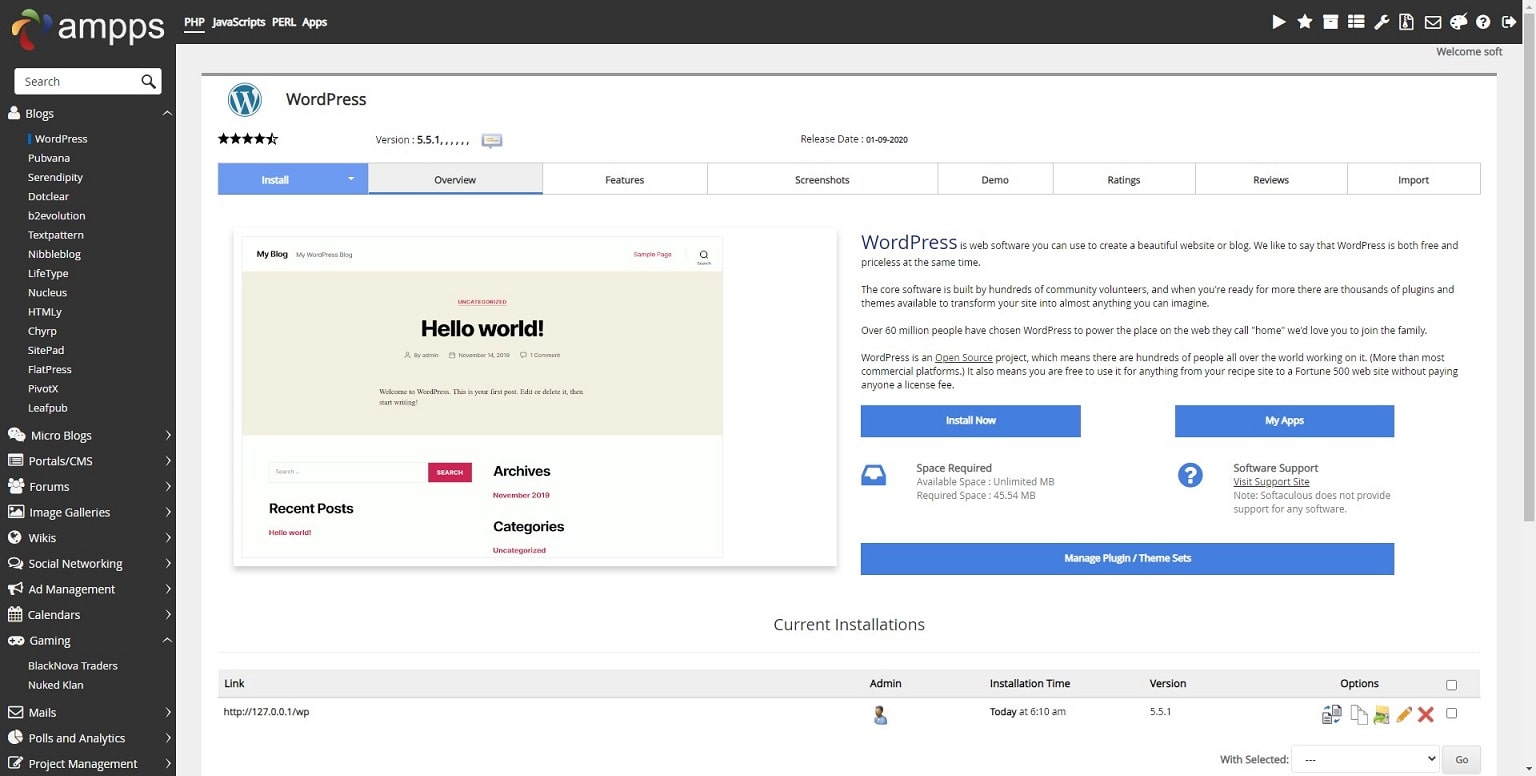
I have tried this instant WordPress or instawp and really, it amazing. Now my WordPress is on my pen drive and I can access it anywhere I want… thanks R. Kumar..