A barcode scanner app is used to reveal the identity of various products, draw a comparison of price, specs, etc amongst various products, or straightaway launch the website containing vital information like mentioned above. A barcode scanner is used by a lot of people nowadays, and ‘Barcode Scanner – QR Code’ is one of the most used and favorite such apps of the masses.
So, in this article, we have come up with some of the top-rated and best-in-class potential alternatives to it, just stay tuned till the end of this very simple article. Below is the list of best such alternatives:
Barcode Scanner
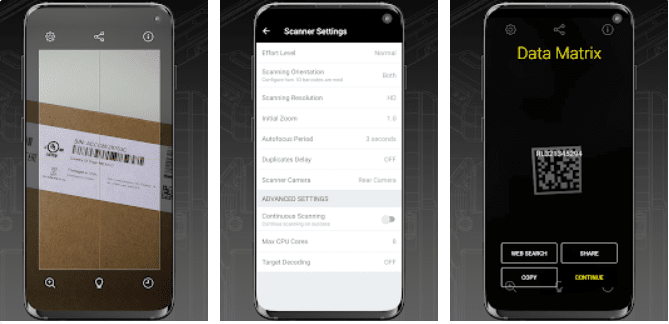
One of the best alternatives out there, this app makes sure you have no issues in your regular to frequent tasks. Let us have an overview of some of its salient attributes:
- You can easily scan almost all types of valid barcodes using this app.
- It displays the embedded content, contact lists, or straightaway launches the website quite quickly.
- The size of this app is small and this makes it very easy for each and every one of us to install it, even if we have memory shortages and so on.
- This app is free to download and use.
- It has got no in-app purchases.
QR and Barcode Scanner
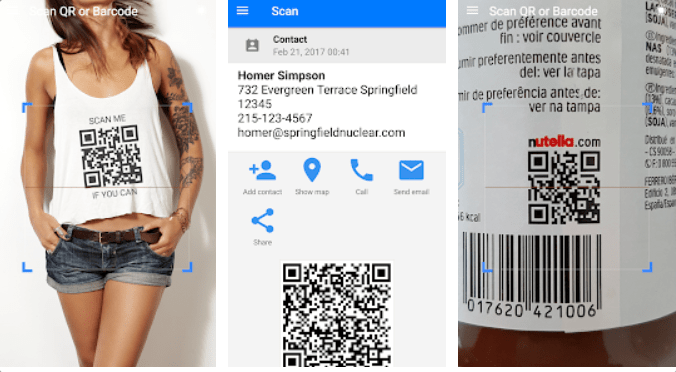
One more popular alternative option with over one hundred million downloads is here, let us go through some of its main features:
- It is one of the fastest such apps, the results are displayed rapidly.
- It is easy to use, you just need to point the cursor to the bar code and you need not click anywhere, it will automatically start its work.
- You can scan almost all the valid QR codes with it, like – contact list, location, email, etc.
- The size of this app is roughly 6 MB.
- It is free to download and use.
- It has got no in-app purchases.
QR and Barcode Reader
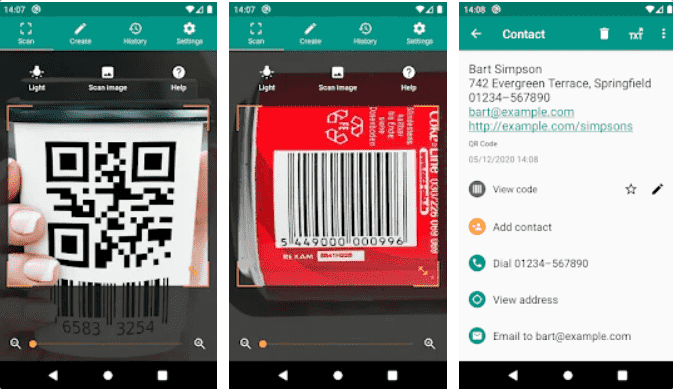
A top-rated alternative option having more than one hundred million downloads to its credit. Let us have a glimpse of some of its important characteristics:
- You can scan a huge number of valid barcode formats with it.
- ‘QR’, ‘Matrix’, ‘Aztec’, ‘EAN’, etc are some of the barcode types that you can easily scan using this app.
- It reveals all the embedded content within bar codes, like – email, contacts, WiFi hotspots, websites, etc.
- It comes loaded with a flashlight and zoom option to aid you if the image quality is not that good and when it is nighttime.
- The size of this app is around 3 MB.
- It is free to download and use.
- The in-app purchase is around forty rupees here.
QR Scanner – Barcode Reader
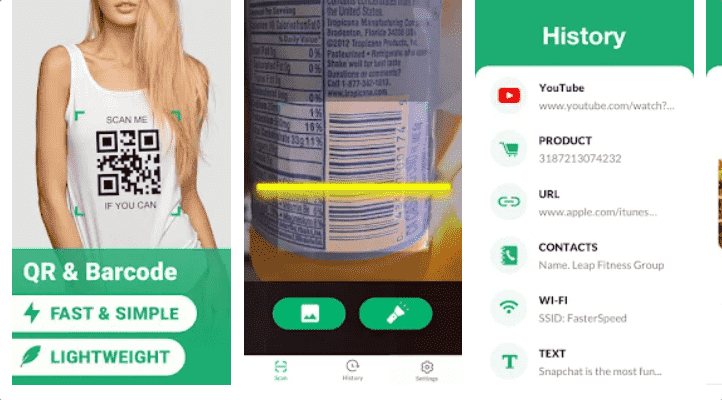
It is a good barcode scanning alternative app that you can look forward to. Let us have a look at some of its useful attributes:
- You can scan a large variety of valid barcode types with this tool.
- You can scan barcodes of – restaurants, codes/coupons, hotels, small to big shops, etc.
- It automatically searches and then displays the results of the barcode once you place the scanner in front of it.
- You can further share the content with ease.
- The size of this app is about 15 MB.
- This app is free to download and use.
- The in-app purchases range from 85 to 1050 rupees here.
QR Code and Barcode Scanner

One of the most trending and famous barcode scanning apps is here, let us have a brief regarding some of its main points:
- It is quite easy to use and master, and you will probably have no issues with its working principles.
- You can scan most of the valid barcode types with it.
- It lets you scan barcodes having – ‘contact list’, ‘email info’, ‘WiFi hotspot’, ‘SMS’, ‘Location’, etc.
- While scanning any product type, it displays its complete information, including country of origin.
- This app is only 4 MB in size, adding another advantage to its feather.
- It is free to download and use.
- It has an in-app purchase of around ninety rupees.
QR Code Scanner and Scanner App
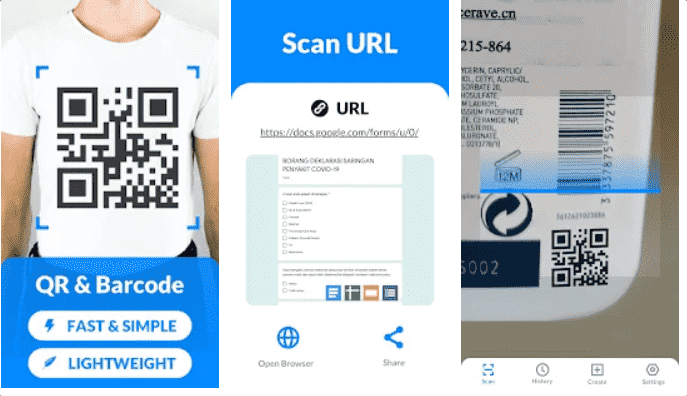
A commonly used barcode scanner app by a large number of people across the globe, let us find out some of its major characteristics:
- A simple app easy to understand and use.
- It is a fast and responsive tool.
- It supports the ‘batch scan’.
- ‘URL’, ‘WiFi hotspots’, ‘Email’, ‘Contact list’, ‘Location’, etc can be scanned easily with it.
- It supports features like – ‘Flashlight’, ‘Auto-zoom’, ‘Scan history’, etc.
- It scans and displays the results automatically once you place the scanner in front of the barcode.
- The size of this app is around 8 MB.
- It is free to download and use.
- The in-app purchase is around two hundred seventy rupees here.
QR Code Scanner and Barcode Scan
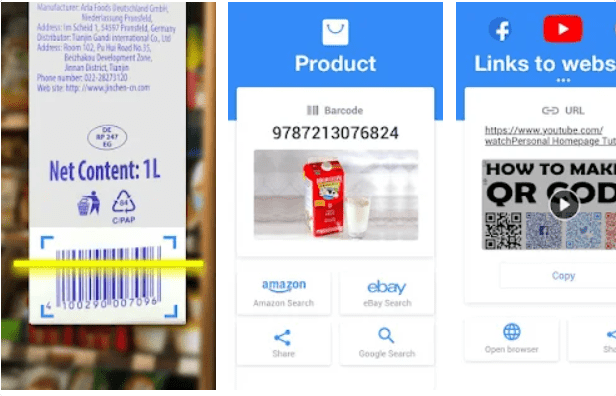
It can be considered as a strong alternative choice due to the following reasons:
- It is one of the fastest barcode scanning apps out there.
- It can scan most of the valid barcode types, like – ‘ISBN’, ‘URL’, ‘Contact list’, ‘Email’, ‘WiFi hotspot’, etc.
- It displays the product details on scanning and launches the relevant websites wherever needed.
- It automatically scans and displays the results of the barcode once you place the scanner in front of the barcode.
- This app is roughly 29 MB in size.
- It is free to download and use.
- It has got no in-app purchases.
FAQs
What is meant by a barcode scanning app?
A barcode scanning app scans the barcode and finds out what is lying embedded or hidden underneath it. It can be anything like – ‘contact list’, ‘Email’, ‘WiFi hotspot’, ‘location’, etc. It can also be a link to a specific website. It is of various types and when it comes to products, you can scan for the product information also by scanning their barcode, you shall get the complete information of that very product, including country of origin. Furthermore, you can also use it to make payments at numerous small/moderate/big level shops, restaurants, hotels, malls, etc by scanning the QR code and then paying via methods like – UPI. You can also create your own UPI ID and use it for various professional and personal purposes as well, like – receiving money, etc.
Why is ‘Barcode Scanner – QR Code’ banned in my country?
This app is of Chinese origin and the fact that China is the origin of the deadly global pandemic is not hidden from anyone, so China is facing some serious diplomatic issues with the rest of the world, this is the reason that your country has blocked this app.
What are some of the examples of barcode scanning apps?
There are quite a many, like – ‘Barcode Scanner’, ‘QR and Barcode Reader’, ‘QR and Barcode Scanner’, etc.
How can I scan any barcode using any of the above-mentioned tools in simple words?
It is quite simple, just follow the following steps:
1. Launch your barcode scanning app.
2. Just place the scanner screen in front of the barcode that you want to scan.
3. If your app is automatic, then it will automatically scan the barcode and then display the results in a few seconds, and if it is manual, then click on the relevant button on the scanner screen, the process will start and the results will be displayed in a few seconds.
Are all the above-mentioned apps free?
Yes, all the above-mentioned apps are free to download and use, but some of them do carry certain in-app purchases and they are mentioned in the article.