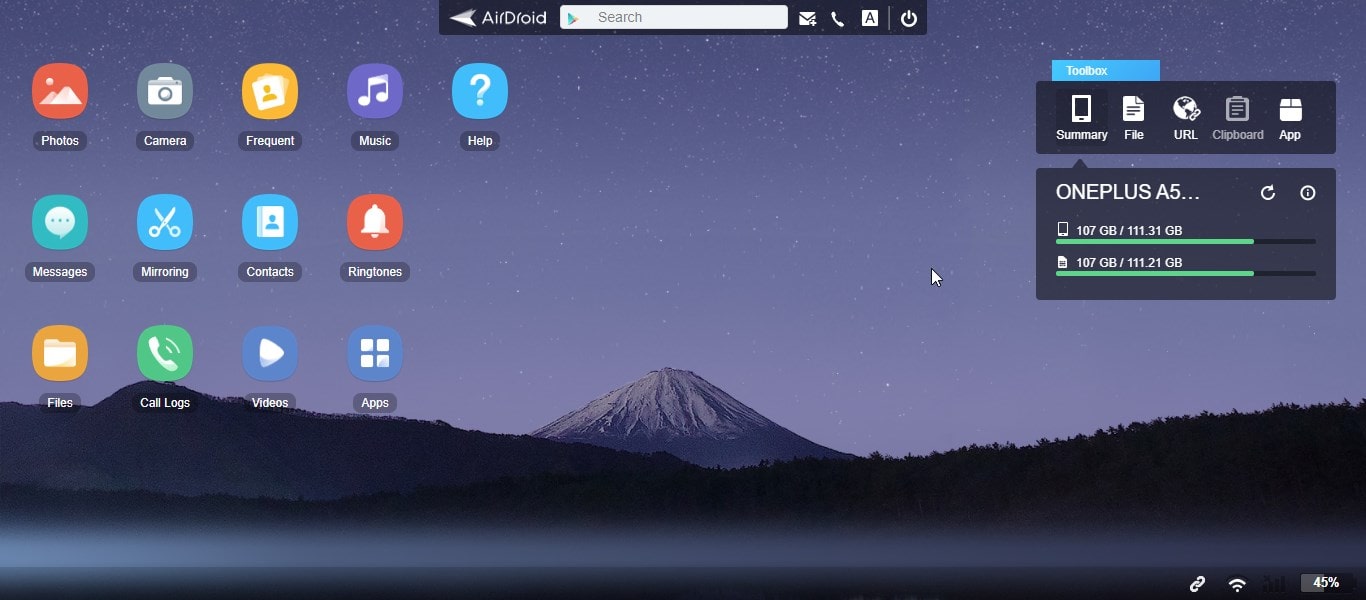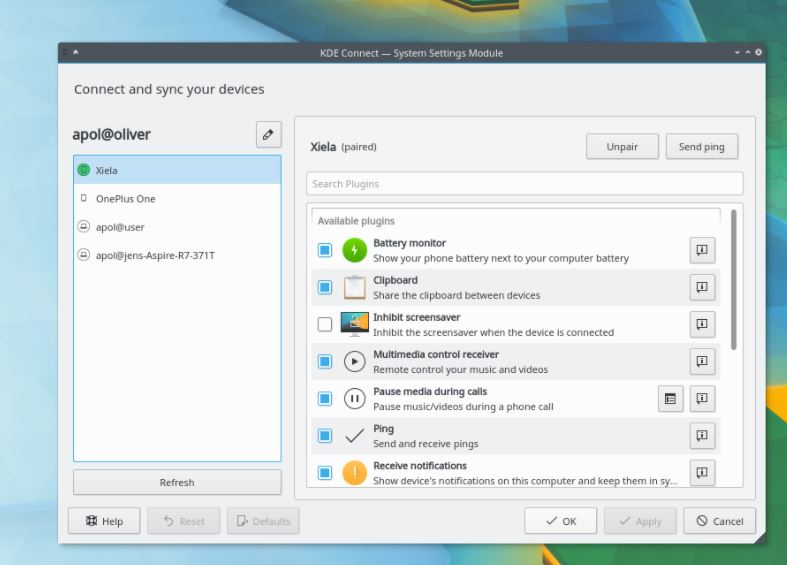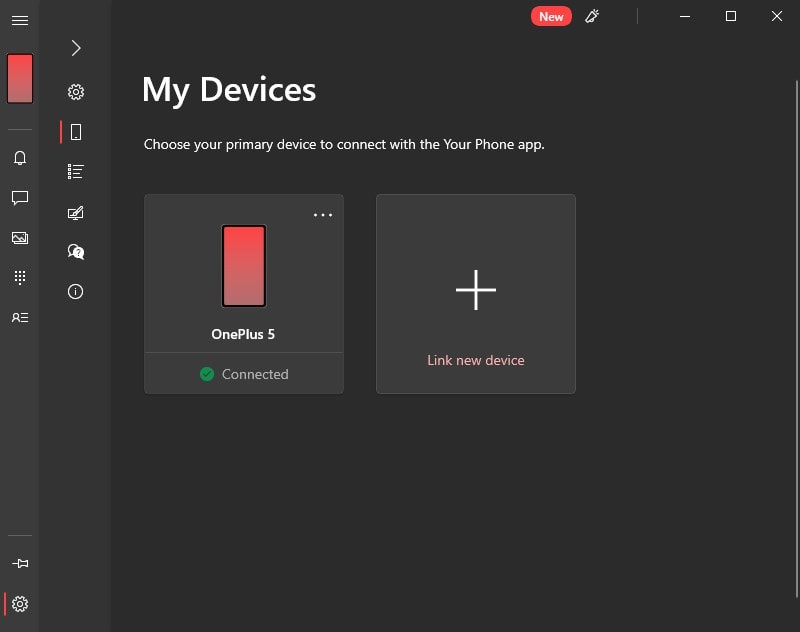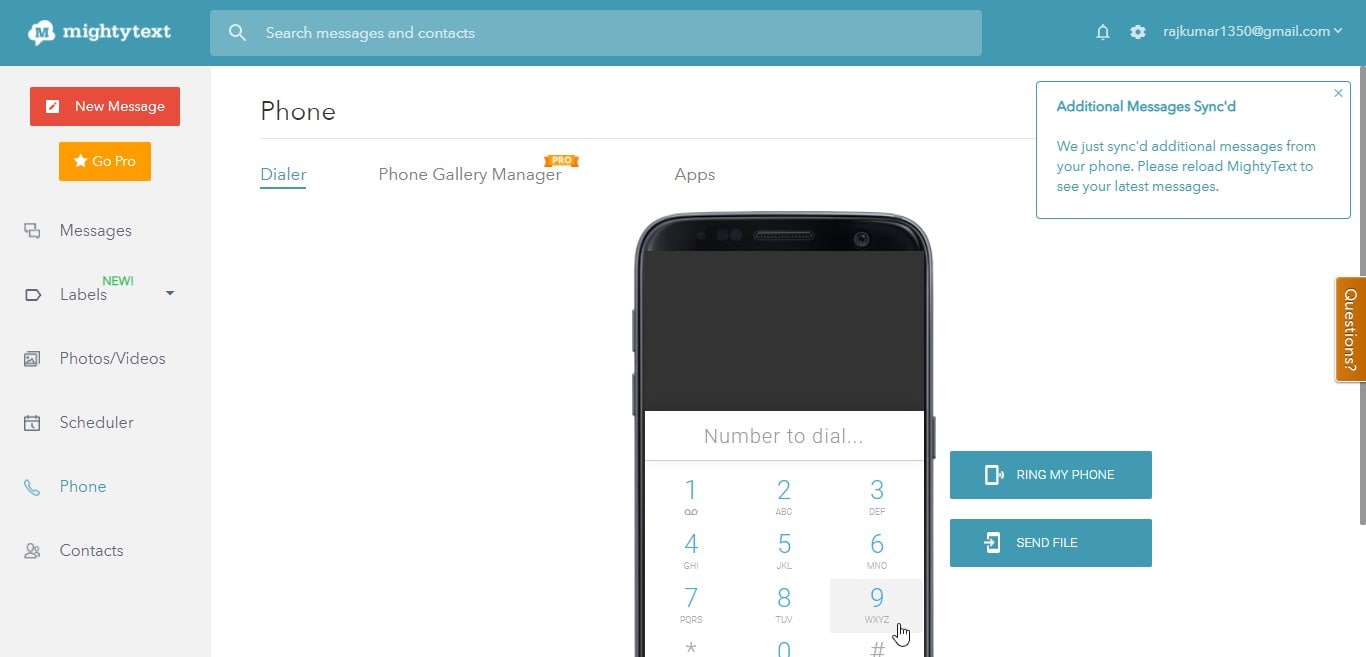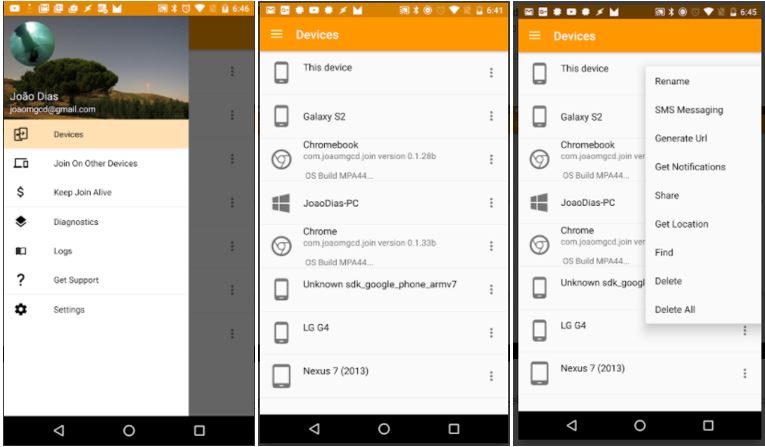Pushbullet is a free and easy-to-use application to share files, send text SMS, chat, send links and see notifications of your smartphone directly on PC or Laptop. It is available for Windows 10/8/7 and Android where the rest of the platforms such as Linux can use its Firefox and Chrome browser extension to get the Pushbullet benefits. However, it is still limited in terms of features, thus users keep looking for the best Pushbullet alternatives, well, sorry to say but there are only a couple of options available to use and here in this article we have listed them.
Best Pushbullet alternative applications in 2021
Airdroid
It is the best available alternative application to Pushbullet for accessing Smartphone notifications, read messages, access files, transfer data, mirror Android screen, and more via WiFi/ethernet using a local network or the internet. To transfer data, simply drag the files into the AirDroid program window. The other way around, you can also use the app to send files to your PC.
You can also use the software to call up the SMS messages and call history and access your contact list. With the help of the Keyboard, we can write and send SMS messages directly from the PC to existing contacts of our smartphone.
Furthermore, with the help of its AirMirror app, we can directly project our smartphone screen on a PC or laptop in real-time so that we can access it directly from our Desktop. Although using it via a local network is without any data limitation, remotely via the internet there is and after using the free data quota the users have to purchase more.
Download: AirDroid (Free)
AirMore
AirMore is another application like Pushbullet and Airdroid. It also offers a very nice web interface to easily access various smartphone files and folders and managing of data. We can also access contacts, call logs, and messages via AirMore. Just like Airdroid, AirMore offers a web interface that means we don’t have to install anything on our computer except its app on smartphones.
Web-based wireless screenshot capturing of smartphone and real-time mirroring of the display are some other prominent features of it.
Download: AirMirror (Free)
KDE Connect
Well, both Airdroid and AirMore also work on Linux operating systems via the web interface, however, KDE Connect is a much similar and better alternative to Pushbullet for Linux users. Moreover, it is an open-source application to transfer files to-and-fro between PC and smartphone. Furthermore, this Pushbullet alternative allows controlling media playback from PC including sending of remote input, access smartphone notification on PC, and more.
Although one can use it on macOS and Windows, however, the official version is only available for Linux and Android.
Download- KDE connect (free)
Your Phone Companion – Link to Windows
Well, Microsoft keeps trying to improve the Windows 10 user experience that’s why it has integrated the Your Phone app in Windows 10. And to communicate the same its counterpart app is available for Android on the Google Play store. However, for iPhone it is available under the name – Continue on PC.
Your Phone app helps the user to view and reply to text messages, make and receive calls, share your favorite images between your phone and PC without touching the smartphone. Whereas if you are a Samsung use then you can also wirelessly drag and drop files and even can access mobile apps on your PC.
Download Your Phone app from the Play Store (free)
MightyText: SMS from PC / Tablet & Sync Text from Computer
Similar to Pushbullet MightyText is one of the best apps that can replace it because of its straightforward approach. Just register your phone with your email address and then open the MightText web app in the browser. Login it with the same Email address, this will allow it to sync with the Mighttext app installed on your phone.
It provides Call Notifications, allows scheduling of messages; gives Phone battery alert; Send Web Pages, Maps, and Photos To Your Phone along with pushing web pages, files, maps, syncing photos, and more from your computer to phone.
Desktop apps for Windows & macOS along with extensions for Chrome, Firefox, Opera, Safari, and Internet Explorer are available to easily access MightText on any platform.
Download Mighttext for free
Join by joaoapps
Join by jaoapps is a trialware replacement to Pushbullet that offers 30 days of the free trial to its user and after that, if they like its service then only one-time payment need to be done of $4.99 payment to unlock all features. Like other apps given in the list Join by joaapps also provides remote access to the Android smartphone from PC for various things such as SMS, notifications, clipboard, mirroring, and more…
The good thing about it, having the same Google account on multiple PC or desktops, we can receive and interact with our notifications on any of them. Apart from it send SMS, MMS, and Group messages from any web browser; share your clipboard between devices; use Join with Google Assistant; Remote Writing; Open web pages remotely and can send them too; Send files from any device to any other device; take Screenshots; change Wallpaper for Android or PC; Find your Android device; Deep Tasker Integration; End-to-end encryption; use Google Drive as storage are some other useful features.
Download Join by joaoapps –free
TeamViewer Host
I would not recommend TeamViewer as a perfect Pushbullet alternative to those who want to access smartphones on a PC without an internet connection and also in a less native way like Airdroid or AirMore. Instead, TeamViewer is a good option for those who want remotely or locally want to mirror their smartphone but using an internet connection. Well, security will not be a problem because TeamViewer is a well-reputed name and offers a secure connection with 256 bit AES session encoding.
Now, what we can do on the TeamViewer Host app? To use it first we have to install its app on Android or iPhone and then TeamView Client on Windows, macOS, or Linux. After that create a TeamViewer account and login to both phone and desktop client apps with the same ID. Once the connection is established, you will be able to control the smartphone screen in real-time with your mouse and keyboard. Apart from that, there are also separate options for Transfering files (Back and forth), View device information, App list to uninstall them, Process list; Push and pull Wi-Fi settings, and device clipboard.
Download for Android (free)
Ending Note for Pushbullet alternatives
Pushbullet is a freemium application to access smartphones remotely on PC, however, many features of it are only available in the pro version, thus there are similar free apps to replace Pushbullet. Of course, none of the applications is perfect for everyone, however, I hope you would find one here or somewhere else.