Are you worried about your driving license status or just want to know the information/details related to any Driving license number such as name and what kind of vehicle he or she allowed to run? Then this tutorial will help you a lot.
After applying and giving the driving test, if you have passed it then you might be waiting for your driving license. However, before getting actual chip-based or normal DL card from your Regional Transport Office you can check the status of the same online using the internet. This is because the government took an initiative to create a common database of all the existing and upcoming license so that people don’t have to bear the hassle of going to RTO again and again just for a piece of trivial information. Furthermore, as per the recent Ministry of Road Transport and Highways issued advisory now because of Sarthi website and software, there is no need of NOC if you are planning to renew your existing Driving license in some other state of India different from its origin. It doesn’t matter you are from Punjab, Up, Bihar, Maharashtra, Tamil, Telangana, Rajasthan, Jammu & Kashmir and more. It will work for all.
Well!! the checking of applied driving license status is one thing and just to know the information about any existing one is different, we let you know both here.
How to check the Driving Licence Application Status?
So, if you already have applied for learning driving license or passed the test to get the permanent one, the status of your Driving license (applied for duplicate, renewal, international driving license and more) can be check directly via the Sarathi website of Parivahan.org by following the below-given steps.
- Open a web browser on computer PC or smartphone and make sure you are online and connected to the internet.
- Go to Sarathi Parivahan website, here is the link.
- Now, click on the drop-down box and select your state of India, where you have applied application for a driving licence.
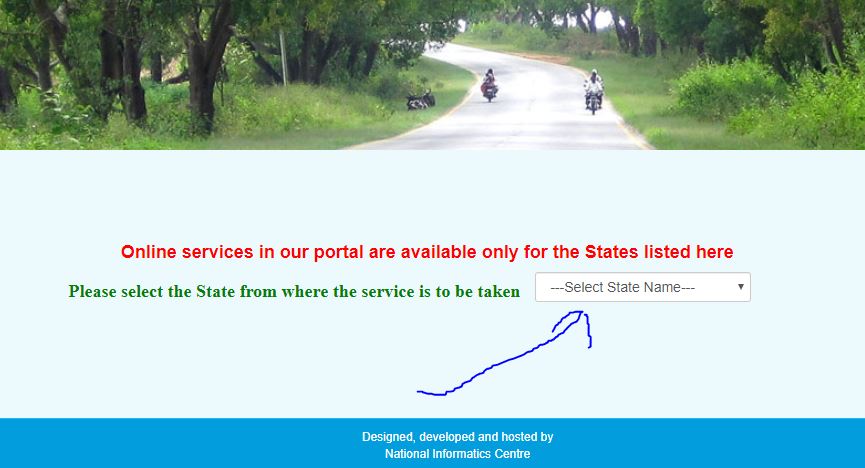
- After that on the right side, click on Apply Online menu which reveals other hidden options.
- Select the Application Status option.
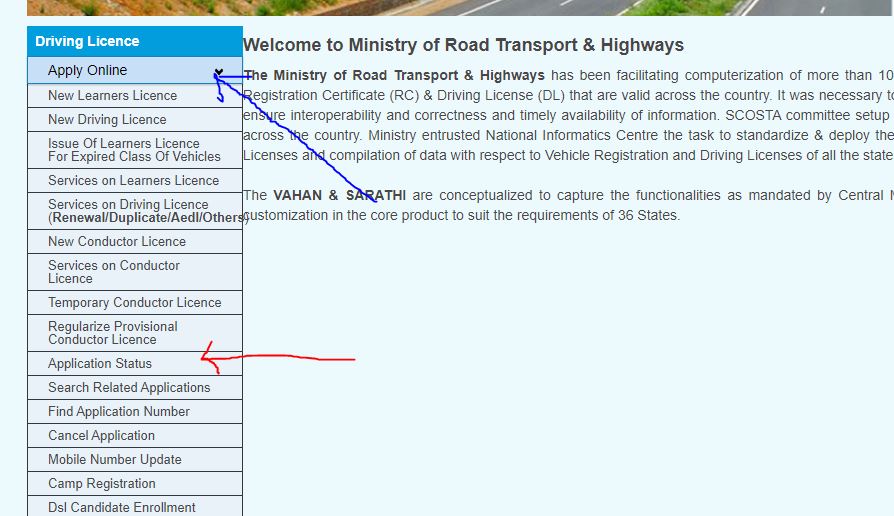
- A new page of the Sarathi will open.
- Now, enter the Application number of your applied driving license in the application box.
- Then, type your Date of birth in DD-MM-YY format.
- Finally, click on the Submit button.
- The moment you submit your application, you will get the details of your application, if it already processed.
How to check driving licence details online
Suppose, you got a driving licence number and want to know about its related details such as name and what kind of vehicle is allowed that LMV/HMV/MCWG. So, follow the below steps to check Indian driving licence number online.
- Go to the official website of Transport ministry meant to check the check driving licence numbers and other things, that is Parivahan.org.in. Use this link.
- Enter your Driving Licence number in the box meant for the same.
- And then your date of birth associated with DL number you have entered in the above step.
- Type the given captcha code.
- Finally, click on the Check Status button.
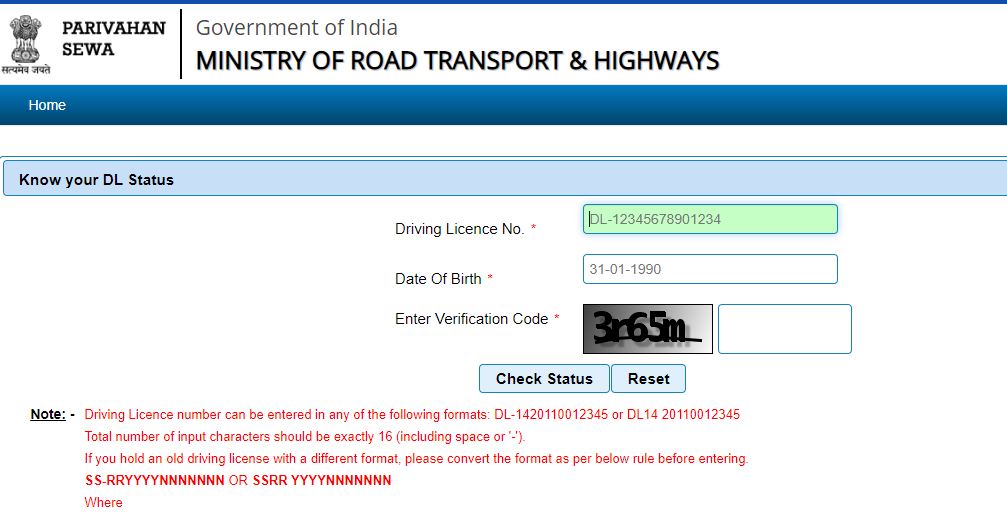
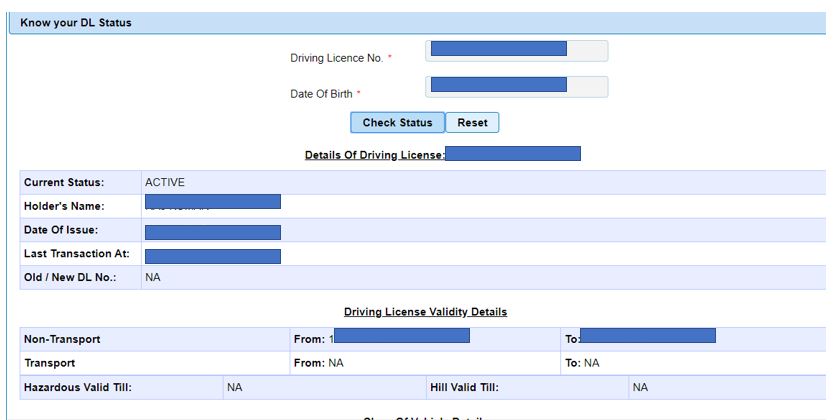
In this way, we can officially check any driving license status and number online in India using Parivahan and Sarathi websites.
Related Posts
How to create email groups in Gmail? Send one email to multiple recipients in a matter of seconds.
Getting the right dashcam for your needs. All that you need to know
How to Install 7-Zip on Windows 11 or 10 with Single Command
How to Install ASK CLI on Windows 11 or 10
How do you install FlutterFire CLI on Windows 11 or 10?
How to create QR codes on Google Sheets for URLs or any other text elements