Identity privacy is an important factor when we are dealing in a competitive market of retail, finance, and inventory, etc. related works. This is because with the help of identity privacy many things can be carried out safely and without hurting the safety of the intended public as well as complying with the laws of the firm in terms of data privacy. One such identity privacy and a mode of transaction is the barcode. This is a way of denoting the identity of the particular product we are referring to and also helps in maintaining records of the products by having separate identity information. Since years we always thought that these barcodes are made using a lot of computation and analysis which is true but alternatively it is also true that we have programming languages that can help create these barcodes very easily due to the inbuilt mechanism present in them. So, today I will be guiding you as to how to create barcodes for your work using a programming language called Python. This is a very user-friendly language which is an Object-Oriented Programming language wherein there is n number of libraries that are present to do the task and one just needs to import the same. So, let’s start our journey in creating our first barcode and also learn the installation process of the library we are referring to:
Note: The barcode creation that we will be doing is 1D which converts text to bars. Although there is another 2D barcode, we are not referring to that today.
Installing the Library
Installation steps are explained keeping in mind that Python or Anaconda is already there in your system along with the pip installation. And, you know how to create a virtual environment in Anaconda.
Here I will be using Google Colaboratory for demonstration purposes but you can use your local system for the installation through the Command Prompt. Google Colaboratory is a cloud-based Jupyter Notebook that is provided by Google so that users can access the free GPU and TPU for carrying out their complex ML and DL work.
- Open your Command Prompt and type Python, conda, pip to verify that you at least have Python or Anaconda and pip installed in the system.
- For normal Python just type
pip install python-barcodein the Command Prompt and wait for the download to finish. - For Anaconda first, create a new environment or continue with the existing environments you have and then just type the same thing pip install python-barcode. Just wait for the installation to finish and then you are all set to use this library.
Working Steps
Below are the necessary steps as to how to create the barcode so follow these steps and after that you will get to see the first barcode.
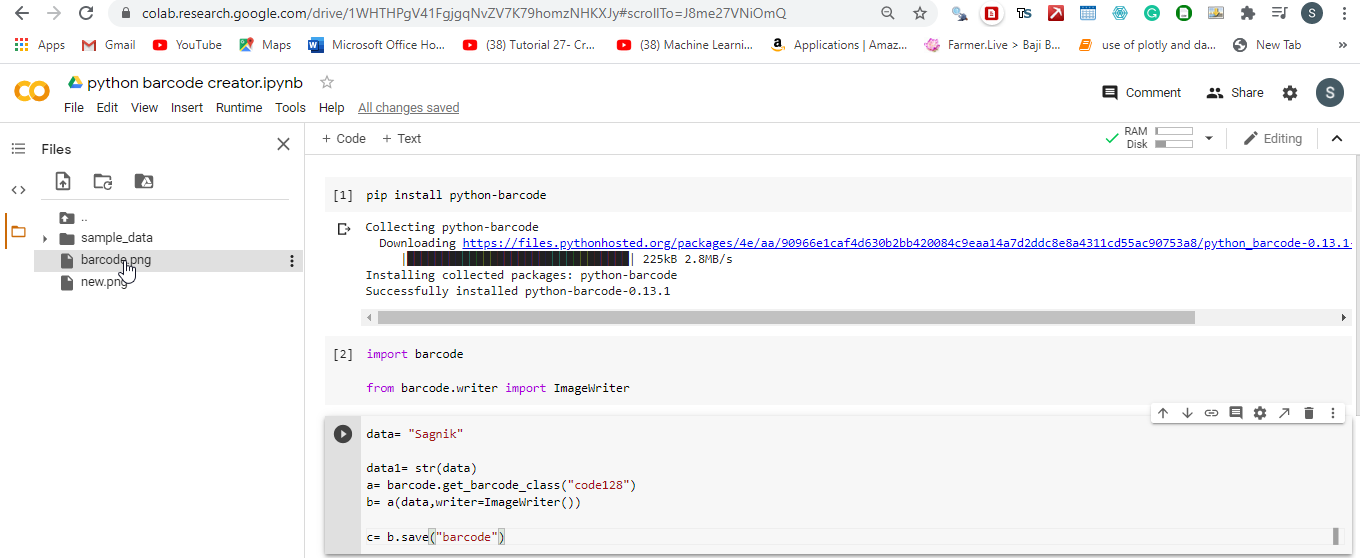
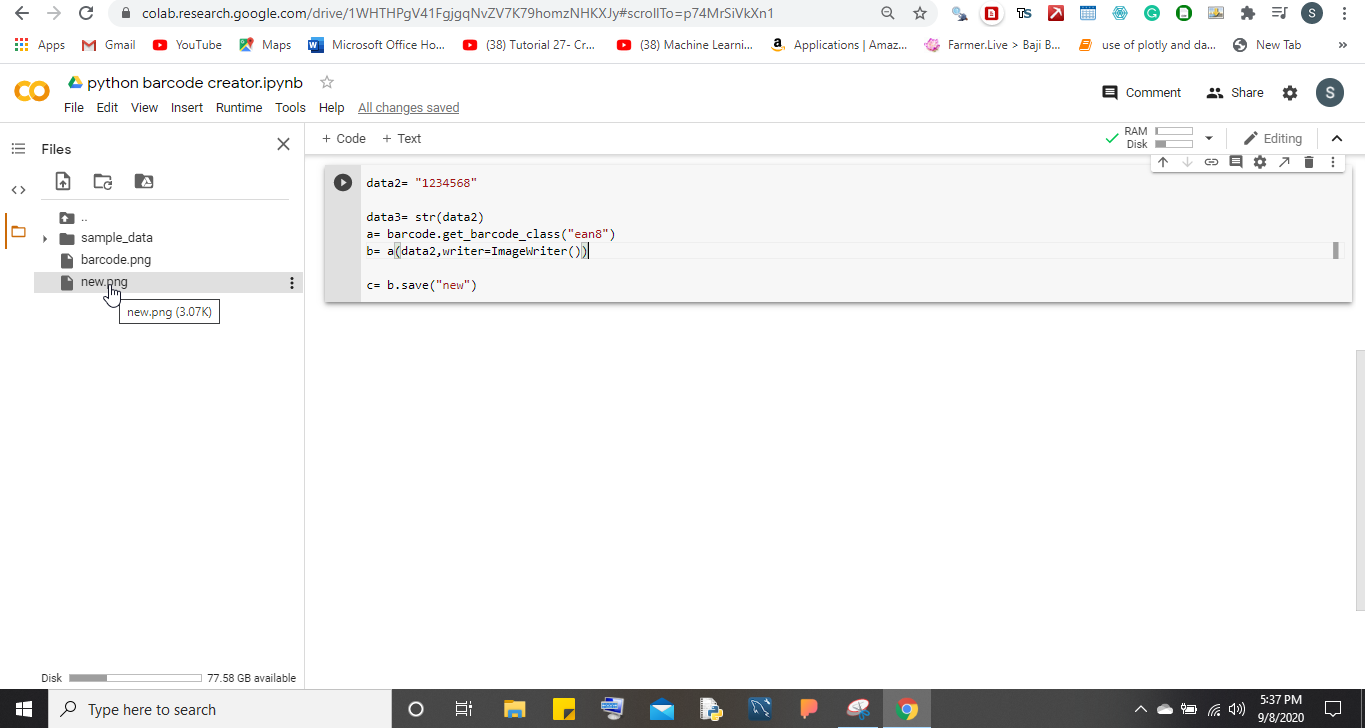
One major thing to note here is that the availability of barcodes that you can create are limited and are given as under. Users can only pick up from these given under to transform their text to barcode:
- EAN-8
- EAN-13
- EAN-14
- UPC-A
- JAN
- ISBN-10
- ISBN-13
- ISSN
- Code 39
- Code 128
- PZN
For more details, you can visit the official API page of the barcode in pypi.org.
The downloaded image is in the form of .png format and can be viewed in the downloads section of your local system or if you are working in Colab like I am then you can download the image from there.
Conclusion
So, this is how one can create barcodes by creating a few lines of code in Python. So go try it out by yourself.
Related Posts
How to create email groups in Gmail? Send one email to multiple recipients in a matter of seconds.
Getting the right dashcam for your needs. All that you need to know
How to Install 7-Zip on Windows 11 or 10 with Single Command
How to Install ASK CLI on Windows 11 or 10
How do you install FlutterFire CLI on Windows 11 or 10?
How to create QR codes on Google Sheets for URLs or any other text elements