Truecaller last seen depends on the person activity over a call. It works like a Last seen feature we have on WhatsApp, which a huge section of people in the society not using at all. Last seen option, whether it is on social media apps or Truecaller, it feels like an intrusion on our privacy, although in some situations it could be useful too, especially if you are parents and want to keep your eyes on your kid’s social chat apps usage.
Well! whatever the reason would be, the truth is the Last seen option is in TrueCaller including very popular apps like Facebook Messenger and Instagram.
With lots of criticism towards such privacy revealing option, the companies have to give its alternative, a way to turn off it and Trucaller is not away from it at all.
The best part is you can only see the last activity of a person on phone calls on TrueCaller who is using the same app on his smartphone but there is a catch. If this option is enabled in TrueCaller, the Android users can see Android user’s last activity but not the iPhone’s one becuase of Apple’s strong privacy policies. Thus, the iPhone is not in this game.
Now, how is this work?
Actually, when we install TrueCaller we have to give it a background running access so that it can track the caller’s number in real time; this also allows Truecallers to track our own activity of using the app. Thus, in this way it can tell other people whether we are on phone call or not or when the last time we have used the dialer app to perform some calls. However, the accuracy of Last seen in Truecaller is still not great and sometimes shows the wrong details.
Nevertheless, we are here to tell you if you do not want to compromise your privacy then here is the tutorial on how to hide last seen feature on your phone for TrueCaller.
Hide Last Seen in TrueCaller
Step 1: Open TrueCaller
To hide last seen, the first step is to open the app, where on the top left side you will see a burger icon tap, tap on that to see other options…
Step 2: Settings
From a list of options which we will get on the bottom side, you will find an option “Settings“. Tap on that.
Step 3: Privacy Center to hide the last seen
Under the settings will get all the options which we need to change TrueCaller behaviours such as General, Sounds, App Language, Caller ID, Messaging, Block, Appearance, Backup( to back up all the call records and other things on TrueCaller to your Google account which can be restored later to any new/old phone) and Privacy Center. Tap on the Privacy Center.
Step 4: Turn off TrueCaller Last Seen
Just like WhatsApp, Instagram and the other apps, TrueCaller also has a Privacy setting from where we can enable or disable our last seen for other users.
To hide last seen tap on the toggle button given at the front of Availability option. When this toggle button is ON, it shows other Trucaller users that whether a user is busy during phone caller (3G/WiFi needed) or his/her phone is on Silent mode.
That’s it turn it off and other users will not be able to see Last call activity of yours.
You are good to go…
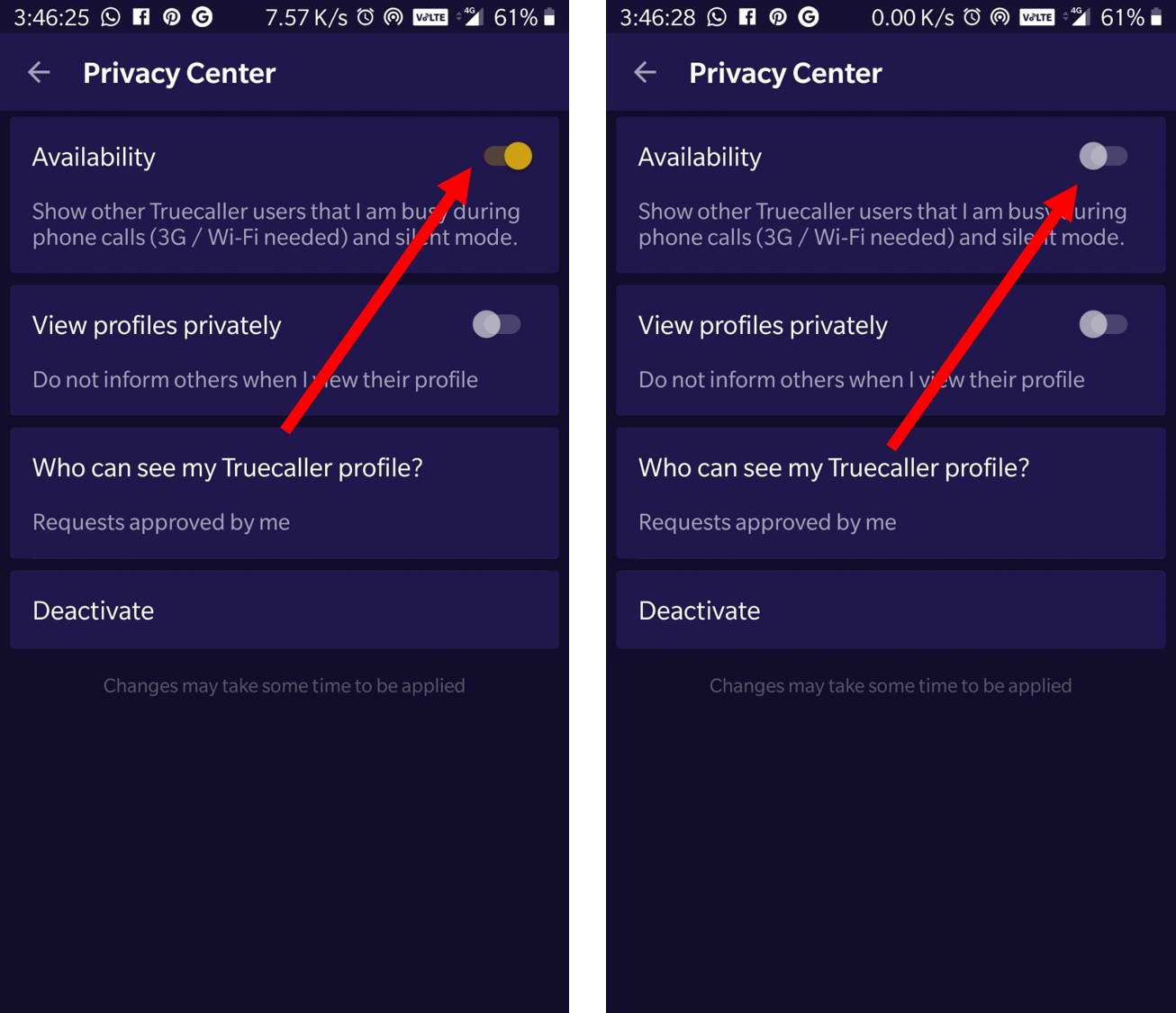
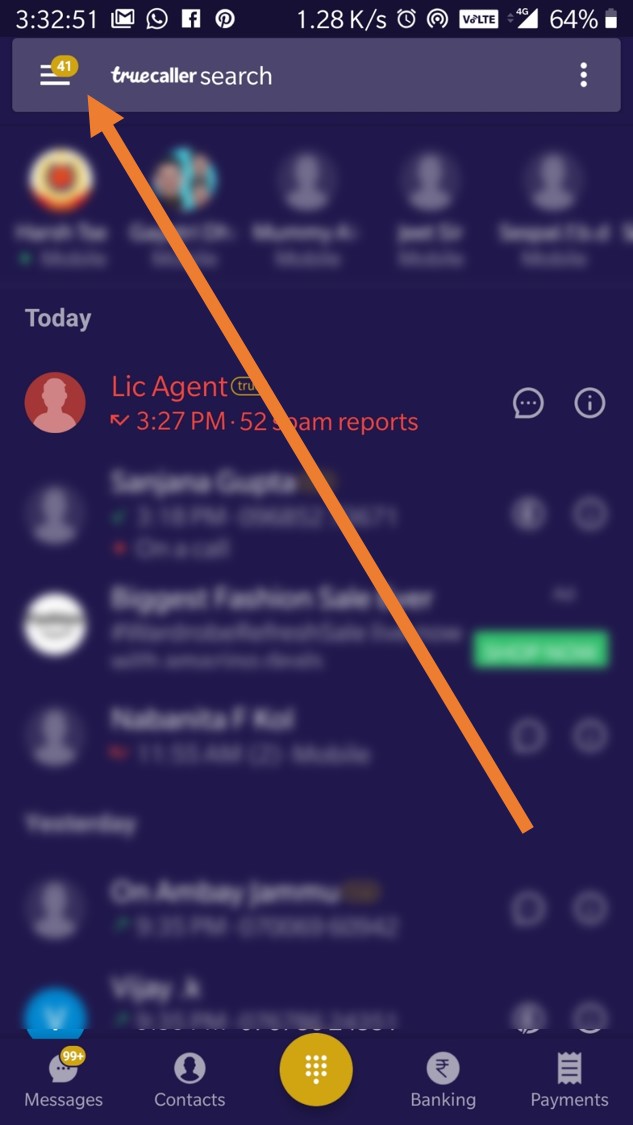
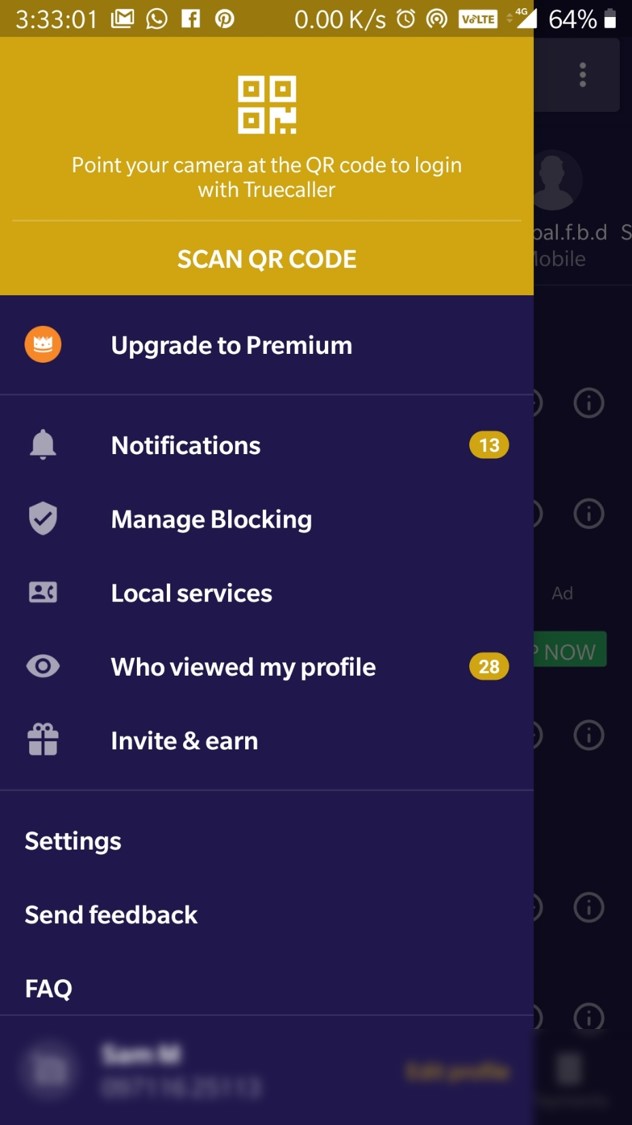
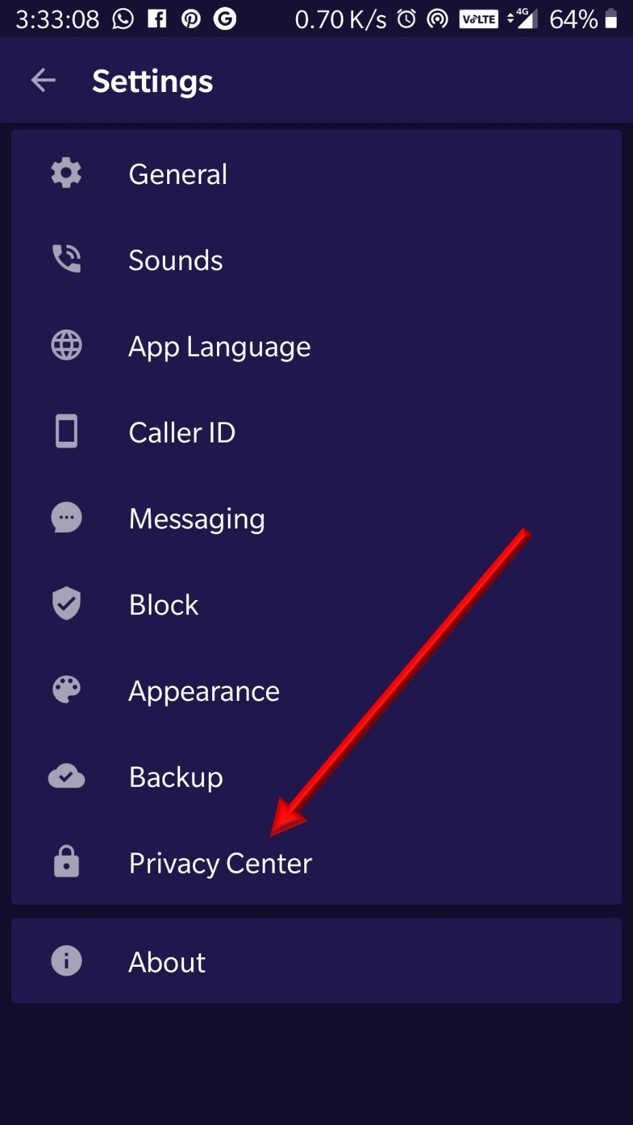
Related Posts
How to create email groups in Gmail? Send one email to multiple recipients in a matter of seconds.
Getting the right dashcam for your needs. All that you need to know
How to Install 7-Zip on Windows 11 or 10 with Single Command
How to Install ASK CLI on Windows 11 or 10
How do you install FlutterFire CLI on Windows 11 or 10?
How to create QR codes on Google Sheets for URLs or any other text elements