Image classification is a very interesting field of study when it comes to machine learning and deep learning. The way images are designed like in BGR format and how these are displayed on the screen is truly amazing. Every search engine whether Google, Yahoo, etc. all use image analysis when it comes to showing the right kind of image for the query we registered via the search bar. This is possible with the help of classification algorithms that are designed especially for images. These algorithms are known as Convolutional Neural Network.
It is a part of the Deep learning that we use to train our statistical models and get predictions. The Neural Networks when fine-tuned and modified for image classification are termed Convolutional Neural Nets. These CNN contain various hyperparameters that users can fine-tune to get their accuracy of prediction like MaxPooling, Dropout, Dense, etc. but, all these things are centered around images. So for a DL engineer, it is very important to have a huge dataset of images that he/she can use to train the DL model.
These images if gathered one by one takes a lot of time to fill the void of the sample space we need and therefore is practically very tiring and monotonous. Now, what if I tell you that rather than searching these images one by one you can download a batch of images at one go???
Yes, it is possible with the help of the Fatkun images downloader. So, let’s look at how this Fatkun works and how to install it in our system:
Fatkun Installation
This is a Chrome extension that can be downloaded from the Chrome browser and allows users the freedom to download multiple images at one go. Being an extension of Chrome it is lightweight that is there are only minimal steps of downloads and also the space occupation is very less. The Operating system requirements are not specific for this and can be run through any. So, let’s go to the download process.
- Open Chrome Browser and type Fatkun download.
- It will land you to a page where you need to click on the very first link.
- After clicking on the link you will be directed to the Chrome Extension Store where Fatkun is present.
- Just click Add to Chrome and Fatkun will be downloaded for you within seconds.
- Now go to the extension section of Chrome and just pin Fatkun to get displayed as Extension.
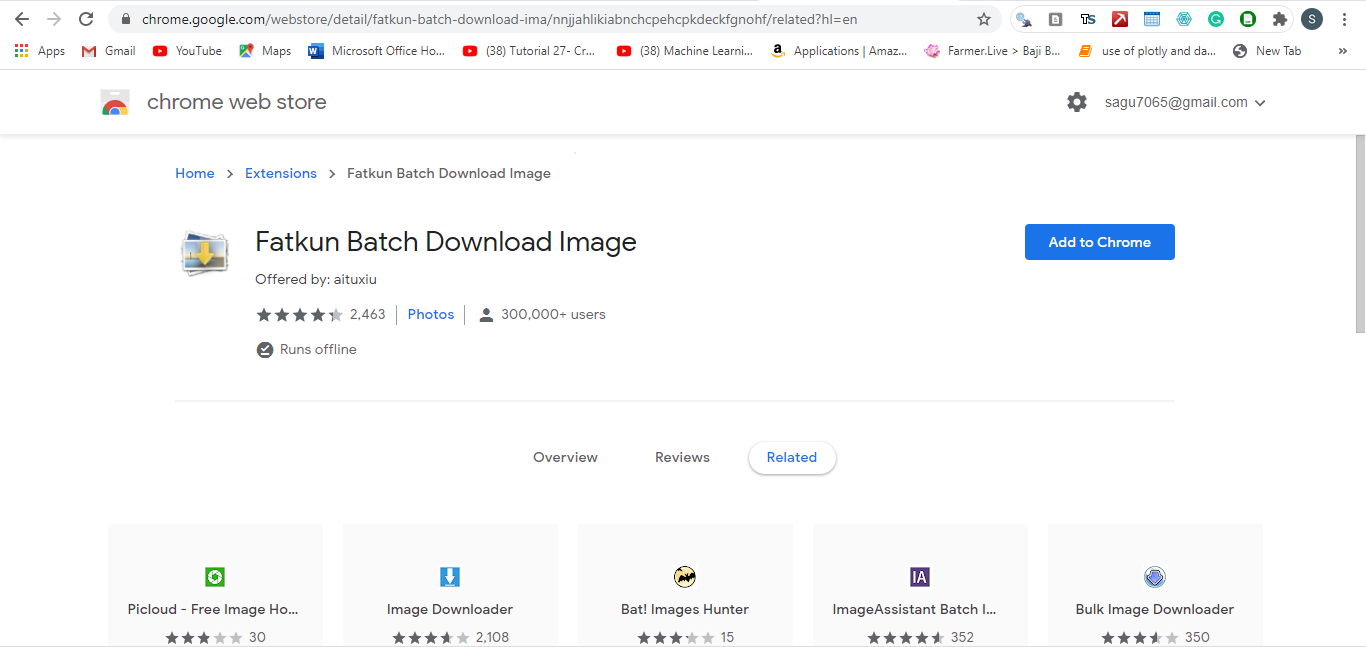
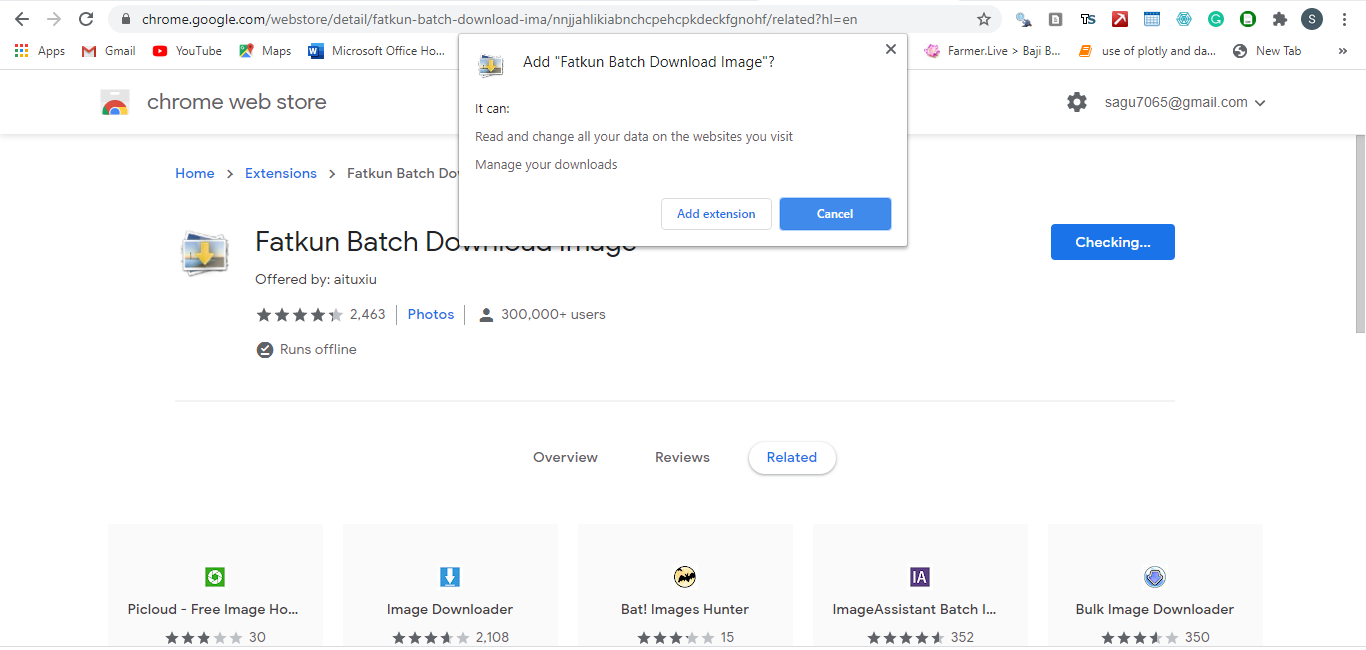

How to use Fatkun Batch Download Image?
- For using this amazing images downloader you need to type in the search bar any particular category of the image you want to download like for eg. Oranges.
- Once done just go to the images section and then launch Fatkun.
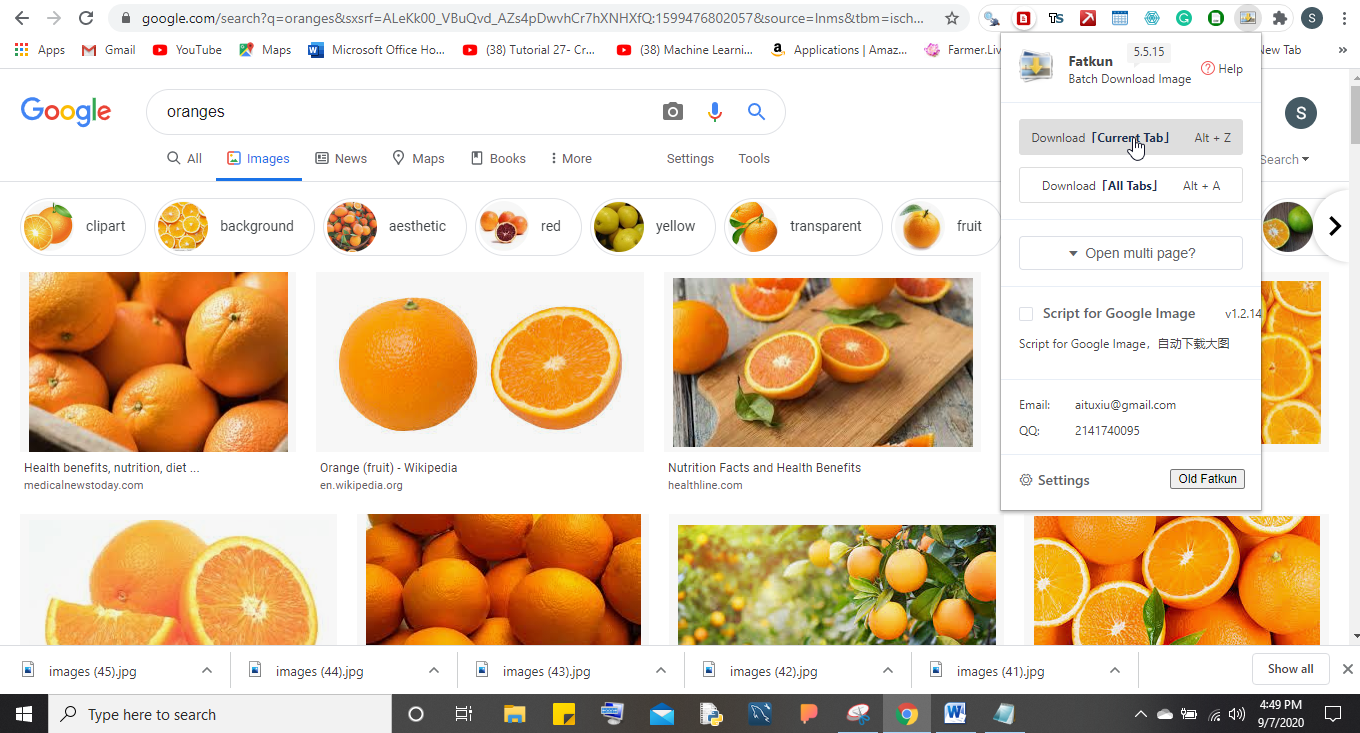
- Fatkun will ask you if you want to download all the images in all the tabs or just the present tab images. Select the Current tab.
- Once selected it will land you to a page of Pick Pictures, here select the pictures you want to download or just select all and wait for the download to happen.
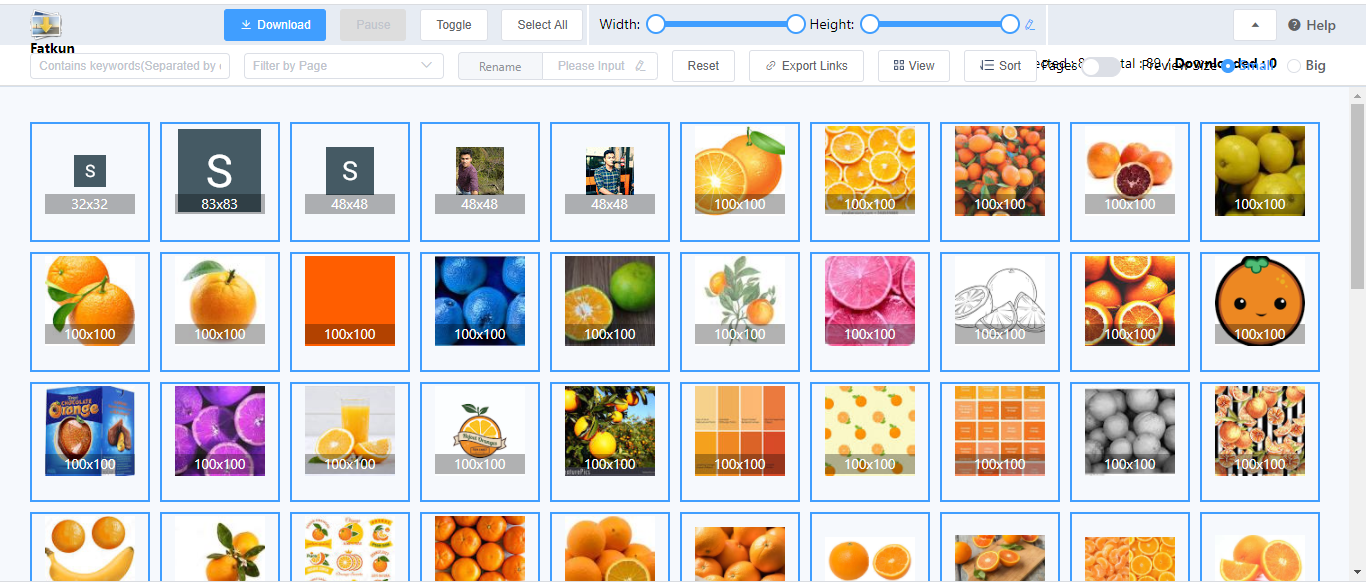
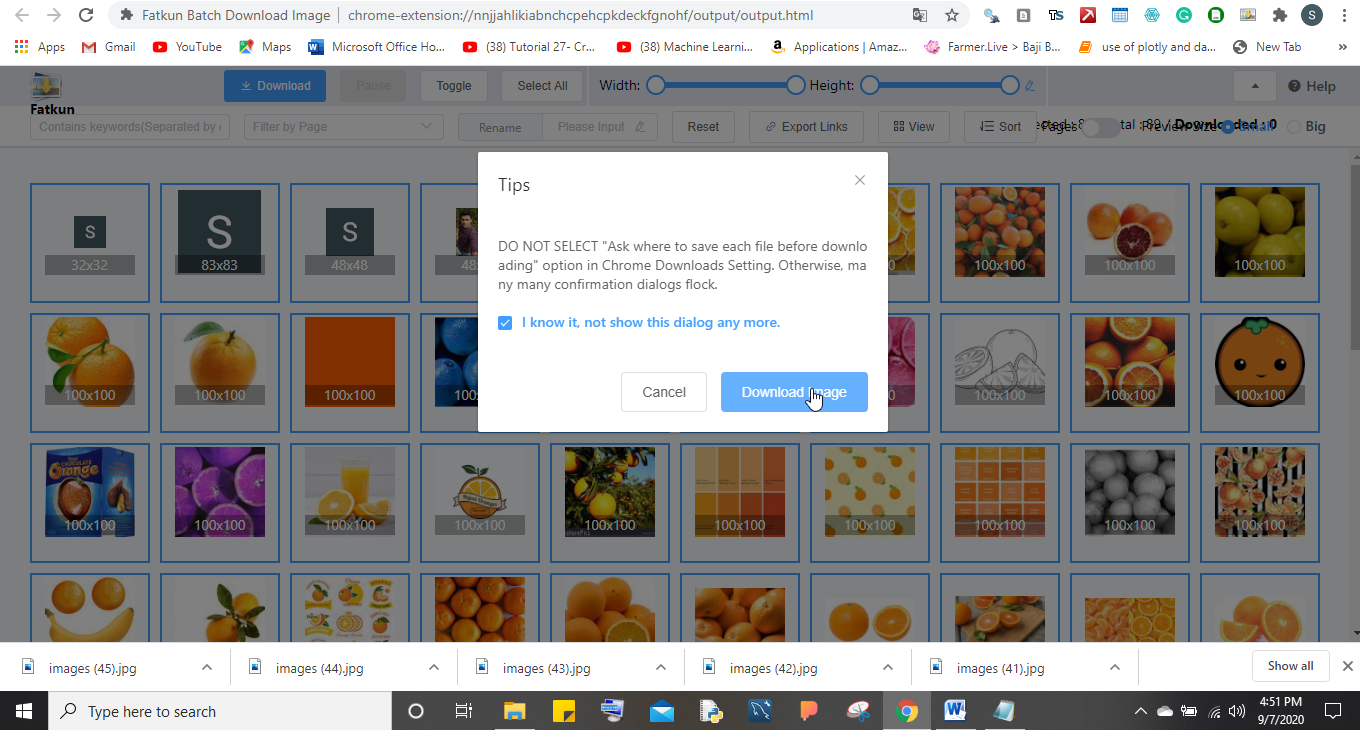
- You can find all your downloaded images in the path where your downloaded files are located like for me it is the download folder.
- Open your download folder and then collect all your images and feed them to the CNN model for image classification.
Conclusion
So, this is how you can avail of the benefits of Fatkun for image downloading and then use the same for analysis using Deep learning algorithms. Go try it yourself it is completely free and fast.
Related Posts
How to create email groups in Gmail? Send one email to multiple recipients in a matter of seconds.
Getting the right dashcam for your needs. All that you need to know
How to Install 7-Zip on Windows 11 or 10 with Single Command
How to Install ASK CLI on Windows 11 or 10
AirGo Vision- Solos’ Smart Glasses with AI Integration from ChatGPT, Gemini, and Claude
How do you install FlutterFire CLI on Windows 11 or 10?