Captcha a popular feature that is incorporated by every top-level organization whether Amazon or Google or any stands for Completely Automated Public Test to Tell Computers and Humans Apart. This feature is gaining popularity because of its high-end security. It mainly ensures that websites and other pages do not get attacked by viruses or any kind of cyber theft. It mainly safeguards a website by acting as a test that one needs to pass if he/she wants to enter a website. To generate these Captcha many organizations provide the same as a package so that end users can use it for their benefit. But what is the fact behind this Captcha that is, how are these generated??
Well, the answer is obvious and that is through coding. Many programmers like you all code these specially created characters using some kind of programming language. So, today I will be guiding you as to how to create Captcha using coding and that too with the help of Python programming. So let’s get started!
Captcha Library in Python Working and Installation
The library that we will need to generate Captcha is the Captcha library which can be downloaded with the help of Python/Anaconda installation using pip provided you have these prerequisites in the system.
Let’s start the installation process:
- Open Command Prompt or Anaconda Prompt and type Python/Anaconda and pip one by one to check for their availability in the system. If these are there then no error will get displayed.
- Once this is done just type pip install captcha and wait for the installation to finish.
- After this, you can import this library by typing from captcha. image import ImageCaptcha in the code editor.
Working Steps
The working steps of this library are very minimal and can be done with ease. The steps include:
- Instantiating the class ImageCaptcha by creating an object wherein we will be mentioning the width and height of the Captcha that we want to generate (Here the width and height is the pixel size).
- Storing the captcha under a variable wherein we need to mention the characters that we want to get displayed.
- Showing the image so that we could see the Captcha generated.
- Saving the Captcha as a .jpg or .png file.
- There is also a provision to customize the Captcha with colors and background color.
So let’s see the implementation part in detail by looking at this pictorial representation:
Here I will be using Google Colab for carrying out my work but you can use your local system as well.

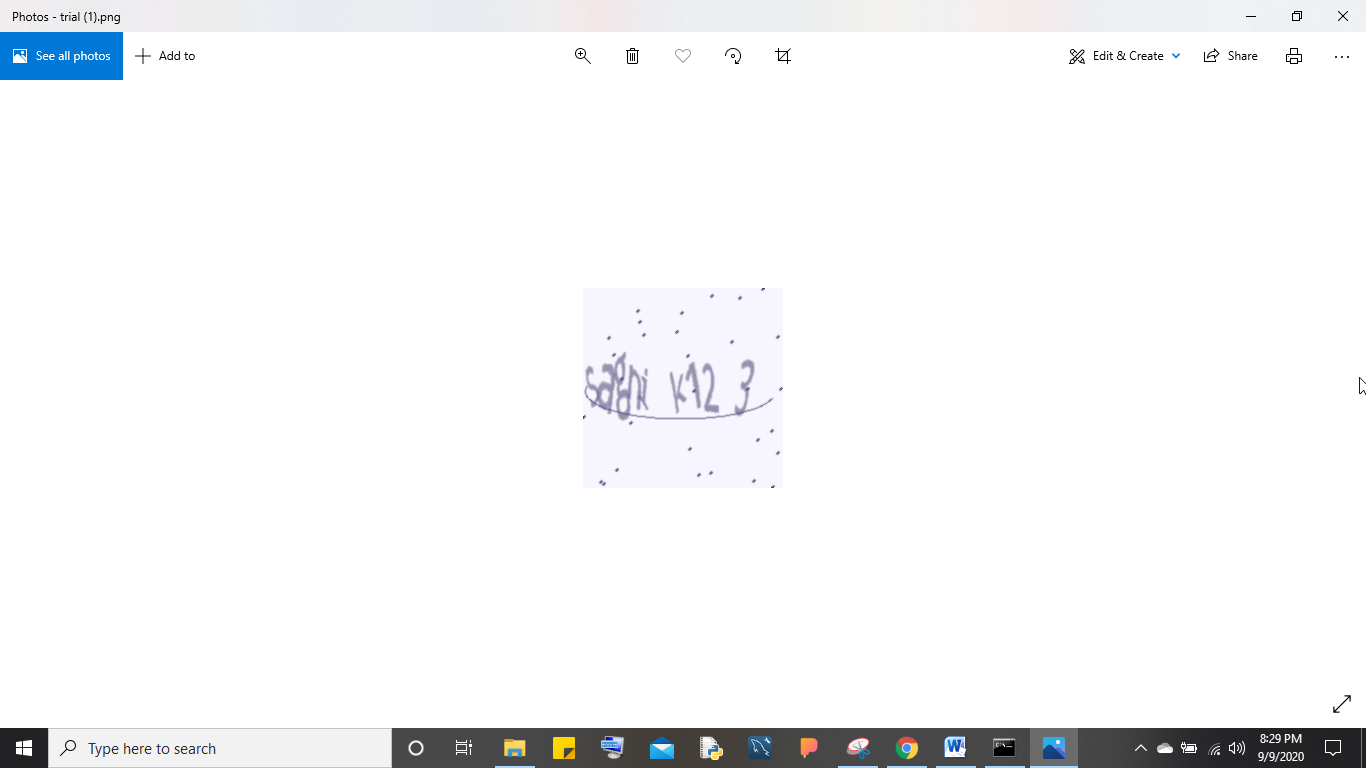
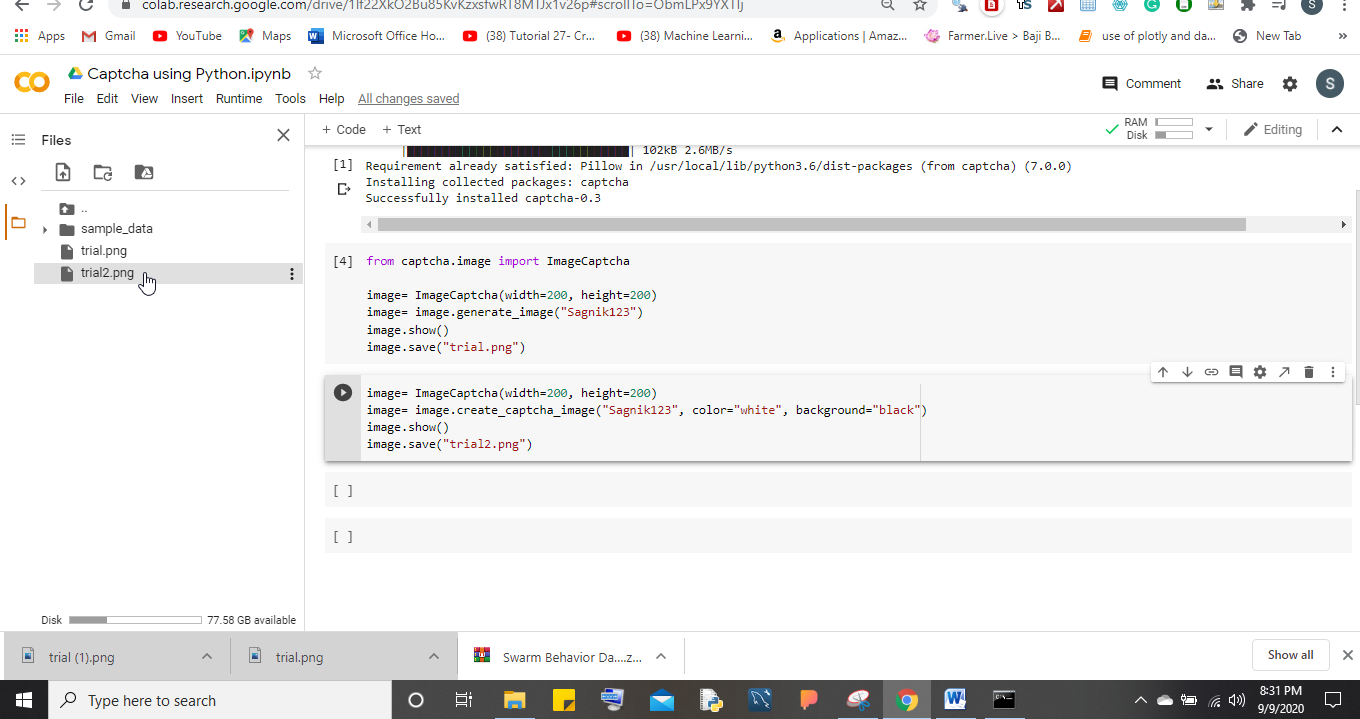
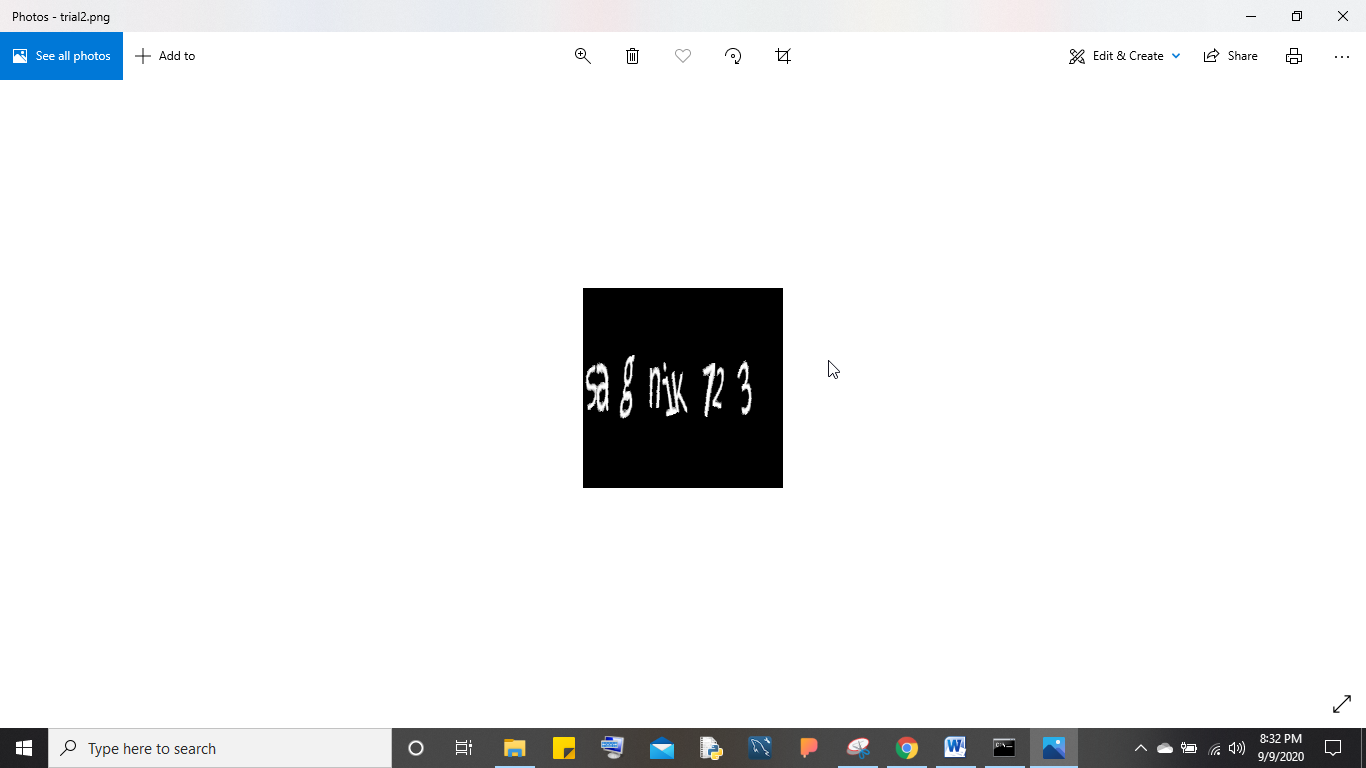
Conclusion
By the above-mentioned things we now have an idea as to hoe creating Captcha is easy and can be done with a few lines of code. So, go and give it a try.
Related Posts
How to create email groups in Gmail? Send one email to multiple recipients in a matter of seconds.
Getting the right dashcam for your needs. All that you need to know
How to Install 7-Zip on Windows 11 or 10 with Single Command
How to Install ASK CLI on Windows 11 or 10
How do you install FlutterFire CLI on Windows 11 or 10?
How to create QR codes on Google Sheets for URLs or any other text elements