A voter ID card or EPIC is one of the important document in India which can be used in various types of official or unofficial services such as residence or identity proof. However, being a second populated country in the world with the largest democracy, everyone in India doesn’t possess a Voter ID card. It is because few don’t bother while others are not aware of, how much easy it is to get an EPIC number in India. However, here in this article, we will talk about Part number information of Electrol roll.
What is a part number of the electoral roll?
If you want to perform some changes in your existing voter card or want to shift your constituency within India online/offline, we need this part number. Now, what exactly the Part number is, it is nothing but a code, a very important code that tells in which area you from, I mean the area where a holder of Voter card lives. So, with the help of part number, you can find out in which area’s electoral roll consists your name to cast a Vote.
You can find out the part number of electoral roll directly online using election commission of India website. Here we let you know how.
Online method to find Part number
- Open your web browser on Desktop or Smartphone.
- Go to Election commission of India’s website, here is the link.
- Scroll down and in the left side given menu you will find an option “Search Name in Voter List“.
- Click on this option to get epic search website, however, you can also directly access https://electoralsearch.in/.
- Now select the Search by EPIC no.
- Enter your Voter ID card number given on the front side of it.
- Select the state of India where you live such as Delhi, Maharastra, Tamil Nadu, Karnataka, West Bengal, Haryana, Mumbai, Uttar Pradesh and others.
- Type Captcha code and click on the Search button.
- After finding the record, it will show that at the bottom of the page.
- Click on View Details option given in front of Voter card details.
- Now find the text भाग संख्या/Part Number and in front that you will find your electoral roll’s part number.
To understand more precisely see the below screenshots:
Step 1: Website visit and click on search name in voter list
Step 2: Select EPIC NO. and enter the details
Step 3: Click on View Details and you see all the information related to your Voter ID card such as Name, Gender, Location, etc.
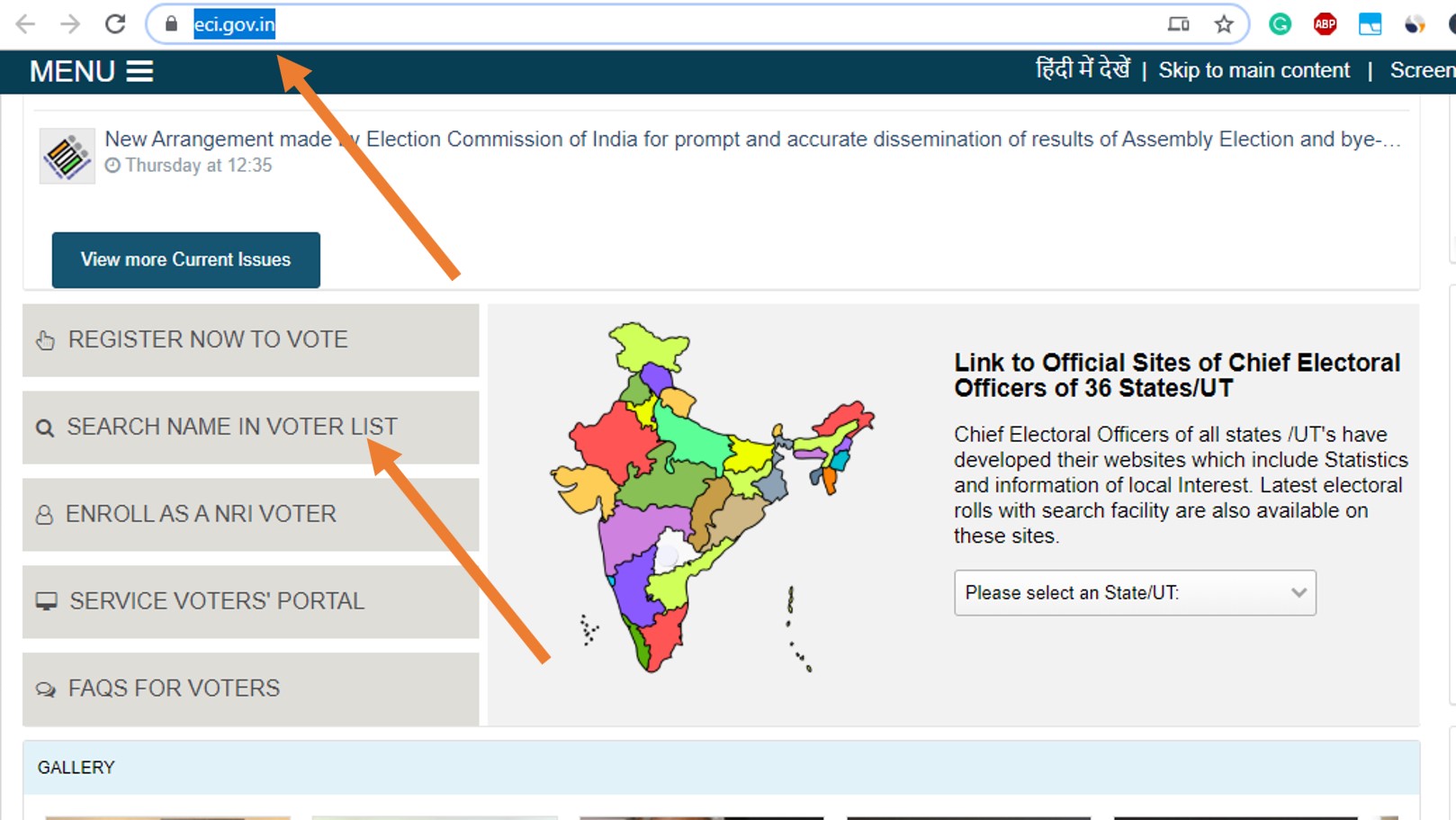
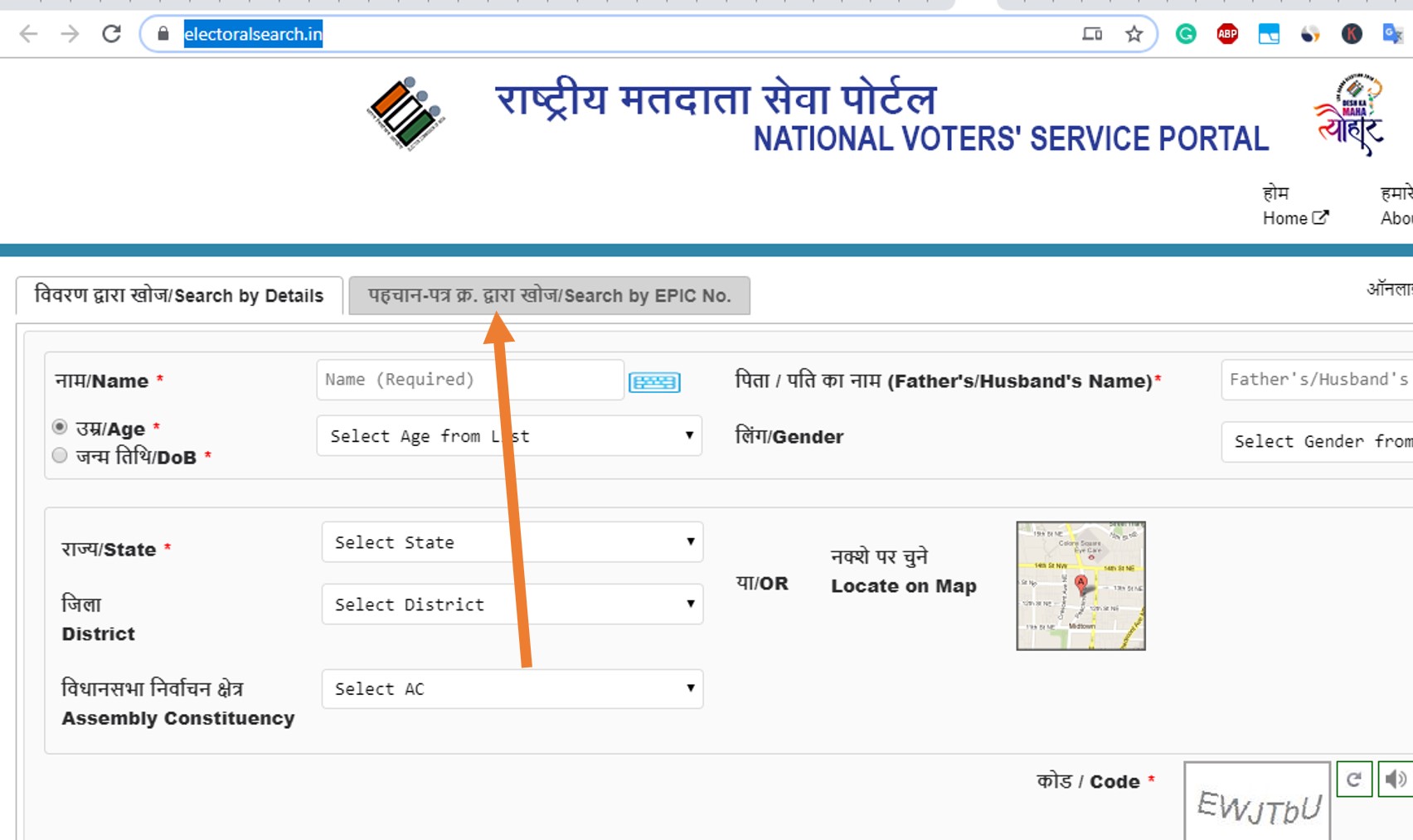
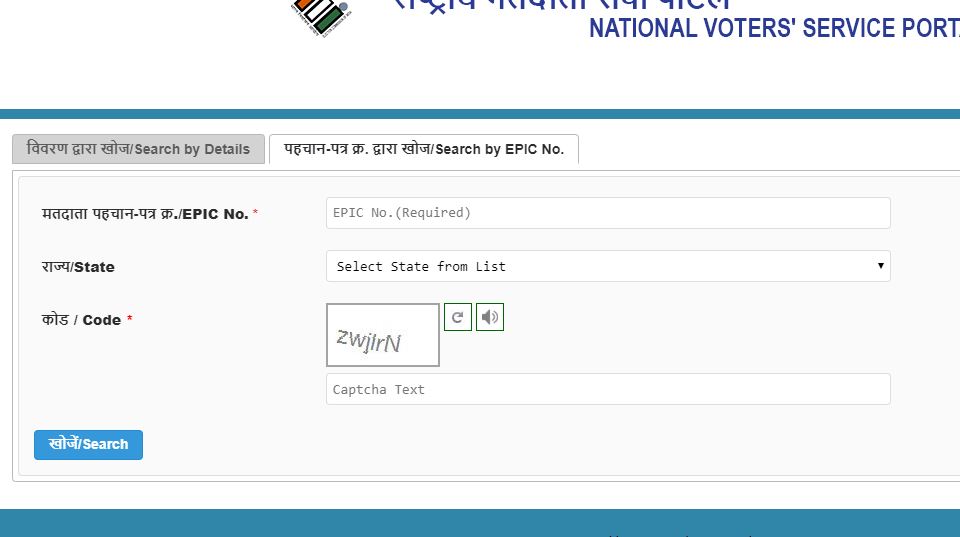
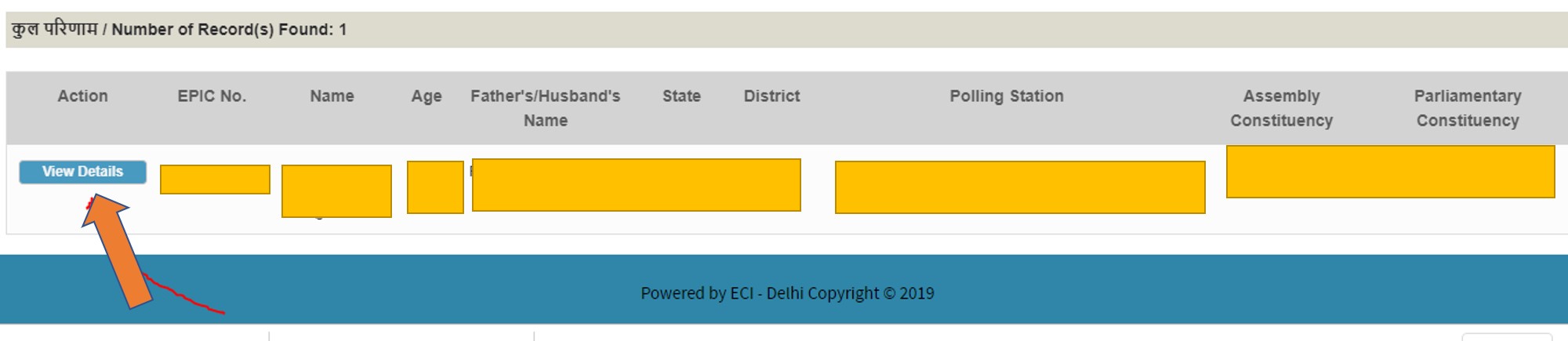
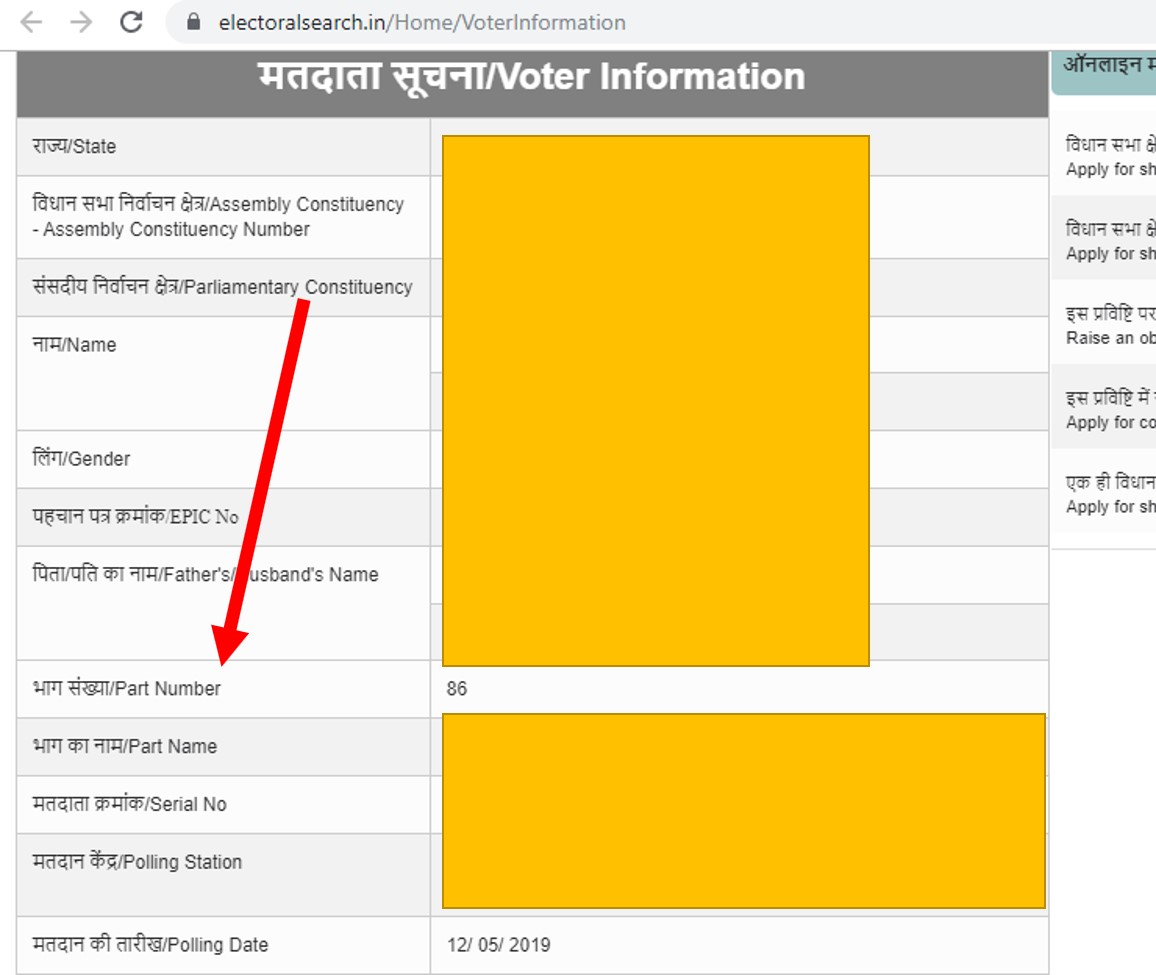
Related Posts
How to create email groups in Gmail? Send one email to multiple recipients in a matter of seconds.
Getting the right dashcam for your needs. All that you need to know
How to Install 7-Zip on Windows 11 or 10 with Single Command
How to Install ASK CLI on Windows 11 or 10
How do you install FlutterFire CLI on Windows 11 or 10?
How to create QR codes on Google Sheets for URLs or any other text elements