Unless you are living under the rock, you already know about the popular game of Subway Surfers and chances are, you have already played the game, or play it regularly for those interesting daily challenges, new characters every month, and a virtual trip to your favourite destinations as well.
Though Subway Surfers is one of the most popular titles out there, you need a pretty decent handset with a powerful SoC to play the game at its full glory, else you will notice choppiness, frame-drops and every other inconvenience that will completely ruin your gameplay. As you need quick reactions, and thus, unless you get a smooth performance the complete fun will be ruined.
But if you are addicted to the game of Subway Surfers but can’t play it conveniently, there is a way you can play the game on your computer, as long as you are not getting a new handset. If you don’t know, there is a PC version of Subway Surfers for long, but that doesn’t come with any of the features that make the game an excellent one. It doesn’t offer daily challenges, new characters are not added every month and in short, the game doesn’t get any update at all. So, today I will discuss how you can play the game of Subway Surfers on your computer, as long as you are connected to the internet.
So without any for the delay, let’s get started with how you can enjoy your favourite game of Subway Surfers on a computer.
Subway Surfers on the web
Open the website for Kiloo Games, and on opening the website, you will have to choose your year of birth. Just choose your birth year from the drop-down menu and click ‘Accept’.
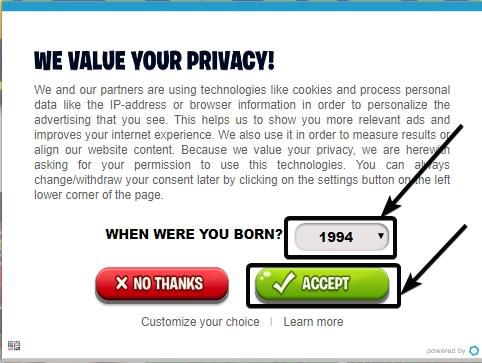
Now click on the Subway Surfers thumbnail on the homepage of Kiloo Games.
This should be the first game and will have the biggest thumbnail. People came to know about Kiloo Games only after Subway Surfers, and maybe that is the reason, it is the first title on the Kiloo Games homepage.
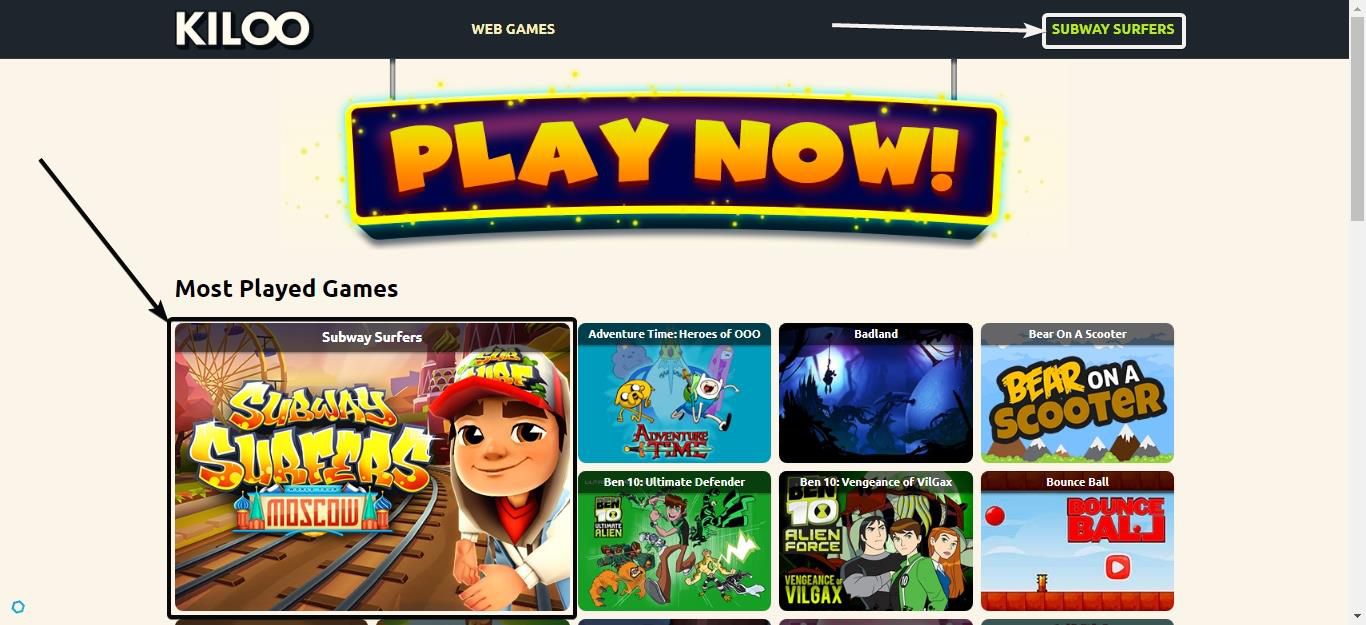
Now, enter your month and date of birth again as usual to start the game of Subway Surfers and accept the terms and conditions to start playing.
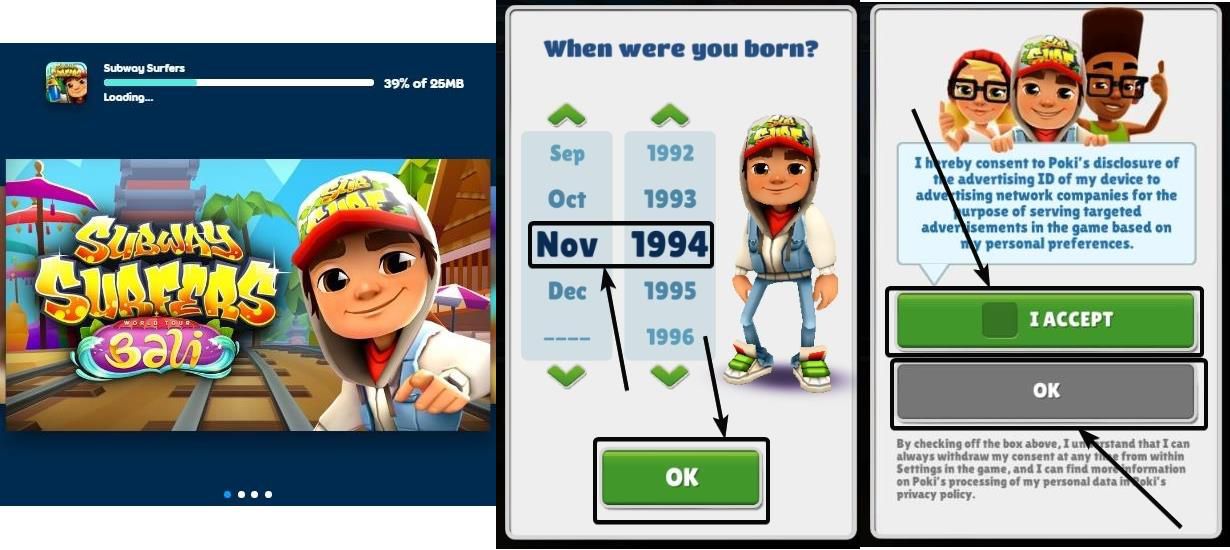
You will have to go through the tutorial and then you can start playing the game of Subway Surfers.
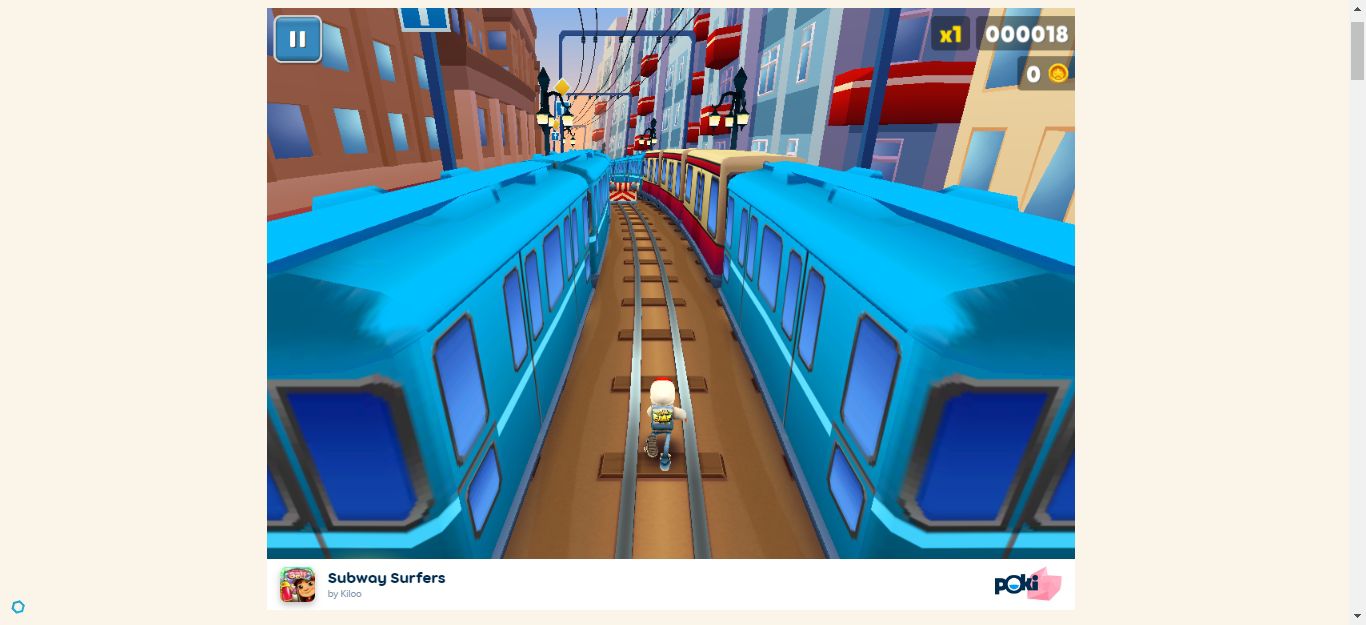
Depending upon when you are playing the game, you will experience the latest world tour version of the game. When I am writing this tutorial, the latest world tour version is Moscow as you can see in the screenshot below.
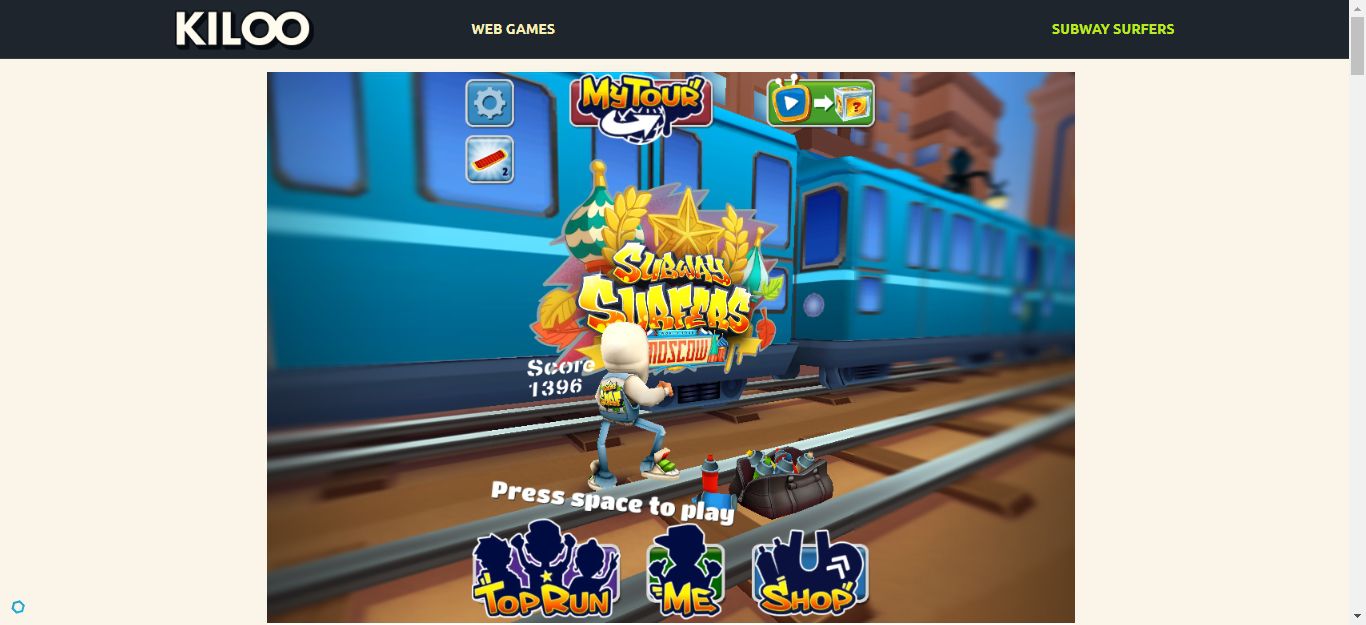
The controls for the game of Subway Surfers on the web be very simple. Just use the right, left, up and down navigation keys to move left, right, jump or dodge respectively. To fire up a hoverboard, you can use the spacebar button. You can enjoy the complete fun of playing the game of Subway Surfers on the website.
Subway Surfers is one of the best time killers, and you can play this game in the breaks at your work odd, and even at home. However, each time you play the game it will download around 25 MB of data which shouldn’t be a big deal for you as the internet is quite affordable in India now.
I even tried playing the game of Subway Surfers on visiting the website for my mobile and the performance was not different at all from the actual game, however, the controls might seem horrible, and you need to switch to the desktop mode for this to work.
On the web version of Subway Surfers, everything will almost be the same, and even that funny background music, along with the grumpy cop whistling at times isn’t missing in the game.
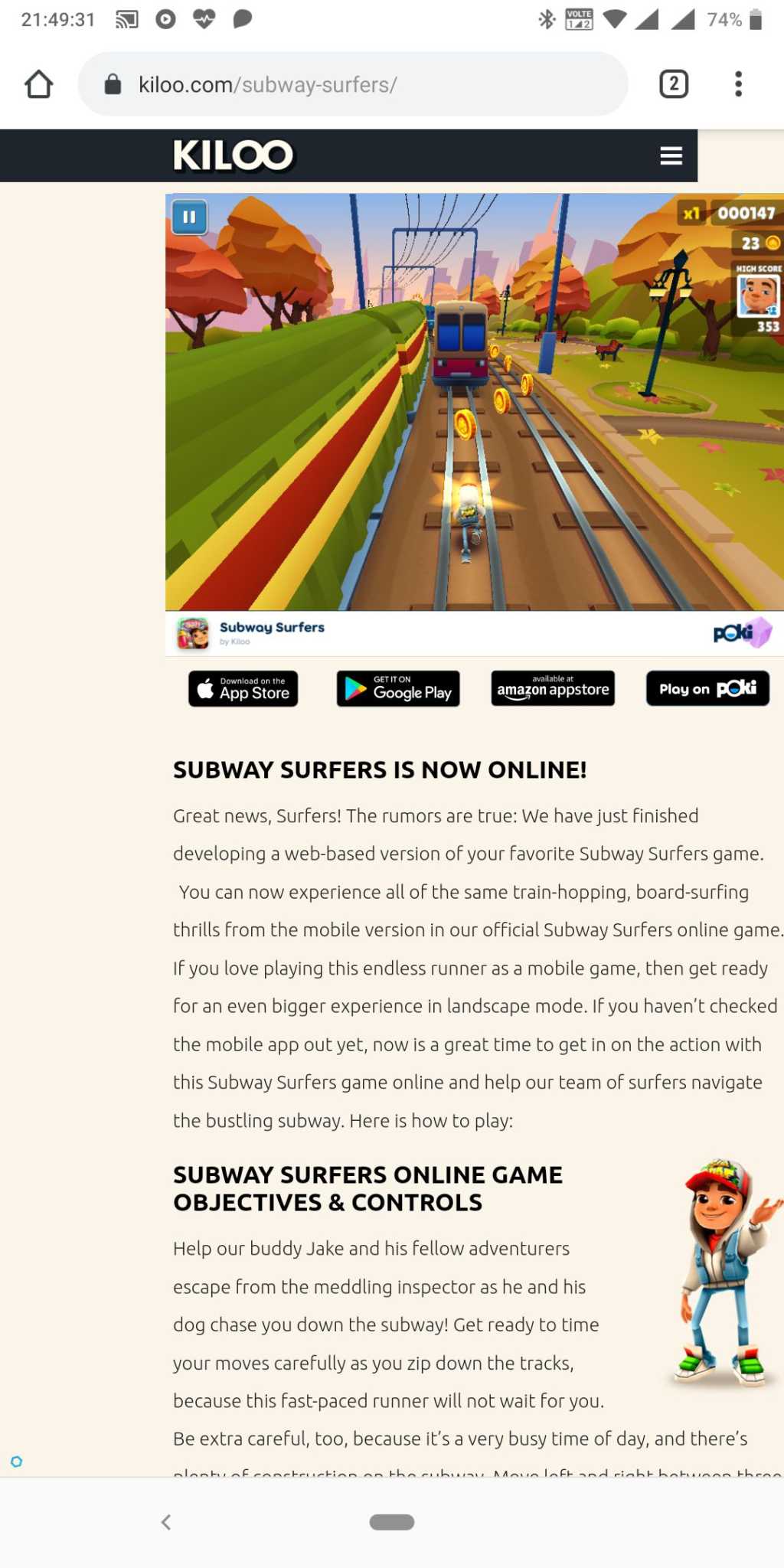
Not just Subway Surfers, but you can even enjoy some other popular Android titles like Badland, Cut the Rope, King of Thieves, Ludo Legend, and others on the Kiloo Games website. Thee are ads on the website, which isn’t a deal-breaker anyway.
So, that was all about how you can enjoy Subway Surfers and a few of your favourite Android games on the web. Do you have any questions? Feel free to comment on the same below.
Related Posts
How to create email groups in Gmail? Send one email to multiple recipients in a matter of seconds.
Getting the right dashcam for your needs. All that you need to know
How to Install 7-Zip on Windows 11 or 10 with Single Command
How to Install ASK CLI on Windows 11 or 10
How do you install FlutterFire CLI on Windows 11 or 10?
How to create QR codes on Google Sheets for URLs or any other text elements