We print out a number of documents for several purposes. But, there are times when we do not need to print out documents, but other things, a web page for example. In a number of situations, it can also come out to be important to print out the contents of a folder or drive on a Windows computer. Yes, you can always open the desired folder or drive to see the contents, but just like, we often need to print out screenshots, which are not supposed to be printed, we also need to list down the contents of a folder or drive at a certain point in time for future reference.
There can be a number of circumstances when keeping a note of, or printing out the list of files and folders with a folder or drive turns out to be useful. The simplest way to do that is to take a screenshot and print it out. However, if you have several files, which can’t be displayed in a single window, and you need to scroll down, taking multiple screenshots is not at all a convenient idea. So, today, I will talk about how you can print out the list of files and folders within a folder or directory or save them to a single document that can be printed out later, at any point in time.
Now the list of files is now available to you, and you can use it for future reference. Depending upon the number of items in the location selected by you, it can have several elements, which cannot be printed on a single page. You might require more pages, or use some printing tweaks to save paper and the planet. It is, after all, better than printing out the screenshots, which will surely mess things up.
So, that was all about, how you can print the contents of a folder or drive, on a Windows computer. Do you have any questions? Feel free to comment on the same below.
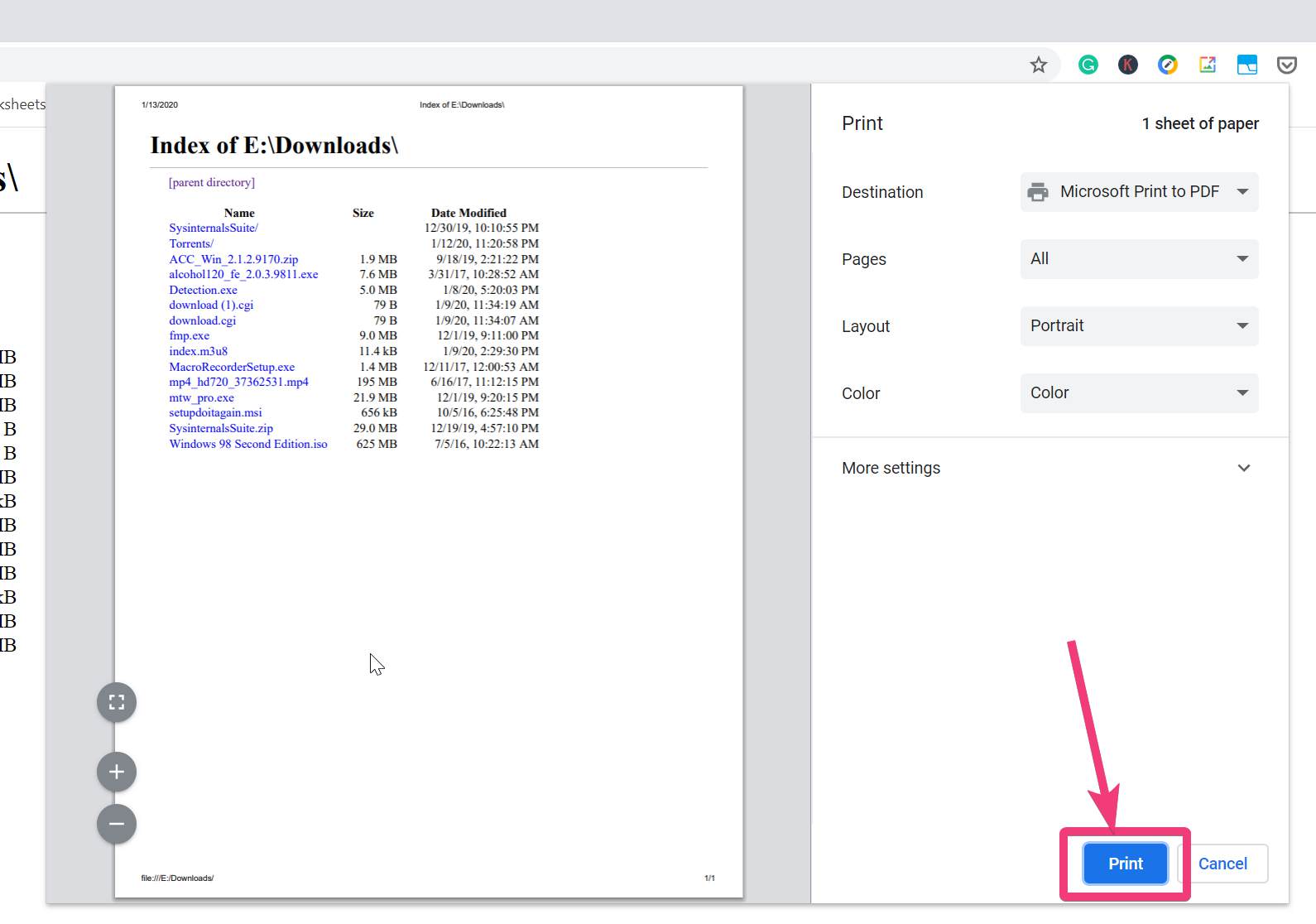
Related Posts
How to create email groups in Gmail? Send one email to multiple recipients in a matter of seconds.
Getting the right dashcam for your needs. All that you need to know
How to Install 7-Zip on Windows 11 or 10 with Single Command
Install Google Earth on Windows 11 or 10 Using a Single Command
How to install Gaming Services on Windows 11
How to Install Telnet Client on Windows 11 Using PowerShell