MS Office is still one of the most used tools by a number of organizations and professionals. If your work also requires you to have MS Office installed in your system so that you can carry out your professional stuff with ease, but at the same time, you do not want to spend money to purchase the official MS Office due to a number of reasons, like – financial hurdles or if you happen to be starting your new business venture and do not have sufficient funds, etc., then this article has the remedy for you. Just stay tuned till the end of this very simple tutorial.
Note – we are not going to use any type of hack or install the tool from any third party app.
Below is the step by step guide for you to accomplish this task:
Step 1: Launch your web browser, say – Chrome or any web browser that you have installed on your system.
Step 2: Now, open this link – https://www.office.com/
Note – This is the official page of Microsoft Office suite, and it has all the apps of MS Office like – Word, Power Point, Excel, Access, One Drive, etc.
Step 3: Now, the site will showcase you options like – Sign in or buy MS Office and once you click on those subheadings you will be redirected to a new page which will show the login interface.
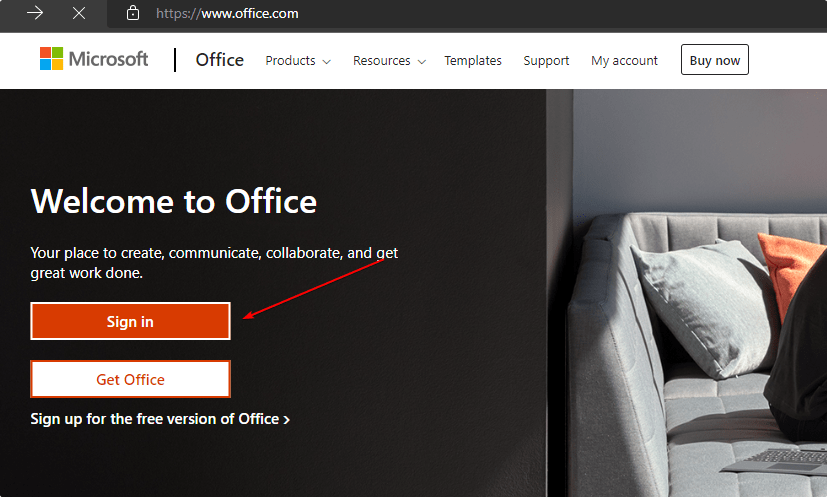
Step 4: If you already have Microsoft account then use that otherwise simply need to create your own MS Office account and it is absolutely free by clicking on ‘Create One’ option.
Step 5: Once you are done, you simply load your account page, and then click on the ‘app launcher’ option present on the top left of the page.
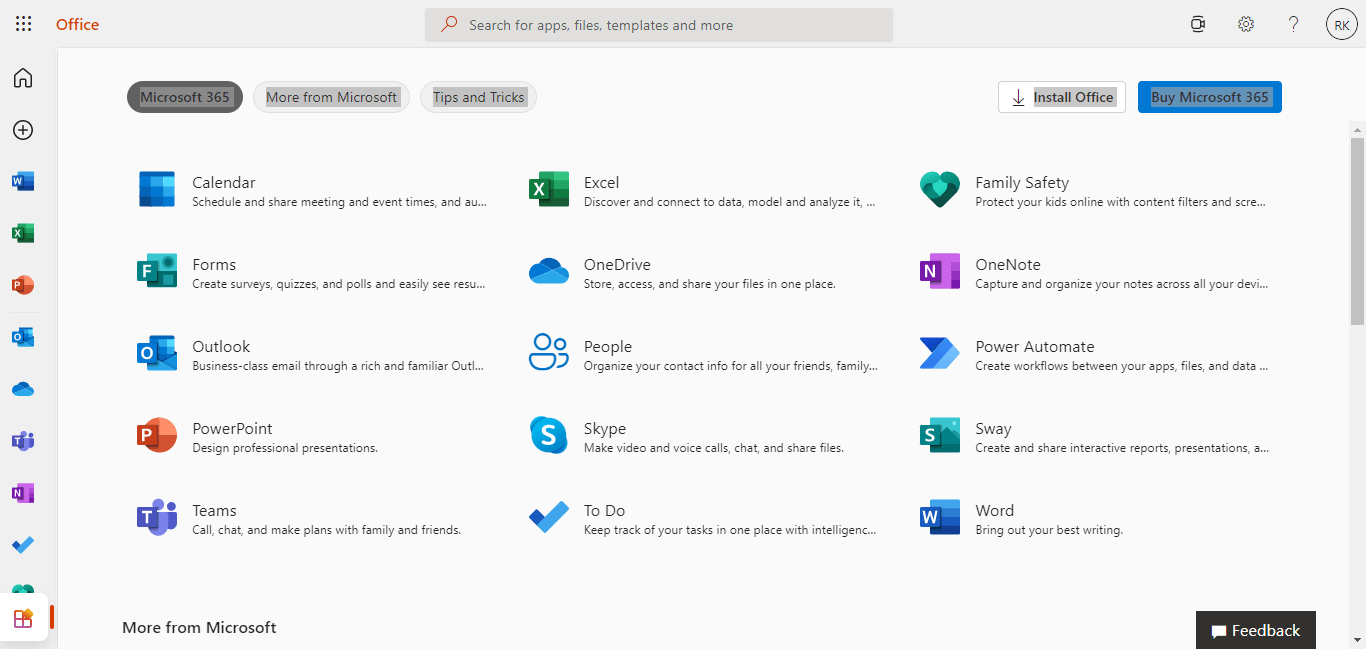
Step 6: You can now access all the apps of MS Office suite like – Word, Power Point, Excel, and so on for free.
Note – You just need to login into your Office account and use any of the MS Office tools for free any time you want to use them and you only need an active internet connection to do so.
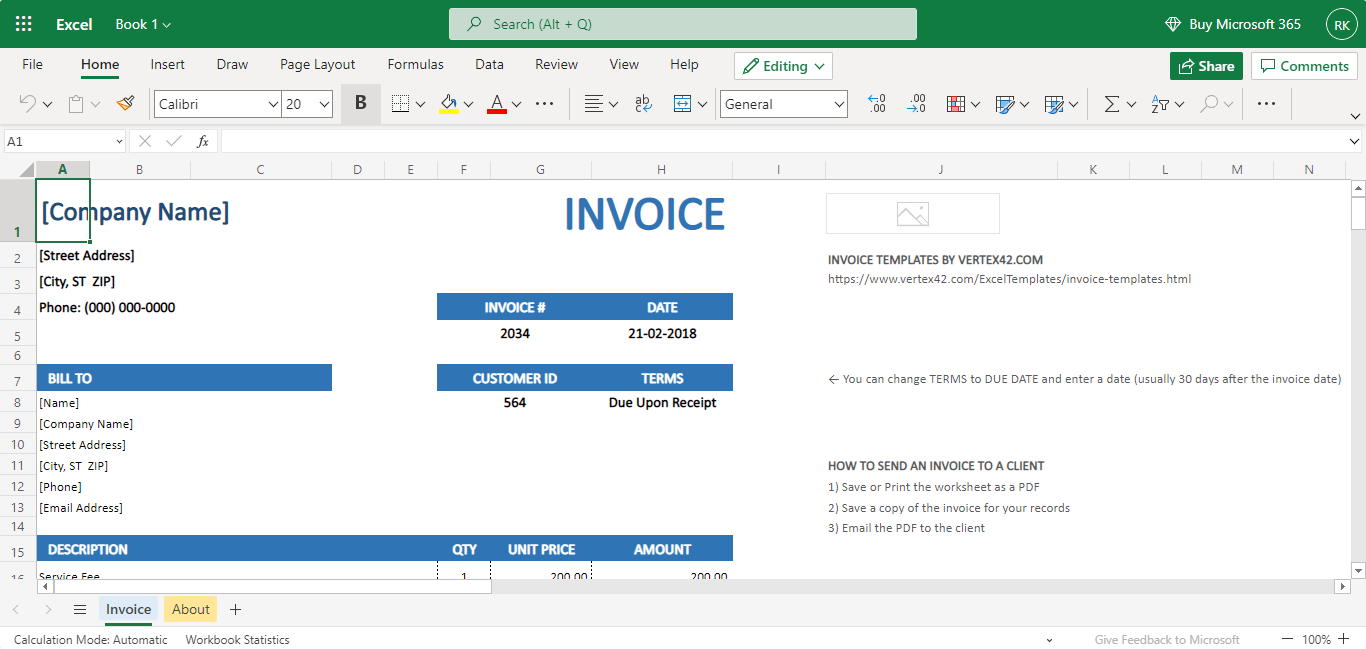
FAQs
What is meant by Ms Office?
In simple words, it is a suite of apps designed to help you in your day to day business or professional or educational or personal activities. These apps help you to carry out your business tasks with ease, they help you in making presentations, calculations, report analysis, and much more.
What are the examples of some of the MS Office apps?
Word, Power Point, Excel, etc. are some of the most used MS Office apps.
What is the main difference between the paid MS Office suite and the free one explained above?
There is no much difference in terms of interface, yes there will gap in terms of features as compared to the one you buy to install on your system. The being the fact that if you purchase Ms Office suite, then you can install it on your system and then use it whenever you want, but, if you opt for the method I just explained above, then you need an active internet connection in order to login into your MS Office account and then can use any of the Office apps online.
Do I need to make any payment for the method explained in the article?
No, it is absolutely free.
Is the above-mentioned procedure safe and secure?
You are not installing any third party tool nor granting any permissions to any merchant or vendor, and you are using this free service from the official website of Microsoft, so, yes, this procedure is safe and secure.
Can I use all the apps, like – Excel, Word, Power Point, etc. without any limitations here?
Yes, it is similar to the normal MS Office suite.
Where will my work get saved, since I will be working online?
Your entire content will be stored in ‘OneDrive’, the official cloud storage service of Microsoft. Since you have an account in MS Office, you will get 5 GB of free storage, but if in future you require more storage, then you can purchase it by paying money. The paid storage includes – 100GB, 1TB, and 6TB options.






If you don’t need the full might of the desktop version of Microsoft Office, try the free online version instead. Here’s how to access Office on the web.