The form of entertainment has changed a lot since the last decade and most of us rely on the internet for all forms of entertainment, from a number of popular websites like YouTube and other Video-on-demand services like Netflix, Amazon Prime Video, Hotstar, and the list goes on. Now, it is also possible to watch those same shows on our big screens using screencasting devices like Chromecast Amazon Fire TV stick, Roku, and many more to enjoy the same with our family. Each of them has its own advantages and problems and I was using Google Chromecast for a few months before switching to Amazon Fire TV Stick 4K, for its advantages, it has to offer.
Just like Google Chromecast, Amazon fire stick will basically turn your dumb TV into a smart one, where you can watch your favourite shows from different online services on the big screen. There are a number of advantages of the Amazon Fire TV Stick 4K, over Chromecast and after using it for almost 1 month now, I am here with a short review of The Amazon Fire TV Stick 4K, which is the latest iteration of the Amazon Fire TV Stick series. You can also go with the Amazon Fire TV Stick which supports Full HD, while is the Amazon Fire TV Stick 4K has support for 4K display along with HDR, as it is self-explanatory from the name. I will talk about the box contains, features, the pros and cons and finally my final verdict about the product.
So, Without any further delay, let’s get started with the Amazon Fire TV Stick 4K review.
Amazon Fire TV Stick 4K review ratings Rs. 2,000
-
Content and user interface - 9/109/10
-
Performance - 8/108/10
-
Build quality - 8/108/10
-
Voice search and Alexa - 6/106/10
-
Value for money - 7.5/107.5/10
Amazon 4K Fire Stick Review Summary
Long story short Amazon Fire TV Stick 4K is a real value for money if you want to enjoy watching TV on the big screen and have a fast internet connection. 25 Mbps internet connection is required for watching shows in 4K Ultra HD, as per Amazon
User Review
( votes)Box contents:
Let me talk about the box contents of the Amazon Fire TV Stick 4K before talking about the other features of the product.
- Amazon Fire TV Stick 4K
- Second Generation Fire TV Alexa Voice Remote
- USB to Micro-USB cable to power the device
- HDMI extender cable
- Power Adaptor
- Two AAA batteries for the remote
- User manual and some basic paperwork
All the items that will need to use the Amazon Fire TV Stick 4K are inside the box, and will hardly need anything else to get started with the device.
Features:
Now let’s look at the features of the Amazon Fire TV Stick 4K so that you can make a decision about whether you should go for this product or not.
- Talking about the physical dimensions of the Amazon Fire TV Stick 4K streaming device, it is larger than the old generation Amazon Fire TV Stick, and if you are having an old TV, the HDMI extender cable can come in handy.

- From the name itself you can make out, the product has support for 4K Ultra HD with a frame rate up to 60 FPS and Dolby Vision picture quality along with support for Dolby Atmos sound, if you have a supported TV and sound system.
- The Amazon Fire TV Stick 4K is powered by a Quad-core 1.7 GHz CPU with 8 GB of internal storage. The Amazon Fire TV Stick 4K also has Bluetooth 5.0 to connect to Bluetooth devices like earphones and speakers, secondary input devices and many other peripherals.

- Just like most other popular streaming devices, the Amazon Fire TV Stick 4K also supports dual-band Wi-Fi, which means you can even connect to 5 GHz Wi-Fi networks.
- The remote that comes with Amazon Fire TV Stick 4K comes with inbuilt Alexa, which means you can even use it to voice-control your TV and also to check the weather and for getting other small important information.

- Amazon Fire TV Stick 4K also has dedicated volume, mute and power button, which can help you directly control the volume of your TV, mute and power off the TV, and you don’t need to set up each of the buttons manually.


So, basically, those were the features of the Amazon Fire TV Stick 4K. If you can’t make your decision right now about whether it is going to be a good deal for you, I’ll talk about the pros of the Amazon Fire TV Stick 4K, as well.
Amazon Fire TV Stick 4K Pros:
Let’s have a look at the pros of the Amazon Fire TV Stick 4K.
- Talking about the physical look of the Amazon Fire TV Stick 4K, it can easily be hidden behind your TV or on the side, which means, using the Amazon Fire TV Stick 4K will not at all ruin the beauty of your TV or wires will not hang by the side of your TV.
- Talking about the remote, which is again a cool addon with this product, the design of the remote is quite cool and anybody can easily hold it in the hand to press any button without any kind of trouble. Holding the remote in the hands, you can easily press any button using the thumb, without readjusting the position of the remote.
- The dedicated Back, Home and Options button can help you do more with the app and see the additional options that are available with a particular app, just in case you need it. Besides that, there are also dedicated buttons to play or pause, rewind or move forward, and the dedicated navigation buttons can be useful in the Home Screen to navigate between apps and in other circumstances.
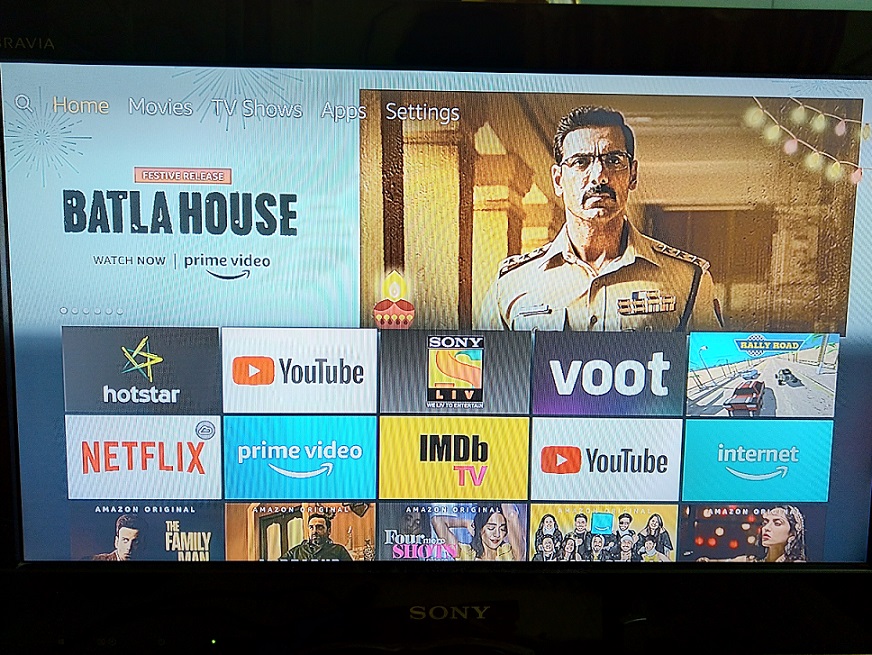
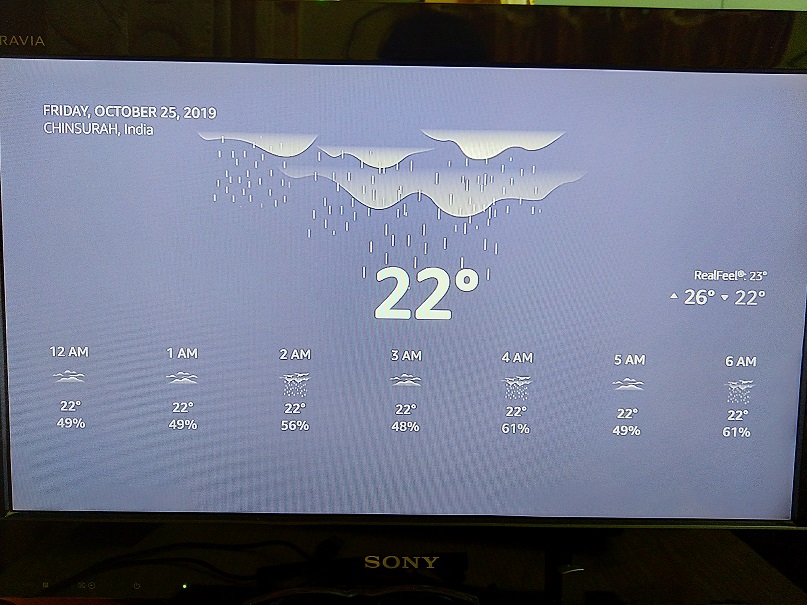
- Talking about the availability of apps, you can find a number of useful apps for streaming services like Netflix, Amazon Prime Music Prime Video, Hotstar, SonyLIV, Ted TV, IMDV TV CuriosityStream, YouTube ALTBalaji, and many more. You just name it, and the app is available to download on the Amazon Fire TV Stick 4K.
- The home screen of the Amazon Fire TV Stick 4K is also very intuitive where you can find links to various popular movies, TV and web shows and the apps that you have downloaded so that you can easily start playing your favourite show right from the home screen. The home screen perfectly caters to the needs of all kinds of users who want to entertain themselves watching their favourite shows after a hard day’s work. The home screen resembles the home screen of Kodi, Plex, XMBC Media Centre and other popular media players.
- Thanks to the 1.7 GHz Quad-Core processor, you can even play a number of cool games that is available on the Amazon platform, which includes Riptide GP2, which is one of my most favourite games, along with the number of other popular titles like Asphalt 8 and others. You can either use your remote control to play the games or you can even use a dedicated game controller or keyboard and mouse to play the games. However I didn’t try playing games with additional peripherals, but I don’t think you will face troubles playing games with those peripherals.
- With Amazon Fire TV Stick 4K, it is also possible to download third-party apps or sideload apps from other places. Even though, that isn’t a piece of cake for most general users out there. However, using the Aptoide App Store s can be handy to download a number of useful apps and games on Amazon Fire TV Stick 4K.
- Amazon Fire TV Stick 4K has support for HDMI CEC, which means you can even control audio and video playback and control the fire TV stick altogether using the TV remote. Some features will be limited, and you cannot use your TV remote to use Amazon Alexa voice assistant for obvious reasons.
- The Second Generation Fire TV Alexa Voice Remote is basically a hybrid remote, which uses radio-frequency to communicate with the Fire TV Stick, and you can thus, use the Fire Stick control buttons as long as both the devices are in range. However, the TV control keys, i.e. the power, volume control, and the mute buttons use infra-red communication, and thus, you will have to point the remote in front of the TV to use the buttons.
- Amazon Fire TV Stick 4K also has support for parental controls to prevent your children from purchasing content on Amazon and also to limit their usage which can also be very useful.
So, those were the pros of using Amazon Fire TV Stick 4K. I hope that was all for you to understand, whether it is going to be a good product for you or not.
Amazon Fire TV Stick 4K Cons:
Now let’s have a look at the cons of the Second Generation Fire TV Alexa Voice Remote or the software problems, which I think could be resolved by subsequent software updates by Amazon.
- The Alexa 2nd generation voice remote has a limited number of buttons, which most users will find useful and you can even use remote without looking at the buttons after using it for some time. However, there are a number of users, who love dedicated buttons for the most popular services like Netflix, Prime video, etc. Though the non-existence of such buttons isn’t a con for me at all, I wish there were two buttons at least one for Amazon Prime video and the other for Netflix or the user had the choice to choose how to use the extra buttons.
- Typing on the Amazon Fire TV Stick 4K is a real pain, and I would recommend you to use the Amazon Fire TV remote on your Android device if you want to type something. That would solve the problem to some extent. Though it isn’t possible to offer a full keyboard and numbers 1 to 9 on the small remote control, I wish, Alexa could have understood our voices a little better. I tried using Alexa voice remote to enter text for typing, and also for a number of other purposes but my conclusion is, Alexa needs more improvements on the Fire TV Stick 4K. Unless you are speaking with the most appropriate accent, Alexa hardly understands what you are talking about and will eventually display the most irrelevant results. Alexa on the Fire TV Stick 4K needs a lot of improvements! I mean, a lot! As Alexa is the only mode of communication to search for anything, Alexa’s performance really disappointed me.
- Alexa doesn’t even deliver results for contents, which are not available on Amazon Prime Video or Amazon Prime Music. The problem gets multiplied if you are searching for a movie or show with an Indian name. I understand, most streaming services aren’t integrated with Alexa, but I wish that happens soon to offer more convenience to the users.
- If you sideload apps from other sources that are not optimized for TV, there is no way you can control them even if they can run smoothly on the Amazon Fire TV Stick 4K’s powerful processor. There is no pointer that can be used to select items on the screen for those apps, which means you cannot use those apps at all. However, using a dedicated keyboard and mouse, or other input devices can solve the problem, I wish there was an option to use the navigation keys on the remote to use a pointer for other apps, which are downloaded from different other sources.
- From time to time, we need to cast content from our smartphones to the large screens, or for showing some presentation or anything else. but talking about mirroring or screencasting, that is not well optimized on the Amazon Fire TV Stick 4K, which is a real problem for me and most other users out there. Officially there is support for screen mirroring, however, most people will hardly get it working.
So, those were the cons of using Amazon Fire TV Stick 4K. As you can understand, I don’t have a lot of complaints about this product but still, cons are cons.
My verdict:
Now the most important part of the review. If you are looking for a budget streaming device, to turn your existing dumb TV into a smart TV Amazon Fire TV Stick 4K can be the best investment for you, as it is buttery smooth and you can watch almost anything and everything with the help of this device. Using the remote control, everybody in your family can use Amazon Fire TV Stick 4K without any problems, which is not the case for Google Chromecast, which needs to be controlled only with your smartphone. You can even go for the Amazon Fire TV stick which has support only for full HD displays, but I will recommend you to go for the Amazon Fire TV Stick 4K, or the latest one by paying Rs. 2,000 more and you will not regret paying the extra. Long story short Amazon Fire TV Stick 4K is a real value for money if you want to enjoy watching TV on the big screen and have a fast internet connection. 25 Mbps internet connection is required for watching shows in 4K Ultra HD, as per Amazon
So that was all about the Amazon Fire TV Stick 4K review. Do you have anything else to say? Feel free to comment on the same below.

Related Posts
What is a juice-jacking attack? How can we be safe from such attacks?
Getting the right dashcam for your needs. All that you need to know
WhatsApp iPad App Gets Major Overhaul, Adds New Communities Feature
Moto G85 5G launched in India but is unlikely to beat VIVO or XIAOMI
Rise of deepfake technology. How is it impacting society?
Smartphone Apps Get Smarter- Meta AI’s Integration Across Popular Platforms