Today, when we talk about tech, the 90’s kids and the Millenials mostly refer to the latest smartphones, LED TVs, self-driving cars, IoT, and all such things. There’s no doubt, such gadgets are the latest innovations in the world of tech, technology is not just limited to all the innovations that we are blessed with today. Going back a few years, CRT TVs, keypad phones and all other technologies, which we consider dumb today, were considered a luxury. This was the story a decade or a few more years ago. But, we come across tech myths more than we come across new technologies every single day.
Just like the mythological characters, the myths in the world of tech hardly has any connection with the real world. So, today, I will talk about the top tech myths that you should stop believing right now, and use the boons of technology in the right way. There are some myths, which are completely wrong, and there are even some, which, if you start believing can have a long-term negative effect on your gadgets or the services that you use. You might find it difficult to stop believing certain myths that you are hearing from your childhood, but you should stop believing them to enjoy the essence of technology in its true sense of the term.
More signal bars on a phone means better reception
We all look for that sweet point in our room, office, hotel or anywhere else, where we can get the best signal, or the signal bars are full. It actually gives us a better feeling, rather than actually offering us a great reception. What it means by full signal bars is that the connection with the nearest cellular tower is strong, but the story might not be the same for the reception. Signal reception or quality of the signal or connection is dependent on the number of devices connected at a particular instant to the same cellular tower, and the number of active connections. There isn’t a unified way, as well, the manufacturers follow to calibrate the bars. So, it is simply a myth, more signal bars means better signal quality and reception.
Nobody will know your activities in the browser incognito mode
All popular browsers nowadays have an incognito mode or in-private mode, which is used by users to carry out activities that they do not want to do on their normal web browser. What the incognito mode does is simple. The browser incognito mode doesn’t leave any trace or cookies behind, which can be used to track the pages that you have visited or the services that you have used. But some people also have the misconception that whatever tasks are done in the incognito mode is simply unknown to everybody except the user himself and almighty. But the truth far from that. Your ISP, employer, or government agencies will still know the pages that you visit and the services that you have used, not to mention, the person standing right behind you knows everything. Furthermore, your IP address is also visible to the websites that you visit, and if you log in to your favourite websites, they will treat you the same way, no matter, whether you are accessing the website from the incognito or normal mode. So, stop believing that incognito mode is completely private, as that is a myth. If you are really looking for privacy, better use a VPN, or the TOR browser.
Shift + Delete or deleting from Recycle Bin means permanent delete
Even though after deleting files from a hard drive or any other storage apparently seems, the files are gone forever, for good, but it isn’t actually so. This is a myth. Sometimes we use specific programs to get the files back, only because they are not physically deleted at all. What is done at the time of deleting a file is, the sector is marked empty, however, the content is still there intact. However, that sector is eventually rewritten by other data sometime in the future, and till then, the data is recoverable using several data recovery tools. However, if for privacy reasons, you want to delete the files forever, you can do that with the help of some tools that will zero out the sectors or will overwrite the sectors with some garbage values, and that can’t be done using ‘Shift + Delete’. So, before handing over your old hard drive or your computer to your friend, don’t let the myth leak your privacy out.
Closing background apps speed up an Android
Most people still, in 2020 use RAM cleaners, hoping that will make their phones break the records when it comes to speed and performance. But that is far from what actually happens. Using RAM cleaner apps free the RAM, but after a few seconds or even minutes, space on RAM will again be filled with the apps, which will drain battery power by putting a load on your processor. So, these RAM cleaning and task killer apps slow down your phone in the long run, and you should refrain from using such apps. When your RAM is actually filled up, the Android OS is better in handling that situation rather than those dull task-killer apps.
Using torrents will put you behind the bars
Welcome to your favourite torrent site, but access to the website is blocked as per government regulations! This might make you think, is torrenting illegal! Definitely not. Just like any other file sharing protocol or service, Torrenting is a peer-to-peer file transfer protocol that is even used by certain corporates to share files without maintaining a central server. But, when it comes to torrenting for sharing pirated content, that is definitely illegal, and that might put you behind bars. So, if you have a knife, it isn’t illegal, as it is used for chopping fruits, but using the same to hurt anybody is illegal. So no, torrenting is perfectly legal, but it is illegal to use torrenting or exploit any other file sharing protocol to download or share pirated content.
Dark wallpapers or solid dark wallpapers save battery
Unless you are using a handset with an AMOLED display, it is a myth. In the case of AMOLED displays, each pixel on the screen can emit light on its own without depending upon a backlit, which is the case for LCD screens. In that case, with a dark or black background, the pixels are actually turned off, which can save battery. But in the case of LCD screens, the backlit LED will always glow, no matter whether the screen is displaying a completely black colour or dark background. So, for users having an LCD display, which is the case for most smartphones, it is a myth that using a dark background will save battery. Go get a good wallpaper for your phone if it isn’t having an AMOLED display.
64-bit systems can handle unlimited RAM
If you are building your own PC and are going to install Windows or any operating system, you might already know, you need a 64-bit copy of your operating system if your computer has more than 4 GB of memory or RAM. But, there is a misconception among users that 64-bit systems can handle unlimited RAM, which is again a myth. 32-bit systems or processors can’t handle more 4 GB of memory, because, it can’t address the physical addresses beyond 4 GB. 64-bit systems theoretically can handle a whacking 16.8 million terabytes of RAM, however, if other factors are considered, a 64-bit processor can handle a maximum of 8 TB of RAM practically, with the modern x86 architecture. A system with 16.8 million TB of RAM will not only require a colossal amount of space, maybe the aggregate area of multiple cities, but you can also hardly find a motherboard today that has support for 8 TB of RAM.
Charging your phone overnight is harmful
If you go to work in the morning and return home at night with a smartphone whose battery is dying, the only option in your hand is to keep your phone on charge overnight. It is a bad idea to wake up in the middle of the night to disconnect your phone from charge and then struggle to go to sleep thereafter. If somebody tells you, keeping your smartphone on charge overnight is harmful, just take it with a grain of salt. It’s a myth. Their concern is pretty straightforward. If you keep your phone on charge overnight it might explode by overcharging, or some mishap will happen. But, almost all the electronic gadgets nowadays are smart enough, and will automatically stop charging once it is fully charged. Even your $20 feature phone has that minimum level of protection. So, no worries at all. But, you should use the charger that comes from a reputed vendor, not necessarily the one that comes with your handset, and avoid keeping the handset under a pillow, blanket or similar such places.
Refresh on Windows makes the computer fast
We all have the habit of right-clicking, followed by clicking on ‘Refresh’, right after starting our Windows computer. I admit! I too have this habit. But to most people, it makes the computer fast because it has the word ‘fresh’ and we human beings feel fresh using the mouth freshener. But the truth is far from that. Instead of making your computer fast, refreshing your Windows computer put more load on the processor, and eventually make it redraw the desktop or reload the contents of a folder or drive. So, if you make any change to your desktop, and it doesn’t show up anyhow, refreshing the desktop will make the changes. But, Windows computers are smart enough nowadays, and it will refresh automatically. Refreshing is actually useful on network drives which do not get updated automatically. But, despite all that, refreshing your Windows computer doesn’t make it faster.
Partitioning hard drives make it perform better
Most laptops are computers come with only a single hard drive partition, and most people consider partitioning it to make the hard drive perform better. But just like other myths in the list, it is also a big myth you should stop believing. Partitioning has its own advantages, the biggest being better organization of data, and you can just partition the system partition if things go wrong, without affecting the data on your other drives. Other than that, partitioning will hardly deliver any performance improvements. With more partitions, it will also take time to transfer files between different partitions, which could have been a matter of a second with only a single partition. Yes, you can partition hard drives, but don’t do that for getting some performance improvements. You will regret your decision.
So, that was the top 10 tech myths that you should stop believing right now and enjoy the true essence of technology. I will also make a few more MythBusters and I am sure, you will find them interesting.
Do you have anything to say about the myths? Feel free to comment on the same below.
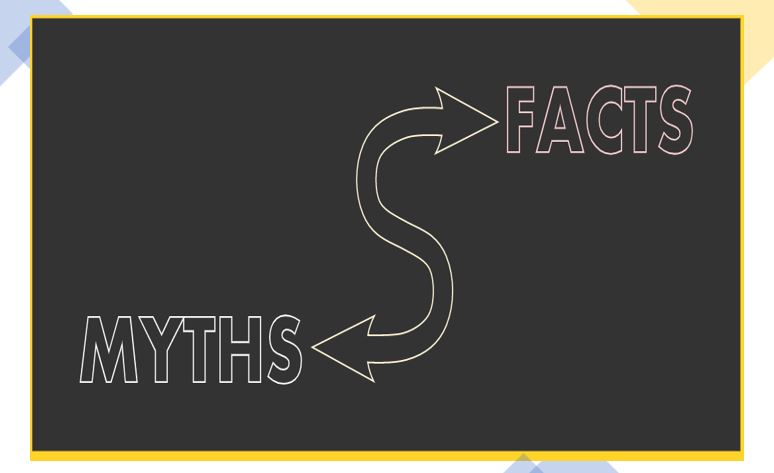






I want my mom to finally understand that it’s okay to charge her phone overnight. Her phone literally runs out of power all the time because she doesn’t find the right time to charge it, which sometimes makes it impossible for me to call her. Still, seniors are pretty inexperienced when it comes to using technology, and I don’t know how to change that.
But to be fair, I can say that this article dispelled some myths for me too. Informative.