An Email client is a program designed to help users to gain and control their emails. It can be termed as a mail user agent too. We have a wide range of applications for Windows 10 and the same goes for Email client’s software, however, we can’t use all of them. That’s where we are with some popular ones.
Your search for the best email clients ends here. Below is the list containing the top ten such tools and mail client apps ranging from both free (open source) and paid ones.
List of Best Email Client Software for Windows 11 & 10
| Email Client Apps | Price/License | Platform 32-bit or 64-bit |
|---|---|---|
| EM Client | Free and Paid versions | Windows 10/8/7 and macOS |
| Microsoft Outlook | Free and Paid versions | Windows 10/8/7, macOS, web app, and Android |
| Thunderbird | Open Source | Linux, Windows 10/8/7, macOS |
| Windows 10 Default Mail | Free | Windows 10 only |
| Zimbra | Open Source | Windows, Linux, and macOS |
| Mailbird | Free to Try | Windows and macOS (upcoming) |
| Bluemail | Free, pro plans are available | Windows, macOS, Linux, Android, and iOS |
| Newton | Paid, subscription-based | Android, iOS, macOS, Windows & Linux |
| Polymail | Premium only | Windows 10/8/7, macOS, web app, and iOS |
| Spike | Free and paid plans | macOS. Windows, Android, iOS & web app |
| The Bat | Free for 30 days | Windows only |
1. EM Client App
EM Client is one of the best Windows 10 mail programs you can look forward to accessing your mail. It is so designed that it can meet the demands of both professionals and beginners. eM Client is very customizable and offers many color schemes and styles.
It is available in both free (for individuals) and paid versions. Of course, the free one will have some limitations on features as compared to the pro one. Therefore, if you opt for the paid offers, you will receive additional services. In addition to telephone customer service, this also includes an unlimited number of accounts. This service synchronizes all emails between your PC, laptop, and all mobile devices.
There is an integrated chat function and also includes some Outlook-like features such as tasks, calendars, contacts, and junk mail filters.
Features:
- It supports both Windows and macOS.
- Message encryption helps keep your content safe and secure.
- One can mute the incoming emails of particular senders.
- It supports message translation.
- You can make notes.
- Various in-built features like – ‘Calendar and tasks’, ‘late sending option’, ‘quick text’, ‘backup of mail’, ‘automatic downloads’, ‘auto-reply option’, etc.
- It is both free and paid.
- The user interface is quite simple and friendly.
Website: emclient.com
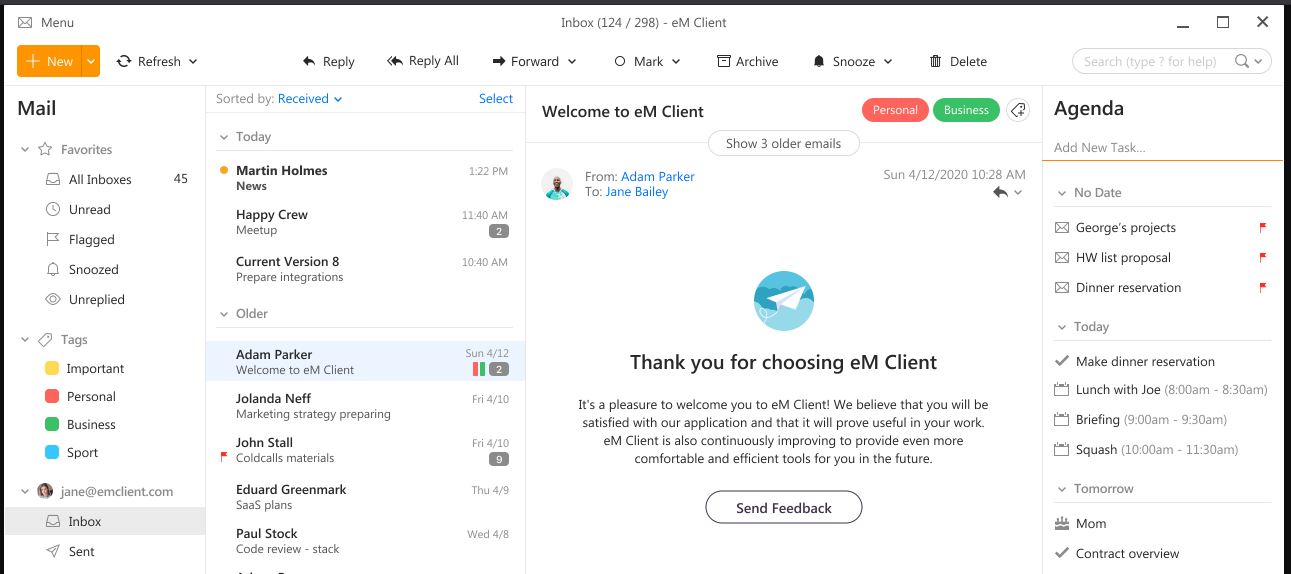
2. Microsoft Outlook Software
Outlook is one of the oldest mail client software for Windows. And also available for macOS and Android operating systems. Microsoft Office Outlook is not just an email client but an all-in-one productivity driver application that offers a wide range of functions. The basic/home/free Outlook account offers 15GB of mailbox storage and 5GB OneDrive storage and has no restrictions on the size of attachments. For more storage and other features such as OneDrive ransomware protection, email without ads, Data encryption, and more, the user has to go for premium plans.
Outlook is not just limited to reading emails, like any other popular Windows 10 mail program it allows you to make social activities easier, and offers many integrations to expand the functionality, including Exchange support for smartphones and tablets. As we know this e-mail client is part of the Microsoft world, thus using Skype directly from the Outlook Inbox is possible. Many times because of so many functions, the users find Outlook cluttered.
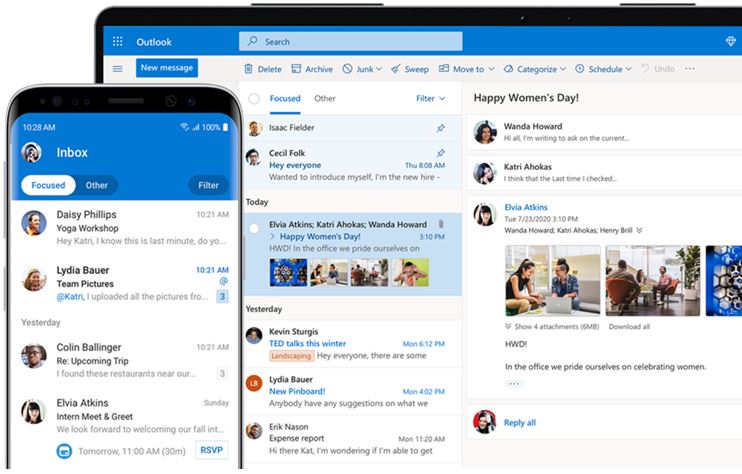
Features:
- You can discover people, documents, files, and chats with this tool.
- It acts like your personal assistant once you share your daily tasks with it.
- With one click and in one tool, you can direct your emails, and calendar, to do tasks, events, appointments, etc.
- It is end-to-end encrypted and safe and secure.
- You can gain free access to Microsoft Office tools.
- It is both free and paid.
- It can be customized to a good extent.
Website: Microsoft-365/outlook/
4. Thunderbird – Open-source Email client
Mozilla Thunderbird is still the best open-source email client software and a good alternative to the popular Windows 10 mail app, to manage emails. The best part is open source and its availability to install on Linux distros as well. The integration of email accounts is very easy and hundreds of tutorials are available to understand it. Thunderbird also offers the option of using a calendar, importing data from Google Calendar, integrating RSS feed, and other available extensions to extend its features.
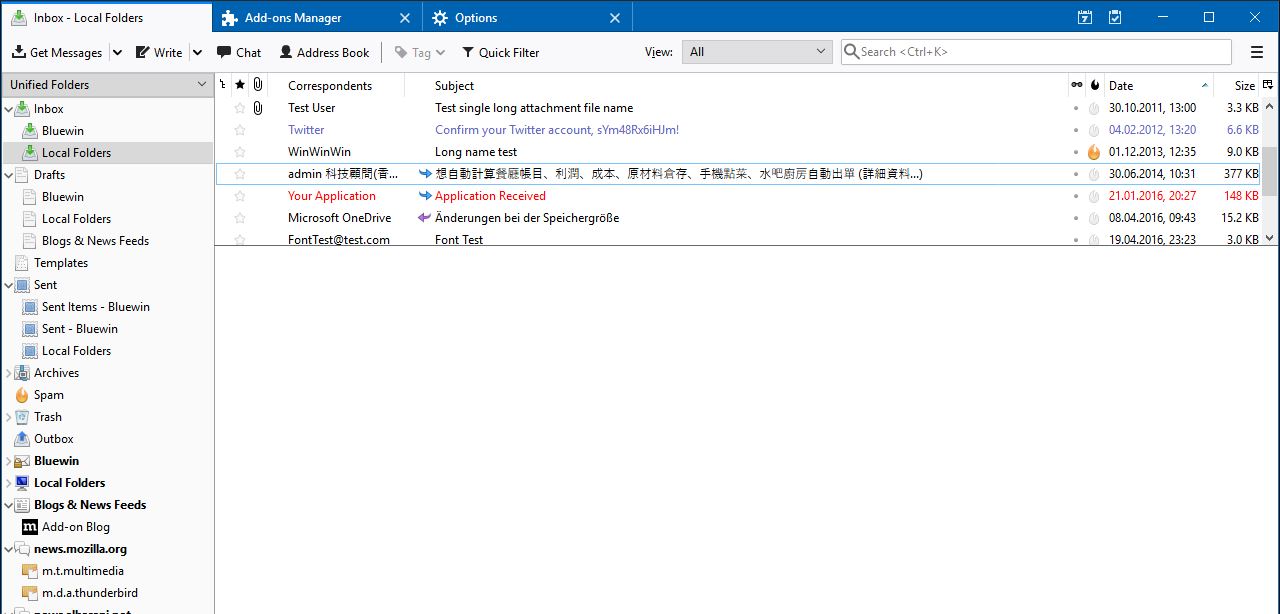
Features:
- Platforms supported – Windows, macOS, and Linux.
- Easy to use user interface.
- It protects you from malware, phishing, etc, so it is quite safe and secure.
- It loads results faster.
- It is customizable to a great extent.
- It is free.
Website: Thunderbird.net
5. Mailspring
As per the developers of MailSprin, it is the best alternative to paid Newton email client. Well, even if not still MailSpring offers a simple and easy-to-use interface with all the key features required in an email app. Not only for Windows but is also available for Linux and macOS free of cost. Whereas users who need some pro features such as follow-up reminders, Send Later option, Snooze messages, template support, and more can subscribe to the premium plan at 8 dollars per month. However, with no strings attached the free version is enough to support and fulfill all users’ email client needs.
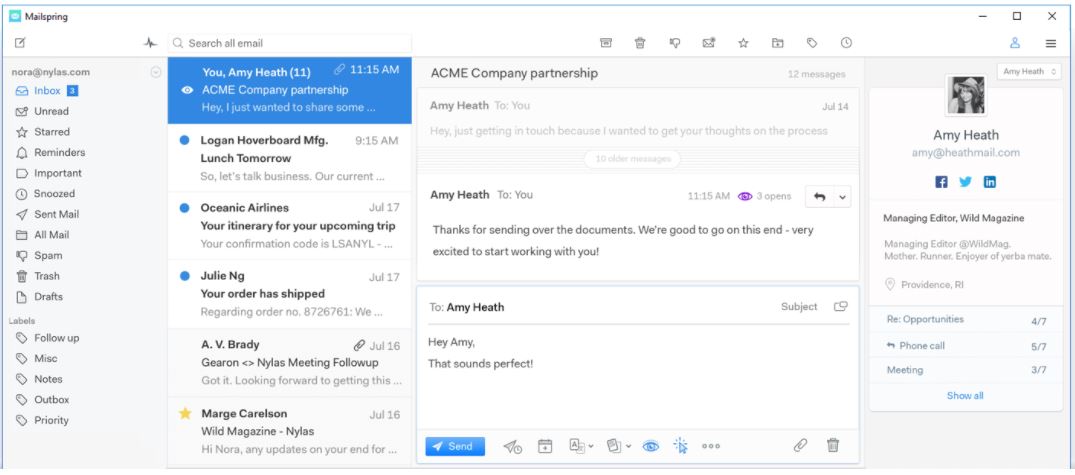
Features:
- Supports multiple email accounts (IMAP & Office 365)
- Unified Inbox to centralize multiple accounts
- Easy-to-operate interface,
- Undo send
- Touch and gesture support
- Multiple accounts (IMAP & Office 365)
- Read receipts, link tracking, and more
- Dark Theme and multi layouts
- Available in 9 languages
Website link- getmailspring.com/download
6. Windows 10 Default Mail app for free
Windows 10’s mail client app is free, pre-installed, and good to start. If you are looking for a simple email app without any extra program or necessary features then this one is really good to go. You don’t have to install anything, just go to search for Windows 10, type- mail, and select it. The application will ask you to integrate your existing email services accounts such as Google, Yahoo, or any other using POP or IMAP. However, being a simple mail app, numerous special functions that other mail programs will not be included here, which are available in Outlook, Thunderbird, Bluemail, and more…
Features:
- Windows 10 inbuilt mail client
- Offers integration of popular mails services
- Writing, managing, and retrieving emails is quite easy.
- A good calendar app from Microsoft is directly integrated into it.
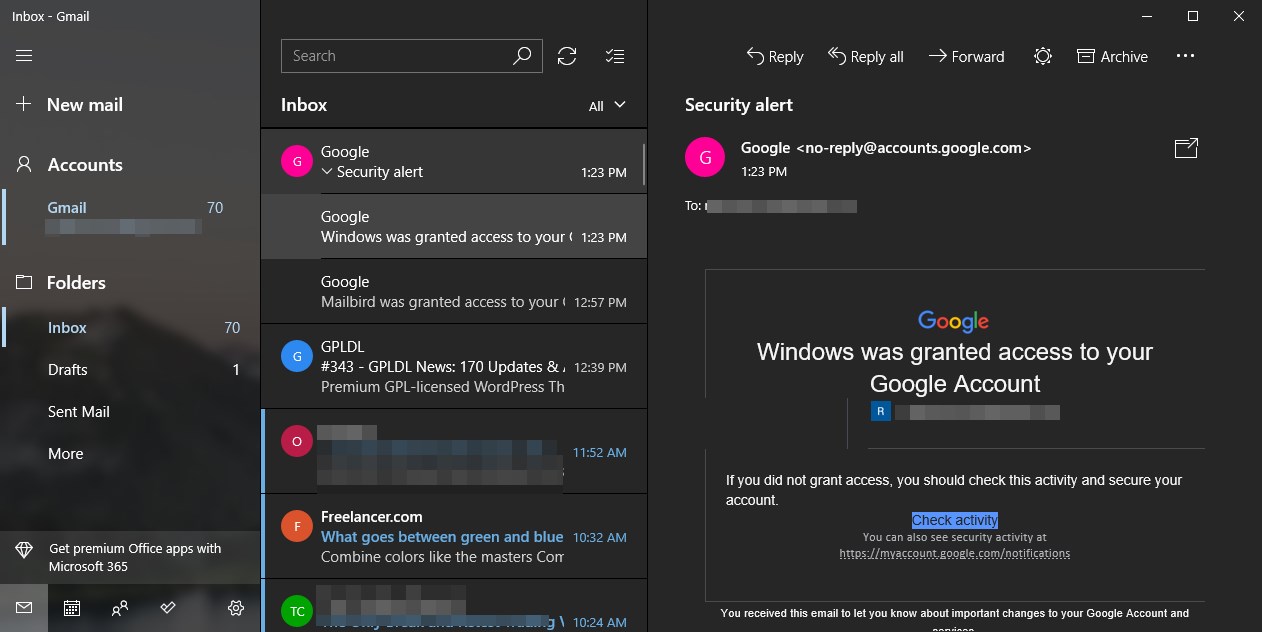
7. Zimbra Client
Zimbra is another open-source email client software for Windows 10 in this best list. Its functions are similar to Outlook and offer a calendar, contact manager, and email program. We can integrate various email services such as s Gmail, Hotmail, and Microsoft Exchange as well as IMAP and POP synchronization. It has a friendly interface and can display different feeds such as from Twitter.
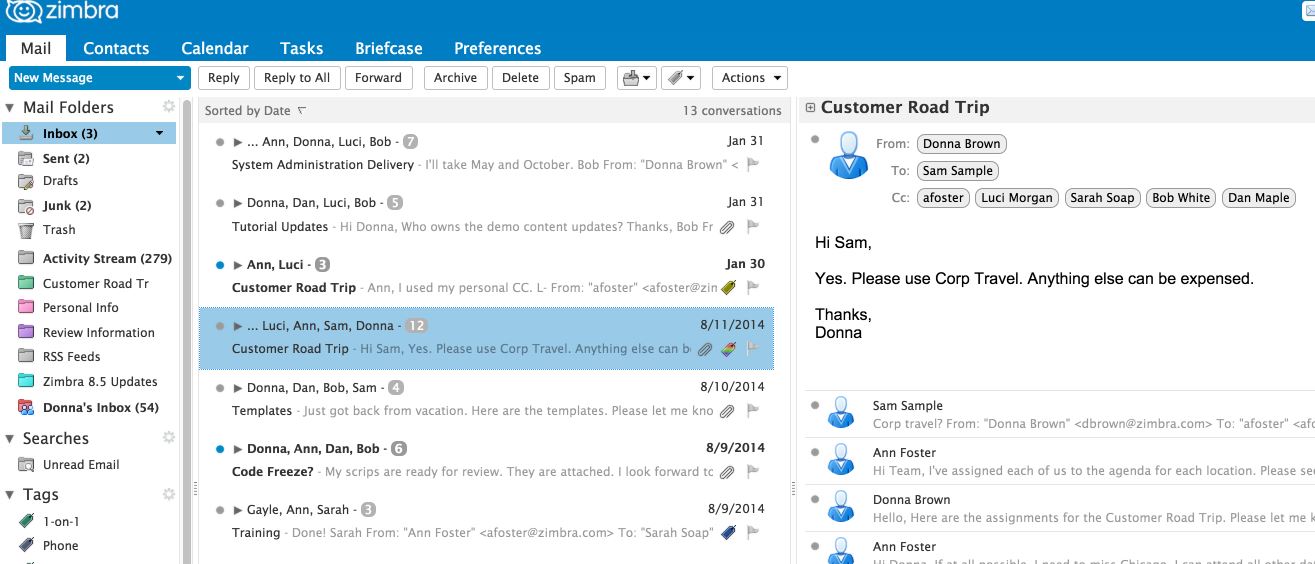
Features:
- Zimbra chat feature lets you be in touch with users with a simple click, you can invite or remove them, give them a nickname, play with emojis, and much more.
- Both private and public clouds can be used as distribution options.
- End-to-end encrypted chats add to the security of your data and messages.
- The simple interface, calendar, and tasks, and the fact that it is customizable to a good extent are all thumbs-up features.
Website: zimbra.com/open-source-email/
8. Inky
Inky is another best email client app to use on Windows 11 or 10 systems that aims to provide a modern, user-friendly experience while prioritizing security and privacy. It was developed by Inky Technology Corporation, a company based in Rockville, Maryland, USA.
Inky offers a range of features, including a unified inbox that combines all of your email accounts in one place, message filtering to help you prioritize important emails, and contact management tools to help you keep your address book organized. It also uses encryption to help protect your email communications from prying eyes.
One of Inky’s unique features is its use of artificial intelligence to help identify and categorize emails based on their content. This can help you quickly find important messages and reduce the amount of time you spend managing your inbox.
Inky is available for Windows, Mac, iOS, and Android, and offers both free and paid versions with varying levels of features and support.

Features:
- Unified Inbox that combines all your email accounts in one place.
- Message filtering allows you to prioritize important messages.
- Contact management allows manage your contacts easily and keep your address book organized.
- AI-based email sorting to automatically categorize emails into different folders, such as social, personal, and promotional.
- Encryption to protect your email communications from unauthorized access.
- A customizable user interface to get the look and feel of the mail client by changing themes, colors, and fonts.
- Calendar integration to manage schedule from within the mail client.
- Attachment tracking gives you insight into who has viewed your files.
- The read receipts feature lets you know when the recipient has read your message.
Link to Inky Email client
9. Mailbird
The list of best Windows 10 mail programs cannot be completed without the Mailbird client. You can manage all your accounts in this one tool with simple clicks. It also comes loaded with a lot of free colorful themes to make your software look more attractive. Unfortunately, Mailbird comes with paid subscription plans, however available to try for free.
Furthermore, it offers a unified inbox to manage emails efficiently. Connecting popular email service accounts is a lot easier, for example, in Gmail, just enter your email address and Mailbiord will automatically detect the setting to let you log in and access mail directly from its interface.
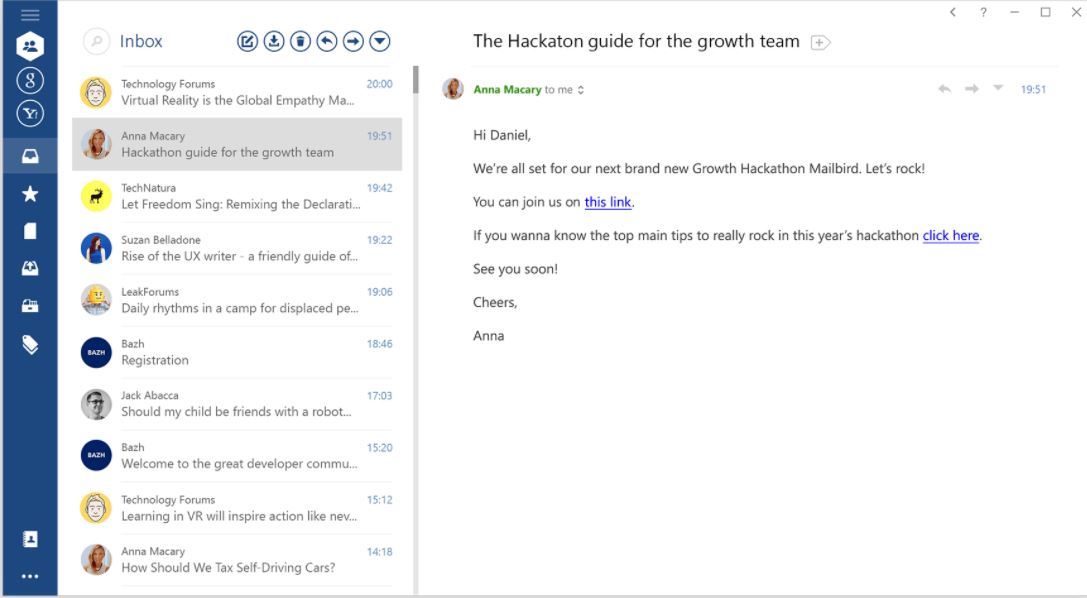
Features:
- You can customize it to a big extent.
- It features popular apps like – WhatsApp, Twitter, Facebook, Google Calendar, Dropbox, etc.
- You can mute and allow emails as per your wish.
- You can be in touch with the famous job-providing portal LinkedIn with a single click from your inbox.
- The ‘Attachment search’ tab allows you to search and browse through your old attachments.
- 24*7 technical support, multiple language support, customized sound notifications, speed reader, etc are some of the welcome features here.
Link: https://www.getmailbird.com/
10. Bluemail Software
Bluemail is one of the most used free email client software for group emails. It is available to install on Windows, Linux, iOS, and Android. It combines your all personal email accounts into one inbox instantly.

Features:
- Dark theme
- You can create clusters of groups and bring the people you want to in your own clusters.
- You can add all your email accounts and contacts to this software and then manage them in this single tool with a simple click.
- You can assign this software to send emails later then forget about them and let the blue mail handle your tasks hassle-free.
- The instant push feature boosts the speed of your mail and delivers them in a shorter span of time.
- The interface is quite simple and friendly and you can customize this tool to a good extent.
- It is compatible with Windows, macOS, Linux, Android, and iOS.
- It is available in both free and paid versions.
Link: https://bluemail.me
11. Newton
Newton is a fast and light tool and suitable for those people who wish to get their tasks done quickly. It is a paid email client but available as free to try.
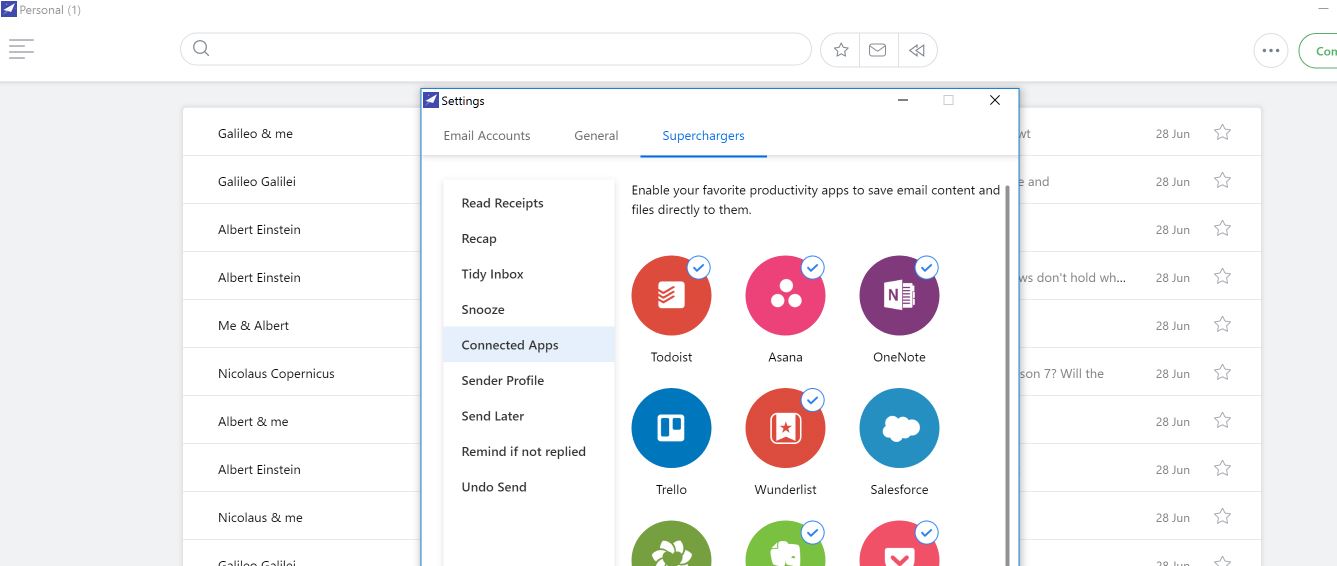
Features:
- It supports Android, iOS, macOS, Windows, etc.
- The ‘Read receipts’ feature lets you know whether your email is read by the reader or not.
- The ‘Recap’ feature enables you to have a track of conversations that seem to have been missed by either side (sender or receiver).
- It automatically filters your inbox by keeping your top-priority emails at the top.
- It comes packed with various integrated apps.
- Numerous features like – ‘snooze’, ‘send later’, ‘scheduler’, ‘templates’, and much more add more sparks to its popularity.
Website: newtonhq.com
12. Polymail Software
Polymail email client software is best suited for working professionals. The interface is simple yet powerful and it can manage most of your daily professional tasks with ease. Available for macOS, Windows 10,8,7, and iOS and allow integration with Slack and Salesforce.
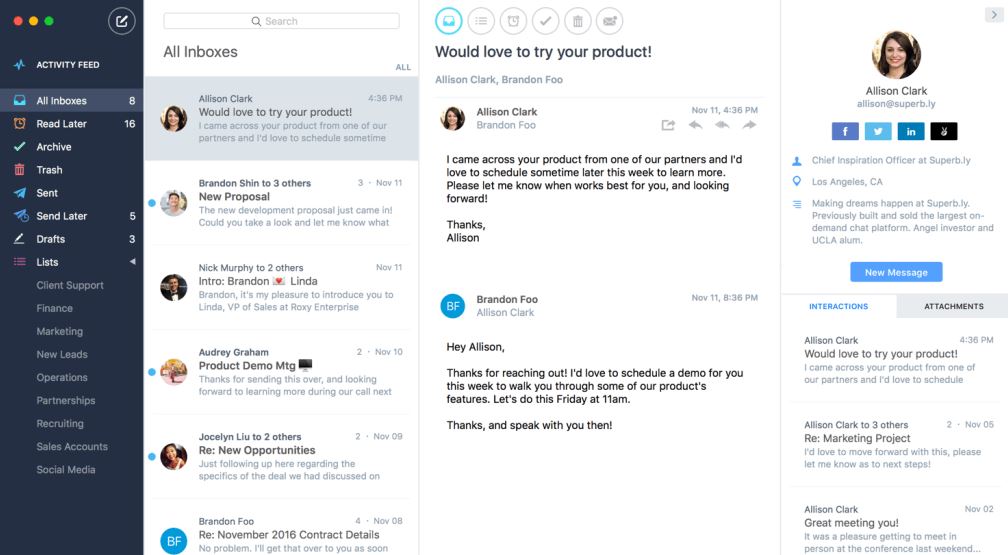
Features:
- It automatically sets reminders for you, notifies you well before your important meetings, reminds you of the deadlines, places your top priority emails on top, and much more.
- It aids you to improve your communication skills, a must-have for business and professional emails.
- A lot of add-on features coupled with high customizable enable you to stay ahead of others.
- It is available for free for the first seven days and then you can purchase various categories of this product, ranging from – Basic, premium, and enterprise.
Website: https://polymail.io/
13. Spike – Chat like email client app
Spike is flexible, and fast, and gives you chat conversations like on emails. Instead of offering conventional methods to display long mail conversations endless, Spike has simplified it by showing them as messages appear in chat applications thus no distracting headers and signatures. Available in free and paid plans.
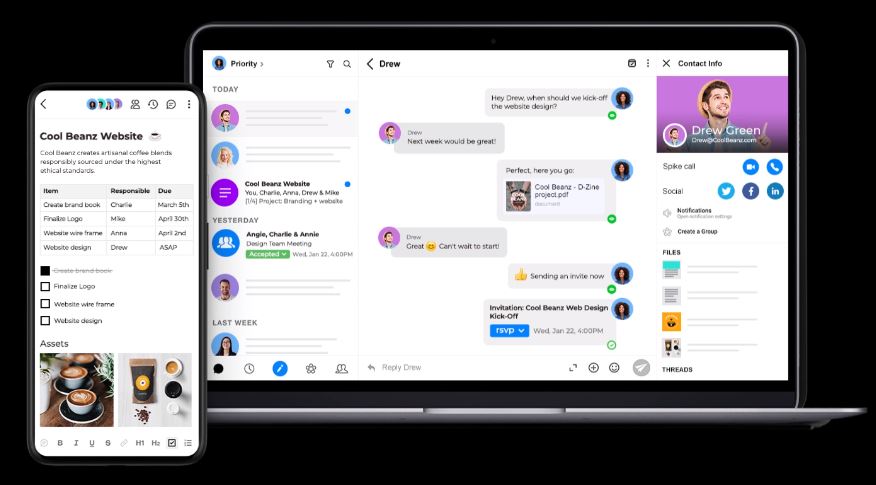
Features:
- The ‘Group chat’ feature allows you to send and receive all the necessary credentials amongst your teammates.
- The ‘Read receipts’ feature enables you to view whether your email is seen by the receiver or not.
- With just one click, you can unsubscribe from all those unimportant chats or groups.
- The ‘Quick Reply’ option enables you to multitask while chatting.
- AES256 encryption
- Dark / Light Theme
- Send Later, Snooze, and Unsend.
- You can use the ‘schedule send’ option to forward your emails at a later time.
- The ‘Priority inbox’ feature allows you to place your top priority emails at the top of your inbox.
Website: spikenow.com
14. The Bat
The Bat, out of other best top email clients built for Windows 10, is not that popular but easy to install and maintain software for Windows OS. The interface is meant to access all necessary options quickly, similar to Thunderbird or Outlook…
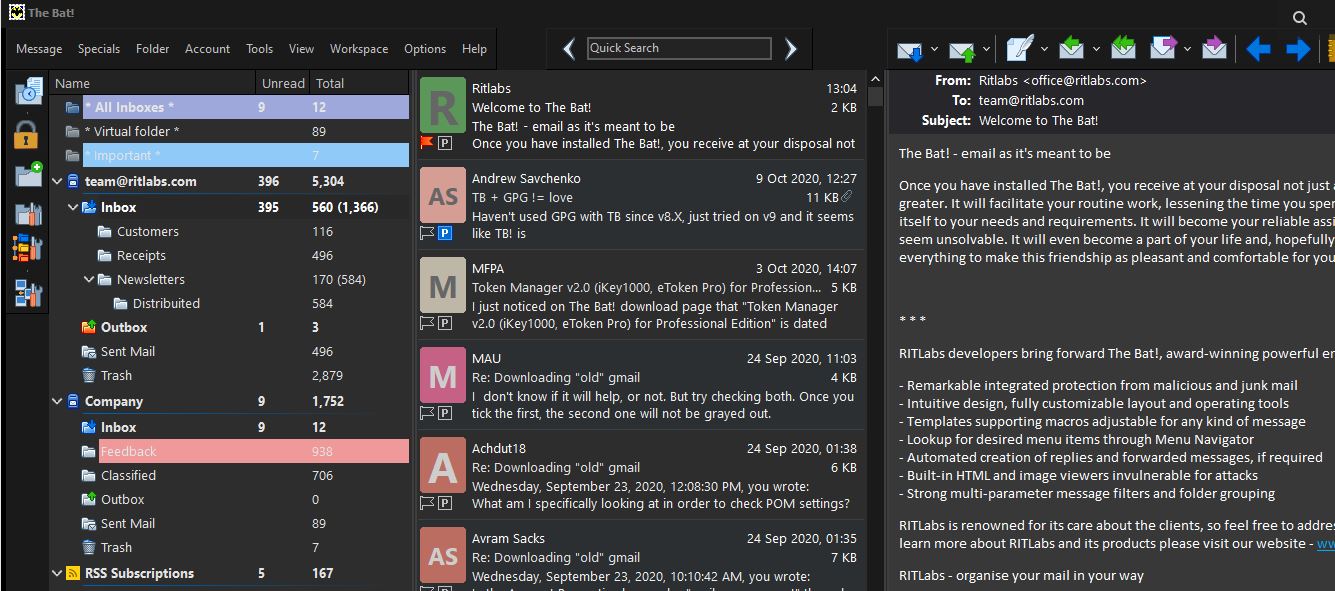
Features:
- It monitors, manages, and repairs your email server.
- It comes backed with a huge number of domains and users.
- Messages can be rapidly transmitted to a large number of receivers by locating their address from external files.
- User groups and folders can be made here.
- You can try it for free for 30 days and later make the purchase.
Website: ritlabs.com
Conclusion:
I think these are enough number of the best email client apps for Windows 10 to full fill your needs. Some of them are paid otherwise free version is available for the rest of the programs. If you are using one which is not on the list let us know which one and what is special in that, the comment section is all yours.
FAQ
In simple words, an email client is a software designed to view and control our multiple email accounts. It is also termed a Message User Agent (MUA) or email reader or mail user agent.
There are a lot of examples for email clients such as EM Client, Microsoft Outlook, Polymail, Spike, etc. are few of them.
There are quite a few top-quality email clients which you can use, and after going through this article, you must have found the answer to this question.
Gmail is typically not an email client, but it can act the same, as long as your other email accounts have POP or Post Office Protocol Access (it enables you to sync email from Gmail to other accounts).

Related Posts
How to Install 7-Zip on Windows 11 or 10 with Single Command
Install Google Earth on Windows 11 or 10 Using a Single Command
How to install Gaming Services on Windows 11
How to Install Telnet Client on Windows 11 Using PowerShell
How to Install ASK CLI on Windows 11 or 10
How do you install FlutterFire CLI on Windows 11 or 10?