Google Chrome has become the go-to browser for millions of users worldwide, catering to both personal and professional browsing needs. However, many users may not realize the full potential of Google Chrome’s extensive library of extensions. With a staggering number of options available, these extensions can significantly enhance productivity and simplify various tasks.
From streamlining marketing efforts and optimizing networking and sales activities to facilitating operations, business analysis, and writing, Google Chrome extensions offer a wide range of functionalities to meet diverse needs. The best part is that the majority of these extensions are free, making them accessible to all users.
In this article, we will delve into our top Chrome extension recommendations that can transform your daily productivity. These carefully curated extensions cover various areas, providing you with powerful tools to supercharge your work and make your days more efficient.
Best Chrome Extensions to Maximize Your Productivity
Whether you’re a professional seeking to streamline business processes or an individual looking to enhance your browsing experience, these extensions are sure to offer valuable solutions.
1. Grammarly – Spelling and grammar checking
When you spend countless hours working on your computer, typos and grammatical errors are bound to find their way into your work. Despite your best efforts, these mistakes can be challenging to catch and rectify. This is where Grammarly comes to the rescue, relieving you from the burden of meticulous proofreading and allowing you to focus on tasks that truly matter.
By seamlessly integrating with your web browser, Grammarly operates in real-time as you craft blog posts, emails, and other written content. It not only detects typos but also highlights peculiar grammar constructions and run-on sentences. With the option of using the free extension or upgrading to a more comprehensive plan, Grammarly provides a valuable toolset for enhancing your writing proficiency.

2. LastPass – Manage Passwords
LastPass has emerged as a leading password manager, highly regarded for its robust features, and it offers a convenient Chrome extension to complement its functionality. While Chrome does provide its own password storage capabilities, LastPass takes it a step further with a range of advanced features. Two-factor authentication, password sharing, and broader device compatibility are just a few examples of what LastPass brings to the table.
By adding the LastPass Chrome extension, you gain quick and easy access to your stored passwords whenever the need arises. Although the free version of LastPass restricts usage to a single device, if your browsing activities primarily revolve around your PC or laptop, this extension becomes an essential security tool that you must have.

3. Calendly – Streamline meeting scheduling
When juggling busy schedules and attempting to find suitable meeting times, the process can often become a daunting task. However, with the assistance of Calendly, this challenge can be effortlessly overcome. Calendly offers a free extension that can be upgraded for additional features and functionalities.
You can streamline the scheduling process by incorporating a scheduling button into various platforms such as LinkedIn messages and Gmail signatures, making it convenient to arrange meetings.
You have the flexibility to customize your account according to your preferences, including displaying your availability hours, incorporating forms and questions to gather relevant information from invitees, and implementing rules such as setting a maximum number of meetings per day.

4. StayFocusd – Eliminate distractions
StayFocusd allows you to effectively manage your time on specific websites, enabling you to eliminate distractions when you need to concentrate and get work done. This customizable Chrome extension offers a range of features to suit your individual needs.
StayFocusd empowers you to set time limits on different websites, allowing you to allocate your time wisely. For instance, you can designate 20 minutes for browsing Twitter and only five minutes for Facebook. The extension even offers an interesting feature called the Require Challenge.
If you wish to modify your time limits on specific sites, StayFocusd presents you with a challenge that must be completed, such as re-typing a piece of text without errors or answering questions.

5. Liner – Highlight and curate content
Liner is a powerful Chrome extension that aims to enhance your online browsing experience by helping you discover the most valuable content on the web. By utilizing various features, Liner transforms the way you engage with digital content.
With this extension, you can highlight and save sections of articles or videos that resonate with you directly to your Liner library. This functionality allows you to easily reference and revisit important insights and information whenever you need them.
Additionally, Liner offers a unique new tab experience by curating and presenting recommended content, ensuring that you have access to relevant and engaging resources right from the start.

6. Email Finder – Get verified email lists
Email Finder is an invaluable tool for sales representatives, marketers, and anyone in need of finding verified email addresses associated with a specific domain. Whether you’re engaged in sales outreach, searching for guest blogging opportunities, or trying to connect with the owner of a small website, Email Finder streamlines the process by providing you with a comprehensive list of verified emails.
By utilizing Email Finder, you can save valuable time and effort in your quest for potential contacts within a company. Instead of manually searching for individual email addresses, Email Finder automatically generates a list of verified emails associated with the desired domain. This eliminates the need for time-consuming guesswork and increases the efficiency of your outreach efforts.

7. Momentum – Stay motivated
Momentum is an impressive Chrome extension that goes beyond just a new tab page. It elevates your browsing experience by serving as a constant source of inspiration and motivation. With Momentum, each time you open a new tab, you’re greeted with a personalized reminder of your main goal for the day. It provides a user-friendly platform for managing your to-do list and organizing important links.
By integrating Momentum into your workflow, you can stay on track and remain focused on your priorities. The extension acts as a gentle reminder of your purpose, helping you stay motivated and productive throughout the day.
Additionally, this extension offers convenient shortcuts to easily access your frequently visited websites and essential tools. This streamlined approach enhances your workflow, making your work more efficient and effective.
8. Scribe – Create step-by-step documentation
Scribe is designed to simplify the process of documenting tasks and generating step-by-step guides. As your business expands, it becomes essential to streamline and delegate recurring tasks. However, without proper documentation, you’ll find yourself having to explain these processes repeatedly to new individuals.
Creating comprehensive documentation can be a time-consuming endeavor. Fortunately, with Scribe, this task becomes remarkably effortless. The extension enables you to record your actions as you perform them, automatically generating detailed documentation and step-by-step guides.
By leveraging Scribe, you can efficiently delegate repetitive tasks and make the transfer of responsibilities much more seamless.

Conclusion
Google Chrome offers a vast array of extensions that can significantly enhance productivity and streamline various tasks. From grammar and spell-checking tools to password managers, scheduling assistants, and documentation generators, these extensions provide valuable features to optimize your browsing experience and boost efficiency.
Whether you’re a student, professional, or entrepreneur, there is a Chrome extension available to cater to your specific needs and help you achieve your goals.
Remember to explore the Chrome Web Store and discover additional extensions that align with your interests and requirements. By leveraging the right combination of extensions, you can unlock the full potential of Google Chrome and take your productivity to new heights.
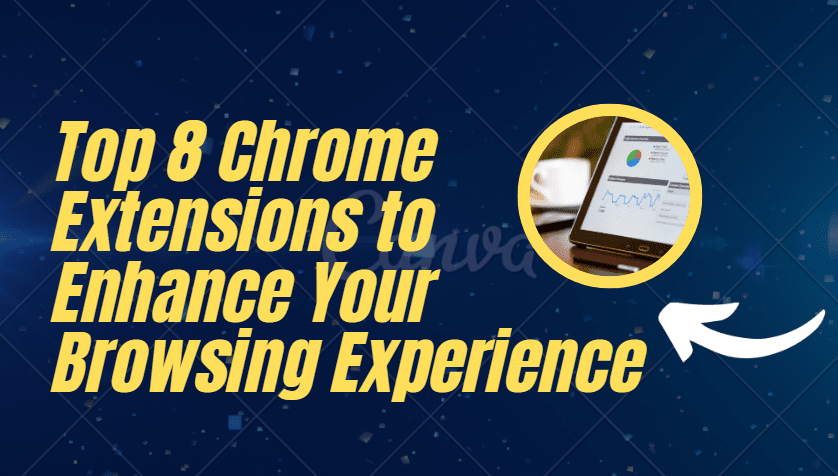
Related Posts
What is a juice-jacking attack? How can we be safe from such attacks?
Getting the right dashcam for your needs. All that you need to know
WhatsApp iPad App Gets Major Overhaul, Adds New Communities Feature
Moto G85 5G launched in India but is unlikely to beat VIVO or XIAOMI
Rise of deepfake technology. How is it impacting society?
Smartphone Apps Get Smarter- Meta AI’s Integration Across Popular Platforms