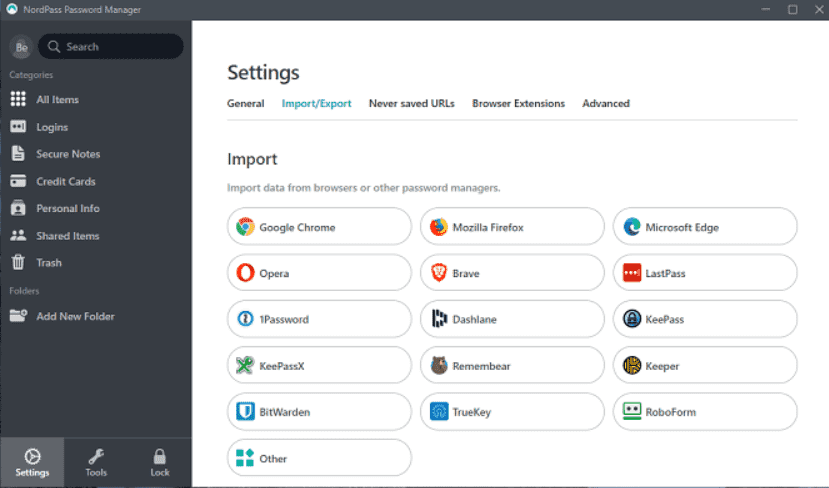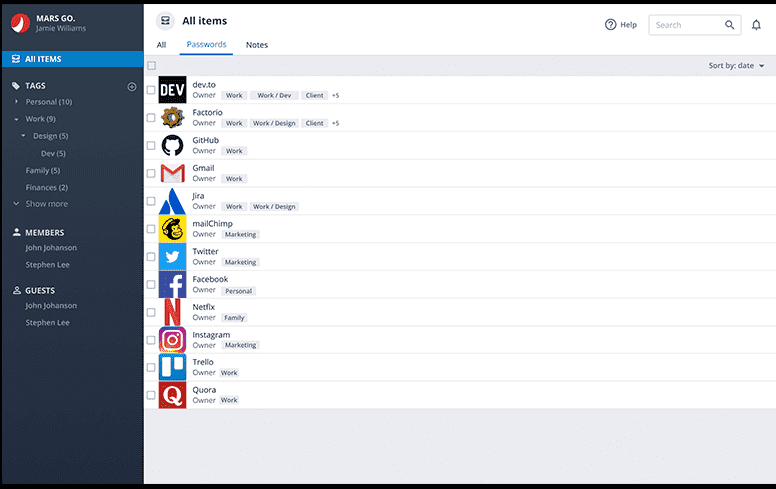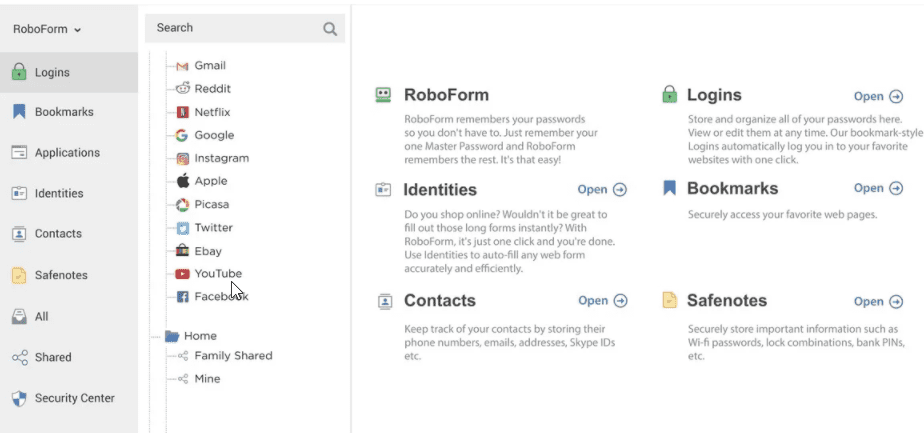LastPass is one of the most famous password managers, which has more than a million users. But it will not be suitable for all. Some of the best password managers which can be alternatives to replace LastPass are listed below.
Top LastPass like Password manager replacement options
1. DashLane
Dashlane is one of the most used alternatives to LastPass. It has almost 14 million customers worldwide. Dashlane can handle all basic and advanced password management tasks. It has a straightforward interface and has extra features which can be used for added security.
The key features of DashLane are biometric logins in both Android and Apple devices. It can be used across all operating software: Windows, Mac, iOS, Android, Linux, and Chrome systems. Has an inbuilt VPN which gives the added online security. The only drawback of this platform is its monthly subscriptions are costly in comparison to its peers.
Dashlane can be used for free at first up to the management of 50 passwords and then can be upgraded to $3.33 per month, which is billed annually, and there is also a family plan at $4.99 per month, which is also billed annually.
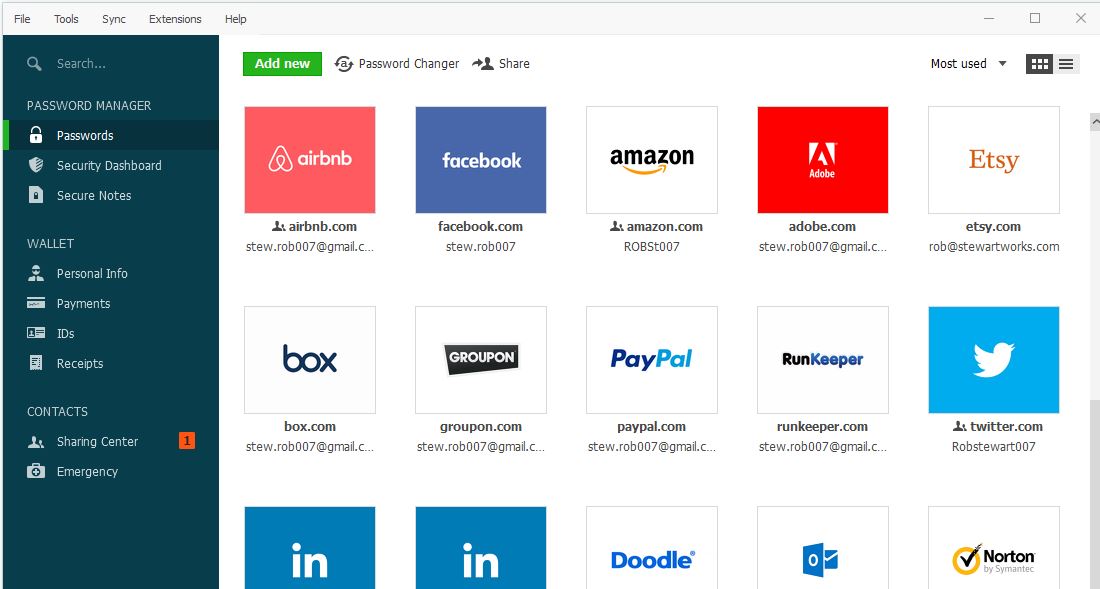
2. NordPass
NordPass is built by the team that owns the NordVPN. It is created to fit both needs of individuals and businesses. One can quickly and safely save all their passwords, credit card details and notes, and personal information on this platform.
The best feature of Nordpass is that it helps the users recognize vulnerable passwords and check if their data has ever been leaked in the past. It also helps to generate new complex passwords to help protect the data. Whenever any user creates a new password on any website, NordPass automatically saves this password with just a click. There is also a password security check which helps to understand the strength of the password. The personal plan is very cheap, starting at $1.99 per month built annually, and the family plan comes at just $3.99 per month. The business plan starts at $3.99 per user per month.
3. Bitwarden
If you are looking for an open-source password manager alternative to LastPass then Bitwarden is one of the best ones is to look at. It is not only a completely free piece of software but also gives the user the liberty to create its own synchronization server.
All the core features of Bitwarden are free to use, whereas there are some premium ones as well for that we have to pay a very nominal price, 1$ per month ( 10$/year). On the other hand, if you want to use the premium packages of the Bitwarden with multiple people then the family package will be great and costs you 3.33$ per month or 40 $ per year.
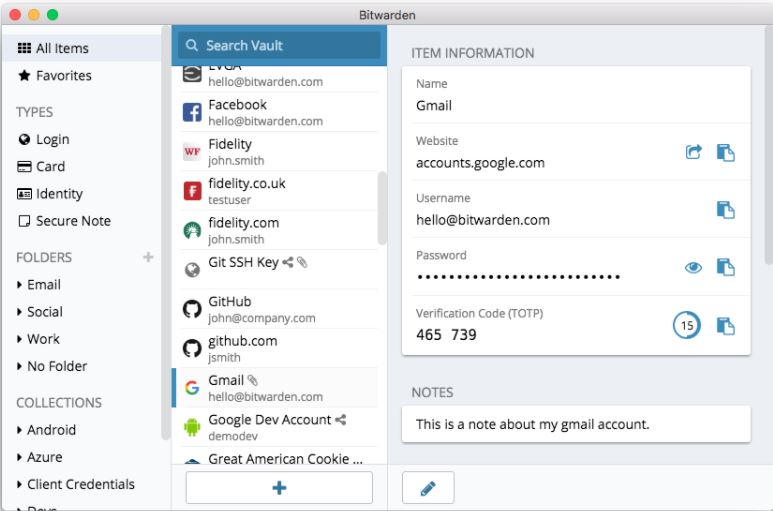
4. PassCamp
This password manager acts as an extension to the web browser and is best for individual and small team use. It has end-to-end encryption features which allow safe management of private information.
The best feature of PassCamp is that it stores the passwords in the form of public keys that are converted into clothes that only the owner can see. It also auto-fills passwords whenever required on any browser, maybe using Google Chrome, Mozilla Firefox, and Safari. Since it is an extension to web browsers, it is very accessible. It also keeps a history of the changes in passwords on notes. The only drawback of pass camp is that it has very restricted integration with Gmail, Dropbox, and Office 365. The personal plan is free, and one can upgrade to the premium of €2.50 per month. The team plan costs only €3.50 per month.
5. Zoho Vault
Another Lastpass like software is Zoho vault that uses the AES-256 bit encryption standard to secure data before sending it over the internet through the SSL protocol layer. As per the company, they also keep testing its application against Cross-site scripting (XSS), SQL injection, and other vulnerabilities to ward off any imminent threat.
Although the free version is enough to secure your crucial items, however, those who are looking for some business features such as Centralized admin control, password expiration alerts, cloud backup, integration of with G Suite and Office 365, IP based restriction, role-based management, sharing of password with a team member and more… they can go for the standard version.
That makes it one of the low price password managers in a paid plan, available at 0.9 $ per month only, however, the user has to pay it annually.
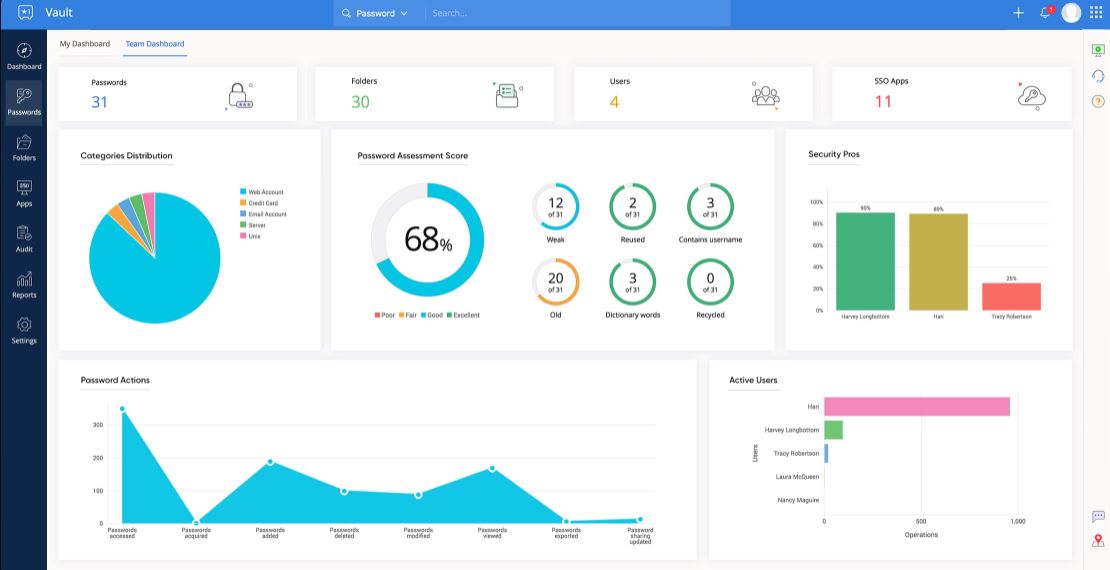
6. 1Password
1Password offers 30 days free trial only, however, after that if you are ready to pay 3 dollars per month (billed manually) then it is one of the best password managers to ponder upon at a very affordable price. The operating of this manager is not differ much from others.
One thing which can intrigue some users is its ability to store 365-days item history so that the user could restore deleted passwords. Therefore, the 1Password stores your sensitive data very securely, thanks to synchronization with the mobile phone you always have your passwords at hand. However, there is no completely free version.
Paid plans start from 2.99 dollars that one has to bill annually.
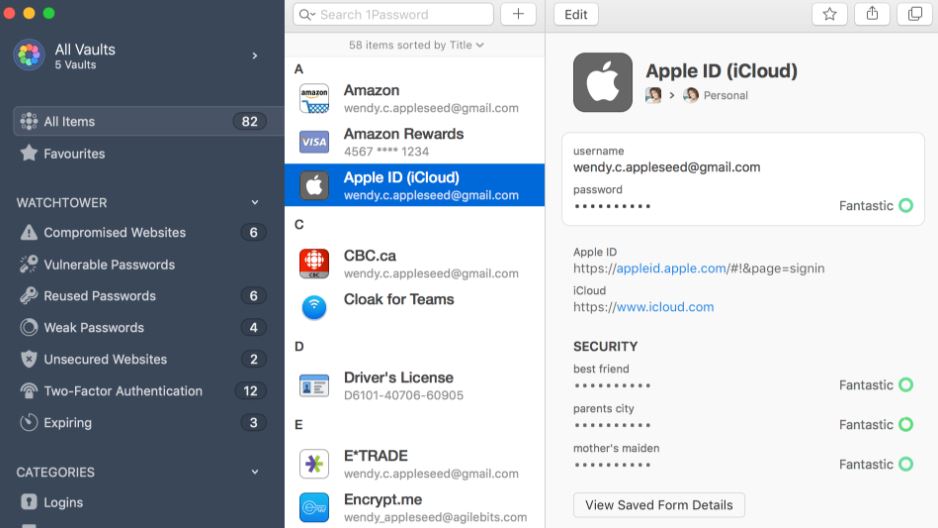
7. RoboForm
This is a very inexpensive password manager where individuals can easily store their passwords and security information while companies can assign credentials, give permissions, employee security policies, and view reports.
The critical feature of RoboForm is that it provides security for password creation, storing, and sharing it with AES-256 bit encryption. RoboForm can be accessed across all devices that are both mobile and desktop. It has the unique feature of attaching notes to passwords. The only drawback is RoboForm does not have any trigger system for information breaches. This is best for individuals and businesses who need a budget-friendly password manager.
RoboForm can be used for free or upgraded to personal plans starting at $1.99 per month, family plans starting at $3.98 per month, and business plans starting at $3.55 per month, all billed annually.
Final thoughts!
With every passing day, most businesses or individuals are moving into the digital space for work or are working remotely. LastPass has a free plan which has many features in source preferred by many individuals and businesses. But under any scenario, firms or individuals may want to opt for an alternative to LastPass where the above list can be referred to. The above list is not exhaustive but consists of the best options to LastPass.