Telegram has risen to new heights in the last several years. Most of the well-known applications got struck hard due to security issues involving chat and media sharing apps. It was advantageous for Telegram because the bulk of the causes for its ascent are the failures of well-known applications.
It is a popular internet chat program that operates similarly to WhatsApp and Facebook Messenger. When you’re connected to Wi-Fi or mobile data, you can utilize it to send messages to your pals. Telegram is a cloud-based messaging software that promises to prioritize security and speed above other popular chat programs.
Despite being one of the most feature-rich messaging apps, it falls short in certain areas. Whether you’re seeking a well-rounded program or want to move away from Telegram, you’ll discover the finest Telegram alternative apk in this post.
Signal Messaging App as Telegram replacement
We will discuss the signal messaging app in this post. The best Telegram alternative. Signal has grown in popularity to be one of the most widely used messaging apps. It has gone from a cherished secret of the security community to something even the non-tech savvy are utilizing, thanks to its popularity among tech titans, cybersecurity professionals, reporters, officials, and others.
There’s a reason why Signal got appointed as the town’s new sheriff. Signal is well-known for its unrivaled security and extensive feature set. It can keep all of your interactions secret on the internet, where it appears that more and more corporations are attempting to monitor you.
Availability
This feature-rich software has received a lot of attention, which is understandable given how advanced it is and its availability on both platforms. The signal application is accessible for iOS and Android devices, as well as for PC and Mac. You can get it through their official website, as well as the AppStore and Google play store.
Some of the Key Features of the Signal application
The Signal communications software has long been regarded as the best Telegram alternative. This statement gets heavily influenced by the optimized features that come with it.
- The most popular feature is “see once media.” After the recipient(s) have seen a photo or video, you can opt to have it vanish. Signal, unlike other applications, prohibits the recipient from screenshotting your image.
- Signal group conversations can contain up to 150 members. It becomes useful for the vast majority of individuals. For instance, iPhones have a maximum of 25 members, however, this amount might be as low as ten depending on your carrier.
- In addition, it has a “Note to Self” option. Instead of selecting a contact from the listing, you may opt for “Note to Self,” which delivers messages to yourself. The message will get broadcasted to all of the connected devices to your Signal
- The Signal app has a function that allows you to modify your photos. It is beneficial if you need to make rapid and accurate changes to your shot. Adding text, sketching, facial blurring, and stickers are some of the app’s editing options.
Installing the Signal application
Running the signal app on an iPhone, Android device, or computer is simple.
For Android
- The Signal app can be founded on Google Play by browsing for it and reading the terms of the agreement.
- After that, you must allow the signal app some permissions and enroll with your contact information.
- Following that, you must create a security pin for your security measurements and personalize your profile as desired. That’s it!
For iPhone
- Obtain the app from the app store and check the terms and regulations before using it.
- Allow the app to send you alerts and enter your phone number. After that, you must authenticate your identity with an OTP delivered to your phone number.
- Make your profile as unique as you want it to be, and you’re ready to go!
Encryption of Signal
Except for the person to whom you send the message, no one, not even Signal, has access to your communications. End-to-end security gets used for both calls and messages transmitted via the Signal software. It means that your information is secured in the app before it gets sent to your network or the internet. It stays encrypted until it reaches the intended recipient, at which point it gets decoded within the recipient’s program. But there’s a snag. This encryption solely functions if the individual you’re sending the message to has an Android phone and runs Signal.
Can you restore messages on the signal app?
The signal application does not save messages, chat history, or passwords to the cloud; instead, data are encrypted and saved on the user’s device. As a result, if your messages or conversations are accidental gets deleted, you wouldn’t be able to recover them.
Is it possible to track the Signal app?
Signal, in comparison to other texting apps, is far more secure. The Signal app is one of the best Telegram alternatives for a reason. Signal not only secures communications, but it also conceals almost all message content, especially those who sent them. Even with all of these security safeguards, it isn’t completely secure, just like other applications. Hackers will be unable to hack or watch you using the signal application.
Is it safe to use the Signal application?
All communications with other Signal users are secured using end-to-end encryption protocols. All calls, including long-distance and international calls, are encrypted and free of charge when made over a Wi-Fi or data connection. Your phone number is the only thing Signal saves. As a result, it is the safest application available. It is, in fact, the Telegram app alternative with expanded features.
Conclusion
The Signal messaging software has increased in popularity to become one of the most frequently used. You already know it’s the best telegram alternative if you’ve read this far. When compared to other texting apps, the Signal messaging app is the clear favorite. Signal has evolved from a security group’s best-kept secret to something that even non-techies are using.
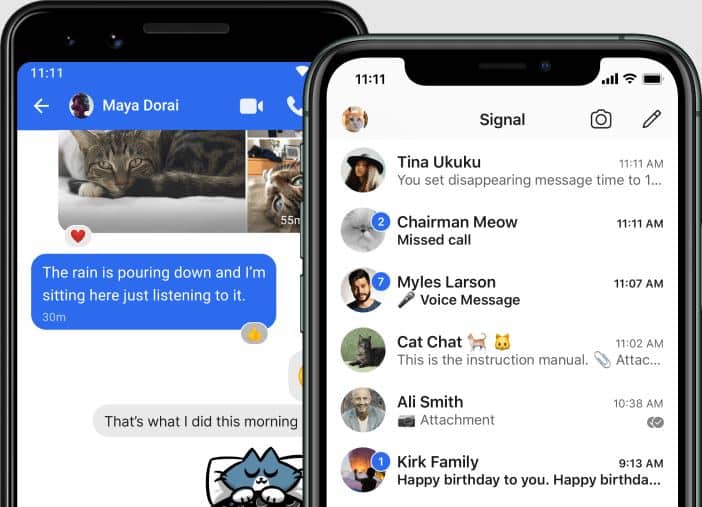
Hello, I also advise you to ay attention to the Utopia p2p ecosystem. Decentralization allows you to maintain data security and anonymity. In addition, a large beta version of the application https://play.google.com/store/apps/details?id=is.u.utopia was recently announced. Everyone is encouraged to install the application and make it better in the shortest possible time.