Great audio quality is the key behind recording high-quality videos, to explain things to a large community of people, and for a number of other purposes you can’t even think of. If you record audio and video from time to time for a plethora of requirements, or sometimes come across audio and video recording, that is the time when you need some third party programs, so that make the videos look exactly the way you want, and make the audio files, play in high quality as per your requirements. Audacity is one of the most popular open-source, cross-platform, needless to say, audio editing applications out there.
Audacity comes with almost all the options, most users will need from there audio editing application, however, it isn’t the only audio editing application available out there. You can find a number of other alternatives that might not be as good as Audacity, but depending upon your requirements, some specific other programs can also be useful for you. So today, I am here with a list of top alternatives to Audacity, which you can use, if you are looking for some specific features, or is looking for more ease of usage and a better user interface.
Best Free & Paid Audio editors for Windows 10/8/7 PC or laptop
So, without any for the delay, let’s get started with the top 8 alternatives of Audacity that you can use on your Windows computer. Most of the alternatives that I will be discussing here, can also be available for other platforms. So just give a try, if Windows isn’t your drawing board.
Ocenaudio
If you are looking for a lightweight audio editing tool that offers a cool and clean user interface in this list of Audacity alternatives, Oceanaudio is for you. With Oceanaudio, you can record audio with just a single click, and you can even configure the quality of your recording at par with your requirements. You can even open audio files that are already present on your computer locally or import any audio file with the help of a URL. There is a lot of room to play when it comes to using audio files from different sources.
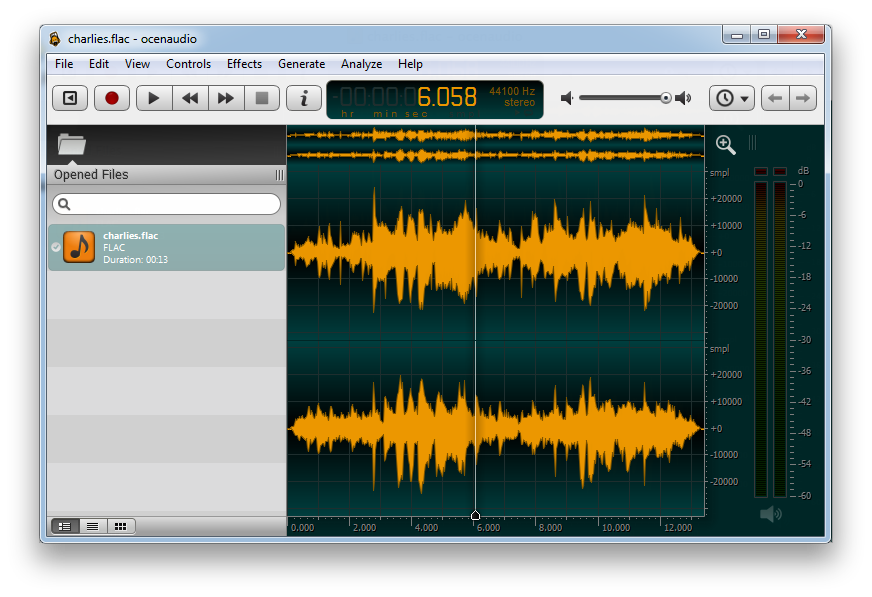
However, if you are looking for a cool set of effects to add in your audio files, Oceanaudio might disappoint you. However, if you do not require a lot of effects, the library of effects on Oceanaudio includes the most common ones eventually making it useful for a big domain of users. Besides that, when it comes to cutting and pasting audio files, you can do that like a pro on Oceanaudio. As I already discussed in the beginning, the clean user interface of Oceanaudio is the one that you should die for, and all the options are categorized in an easily understandable menu, making it a great choice for noobs. Oceanaudio is cross-platform, though not open source, and you can download it for your Windows, Linux or Mac computer.
Wavosaur
Audacity undoubtedly one of the best audio editing applications out there, but when it comes to dealing with multiple projects at once, Wavosaur can be a better alternative for that purpose. With Wavosaur, which comes in a very small size of a little more than 1 MB, you can get almost all the effect that most users will need, and all the usual features of an audio editing application, which includes trimming of audio files, insert silence, change the pitch, and all other features most users will need. Oh, Wavosaur comes with the option to export audio files as text files, which can also be useful to import them to certain applications like Matlab.
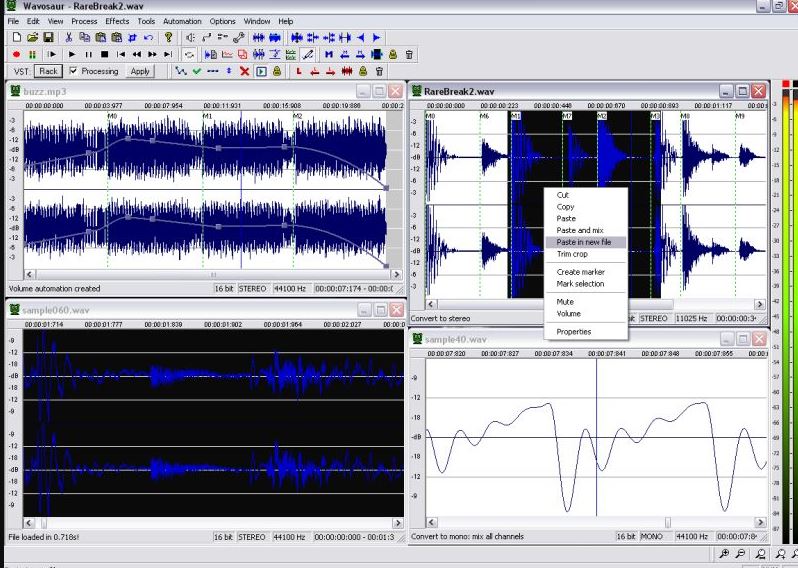
If you want to record the output from your audio card or other audio devices, for any reason, you can also do that with Wavosaur. Wavosaur can get inputs from MIDI devices, which makes it a heaven for the musical instrument enthusiasts out there. Wavosaur comes in a ready-to-run package, which you can run anytime and anywhere. The only problem is that Wavosaur is available for Windows only, and, and thus, is not open-source. If you are into Windows, using a combination of Wavosaur and Audacity can give you a power-packed set of options in dealing with audio editing.
AudioDope
Another cool audio editing application in this list of Audacity alternatives available for Windows is AudioDope. It comes with a lot of useful features, and the user interface is not frustrating at all. If you compare it with Audacity, you might not get all the features available there, but the most useful features are already available on AudioDope, and you can also find a cool set of effects, which is something most people will need. Mastering AudioDope might take some time, but after you are done with the basic steps to learn AudioDope, you can definitely use it for Pro level audio editing.

Besides the basic effects like Reverb, Flanger, Chorus, Phaser, etc., You can even carry out DTMF synthesis, generate tones, add noise and carry out a number of other tasks using AudioDope. Work with VST Plugins? AudioDope also has support for that, and you can even create Ringtones by cutting audio parts and edit them as per your requirements. Considering everything, AudioDope is a cool audio editing application that you can use on your Windows computer if you are looking for a close alternative for Audacity.
Adobe Audition
If you are looking for a pro-level audio editing application and paid Audactiy alternative, just go for Adobe Audition. You can use Adobe audition for all types of tasks ranging from simple audio editing to complete music production for some professionals. Just throw a normal piece of music or audio file to Adobe Audition, and it will convert that into an excellent music art with the powerful set of tools that it has to offer. However, unlike the other alternatives to Audacity, Adobe Audition is paid, and unless you are a professional, it will not be a good decision to pay for this piece of the program.

Comparing Adobe Audition with Audacity, Adobe Audition is very simple to use compared to that of other programs, and you can master it by using it for just a few days. Don’t worry about the support for different audio files, as Adobe Audition has support for almost all the audio formats that you have come across. If you use Adobe Audition with other Adobe products it can act as a multimedia powerhouse to cater to all the needs associated with photos, videos and audio editing with Adobe Audition. With an extra set of features that you can use with Adobe Audition, you can enhance the functionality of the program, which is also something that deserves special mention.
Ardour
Coming to the cross-platform free audio editing applications again, Ardour is supported on Linux, as well as Mac, besides being supported on Windows operating systems. Simply by looking at the interface of Ardour, you can get a glimpse of the power of the application, and you can find hundreds of useful tools on the home interface, which can help you carry out most basic to complex audio editing activities with just a single click. Being a beginner, Ardour might seem to be hard to deal with, but it is actually not so. You can simply start recording with your microphone with just a single click, and later you can change the gains, and other useful parameters to make the recording sound exactly the way you want.

A few of the most popular and useful utilities that you can find on Ardour include the ability to cut, trim, quantize, transpose Audio files, and you can even mix them with a few of the most familiar effects you can find on popular audio editing applications. Ardour is free to use, however, you will have to pay a nominal fee of $1 to receive future updates, which makes enough sense as you can get the software and update almost for free, and the developers are also being supported with that tiny contribution. Everything makes Ardour one of the most popular audio editing applications for both amateurs and professionals. Every time you open Adrour, you have to set the input and output audio devices, which is something that can frustrate most users, and the download requires you to give your email address, however, those aren’t deal-breakers at all.
Sound Forge Audio Studio
Another sound editing tool for professionals and semi-professionals in our Audacity alternatives for Windows is Sound Forge Audio Studio; which was previously owned by Sony, the pioneer in the world of audio. Now even under Magix, Sound Forge Audio Studio is still a great choice for professional and semi-professional audio enthusiasts. Being a professional tool, with Sound Forge Audio Studio, you can record high-resolution audio at 192 kHz. Besides that, you can also find a cool set of tools, and a stunning set of effects, which most users will find in handy.

You can find a lot of processes and a set of useful utilities to keep away and eradicate all the problems within a recorded audio file or within a file that is saved on your computer. Just like most other premium audio editing tools, Sound Forge Audio Studio also comes with support for VST plugins, and you can even edit files as large as 4GB without facing any troubles. With support for vinyl recording, the user interface of the complete software will not frustrate you, even if you are using it for the very first time. If you are looking for the best premium alternative to Audacity, Sound Forge Audio Studio can be one of the most affordable picks that you can go for.
AVS Audio Editor
AVS Audio Editor is a powerful audio editing application, which comes with some most useful functionalities, Audacity doesn’t have to offer. Don’t worry about the basic audio effects and the most common audio tasks, even the professionals will need. You can find all of that in AVS Audio Editor. The application comes with a ribbon-like user interface that is common on the modern office applications, and the beginners feel more comfortable with AVS Audio Editor, just because of that.

With AVS Audio Editor, you can even carry out a number of simple tasks, easily, which must users die for, to find the appropriate application, like cutting audio files for ringtones, convert from text to speech, and then apply effects to it, exporting it to a particular audio format and many more. Did I forgot to mention, you can even extract the audio part from the video! Yes, it is really useful and you can find it handy in a number of situations. AVS Audio Editor is completely free to use, and the last program in the list is worth giving a try.
AV Audio Editor
Indeed, it has been not updated for quite some time now, however, If you are looking for a basic but cool set of effects to add to your audio files, AV Audio Editor is the most suitable one for you. Besides the support for a number of major audio formats, you can even work with multiple projects at once, which is not available right now on Audacity. Talking about the user interface, it comes with a very intuitive user interface, where all the tools are present as icons, which makes each of them really easy to understand. The user interface also comes with a few other tools like the cockpit of an aeroplane, where you can easily adjust the speed of the audio that is being played, and other realtime features, which can, in some way, boost productivity.

Though, there is one thing that you should note about AV Audio Editor, which is, you have to download the audio recorded separately, as the program does not come with a pre-installed audio recorder. With the AV Audio Recorder, you can deal with recording audio from multiple sources at once, which can also be useful in different circumstances. After the editing is complete, using AV Audio Editor, you can export the audio file in multiple formats, so that you can use it on any device or music player that you have access to. By having a look at the user interface of AV Audio Recorder, it might seem to be a basic audio editing application, but trust me, it is one of the most powerful audio editing tools that can cater to the needs of most audio enthusiasts.
[td_smart_list_end]
Don’t get me wrong. You can find a number of other audio editing tools out there. But my hunt for the best audio editing tools for Windows 10 ends here. I tried to keep the closest alternatives of Audacity here so that you can get started with any of the applications if you have the knowledge of working on Audacity. You can also try out some digital audio workstation or DAW applications, and a few of the Audacity alternative that I have mentioned here can also serve that purpose.
So, that was my list of top 8 Audacity alternatives for different platforms. Do you know any other great audacity alternative that I have forgotten to mention here? Feel free to comment on the same below.
Other Alternatives:
- 9 Best Adobe After Effects alternatives
- 10 Best Notepad alternatives for Windows 10/8/7
- Top 10 free alternatives for Internet Download Manager