If you are a netizen, Nyan Cat isn’t anything new to you and now. However, Nyan Cat is a popular internet meme now. On the other hand, we all use YouTube to watch videos from our favourite creators, and, new features are getting added to YouTube every now and then to make the experience of watching videos even better. Talking about the features and look and feel of videos on YouTube, we all are accustomed to the playback slider that can be used to move to any part of the video across the video timeline.
If you are bored with the existing YouTube video playback slider there are numerous ways you can change the look and feel of the slider and today I will talk about one of the cool ways you can change the look and feel of the YouTube video playback slider on Google Chrome. Yes, you can change The boring red YouTube video playback slider to that of Nyan Cat and that should make YouTube look cool. Today I will talk about how you can do that on Google Chrome. This will not have any effect on your experience of using YouTube, nor you will get additional features. This is just a small tweak on YouTube that you should definitely know about if you want to change your overall experience of using the platform.
So, without any further delay, let’s get started with how you can change the default YouTube video playback slider to a Nyan Cat slider on Google Chrome or any other Chromium-based web browser.
Changing the video playback progress bar to Nyan Cat
- Open Google Chrome, and download Nyan cat for Youtube from the Chrome Web Store.
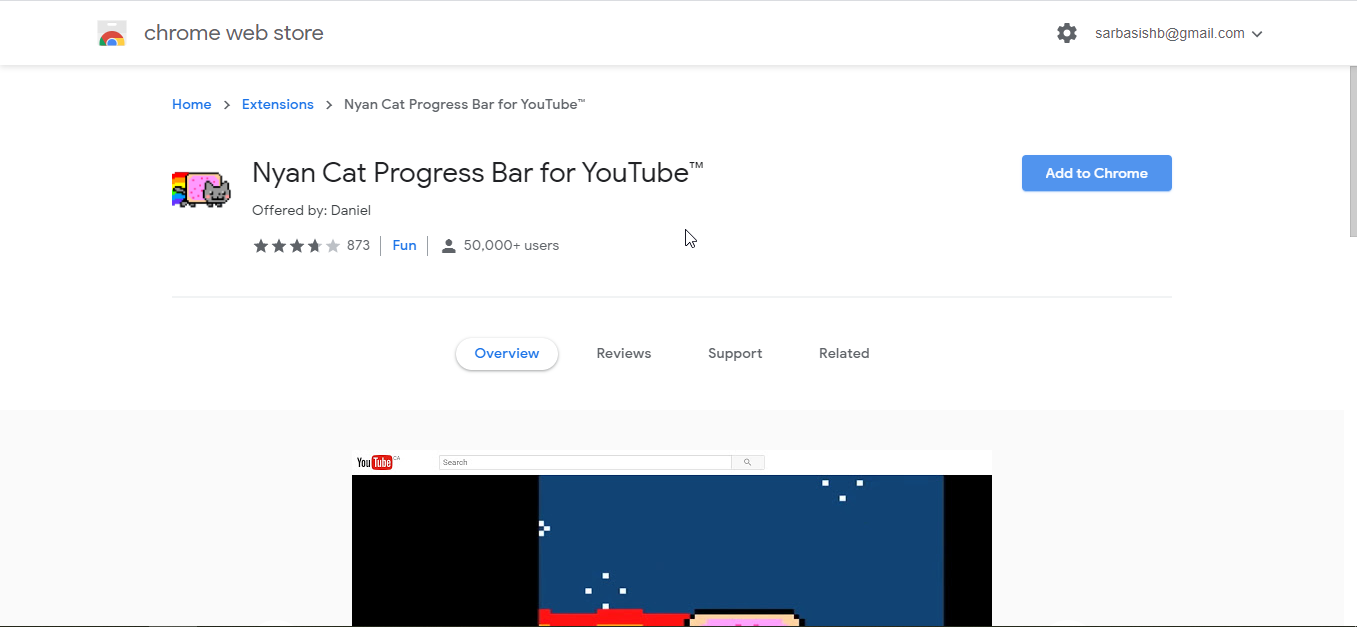
- After you download and install Nyan for Youtube, open any YouTube video on your Chrome web browser, and you can find the Nyan Cat progress bar for video playback on YouTube.
- The red circle at the end of the video progress bar will be replaced by a Nyan cat, and you can click on any part of the rainbow tail to go back to any previous part of the video. The functioning of the video progress bar will not change in any way by replacing the old video progress bar with Nyan Cat.
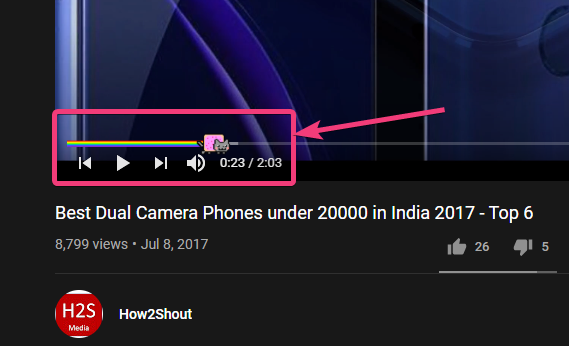
- At the time of watching ads before or within videos, the Nyan Cat will exist, however, the rainbow tail at that time will be replaced by a yellow-coloured tail. At the time of watching videos in the mini player of YouTube on Chrome, Nyan Cat will still be there to deliver a cool look to YouTube every time you open it.
- If you want to disable Nyan Cat on YouTube, you can uninstall the extension at any time. But, if you want to disable the new video progress bar temporarily, you can do that by right-clicking on ‘Nyan for Youtube’ in the extension area of Chrome, and then by clicking on ‘When you click the extension’ under ‘This can read and change site data’ when you are using YouTube.
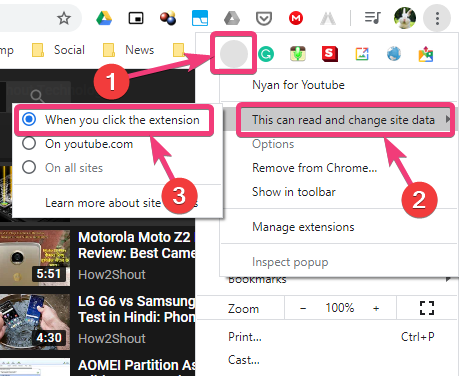
This will disable Nyan for YouTube for some time, and you can simply click on the extension to enable Nyan Cat on the YouTube video progress bar. But, on changing any of the settings, you will have to reload the YouTube page to apply the changes. Nyan Cat is an interesting tweak on YouTube that you should surely know about if you want to change the overall look and feel of YouTube on your Google Chrome or any other Chromium-based web browser.
So, that was all about, how you change the default video progress bar on YouTube to that of a Nyan Cat in the easiest way. Do you have anything to say? Feel free to comment on the same below.
Related Posts
How to create email groups in Gmail? Send one email to multiple recipients in a matter of seconds.
Getting the right dashcam for your needs. All that you need to know
How to Install 7-Zip on Windows 11 or 10 with Single Command
How to Install ASK CLI on Windows 11 or 10
How do you install FlutterFire CLI on Windows 11 or 10?
What’s New on YouTube? AI-Powered Chat Recaps, Lens Search, and Cool Shorts Effects.