Facebook is notorious for tracking all the data of any user while on the web. But now you can avoid this tracking with the help of the feature called Off-Facebook Activity. This feature will let you browse the web without any worry of getting tracked by the company.
The matter of tracking activity and privacy on the Facebook platform is very much debatable. You can easily notice that the platform always tracks you when you roam on the web. For example, if you go to any e-commerce website like Amazon or Flipkart to see any product, you can see the same or similar ads of that product on your FB page. This might disturb you a lot that Facebook can track what you are doing on the net and it could also compromise your privacy to some extent.
To ease the tension of getting tracked all the time when you use the internet, the company provided the feature by the name of Off-Facebook Activity to stop the tracking. This privacy feature would become very handy to the users as they can control their activity of getting shared by other third party apps or sites with Facebook. You can be able to see which site shares your data with the social media company and it also monitors such activities of third-party apps.
So, when you activate this privacy feature, it will enable you to wipe out all the history of websites or apps that shared your data with this platform. You can use the future Off-Facebook activity to avoid any kind of data sharing with any other apps or sites with your profile by turning it off. You will also have the option to pick out any company to stop sharing any activity you do to avoid any ads of such a company.
With the help of the business tool of Facebook, you can find out the particular type of data any app or site is sharing with the platform. There, you can turn off future “off-Facebook activity” in your profile. You can stop your browsing or search activity data from getting shared with this platform. And you would be able to clear any information from the account.
Stop Apps & Website from tracking you via off Facebook activity
It is very simple to turn on Off-Facebook Activity in your Facebook profile. Just follow the steps to turn it on.
- Go to your Facebook and click on the drop notch icon given top right side.
- Select Settings and Privacy
- Tap on the Settings.
- Select the option of Your Facebook Information.
- Then, tap on the Off-Facebook Activity.
- Select “Your Face Information” from the left side.
- Click on the “View” link given for “Off-Facebook Activity“.
- Click on the Manage your Off-Facebook Activity to see all the apps that are acting your information.
- If you want to disconnect any particular Application or website from accessing Facebook information then, select that from the list and then click on the “Turn off future activity ” option.
- And from there you can turn off any future activity within your profile by managing your Off-Facebook Activity and can clear all the history from it.
- Yes, if you want to Remove all Applications that are accessing your Facebook information, then simply click on the “Clear History” button.
What will be the result of turning off activity managed by the Off-Facebook feature?
- Using the Off-Facebook Activity when you clear the activity from your account, your all identifying information would be removed by Facebook that other third-party apps or websites share.
- By doing so, the information sharing of other apps and sites with Facebook will not be there and the platform does not get any information of which site you are visiting.
- And it will prevent you to get any ads from those sites which might be very pleasing for most of the users.
So, if you want to prevent Facebook from tracking your activity then you must use this privacy feature to control this from tracking you and sharing the data all the time.

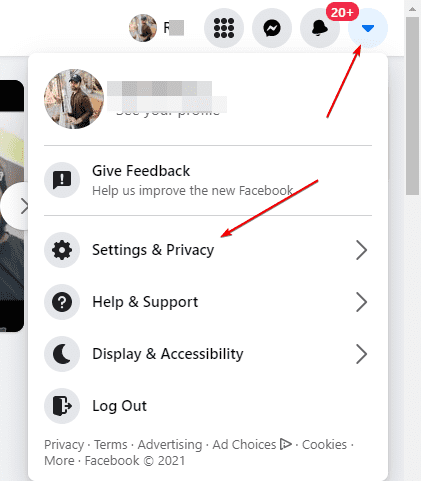
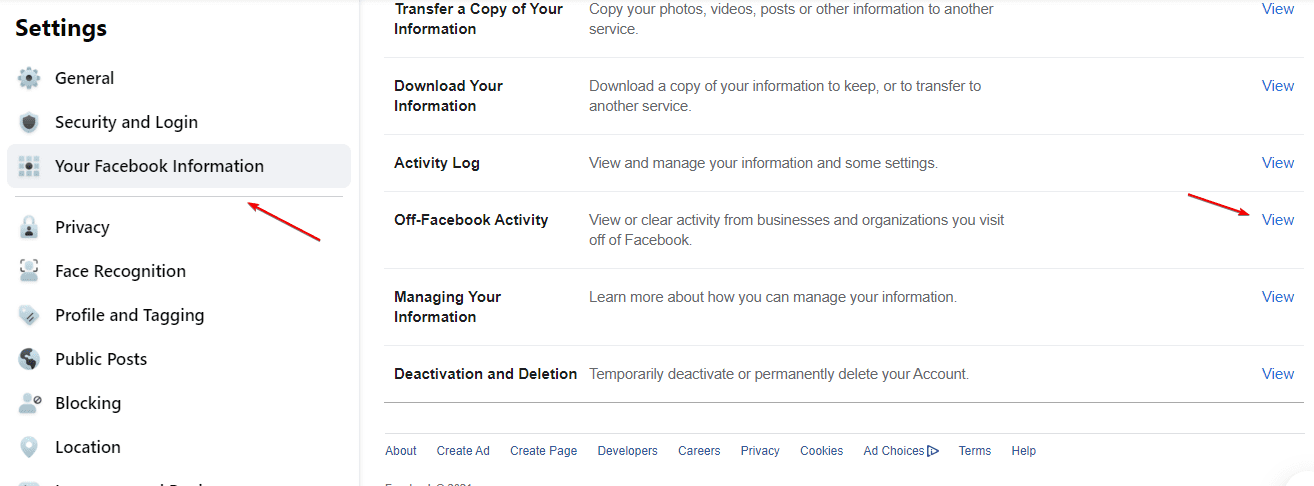

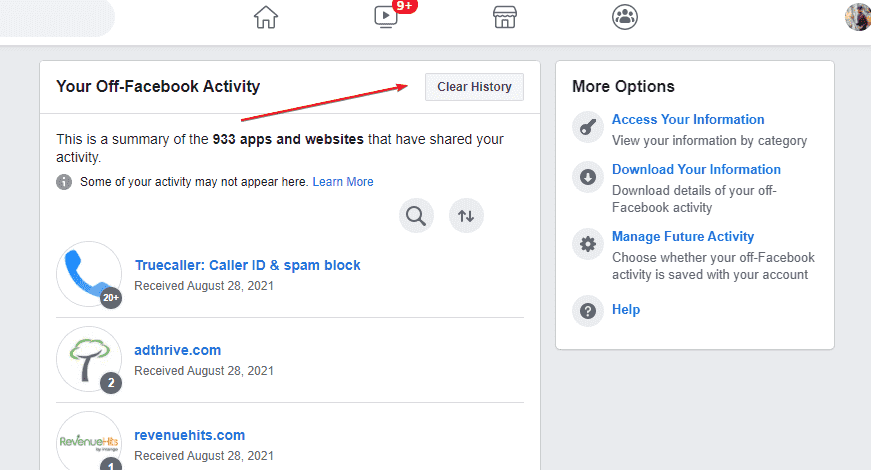
Related Posts
What is Identity Theft? All that you should know about this form of cybercrime
How to install BetterCap on Windows 11 or 10
Google to display only interest-based ads using a privacy sandbox
Ethical Considerations in Digital Banking: Privacy, Data Ethics, and Responsible AI
How to Check if an Android App is Safe to Download?
How to Protect Yourself from Google Chat Scams?