Keyboard shortcuts are one of the most essential things to quickly access various features not only on Windows 11 but also on Linux & macOS. Well, most of the time we don’t aware of them but once we are, can work with them much faster and more effectively in many cases than with the mouse.
With Windows 11, new key combinations have been added that are helpful when operating the system (pc & laptops).
Windows + W
As we have a new Widget on Windows 11, to open it quickly with the help of using a key combination, use Windows + W. Whereas just for info, on the right side of it we have Microsoft Edge to access it instantly use Windows + 1.
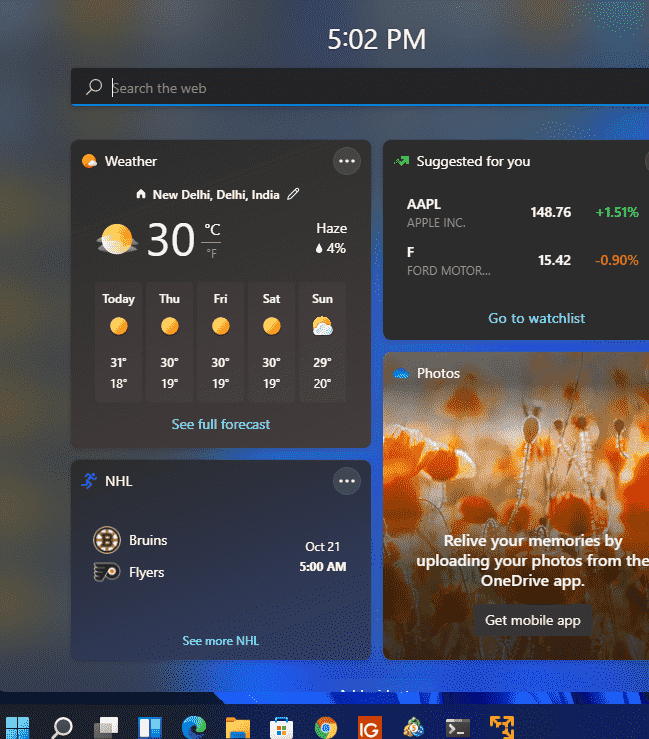
Windows + A
For getting info center with Quick settings such as Wifi, Audio, Night light, and more, we can use Window +A on Windows 11.

Windows + N- For Notifications
Just like Windows 10, Windows + N keyboard shortcut keeps doing for what it is meant for that is opening the info center with the Notifications and Calendar, but it will not call the Quick Settings for that the users still need to use Windows + A.

Windows + Z for Snap Assistant
Snap Assitant is the newly introduced function in Windows 11 that was not available in Windows 10. It allows multiple Windows to be aligned in the selected order. After pressing Windows + Z you jump through the individual options with the Tab key to determining the position for the active window.
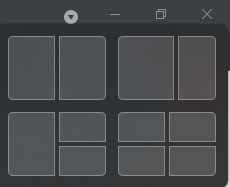
Related Posts
How to Install 7-Zip on Windows 11 or 10 with Single Command
Install Google Earth on Windows 11 or 10 Using a Single Command
How to install Gaming Services on Windows 11
How to Install Telnet Client on Windows 11 Using PowerShell
How to Install ASK CLI on Windows 11 or 10
How do you install FlutterFire CLI on Windows 11 or 10?