From the whole bunch of messages on Whatsapp, it is very difficult to find the important ones to view. So, bookmarking those valuable texts is essential to find them easily.
I have never seen a single person in my life that does not have Whatsapp messenger on their smartphone. You guys already know the value of Whatsapp. There is no need for an explanation. Even when there were or still rumors that it is not so safe in terms of privacy because of some updates, we still used and using it very much.
The user-friendly nature of this application enables us to handle this very quickly and smartly. Usually, we have a long contact list and over the years the messages from various people grow in quantity in our message list on Whatsapp.
We use it to connect with friends and family or with colleagues via texts. So, sometimes we receive personal or professional texts that are important to us for future uses. Hence, how we can find those essential texts from the large list of messages?
There comes the ‘bookmark‘ topic to find them easily. Whatsapp offers the option of Starred messages which can be used for finding a particular message very comfortably. You can use it for retrieving your special texts from the huge message library.
Steps to star (bookmark) any Whatsapp chat message
- Go to your Whatsapp account and open any chatbox (conversation) where you have any important messages to Star.
- In that chatbox long-press the important message and if you have multiple texts to star then just select other texts after selecting the first one via long press.
- After that, you can see a star icon above your screen in the chatbox.
- To bookmark the Whatsapp messages you just need to tap that Star icon and it is done.
How to see WhatsApp starred messages
After bookmarking any text you can certainly ask how you can see those starred messages.
It is very simple. Just follow the below steps
- Hop into your Whatsapp messaging app.
- You will see three vertical dots on top of the window and the edge of the right side. Just click
- Starred Messages is the option you need to click after finding it in the drop menu.
- There you can find all the starred messages from multiple senders.
Or
- You can open a singular chatbox (conversation).
- Then just click the top bar of the box where we can see their profile picture.
- There you can find the starred message option and the bookmarked messages in it from that chat only.
In case you do not need any starred messages then you can remove them as well.
Here is how to remove
- Now you know how to find a starred message from Whatsapp.
- Find any starred text the same way and select the text.
- Just like starring a text, you will find the unstar option in that exact place where you see the star one.
- Tap on the unstar option and the message will no longer be starred.
It will be very easier if you bookmark any message that you would need to see in the future without wasting any time on finding it.
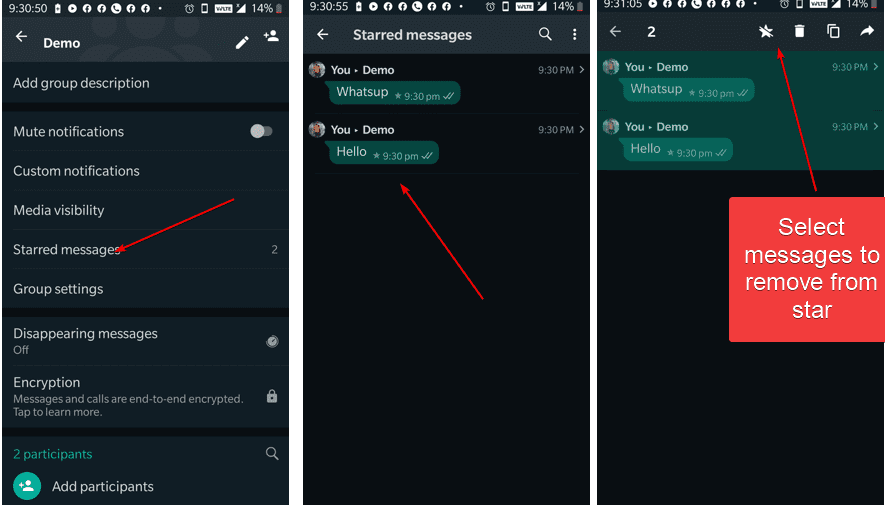

Related Posts
How to create email groups in Gmail? Send one email to multiple recipients in a matter of seconds.
Getting the right dashcam for your needs. All that you need to know
How to Install 7-Zip on Windows 11 or 10 with Single Command
How to Install ASK CLI on Windows 11 or 10
WhatsApp iPad App Gets Major Overhaul, Adds New Communities Feature
How do you install FlutterFire CLI on Windows 11 or 10?