It is very simple to reduce the data usage when you chat on a call via Whatsapp in video or audio format. But make sure you have the latest version of the app updated on your device
The difficulty to manage mobile data all day is hard for the people who use it a lot and practice official works like video or audio calls frequently to connect with colleagues.
We live in the era of pandemics and work-from-home situations. Because of that, the use of Whatsapp or such apps increased a significant way, and even before the pandemic, the apps are used heavily by a large number of users.
Whatsapp is nothing but an application that we can use for messaging to the people from our phone contact list. We can send texts to them or can make a call in form of video or audio to our family, friends, or colleagues. As the app is one of the most popular apps owned by the social media giant Facebook, it is very logical to use it as nearly every people have it on their phone.
To manage our data usage, it is very important to know some of the tricks to reduce the data usage to have it all day. Whatsapp requires a net connection for messaging and calling. And the audio or video calls consume relatively more data than texting.
You can reduce the data usage with some simple following steps to save some data and your battery usage of the mobile. The trick is applicable for both Android and iOS users.
- Update your Whatsapp to the latest version.
- Go to the app and you can see the three vertical dots in the top right corner of your screen.
- Tap the dots and go to settings from the list.
- There you can see the option of Storage and Data. Tap it.
- Here you get the Use less data for calls to enable it and you are good to go.
By doing the above-mentioned steps you can help yourself to reduce data while on a call through the app. So, if you are finding ways to reduce data, you can try this trick to ease your data usage management.
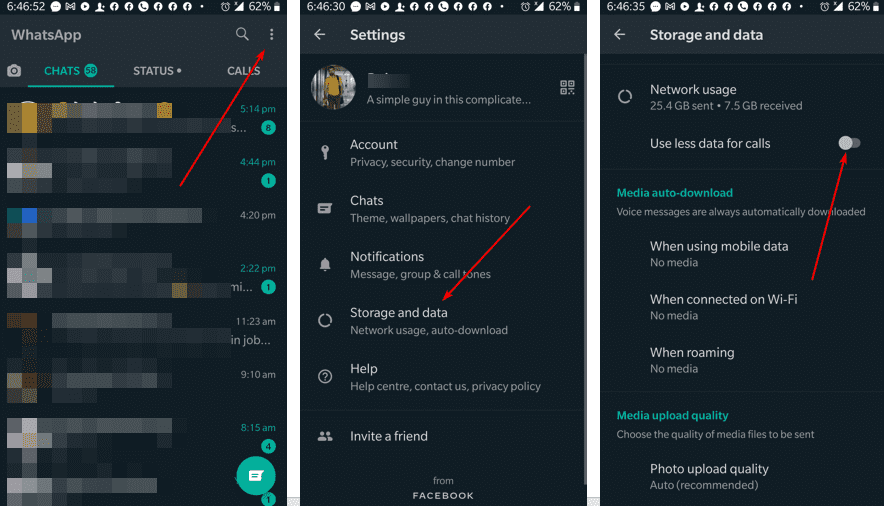
Related Posts
WhatsApp iPad App Gets Major Overhaul, Adds New Communities Feature
WhatsApp to introduce feature allowing users to hide locked chats for enhanced privacy: Report
Whatsapp to Soon Get ‘Protect IP Address’ – What’s This New Update All About?
Create WhatsApp Stickers with AI- Quick & Easy Steps
WhatsApp to Stop Working On These Phones Aftеr October 24; Chеck if Your Phone Is On Thе List
How to Edit Sent Messages on WhatsApp