There is no doubt, you can find an unlimited number of apps and useful programs from the official Linux repositories. But from time to time we will need to depend upon third-party repositories to find exactly what you are looking for. Among the most popular third-party repositories, I like the Snapd repository, where you can find a number of useful apps and programs, including those, which are available natively for Windows. The Snapd repository has developed a lot in the last few days and you can even find the repository ready on the latest Ubuntu distributions. That’s cool.
However, if you are using some other distribution of Linux like the CentOS, the Snapd the repository is not available natively there. However, you can always download and initialize the repository so that you can download all your favourite apps and games from the Snapd repository. In the future, CentOS, as well, might include the Snapd repository but that’s just a vague hope, and I am not sure whether we can find the Snapd the repository pre-installed which CentOS. By downloading and initializing Snapd on your CentOS distribution of Linux, that you can download your favourite apps and games from the repository. You have to execute a few commands on the terminal before the Snapd repository is ready on your CentOS distribution.
So, without any for the delay, let’s get started with how you can download and initialize Snapd on your CentOS distribution of Linux.
Downloading and initializing Snapd on CentOS 8/7
- Open Linux terminal and type in the following command, followed by hitting the enter key to download Snapd from the Extra Packages for Enterprise Linux or EPEL repository.
sudo yum install epel-release
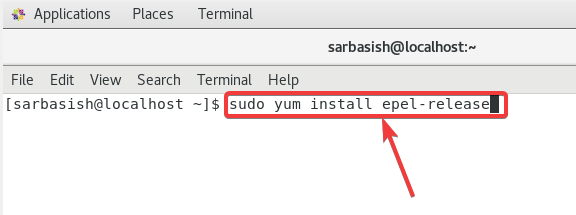
- The execution should be completed within the flick of an eye.
- Now you will have to download the Snapd repository from the yum repository using the following command.
sudo yum install snapd
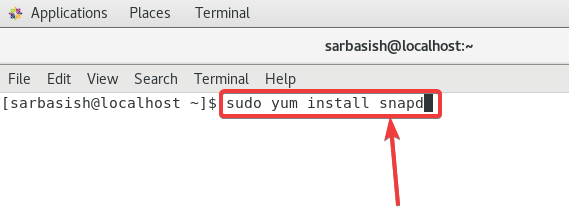
- The execution of this command will take quite some time, depending upon various parameters like the speed of your internet and your overall system.
- After the execution of the last command is complete, you will have to Enable the snap communication sockets in the systemd unit, using the following command. After you enter the command hit the enter key.
sudo systemctl enable --now snapd.socket

- Now you have to enable the Classic snap support, with the following command. Once you are done, hit the enter key.
sudo ln -s /var/lib/snapd/snap /snap
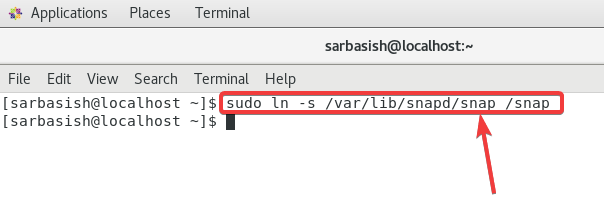
- Now you have to install the latest version of snapd using the following command directly from the snap repository.
sudo snap install snapd

- The execution of this step will also take some time. Once the execution is complete, you are ready to download apps from the Snapd repository.
If you are facing any kind of troubles to download apps and games from the repository now, I would recommend that you restart your CentOS computer and after that, you will be able to download apps and games from the Snapd repository. The only problem that I faced using the Snapd repository is, the service is painfully slow and it takes quite some time to download even the smallest of the applications. But if you are really looking for a wide library of apps, I don’t think that is going to be a deal-breaker for you.
So that was all about how you can download and initialize the Snapd repository on your CentOS distribution. Do you have any questions or did you face any kind of trouble with the tutorial? Feel free to comment on the same below.
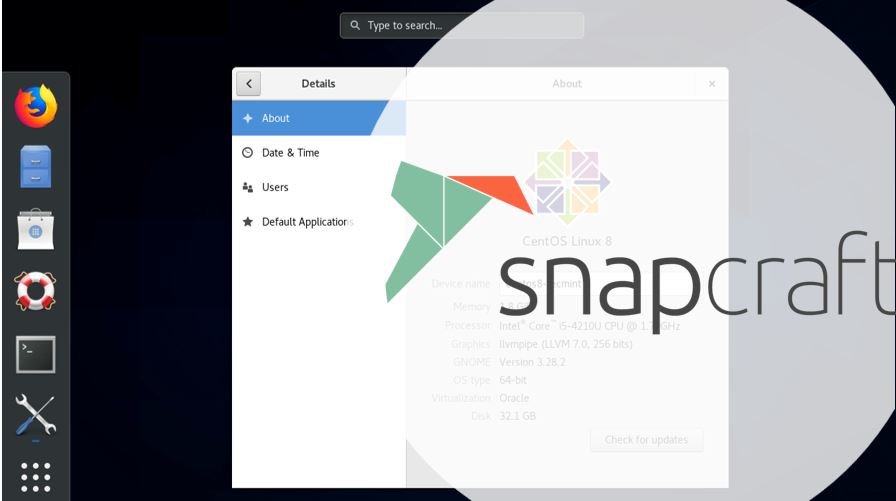
Related Posts
How to create email groups in Gmail? Send one email to multiple recipients in a matter of seconds.
Getting the right dashcam for your needs. All that you need to know
How to Install 7-Zip on Windows 11 or 10 with Single Command
How to Install ASK CLI on Windows 11 or 10
How do you install FlutterFire CLI on Windows 11 or 10?
How to create QR codes on Google Sheets for URLs or any other text elements