If you have SMPS (Switch Motherboard power supply) or PSU (power supply unit) and want to check it manually to test whether that is working or not. Here is the step by step tutorial or smps testing procedure.
Many time we have some old SMPS unit which we want to test to know that is in working condition or not. Or you have some computer desktop which is not working or stopped because of some reason, so to ensure at least there is no fault in the Powers supply unit of that particular system; we can check it manually using just a paper clip to jump start it.
Well, the reason could be anything, here is the way to power ON SMPS without motherboard by using just a paper clip or small wire.
How to check SMPS power without a motherboard manually
- Open your computer CPU cabinet.
- Take out your SMPS or power supply from the system cabinet. If you already have then that is well and good. However, you can test it without removing from the case of the computer as well.
- Now find out the 24- pin power connector attached to the motherboard the system and remove it Also, for safety remove other connectors of the Power supply from the peripherals or components such as hard disk and Graphic card.

- After the above, grab the 24-pin connector and face its motherboard fasten clip towards your side.
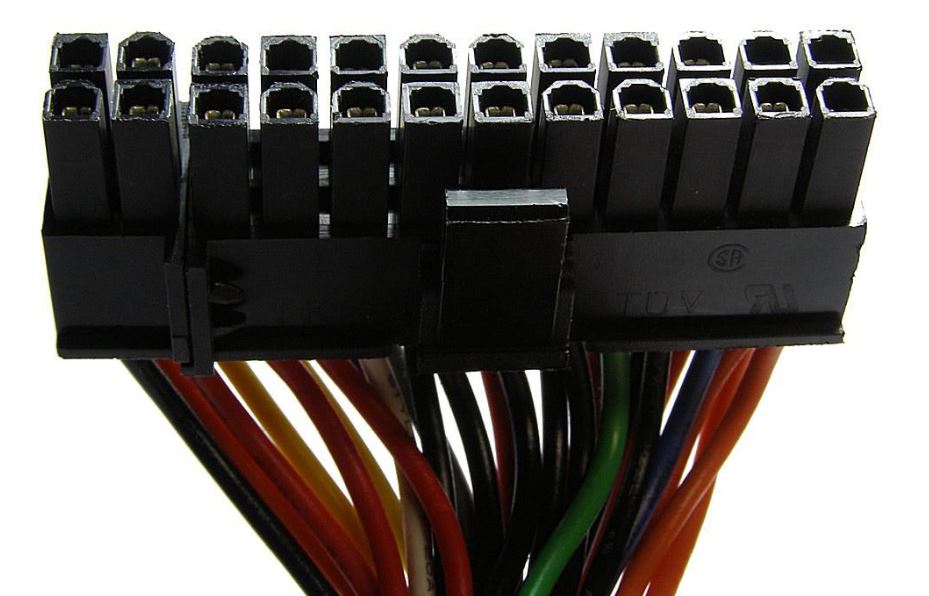
- Now, count its pin from the right side towards the left.
- Stop at 4 and 5 pins of the connector.
- Grab a paper clip or any metallic wire make a U-shape of that.
- Insert one end of that U-shape wire in 5th and other in 4th pin of the connector. And leave it as it is to jump-start your power supply.
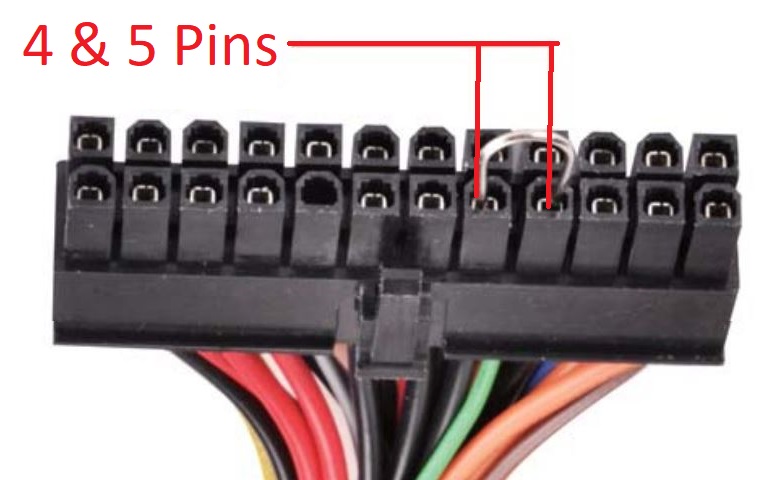
- Go to the SMPS and insert its power cord and switch ON the power button, if you have on your power supply. If you don’t have any button then just attach the power cable.

- The moment you insert the power cable and turn the SMPS power button ON, its heat dissipation fan will automatically start rotating this means your power supply is absolutely fine and working.
- In this way, we can check any SMPS or power supply of the computer without a motherboard, manually.
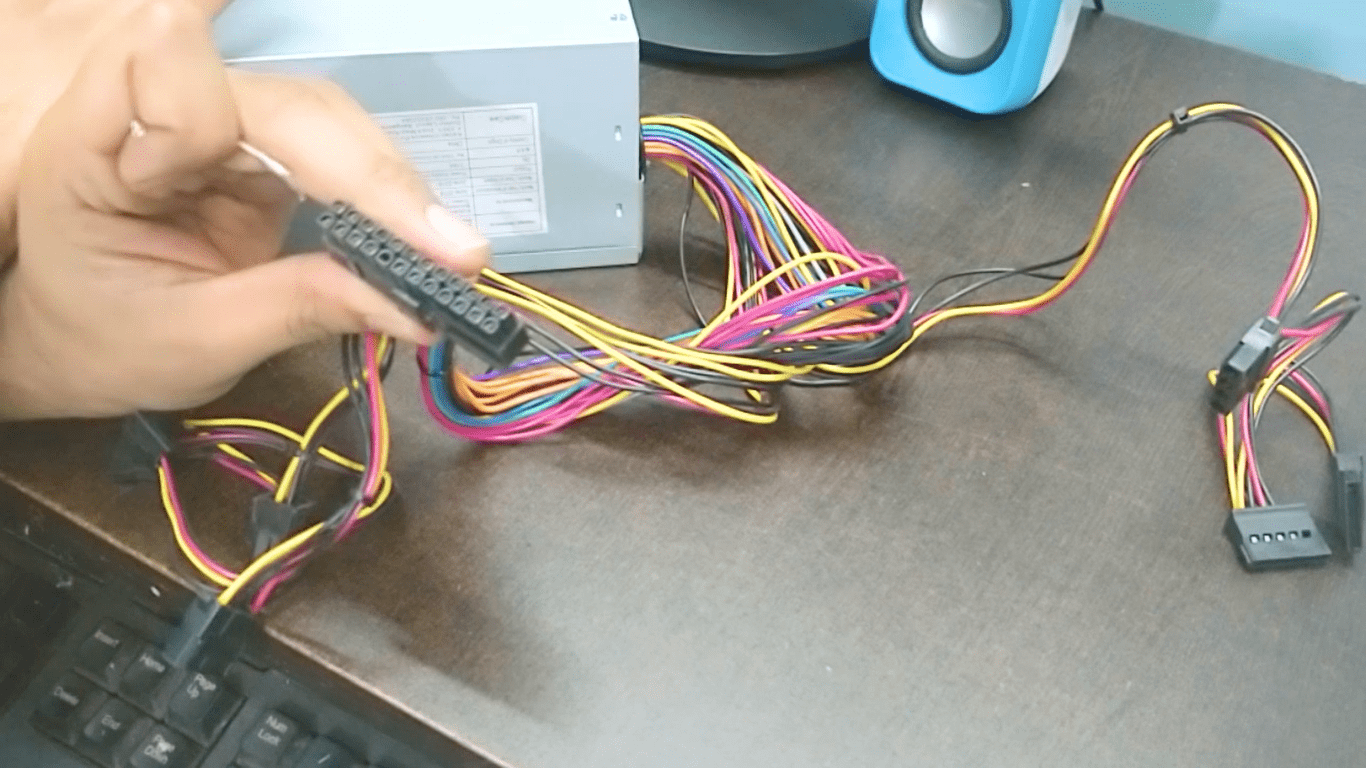
Related Posts
How to create email groups in Gmail? Send one email to multiple recipients in a matter of seconds.
Getting the right dashcam for your needs. All that you need to know
How to Install 7-Zip on Windows 11 or 10 with Single Command
How to Install ASK CLI on Windows 11 or 10
How do you install FlutterFire CLI on Windows 11 or 10?
How to create QR codes on Google Sheets for URLs or any other text elements