Are you not getting Temperature sticker on Snapchat? Then you might be thinking it is gone… No, wait, it is still there, you just need to update your Snapchat application to its latest version and also should know from where to get the temperature sticker?
Yes, indeed in the previous version of Snapchat, I couldn’t find temperature icon and I thought it would have been removed by its developer. But then I updated the Snapchat from my Google play store to its latest version and boom, I go it. So, I thought why not share this with you guys, as festival season is here and winter is too, thus, lots of people would like to share the temperature of their current location on Snapchat status, at least I do it a lot.
Well! we talked a lot, see the below steps, to temp sticker now.
How to get a temperature sticker on the Snapchat app
- To get the temp sticker, first, go to your App Store or Play store and search for Snapchat.
- If you see an update for it, go fo that and make sure your Snapchat is on the latest version.
- Now, open the Snapchat app.
- Tap on Circle or Shutter soft button given on Snapchat to click an image to add a story.
- After that, you will see a square icon on the right side in the options menu to access emojis and stickers.
- Tap on the Star icon tab.
- Tap on the Temperature sticker that is showing your location’s current temperature value.
- You will see the sticker on your Status image.
- If you want to change the temperature sticker to next fiver hours report, just tap on the sticker again.
- To change the degree value from Celcius to Fahrenheit, just tap on the sticker again and again until you get the one.
- Thus, in this way, we can show our current weather is hot or cold to our friends on Snapchat.
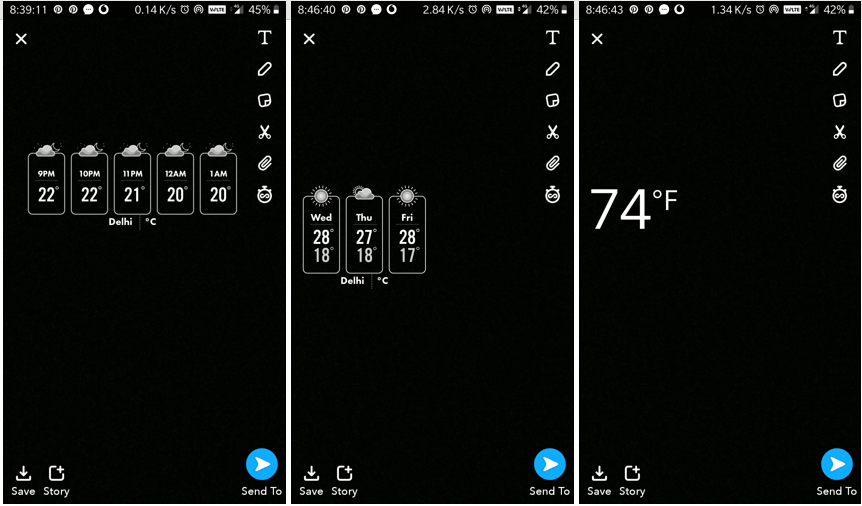
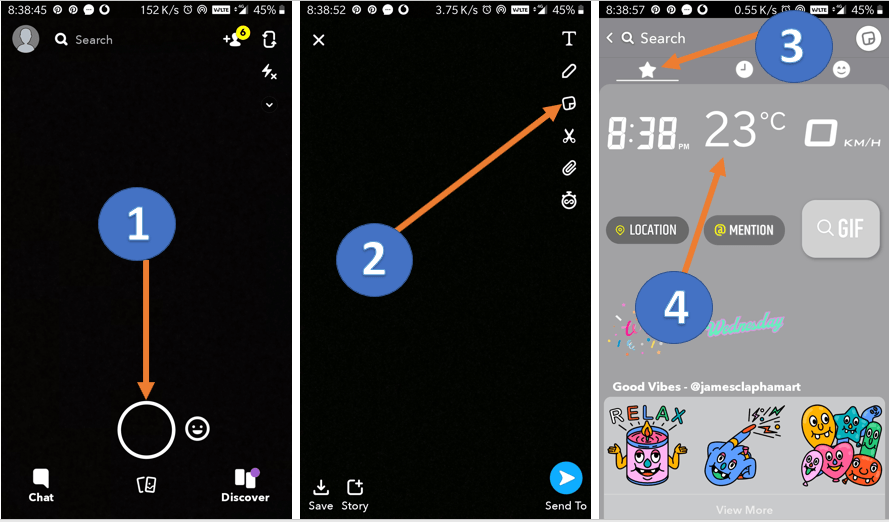
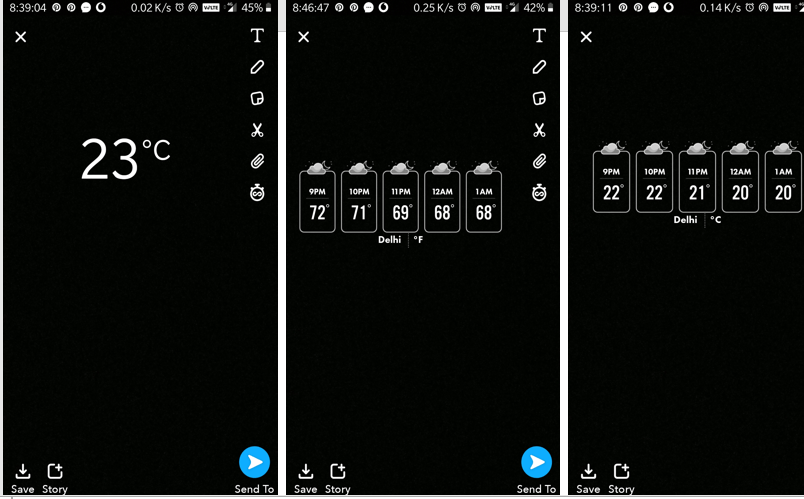
Related Posts
How to create email groups in Gmail? Send one email to multiple recipients in a matter of seconds.
Getting the right dashcam for your needs. All that you need to know
How to Install 7-Zip on Windows 11 or 10 with Single Command
How to Install ASK CLI on Windows 11 or 10
How do you install FlutterFire CLI on Windows 11 or 10?
How to create QR codes on Google Sheets for URLs or any other text elements