Recording calls is something that most of us do, however, for a variety of reasons. I do record calls if somebody is giving me some information, like phone numbers, addresses, or a step-by-step guide for something, if a notebook is not available nearby, while others might record calls as a sort of evidence if something goes wrong, or as a memento. Whatever the reason may be for recording calls, if you are on Android, chances are high that Google’s dialer is set as the default dialer on your phone, except for Samsung, or a few other phones.
In Google Dialer, every time you try recording a call, the announcement will be audible to the person you are talking with saying that the call is being recorded. But today there is a way to stop this announcement, and record calls almost without informing the other party. That said, today I will talk about how to turn off call recording announcements on Android if you are using the Google dialer on your device.
So, without any further delay, let’s get started with how to turn off call recording announcements on Android.
Turn off call recording announcements on Google Dialer
- To get started, open the dialer app on your smartphone, tap on the triple-dot icon, and hence tap on ‘Settings’.

- You will find numerous options here. Tap on ‘Call recording’.

- The last option should say, ‘Play audio tone instead of disclaimer’. By default, this option is disabled. Simply enable the option.
- You will instantly get a message giving you some information about call recording and the laws governing it. If you agree, just tap on ‘Agree’.

Well, you are now ready to record calls without the announcement being made. If you can’t find the option, updating the app, or installing the latest Android update should help.
However, that doesn’t mean the other party won’t be notified. The other party will hear a tone when the call recording starts. Even if you have set automatic call recording, the other party will hear the tone whenever the call is being recorded.
There are brand-specific solutions to enable the default dialer offered by the brand, and neither there will be any tone or announcement during a call? The tone in the case of Google dialer might alert most users, but it is still better than the announcement.
So, that’s all about how to turn off call recording announcements on Android on Google default dialer. Do you have any questions? Feel free to comment on the same below.
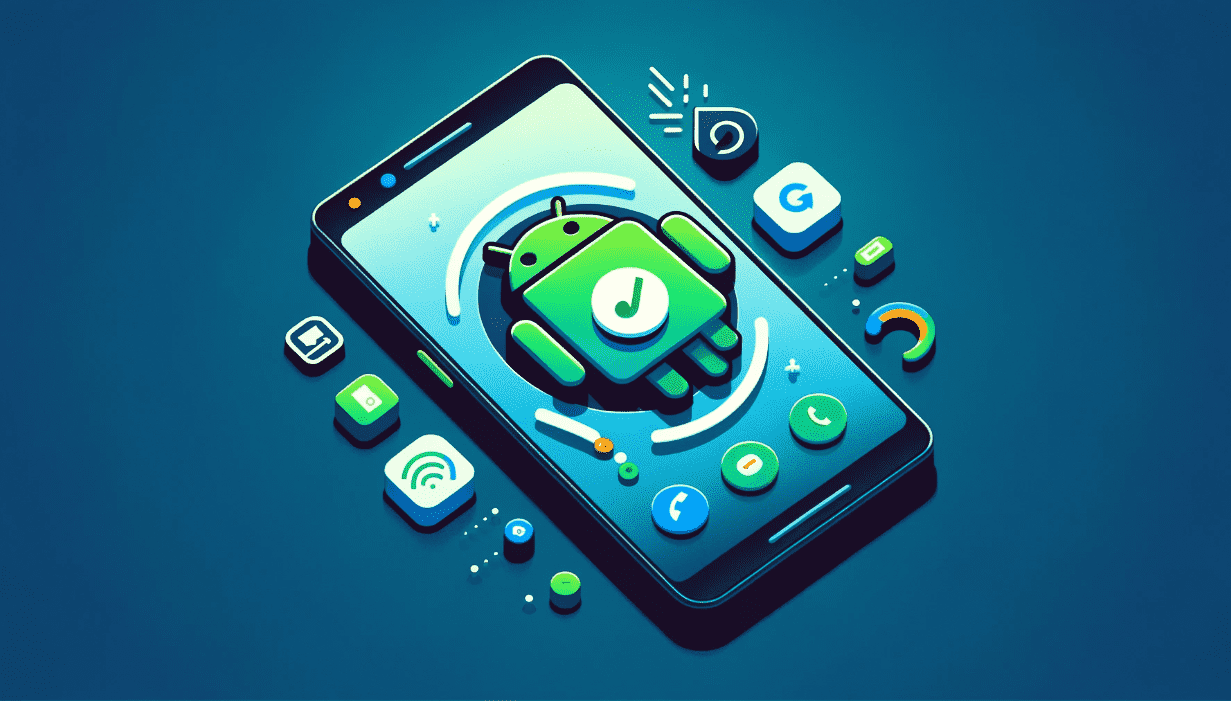
Related Posts
How to create email groups in Gmail? Send one email to multiple recipients in a matter of seconds.
Getting the right dashcam for your needs. All that you need to know
How to Install 7-Zip on Windows 11 or 10 with Single Command
How to Install ASK CLI on Windows 11 or 10
How do you install FlutterFire CLI on Windows 11 or 10?
How to create QR codes on Google Sheets for URLs or any other text elements