WhatsApp’s new status feature will allow you put an Image, GIF or Video. The new image status of WhatsApp has one great feature is that the updated Image status will automatically remove after 24 hours. This new WhatsApp feature is like Instagram, and Snapchat, where you can tell you friends about your whole day by setting up multiple updates, which play one after the other. The previous status feature was a single text line but now you can say about yourself more interactively by using Images. Here is the way to update the new WhatsApp Status feature.
Also See:
How to Root Android Phone With Pc
How To Lock Autofocus In OnePlus 3,3T, OnePlus 2 & OnePlus One
Step 1
Update your Whatsapp Messenger App to latest update if you have not sone it already.
Step 2
Open your WahtsApp.
Step 3
Tap on the “Status” Column.

Step 4
Tap on “My Status”. After that, your phone camera will get open.
Step 5
Choose your Front or Rear Camera by tapping on the “Camera Flip” Icon. Or you can also choose the images showing from the phone gallery.
Step 6
Tap the Shutter for Photo or Hold the Shutter for Video.
Step 7
You can also add captions and emoticons by using the icons giving at the top of selected status image. If you want to crop any portion then select the crop tool.
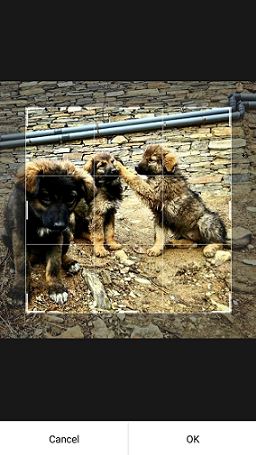
Step 8
Tap on the “Send” Icon at the bottom right and you Whatsapp status will update.
Note: Your Whatsapp Status will automatically disappear in 24 hours.
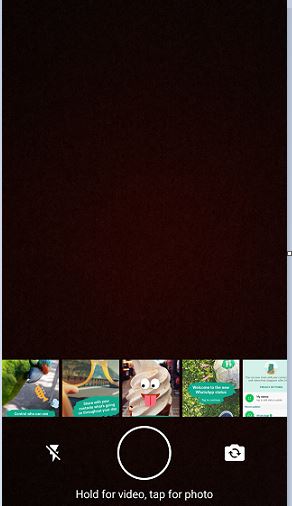
Related Posts
How to Use New Whatsapp Status Feature