OnePlus has only four phones in the market: OnePlus 7 & 7 Pro, OnePlus 5, 5T, OnePlus 6 & 6T, Oneplus 3 & 3T and OnePlus One. OnePlus 3 phone is the most value for money phone in 2016 and the recently launched OnePlus 3T’s is even better in terms of camera and hardware. Many times using its excellent camera while capturing images or videos we need to lock the Autofocus (AE/AF locked). The auto focus option in the phones can create some trouble when you want to create videos of a specific thing as it continuously adjusting it. So, today in this article we are going to show:
How To Lock Autofocus In Video Recording Of OnePlus
Step 1: Open the camera app.
Step 2: Go to Videos or Image capturing mode.
Step 3: You will find viewfinder or Autofocus circle just tap it for 2-3 seconds and it will lock the Autofocus.
You can see in the above screenshot that when you tap & hold the viewfinder an AE/AF locked option will appear.
Also Read:
How to Upgrade OnePlus 3 to Android 7 Nougat Manually

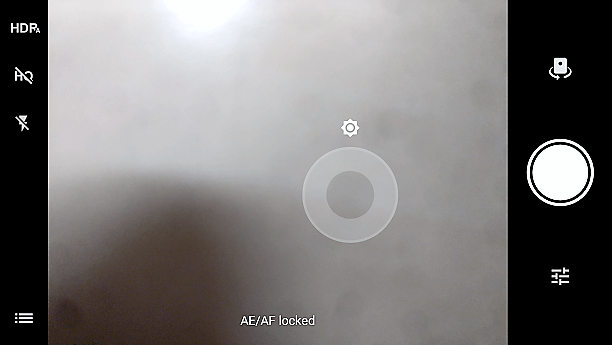
Related Posts
Vivo Y200 5G smartphone Launched in India: Checkout the specifications and pricing
Samsung Galaxy S24 Series Rumors: Release Date and What to Expect
Hyper OS to Take the Lead Over Xiamoi’s MIUI
Oppo Find N3 Flip Rеady to Launch in India
Quickly Know About the OnePlus 11r Solar Red
Is OnePlus Planning To Launch Its Next Smartwatch In 2024?