Do you forget to lock your Windows 11 or 10 PC most of the time when you get up from your system? Then you can use the automatic lock system using Bluetooth to protect your data when you are not sitting in front of it.
Locking your ON PC when you leave it for any other work or stuff is always a preferable thing to practice. Your system contains many important data, files, and access to various accounts. A locked PC will be able to protect your precious contents safely by preventing any other person to access your PC freely when you are not present there. Even if you have a habit of locking your windows 10 or 11 PC before getting up, sometimes forgetting to lock the system can happen as well.
So, if you are not habituated to locking your system then you can use the Dynamic Lock feature to auto-lock the system.
Lock your Windows 11 or 10 PC automatically using Bluetooth
- In your Windows 11 or 10 PC, click the start and then go to settings.
- Opt-out Accounts from there and go to Sign-in options.
- Scroll a little bit to find the Dynamic lock.
- Alternatively, you can simply type Dynamic lock in the search bar and click on it to find this on the Sign-in options page.
- After using any of the ways, click on the Bluetooth & other devices and pair your Windows 11 or 10 PC with your phone via Bluetooth connection.
- Then from the Dynamic lock, you can select Allow Windows to automatically lock your device when you’re away.
- After that, just take your phone and go to the distance where the Bluetooth connection will be lost and your PC will automatically lock itself.
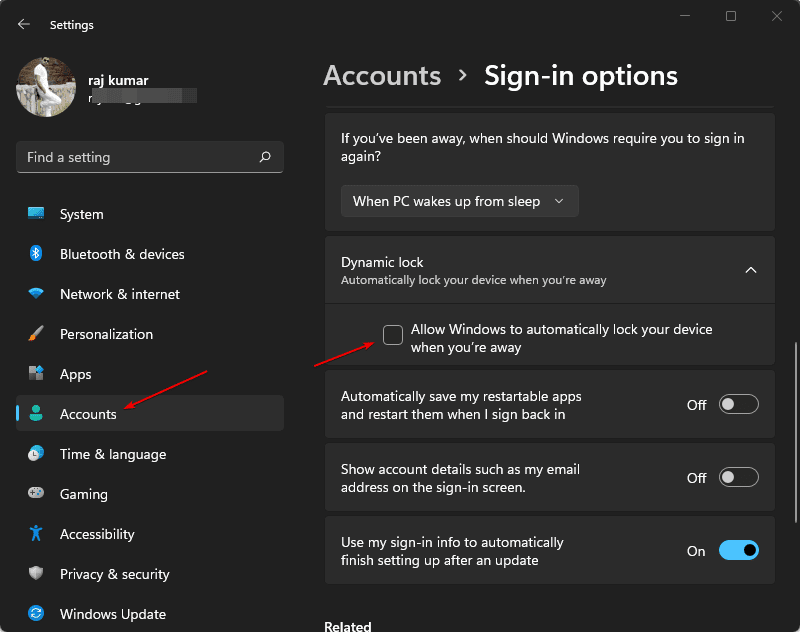
Some points to note
- The process is only applicable to lock windows 10 or 11 PC automatically. It cannot unlock your system automatically.
- You need to go out of the Bluetooth range to lock it so it might not work in a small room according to the Bluetooth range.
- You can turn off the Bluetooth of your phone to lock automatically.
It is a very efficient feature to lock your PC automatically if you forget to lock it at any time. But Bluetooth pairing can drain your phone or laptop battery relatively faster so use it keeping that in mind.
Related Posts
How to Install 7-Zip on Windows 11 or 10 with Single Command
Install Google Earth on Windows 11 or 10 Using a Single Command
How to install Gaming Services on Windows 11
How to Install Telnet Client on Windows 11 Using PowerShell
How to Install ASK CLI on Windows 11 or 10
How do you install FlutterFire CLI on Windows 11 or 10?