Microsoft has slated the Windows 10 2004 version update for 10 May 2020, however, the team already have started working on the next feature update, the 20H2. It can be seen by the ISO files of development branch 20H2 available to download for registered Windows Insiders or direct on the fast ring.
The published ISO files for the 20H2 development branch, the code name is “Mangan” which would be on our Windows 10 systems (publicly) in autumn, probably in October if everything is fine and didn’t get affected by COVID-19.
Download Windows 10 ISO with the build number 19619 for free
So, as the 20H2-ISO with the build number 19619 is available to download, thus those have enrolled themselves in the Windows 10 Insider program and want to test this new update they can download it from the official page of Microsoft (here is the link).
- Login to Microsoft account by clicking on the right top side profile icon. If you are not an Insider user then you can register for the Windows Insider program at any time with a Microsoft account and a supported device. Know more about it.
- Scroll down to the Select edition drop-down box.
- Select the Windows 10 Insider Preview (FAST) – Build 19619 option.
- Press the Confirm button.
- Select the language in which you want the ISO file, and confirm.
- Choose between 32-bit or 64-bit version of Windows 10 to download.
These ISO packages are based on the update that was released over a week ago.
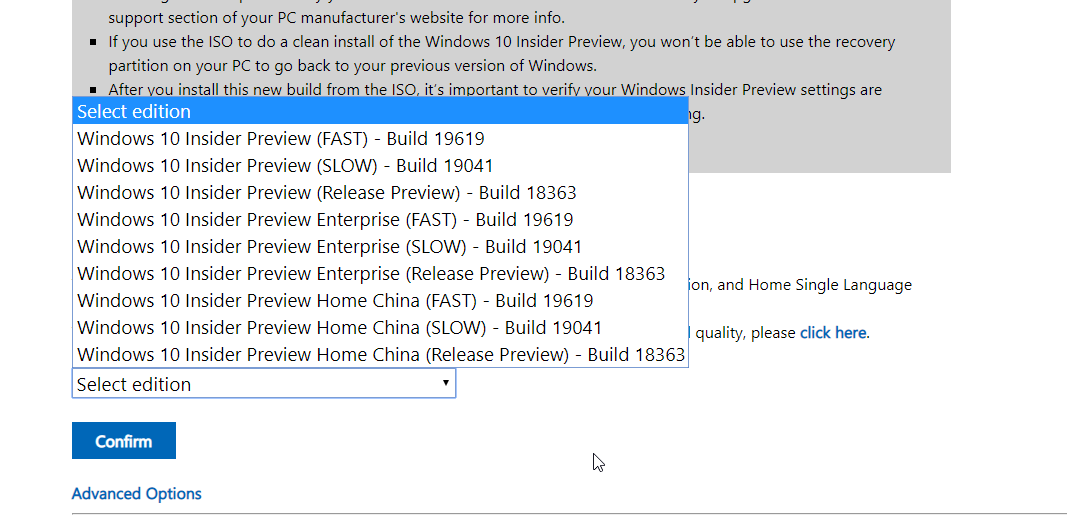
Related Posts
How to Install 7-Zip on Windows 11 or 10 with Single Command
Install Google Earth on Windows 11 or 10 Using a Single Command
How to install Gaming Services on Windows 11
How to Install Telnet Client on Windows 11 Using PowerShell
How to Install ASK CLI on Windows 11 or 10
How do you install FlutterFire CLI on Windows 11 or 10?