Likee App which launched in 2017 in India, another popular short video creation platform just like Tiktok, recently has announced a few updates. Out of them, one is Parental Control.
As we know, the smartphone is now in the access of everyone whether it is a school kid or elderly person; also one of the main source of entertainment with apps Likee. However, as we know daily hundreds of people creating videos on Likee and other such short videos platforms, in such scenario there is no doubt some of the content would not be good for children. Thus, keeping the apprehensions of the parents in mind, the Likee, introduced the Parental control feature for creating a safe environment for online activities on its platform.
This security feature will allow parents or guardians to filter out the content on Likee app those are not appropriate for underage teen users. Also, the brand has added one extra ‘e’ in its name and it becomes Likee, earlier it was LIKE only. As per the company, it shows their efforts, they are making for its Indian audiences.
Well, let’s talk about the main topic:
How to activate the Parental Control in Likee app?
The user can activate and deactivate the Parental Control of Likee with help of a secure password, here is the way to enable it.
- First of all, update your Likee app to its latest version from the Google Play Store or iOS App store.
- After that open the Likee app.
- Tap on the Profile icon given on the left side.
- Now, scroll down until you find an option called “Parental Control”.
- Tap on the ‘Enable Parental Controls‘ button of Red colour.

- It will ask you to a Set Password, enter the one which you want to use.
- Again the same to confirm password.
- Now the Parental Control has been activated successfully.
- To deactivate it, again go to Settings->Parental Control and tap on the Disable button.
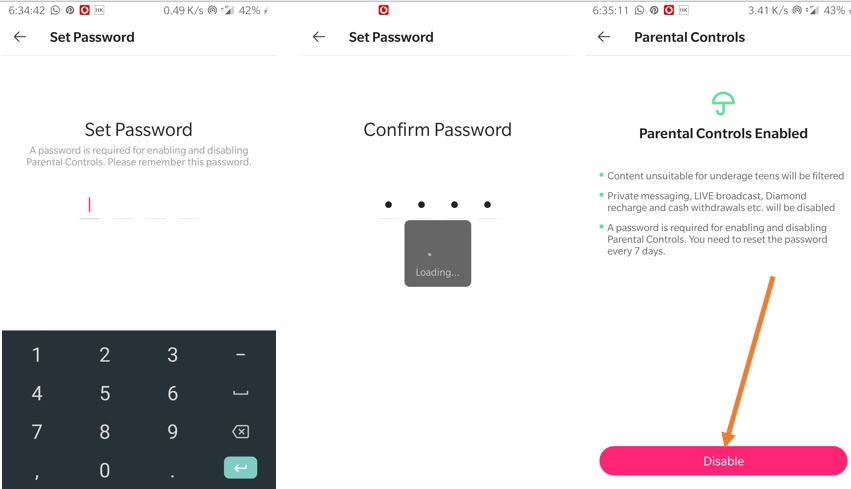
In this way, we can enable this feature, however, after it, the user will not be able to send or receive a private message, Live streaming videos, Nearby section, pop-up messages, the discovery of user-profiles, furthermore, it limits the purchase only to Likee’s diamonds and beans which safes kids from spending money accidentally.


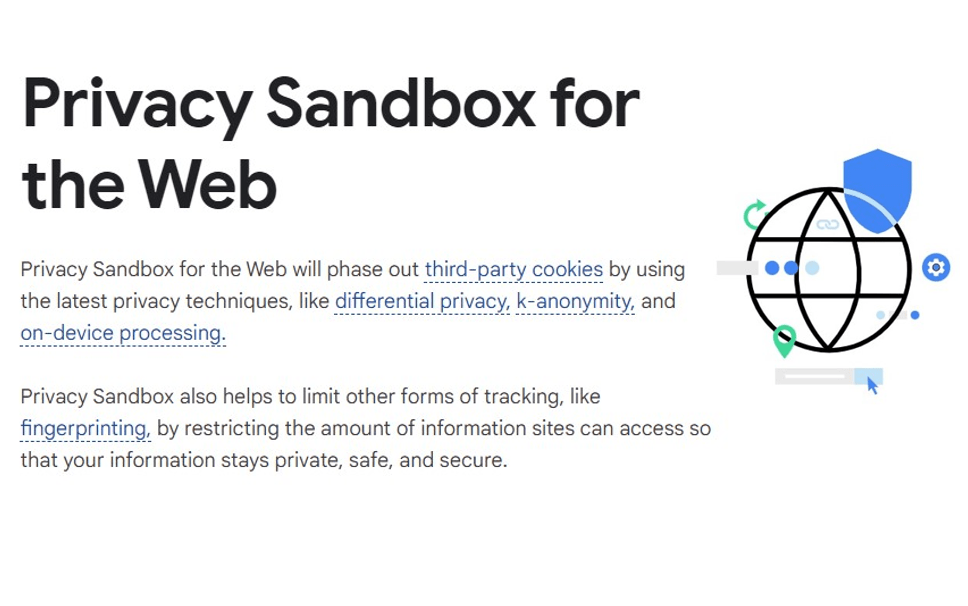


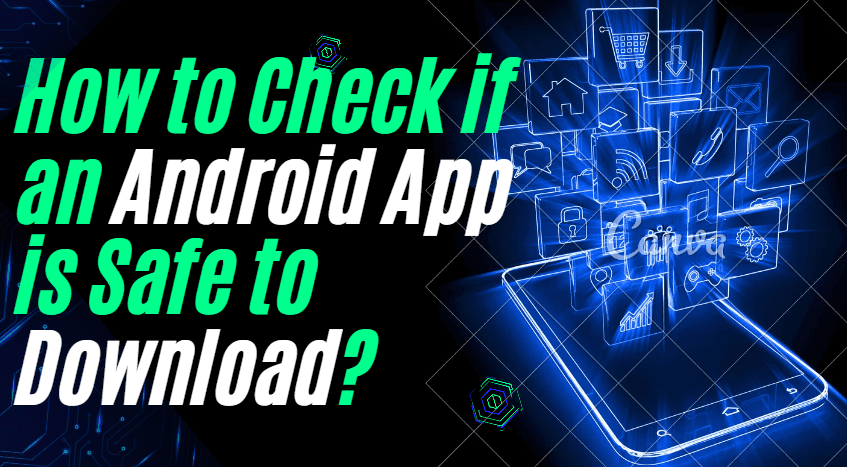
How do I disable parental controls?
The option where it has been enabled, the same place will offer a button to disable the Likee parental control
on likee? how d i disable them?
how do I disable parental controls on Likee app on October 2020? its really hard disabling them on this new update and also do I need a phone number to disable it? if yes can i still put it while on parental controls on likee? and putting in a phone number will disable it? thank you for sharing this
do i need a phone number to enable and disable parental controls? how do i disable parental controls on likee on the new update one october 2020?
Hello sir, my likee account has been parental control on, i don’t have off parental control, please help me and give me parental control problem solving why
It is already given in the above tutorial
I can’t make my videos public
I’m here in 2021 and there’s no parental control button But I need to disable parental control
Yeah in 2021 theres is no way to turn off parental controls because they made the app even more worse
I forgot my Personal Disable Lock, please help me
I accidentally pushed to enable parental control. Now I can’t get back into it to disable it. The parental control option is not there. I am using an apple ipad. Help.
There is no “parental control” tab on my kids like app
My account does not give the option to disable the controls, so what do I do?
Hello like team sir i have a problem for last 2 months my like app on parental mode.. In setting not show this option. I am also update letest version but same things. Not show this option sir give me solution. Thanks
Hello some how parental control already on when I got this Likee acc… I tried to disable it doesn’t let me!! It has passwords already the I didn’t even make any passwords for that… can please fix it thanks the parental control doesnt work right!!
Yes exactly! When I put on parental control on my daughter’s account to test the limits, it never asked to set a 4 number password before enabling. Now when I hit disable it asks for a password that was never set. It’s definitely not the same as the account password. I’ve tried all sorts of combos of numbers and nothing works. Please help!