Lately, Microsoft had tweeted the trailer of its overhauled version of Windows 1.0 i.e Windows One or Windows 1.11. However, finally, the Microsft has released its old operating system with some new touch on Microsoft Store. Company has given it a name Windows 1.11 which you can say an upgraded version of Microsoft’s 1985 operating system i.e Windows 1.0. As it is available as a simulation app in the Windows 10 app store, thus installation of it is quite easy.
Although, it not going to add any value in today’s world computing becuase it is too old, however, users those were born in the 21st century or those just want to have a nostalgic feeling can have fun with it.
Truth to be told, the Windows 1.11 is a game rather just an old OS that tributed to Netflix Series Stranger Things. In which program was take by the shadow world. Where the users have to vanquish the mind-breakers problem. In the process, numerous Easter eggs can be discovered, which definitely give the player a nostalgic factor.
Aforementioned that the Windows 1.11 app is available on Microsoft Store, thus the user either can go there and search for it to download and install or use this link.
After installing Windows 1.11 from the Microsoft store, go to the Windows 10 search box and search for it. As appear, click on run.
When we ran it, Windows 1.11 simply gave us a feeling of something retro on our Windows 10 OS. Few simple applications are given on it but very complex to run now it appears like today’s world is a way simpler than before in handling things.
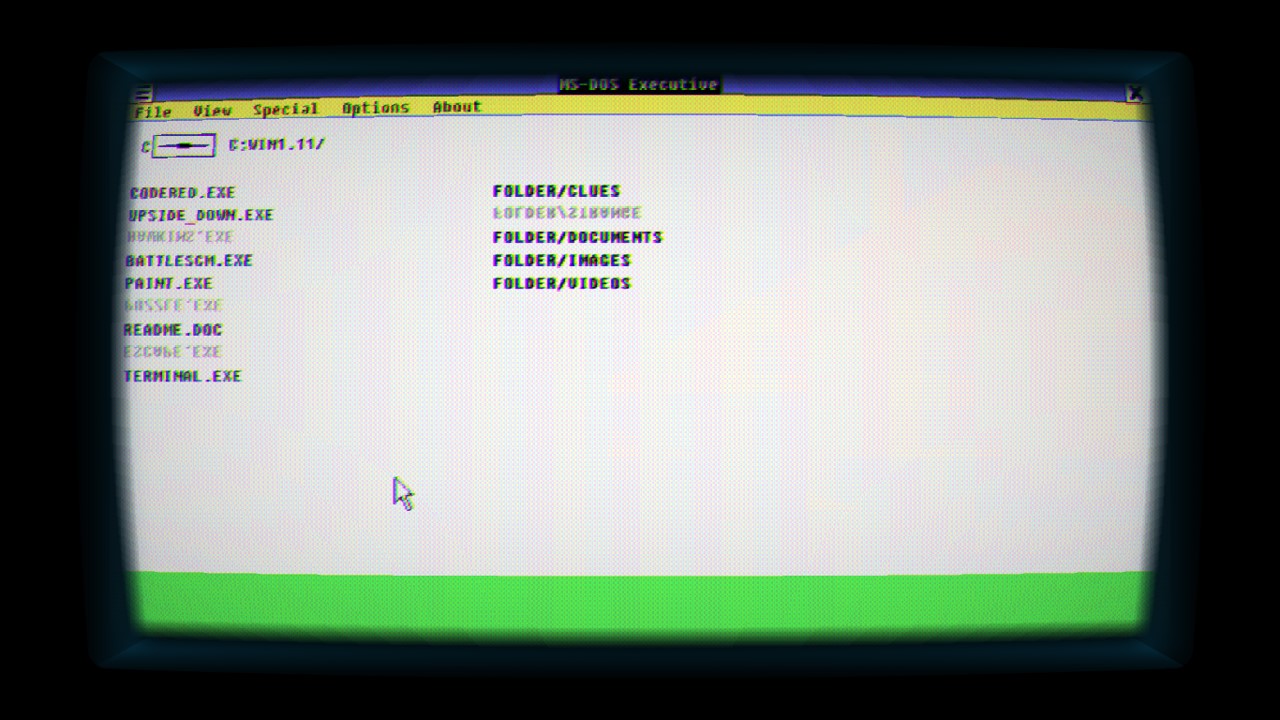
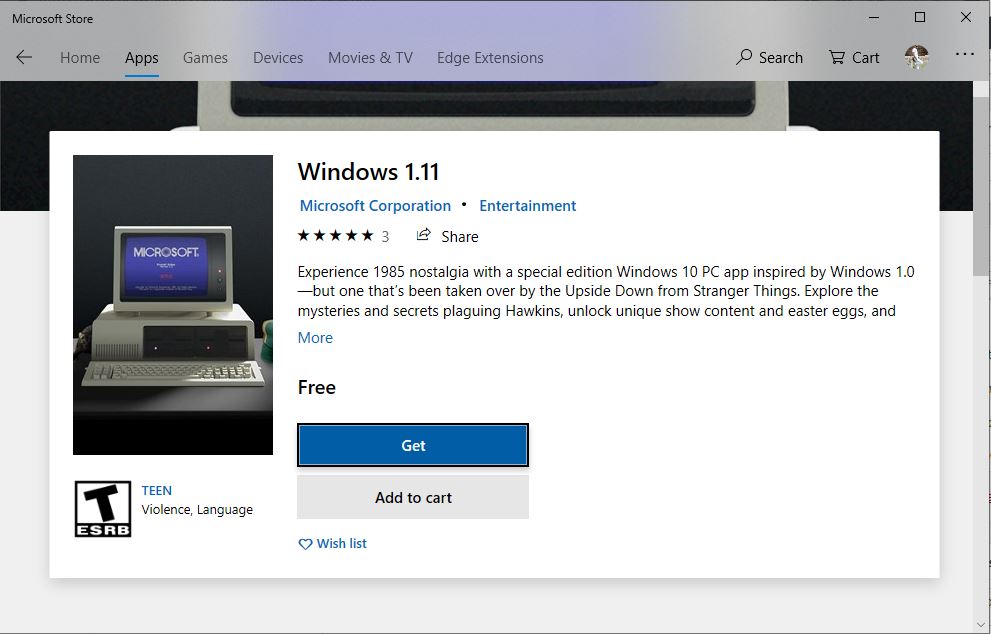
Related Posts
How to Install 7-Zip on Windows 11 or 10 with Single Command
Install Google Earth on Windows 11 or 10 Using a Single Command
How to install Gaming Services on Windows 11
How to Install Telnet Client on Windows 11 Using PowerShell
How to Install ASK CLI on Windows 11 or 10
How do you install FlutterFire CLI on Windows 11 or 10?