Are you looking to a tool to optimize Windows 10? Then you should try Ultimate Windows Tweaker. It is a Windows 10 free Tweaker tool for its tuning, which was specially developed for Windows 10 and provides numerous optimization and customization options for Microsoft’s current operating system. The developers promise that Windows 10 will be faster, more stable, more personal and secure with the right settings. While writing this article the latest version of this Windows 10 tweaker tool was Ultimate Windows Tweaker 4.6.
It is just a few Kilobyte tools that allow you to directly tweak more than 100 things. The best part of the tool is the portability, that means no need to install it. Just unzip it from its downloaded folder and directly run the Ultimate Windows Tweaker 4.6.exe file.
When we run the Ultimate Windows Tweaker first, it will create a system restore point that will allow you to restore your system to its original state; if Windows 10 does not work properly after the optimization process. In addition, you can use a button to reset all settings to the default values.
In the below screenshot, you can see all tweaks are sorted into different categories, which can be accessed via corresponding menu items in the left area of the program window. The categories are
System Information
Windows tweaker Customization
User Accounts
Performance
Security & Privacy
Internet-Explorer
Context Menu
Additional
Search for Tweaks
Furthermore, the Ultimate windows tweaker Tabs within the categories provide more order and make it easier to find the desired entry. Most tweaks are activated by simply setting or removing the respective tick. Also, If you hover over an entry, an explanation will appear at the bottom part of the program.
Among other things, they customize the appearance of the taskbar and Windows Explorer with the program or add new entries to the context menu. Further settings can be used to optimize the performance of Windows.
With the Ultimate Windows Tweaker, you can easily make numerous changes to the operating system without messing with Windows 10 registry editor values.
One thing which we would like to recommend that, if you are new to this program and don’t know much about Windows 10 then you should not rashly change any settings, otherwise it could break Windows or may make it worse than before.
You can download it from Softpedia.
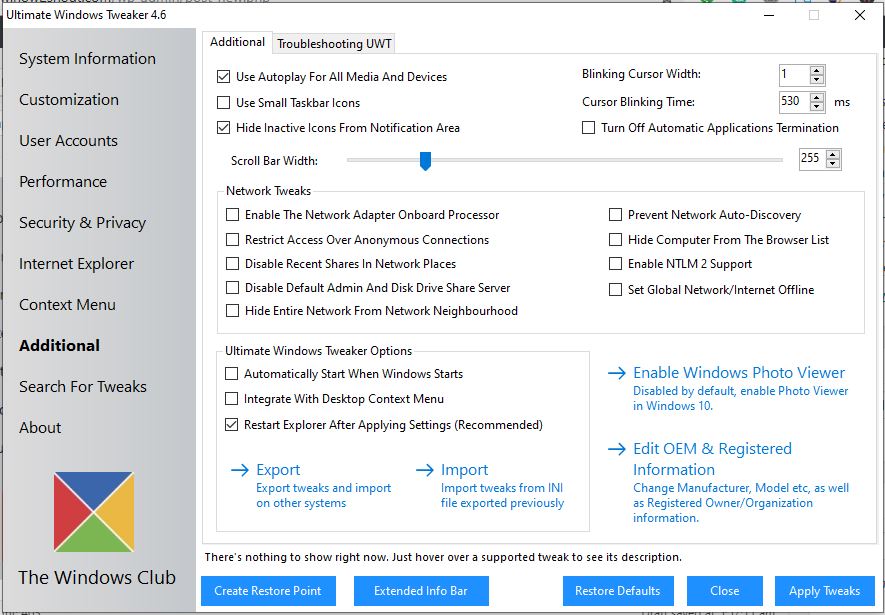
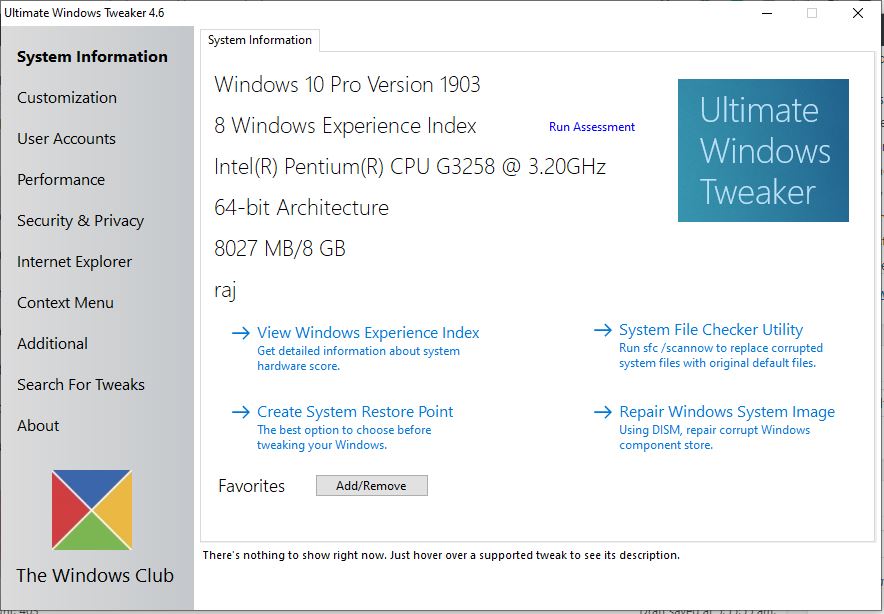
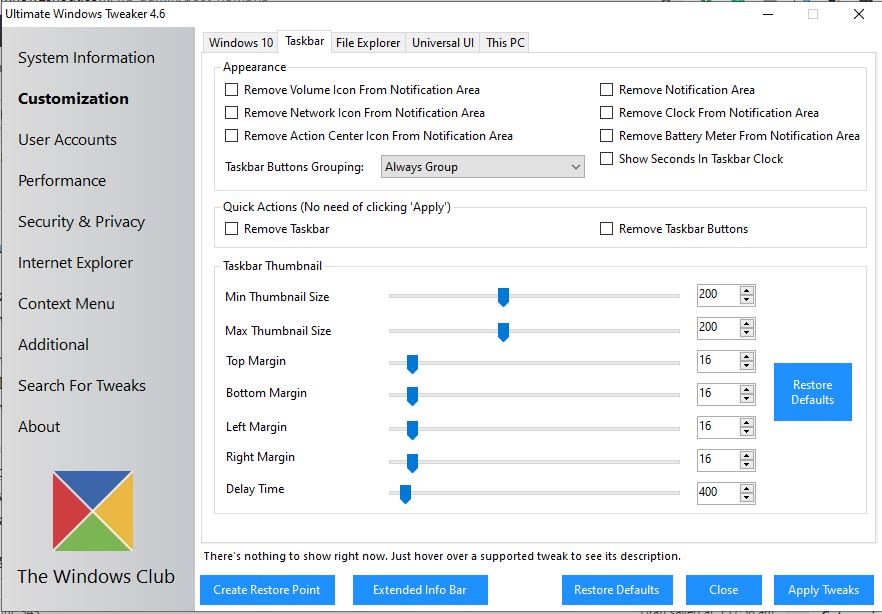
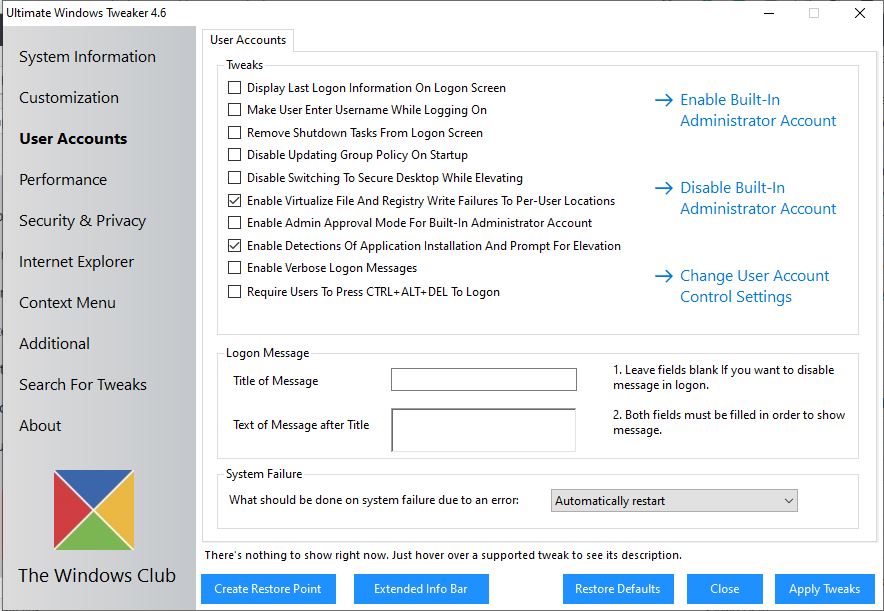
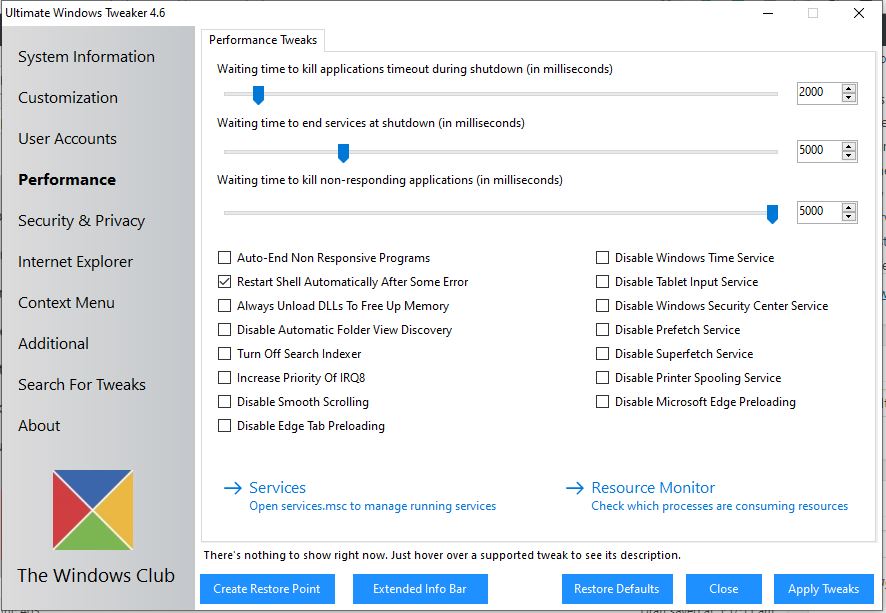
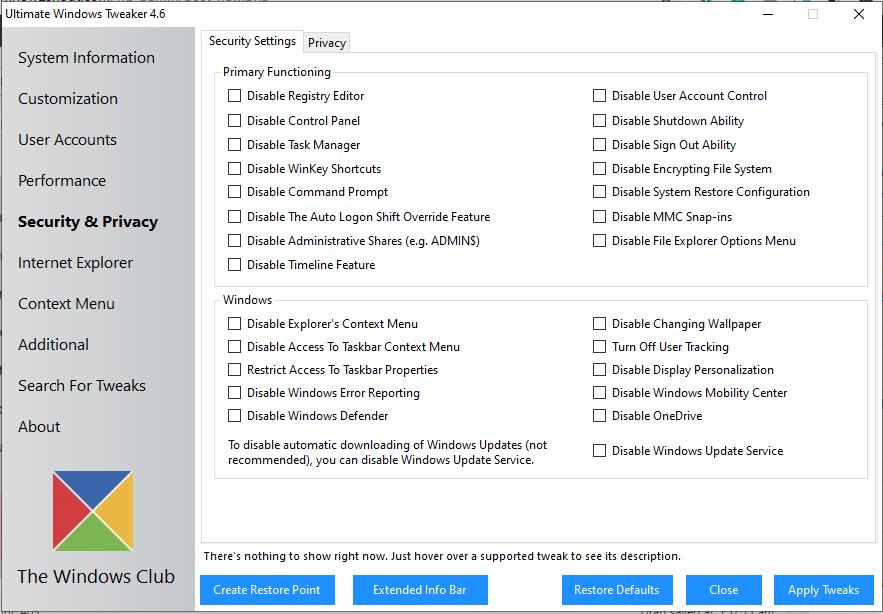
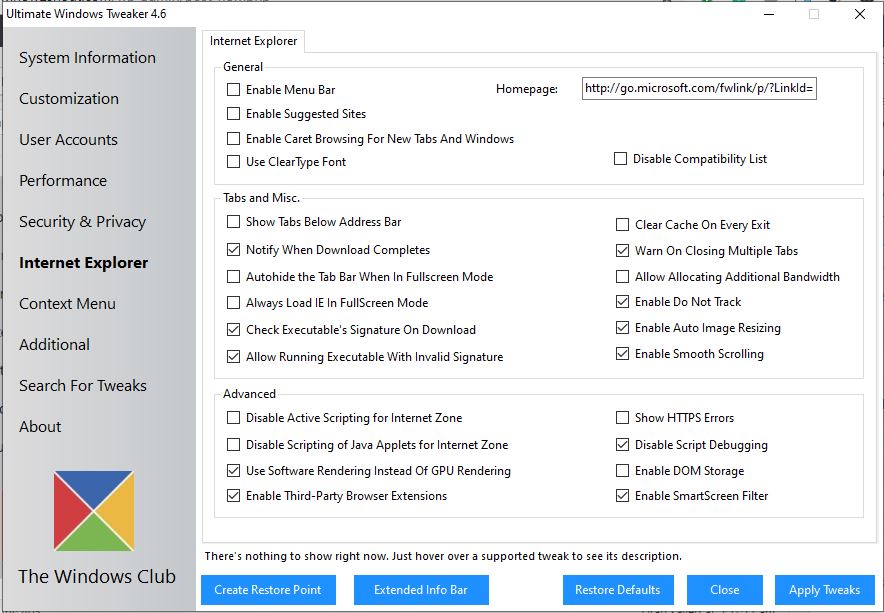
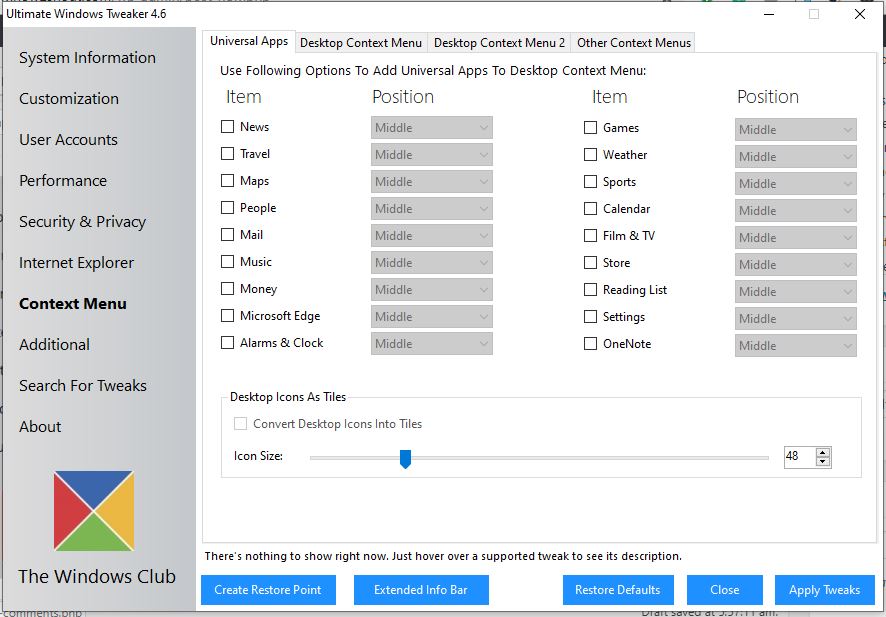
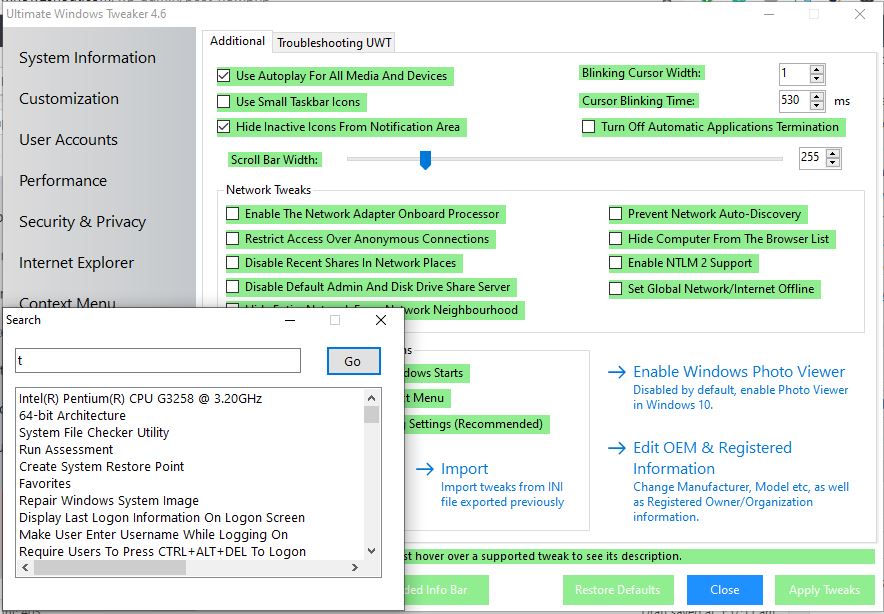
Related Posts
Meet Daylist, Spotify’s personalized playlist that updates throughout the day
Console Emulators, you must have on your Android for endless retro gaming
15 Top AI Plagiarism Checkers to Detect ChatGPT-Generated Content
17 Best OBS Studio Plugins to Optimize Your Streaming
8 Best AI Art Generator Tools to Quickly Create Images
6 Best Netflix Games to Kill Your Time in Boredom