Microsoft recently released the v0.41.2 version of the PowerToys tool. However, because of some stability issues/signature errors the developer has released a small update via v0.41.3, however, there is no update in terms of features.
This update mainly focuses on stability and optimization, but it also brings a brand new tool-Awake, which allows power users (Power-Users) to keep their computers awake now on demand.
Download PowerToys v0.41.3 for Windows 10 or 11
PowerToys v0.41.2 update includes a tool for renaming files, a keyboard manager and application launcher, image resizer, color picker, microphone mute, and more.
Key Changes
- The shortcut key guide cancels the support for long-pressing the Win key to activate. Win +? Is now supported by default.
- Turn off the magnetic capture function of FancyZones canvas editor to allow keyboard support.
- Updated OOBE’s color picker GIF.
- The obsolete MSIX code has been removed.
- Upgrade all projects to Modern WPF 0.94.
- Removed the support for module interface API to save settings.
- Removed the dependency on WinStore.
General improvements
- Improved the automatic update experience in PowerToys settings.
- The general error report information has been updated to make it more robust.
- Improved the layout of the radio button group. The image and menu of OOBE have been updated.
- Localization update.
Awake utility
- Added a new wake-up tool! Power users can now keep their computers awake on demand without having to manage their power settings.
Color picker
- Improved the zoom function of the color picker.
- Prevent duplicate colors from appearing in the selection history.
- Improve user experience and better support keyboard navigation.
- The description of the OOBE hotkey is corrected.
FancyZones
- Full keyboard support for the main window and context of the FANCYZONES editor.
- The new one supports faster layout selection, double-click the desired layout from the editor, automatically apply it and close the editor.
- The new area activation behavior allows the user to grab the window to the center of the area closest to the cursor.
- Added the process icon of FancyZones.
- Fixed the problem of partitioning the minimized window.
- Fixed some accessibility errors
- It is now an independent exe, separated from the runner process.
File Explorer Add-Ons
- Adjusted the line-breaking behavior of Markdown to make it less strict, so that the behavior of the add-on is more like the implementation of GitHub.
Image Resizer
- Fixed an error in the custom size option, that is, leaving the height/width value blank results in a 1 x 1 square pixel output. Now, the blank value is automatically adjusted to the set height/width.
PowerRename
- Fixed the crash of File Explorer when running PowerRename.
PowerToys Run
- Fixed multiple crashing errors.
- New unit converter plugin! Use the default activation phrase %% to activate in the query prompt. For example %% 10 ft in m.
- New Windows settings plugin! Search for specific Windows settings in PowerToys Run, using the default activation phrase $ and the desired settings. For example: $ Add/Remove Programs or $ Device:.
- The URL plug-in has been updated so that it can quickly launch the default browser with action keywords, which defaults to //.
- Added remainder/modulus support for the calculator plug-in through the% operator.
- Start faster from the improved Win32 program index.
- The search text results now highlight the matching characters entered.
Settings / Welcome to POWER TOYS
- Corrected the key binding information of the color picker.
Shortcut guide
- Customize key bindings from the settings menu.
- Move the shortcut key guide out of the running program to eliminate unnecessary interdependence.
Installer
- Updated the dependency on .NET Core to 3.1.15.
- By preventing the updater from downloading files that have been cached, network traffic consumption is reduced.
To download the latest PowerToy version, visit its Github page.
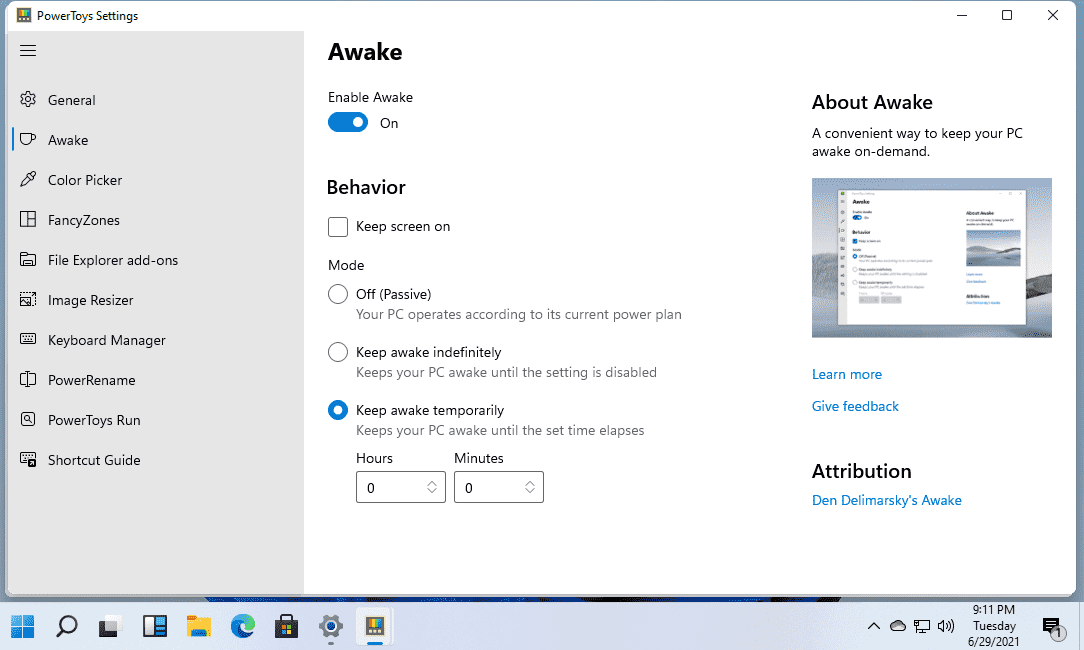
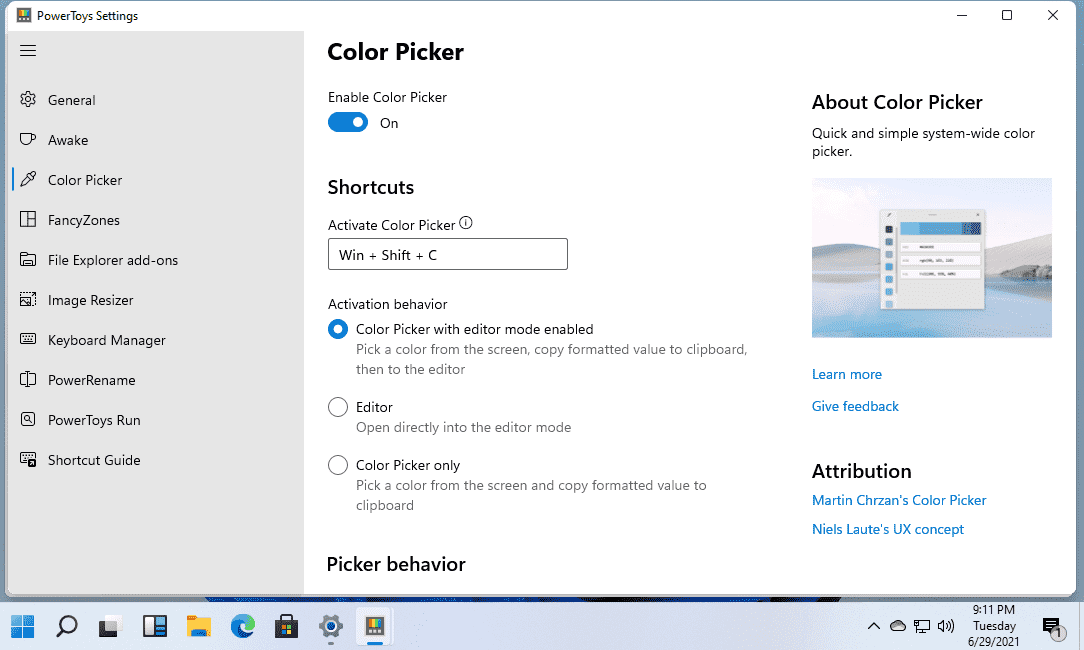
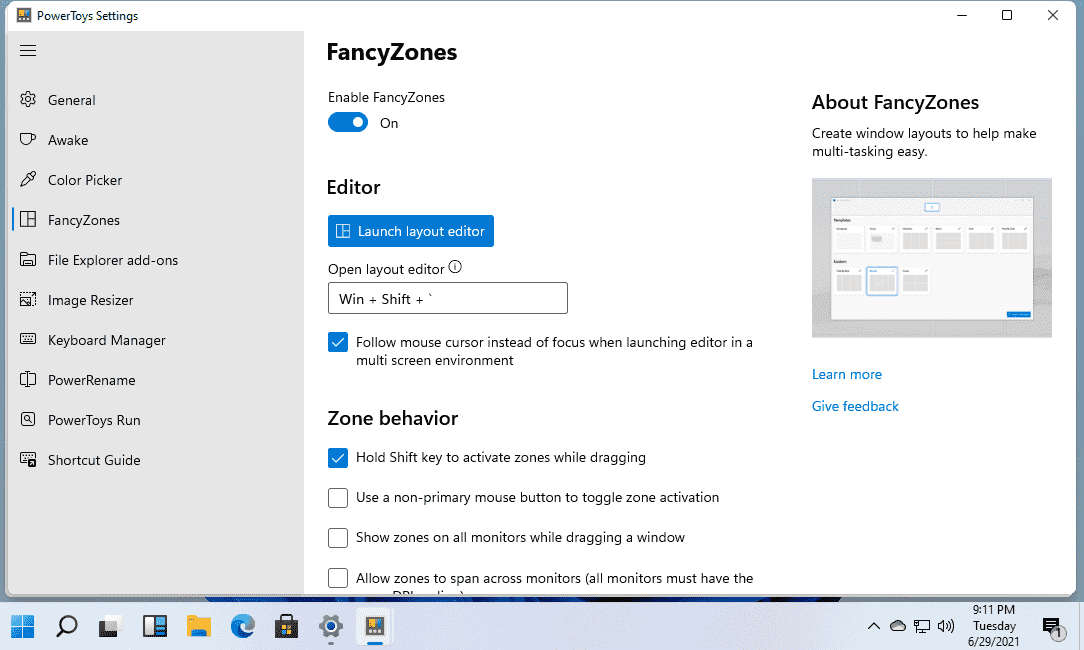
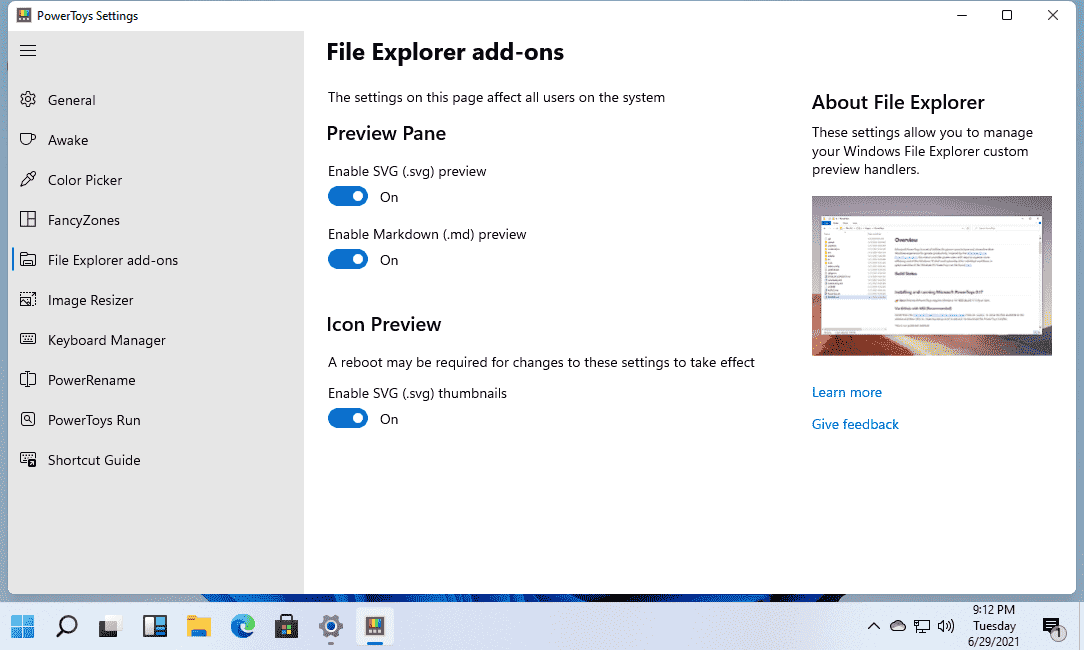
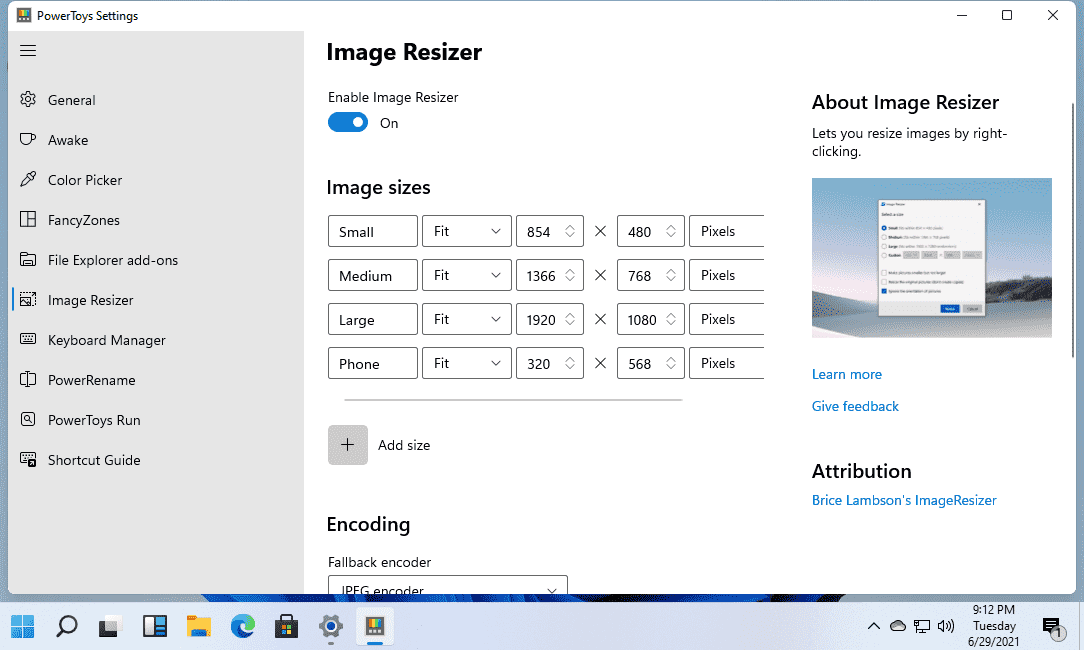
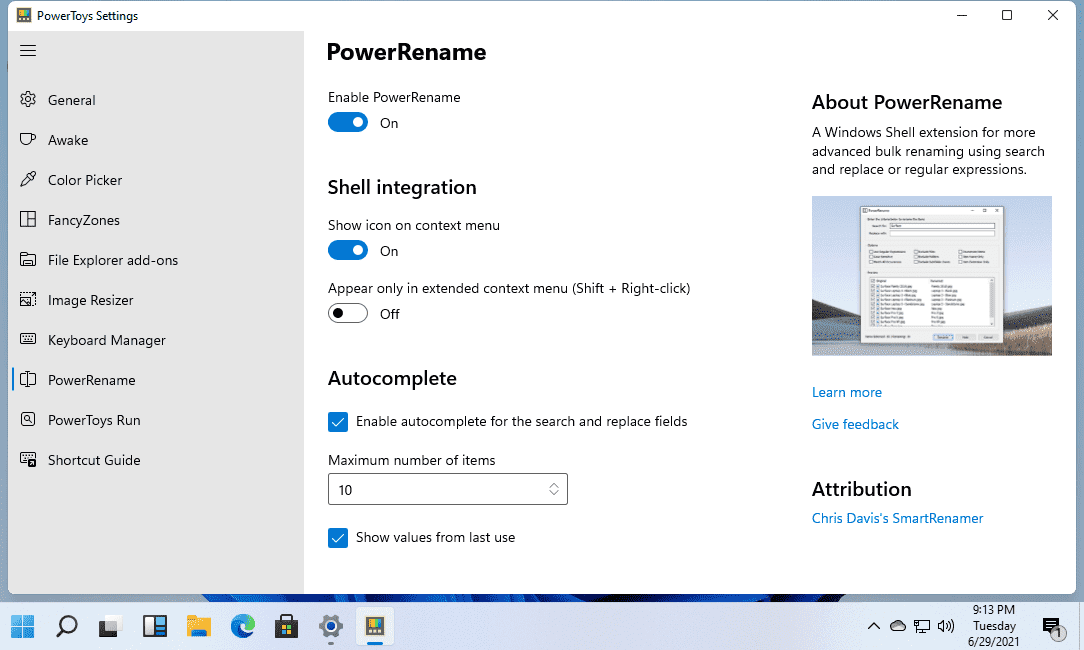
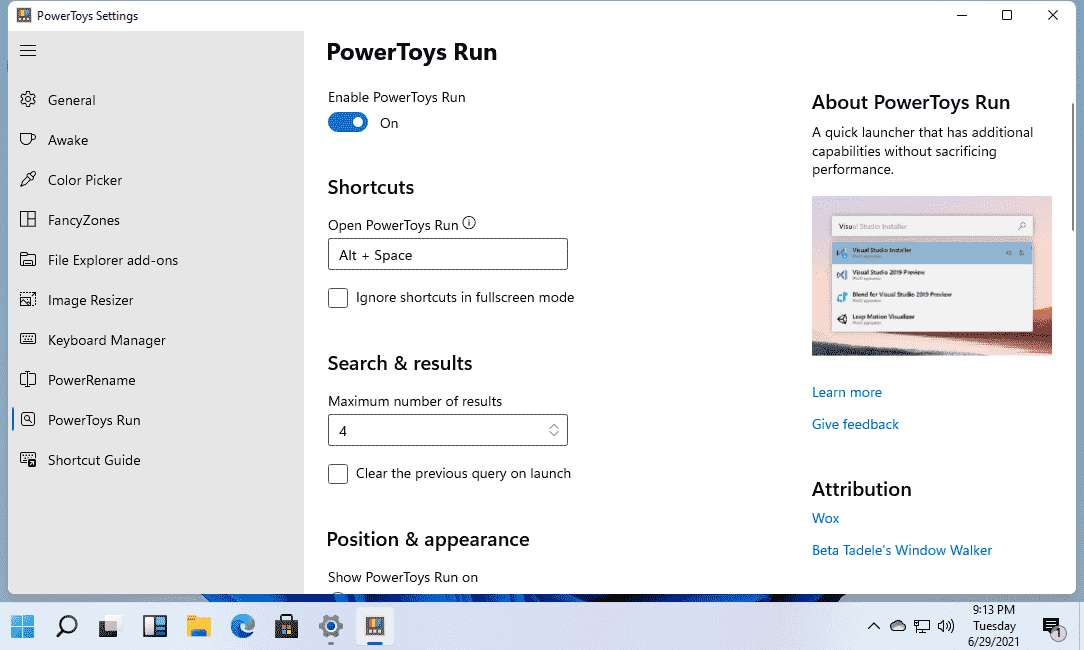
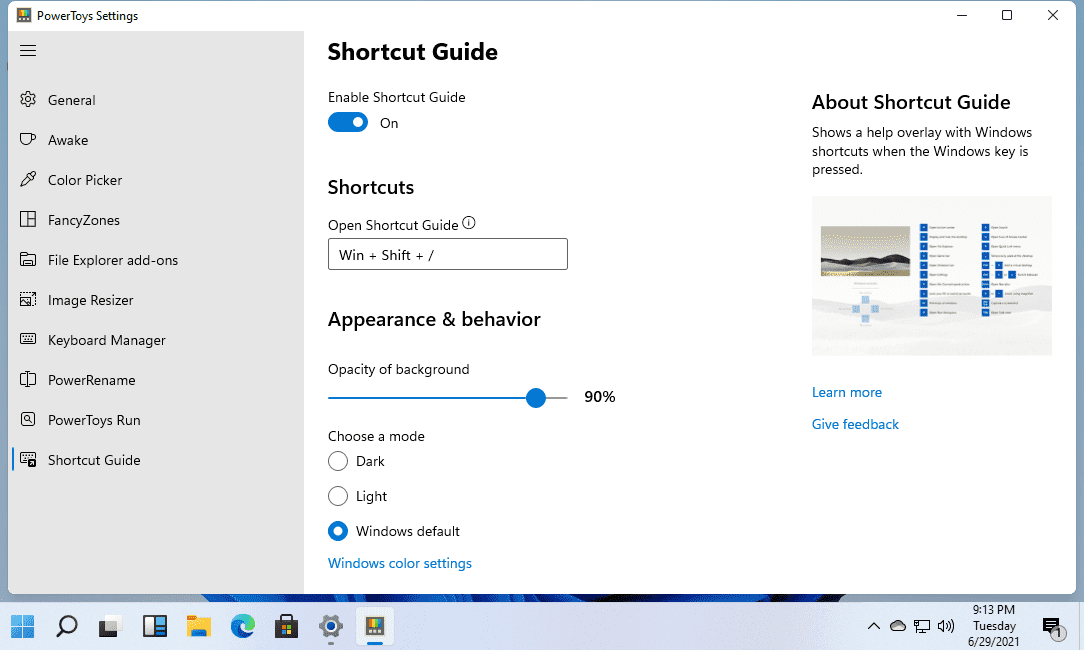
Related Posts
How to Install 7-Zip on Windows 11 or 10 with Single Command
Install Google Earth on Windows 11 or 10 Using a Single Command
How to install Gaming Services on Windows 11
How to Install Telnet Client on Windows 11 Using PowerShell
How to Install ASK CLI on Windows 11 or 10
How do you install FlutterFire CLI on Windows 11 or 10?