Apple iOS operating system release list in chronological order (timeline), when they come into the market with which iPhone version.
For the iPhone, iOS is a core and integral part without which Apple’s phones are just a box of tin. One of the key reasons for iOS popularity apart from the security is the ecosystem. That binds iPhone and other Apple products together and allows 30 million developers to develop apps for it. And making iPhone, the most profitable project for Apple for many years.
As I said without Apple’s iOS operating system, iPhone is nothing, the current version of iPhone iOS 16 in 2022 comes with many smart capabilities which you won’t see in other smartphones. However, it was not always the same. There is a long list of evolution – how iPhone OS 1 with few common features became iOS 16 to offer more control and smart options such as Lock Screen editing, Dynamic Island; Multilayered photo effects; animations; Face ID in Landscape Mode; Haptic Feedback for Keyboard; Duplicate Photos identification and more… Here in this article, we will discuss iOS in chronological order.
Apple iOS version list in chronological order – Timeline
iPhone OS 1
This is the moment for Apple in 2007, when a set of “OS X system designed for iPhone” at the Mac World Developer Conference and named it iPhone OS, and Apple’s iPhone was officially unveiled at that time. In June, the first-generation iPhone was officially launched, and the iPhone OS officially entered the market stage.
The initial design of the iPhone had a Home button + full-screen control, a return button without a fixed entity, and a touch display with a large Slider to unlock the screen, tap, pinch zoom, twist rotation, and other gestures plus visual feedback – all of this laid the most basic operation logic of later Apple touch devices such as iPhone, iPod, iPad, Apple Watch, etc., and also shown a logical way to other capacitive touch screen devices – yes, said It’s Android. Know more at Wikipedia
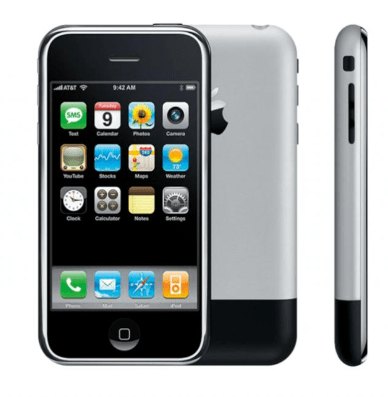
iPhone OS 2
The first-generation iPhone running on iPhone OS 1 did not support third-party applications. It was not until early 2008 that Apple officially announced the iPhone OS SDK to third-party developers, and added it to the iPhone OS 2 system on the iPhone 3G the following year. The App Store application store has created a new application acquisition experience for smartphones.
However, this version of the system has not changed much in the operation and interaction logic; in addition, this version of the system has also begun to run on the iPod Touch. Know more at Wikipedia
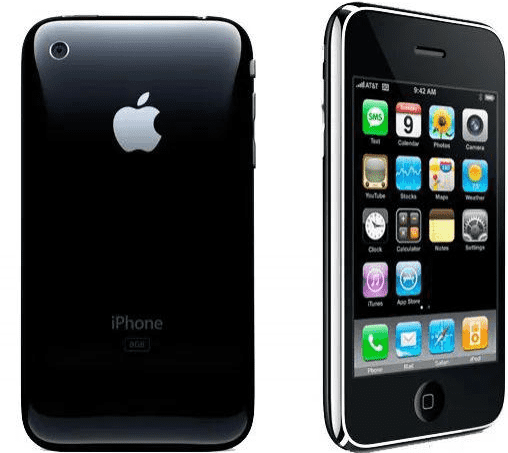
iPhone OS 3
In 2009, Apple released the iPhone 3GS, and the system version of the iPhone OS also came to 3. At this time, the iPhone finally began to support the “cut, copy, paste” function that Windows, Mac OS X, and even the Android system already supported. It makes up an important part of the basic operating experience of the system. Know more at Wikipedia
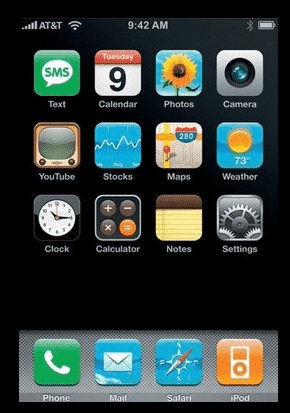
iOS 4
2010 was a milestone year for the iPhone. This year, the iPhone 4 was launched, and the iPhone OS was officially renamed iOS to meet the needs of the iPhone, iPod, and even the new iPad product line the following year; the system version Came to iOS 4.
In addition to adapting to the retina screen of the iPhone 4, iOS 4 also adds an application folder to the home page and double-clicks the Home button to pop up the background multitasking switch function. Know more at Wikipedia
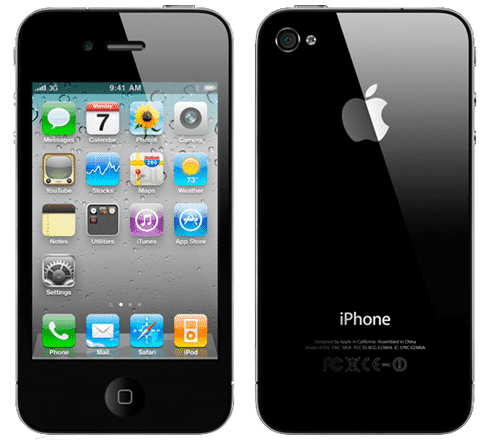
iOS 5
After the launch of iOS 4, Apple 2011 came with an upgraded version named iOS 5 with greater improvements and added a number of functions and interactions that continue to this day.
First of all, you need to know that in iOS 4 and older versions of the iPhone OS / iOS system, updating the system and activating the mobile phone requires the help of computer iTunes. Until iOS 5, Apple finally launched the OTA (Over the Air) that “changes the world”; the wireless upgrade method.
The introduction of another important function: after learning from Android, the notification center was introduced for the first time, and the original flashed notifications finally had a place; in addition, iOS 5 also added the camera quick slide button on the lock screen interface and the Siri voice assistant Function. Know more at Wikipedia

iOS 6
In 2012, the iOS 6 system began to adapt to the iPhone 5 with a longer screen, but the basic operation logic of the system did not change much. The most representative only added the logic of sliding back on the left screen, but it became larger and larger later. The screen and the chaotic return to the superior logic of iOS make this operation logic still not have a more unified and perfect experience. Know more at Wikipedia

iOS 7
With iOS 7 Apple has set up another milestone with a new design for the entire system, bringing the iOS system interface into a flat era, and the basic design of the system continues to this day.
The system that simplifies the design, and the interaction has also changed a lot. First, the lock screen interface has been simplified, the “slider” has been removed, and the full-screen right swipe has been introduced. This is also an improvement for the new Touch ID unlocking of the iPhone 5s.
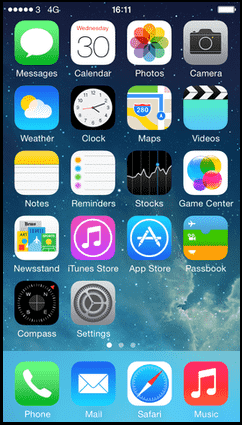
The style of background application switching has been changed from the previous form of small icons to the method of tiling application thumbnails. Although the efficiency is low, it is more intuitive for users to switch.
The iOS 7 system also adds a “Control Center” that slides up from the bottom, and also adds functions such as AirDrop and live wallpaper.
iOS 7 has laid the foundation for the trend and operation logic of subsequent generations and even today’s iOS. Know more at Wikipedia
iOS 8
The task of iOS 8 in 2014 is mainly to improve the various problems left by iOS 7. In addition, the operating logic of the system has also been improved – such as the addition of an interactive notification interface, which makes the original dull notification more controllable; also added the Widgets widget page.
This year, the iPhone has finally entered the era of the big screen, and iOS 8 has also added a one-handed operation for the large-screen iPhone to tap and double-click the Home button to completely drop the UI.
Apple Pay, Hey Siri, CarPlay, and other functions that we are more familiar with today are also brought by the iOS 8 system. Know more at Wikipedia
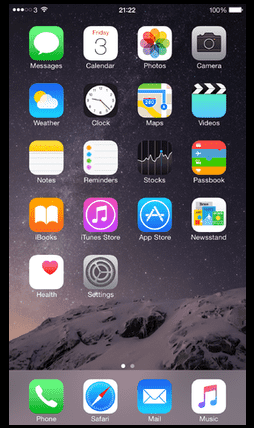
iOS 9
In 2015, Apple launched the iPhone 6s / 6s Plus, and the iOS system version also came to iOS 9. The iOS version doesn’t add too many features (such as adding night view mode).

The main control changes – the background of the delisting of more and more non-Touch ID iPhones to further adapt to the interaction brought by Touch ID, removed the previous sliding unlock function, and the use of the Home button to unlock directly.
In addition, iOS 9 also adapted the pressure-sensitive operation for the new 3D Touch feature of the iPhone 6s series, but as we all know from the later stories, 3D Touch is too expensive for users to learn, and developers are not willing to adapt.
Relevant functions and hardware cannot support large-screen touch devices (such as iPads), which can easily cause the experience of different devices in the same system to be split. In the end, Apple chose to abandon this technology later. Learn more at Wikipedia
iOS 10
The iOS 10 in 2016 was in the era of the iPhone 7 series. This generation of iOS redesigned the lock screen interface (in preparation for the full-screen interaction in the back), integrated the notification center, and improved the control center. Added the lift-to-bright function. Get more at Wiki.
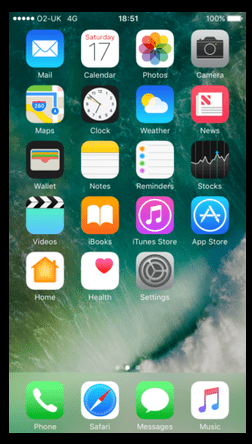
iOS 11
iPhone became 10 years old in 2017 and in the same year Apple’s smartphones entered the era of full-screen with the iPhone X, and iOS 11 officially opened the era of full-screen interaction for iOS – another milestone in iOS system interaction.
Because the iPhone X removed the interaction of the Home button, the unlocking method changed from Touch ID to Face ID, and iOS 11 returned to the sliding unlock on the iPhone X, but this time it was unlocked by sliding up the horizontal bar at the bottom.
The basic interaction of the iOS 11 full-screen without the Home button revolves around the horizontal bar at the bottom and has continued to this day. The bottom of the lock screen interface is swiped up to unlock, and any interface quickly slides back to the home page (some full-screen interfaces require sliding Twice), swipe up and hover directly to call out the background switching card, and the left and right interactive bottom horizontal bars in the app directly switch apps.

Because the bottom slide took up the control center interface of the original Home button era, Apple redesigned the style and call-out method of the control center in iOS 11 (swipe down in the upper right corner), and this interaction continues to this day.
Compared with the interaction of the Home button, the basic full-screen interaction gestures of iOS are more natural and intuitive. After exploring a variety of full-screen interactions in the Android system next door, they finally learn this basic interaction of iOS. Know more at Wikipedia.
iOS 12
In 2018, Apple no longer launched a new non-full-screen iPhone with an official product line but launched two product lines, the iPhone Xs series and the iPhone XR, which officially opened the popularity of the full-screen iPhone.
This year’s iOS 12 system operation did not have too many updates, but mainly improved the display method of the notification center, added group notifications, and added a shortcut function. In the next few version updates, the usage method of the iOS system has not changed much… Wikipedia

iOS 13
In 2019, Apple made the biggest subtraction on the hardware of the iPhone and officially began to abandon the 3D Touch hardware on the iPhone 11 series. iOS 13 also officially abandoned the interaction of 3D Touch and switched to Haptic Touch. To a certain extent, it replaces the previous 3D Touch interaction. More at Wikipedia
iOS 14
In iOS 14 in 2020, Apple seems to have taken inspiration from the dead Windows Phone and added the App Library, which can be retrieved and found directly in the Library. The home screen finally does not have too many app icons, and the new widget function also provides more customizable possibilities for the home page; the function of the call banner notification finally gets rid of the interference and interruption of the full-screen call notification on the current interface… Wikipedia to learn more.

iOS 15
iOS 15 in 2021 also has limited system interaction updates, mainly adding the long-awaited mask-unlocking function and enriching the focus mode. Wikipedia
iOS 16
It was not until the launch of the iPhone 14 Pro series this year (2022) and the introduction of the Dynamic Island concept that the system operation and interaction of iOS 16 ushered in major changes. In addition to bringing a new customizable lock screen interface to iOS 16, this time Apple developed the concept of “Dynamic Island” for the front camera screen area of the iPhone 14 Pro series. It does not replace notifications, but for iOS, The system introduces a background state window – we all know that iOS notifications have been updated and improved many times, but still not able to update and display the real-time content of the app status in notifications like Android.

To a certain extent, “Dynamic Island” is to make up for the lack of similar interaction in the iOS system. Compared with the real-time update controls that are resident in the notification bar on the Android platform, the information display of iOS “Dynamic Island” is actually more intuitive and simple.
Currently “Dynamic Island” only supports a limited number of built-in apps and third-party apps such as Spotify that support the Dynamic Island feature on iPhone 14.
In addition, “Dynamic Island” is only the beginning of iOS 16, and it is very likely that there will be various problems, big or small, and it is believed that the related experience will continue to be improved in future iOS versions. More at Wikipedia.
If we look at the history of iOS or iPhone, since its inception lots of things have changed including the way of interaction. Each OS upgrade becomes the foundation of its successor. It is clear that Apple gives equal importance to both its hardware and software that’s the reason why its product become a role model for many other smartphone manufacturers.
Related Posts
What is a juice-jacking attack? How can we be safe from such attacks?
Getting the right dashcam for your needs. All that you need to know
WhatsApp iPad App Gets Major Overhaul, Adds New Communities Feature
Moto G85 5G launched in India but is unlikely to beat VIVO or XIAOMI
Rise of deepfake technology. How is it impacting society?
Smartphone Apps Get Smarter- Meta AI’s Integration Across Popular Platforms