Windows Operating system needs no separate introduction as it is a household name in today’s time. The vision of college dropout Bill Gates and Paul Allen just revolutionized the way computers were thought of before and it also set the revolutionary seeds for generations to come. It was Windows OS that made computers available in almost every second to the third household, otherwise, it was a fancy showpiece of laboratories or offices. An easy-to-use interface and a friendlier environment all just added fuel to fire and the rest is history. Today, there are quite a few operating systems, like – macOS, Linux, etc. But still, Windows remains one of the most sought out and the most cosmopolitan ones. Let us now have a glance at the journey of the Windows operating system from start till now.
History of Microsoft Windows OS Versions
Windows 1.0
It was launched in 1985, let us have a look at its features:
- Windows 1.0 binary programs can be executed and their source codes recompiled with restricted changes.
- Notepad, Paint, Calculator, etc are some of the apps that were included in it.
- The minimum memory size required by this OS was only 256 kilobytes.
- Drivers for mouse, keyboard, printers, etc were included in it.
- It was termed as the front end to MS-DOS.
Windows 2.0
It was launched in 1987, let us have a look at its features:
- The features of ‘Minimize’ and ‘maximize’ were introduced here.
- Various keyboards shortcuts were included here.
- It gave us the ‘Control panel’.
- VGA graphics (limited up to 16 colors) were introduced here.
- It set the launch of MS Word, Excel, etc.
Windows 3.1
It was launched in 1992, let us explore its features:
- It marked the debut of in-built audio and video playback support.
- Colour screen savers were introduced.
- It supported tons of third-party software.
- Many fonts were supported here.
Windows NT
It was launched in 1993, let us have a glimpse of its features:
- A fancy interface consisting of – start button, taskbar explorer, etc welcomed users.
- It provided support for up to 15 network protocols.
- NetWare client and login script were supported in it.
- Microsoft Schedule+ and Microsoft Exchange were introduced here.
- User ID and password features were launched in it.
Windows 95
It was launched in 1997, let us have a glance at its attributes:
- The system could be run without MS-DOS, for the first time since the debut of Windows.
- A desktop feature was introduced, and it could be used to store different apps like – My Computer, Recycled bin, etc.
- The feature of right-clicking an object for edit, copy, paste, etc marked its debut.
- A new taskbar and start menu were launched here.
Windows 98
It was launched in 1999, let us go through some of its characteristics:
- Internet-based tools added, like – Internet Explorer 4.0.1, Outlook Express, Windows Address Book, etc.
- Windows Driver Model (WDM) was launched here.
- System file checker made its debut, a tool that fixes lost files.
- FAT 32 file system was supported here.
Windows ME and 2000
It was launched in 2000, let us explore its features:
- System Restore Tool introduced.
- It supported automatic Windows updates.
- WIA or Windows Image Acquisition feature enabled the operating system to integrate with multimedia devices.
- Windows Movie Maker was introduced here.
Windows XP
It was launched in 2001, let us explore its attributes:
- It introduced a new feature called Remote Assistance, which helped to help desks to troubleshoot from remote locations.
- Remote desktop was another good feature.
- An Internet connection firewall was introduced here.
- Device driver rollback for managing driver updates was included in it.
- A CD burner to copy-paste stuff in CDs was launched here.
Windows Vista
It was launched in 2007, let us explore it out:
- It supported Windows mail.
- It launched Windows calendar and photo gallery.
- Windows Media Player was its part.
- It included a backup and restore option.
Windows 7
It was launched in 2009, let us go through some of its attributes:
- The taskbar was tweaked here.
- The feature of jumplist was launched here.
- A revamped system tray was included here.
- A revamped taskbar to ease things for you.
Windows 8
It was launched in 2012, let us have a glimpse of its characteristics:
- The time required to boot this OS was less compared to its earlier counterparts.
- The desktop was tweaked for good and it added to its looks and ease of work.
- An innovative search function is not present physically but appears as soon as you start typing.
- Windows Live syncing was introduced here.
Windows 8.1
It was launched in 2013, let us have a look at its attributes:
- It allowed users to set default apps for options like – e-mail, web browser, music player, and so on.
- The start button was re-introduced but it is a more innovative one.
- Home Screen can be customized to a good extent.
- The feature of automatic app update was introduced here.
Windows 10
It was launched in 2015, let us explore it out:
- The start menu now consists of most of the important and used apps by the users.
- Microsoft Edge Internet browser introduced here.
- Cortana, your virtual assistant made its debut.
- If your system has touchscreen support, then you can go on tablet mode.
Windows 11
It is launched in 2021, let us have a look at its features:
- You will get an overall Apple’s macOS feel.
- Android apps can be installed via the Microsoft store.
- Widgets can be accessed right from the taskbar and also customized.
- Xbox features are integrated here to provide you with an intense gaming experience.
- A more relevant virtual desktop support.
FAQs
- What is Windows in simple words?
Windows is an operating system designed by Microsoft to help you use your computer.
- What is an operating system?
An operating system or OS is software that manages hardware and enables all programs to run accurately.
- What are the types of Windows in a computer?
There are quite a few versions of Windows launched by Microsoft, including – Windows 7, Windows Vista, Windows Me, and much more.
- Which is the best version of Windows?
It depends from user to user, but usually, the latest version comes with the latest and innovative updates.

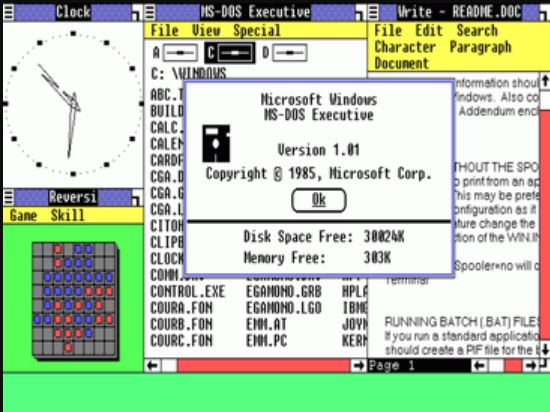
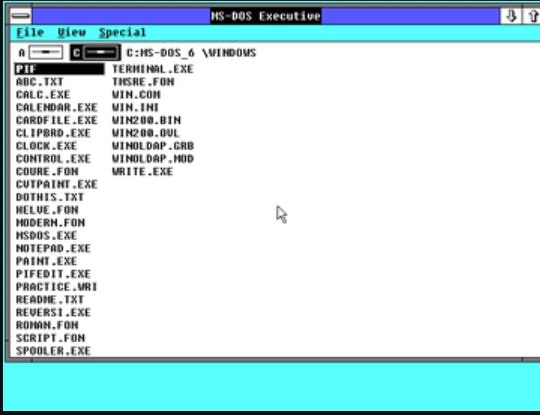
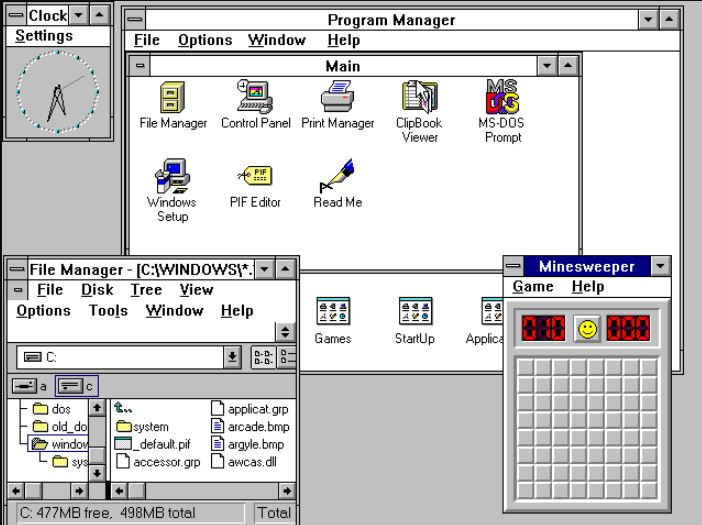
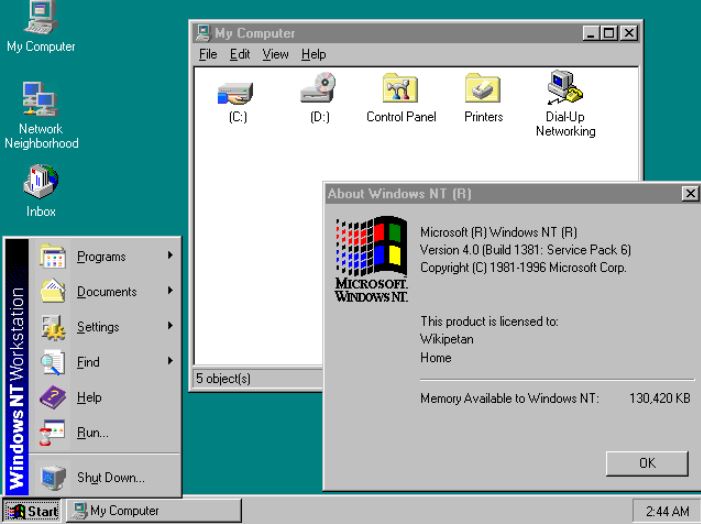

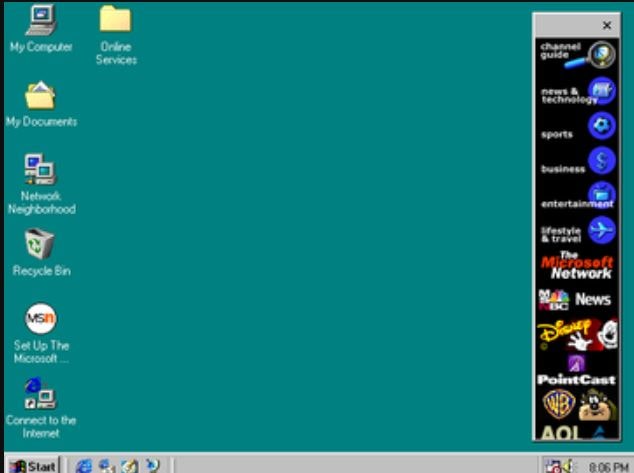

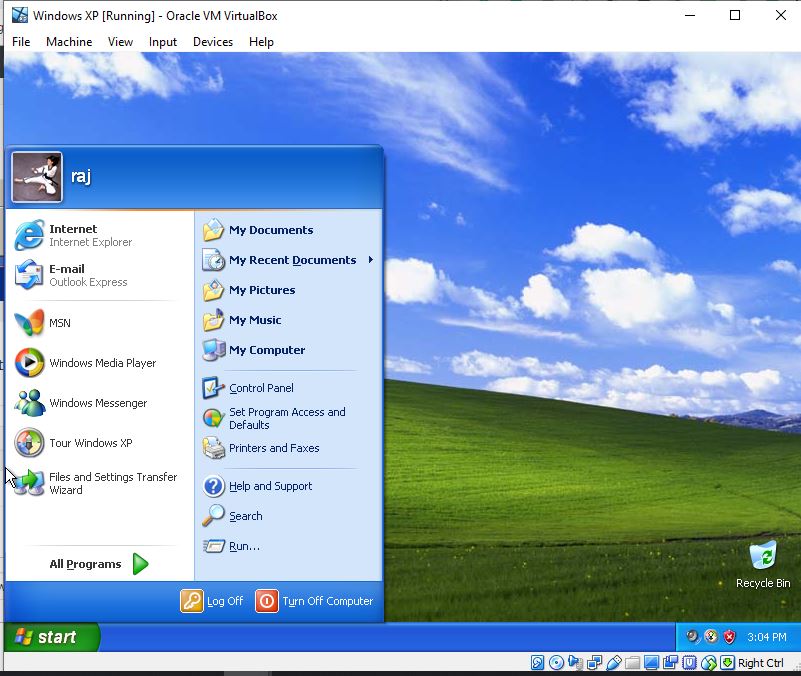

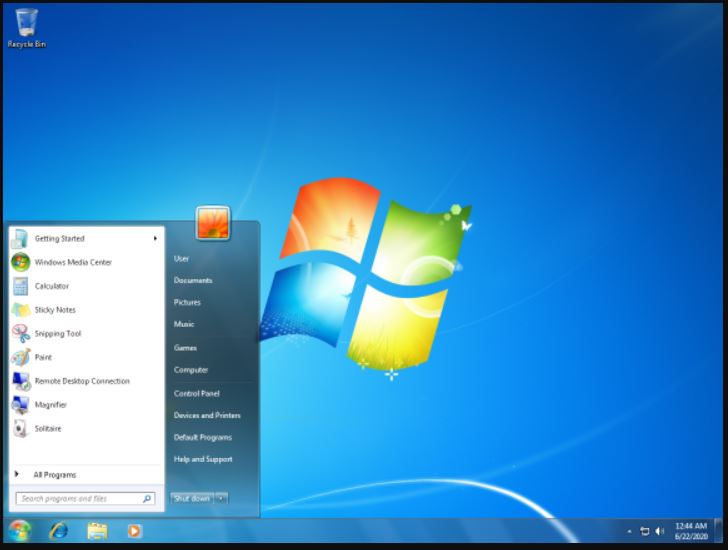
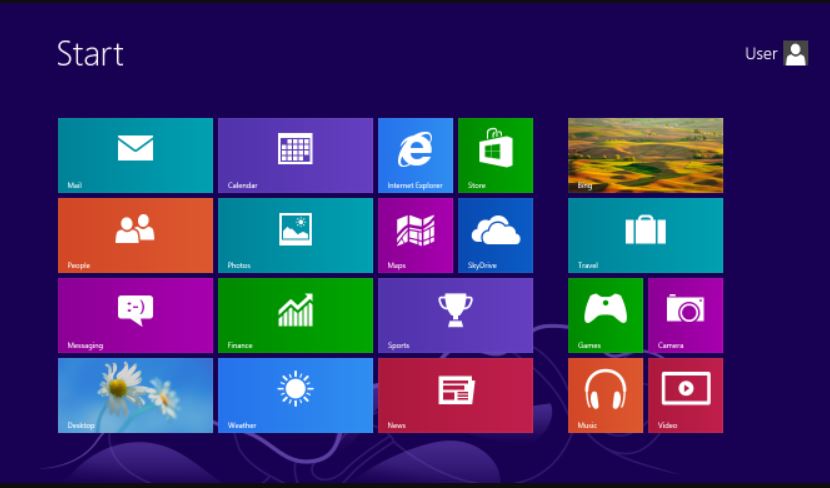

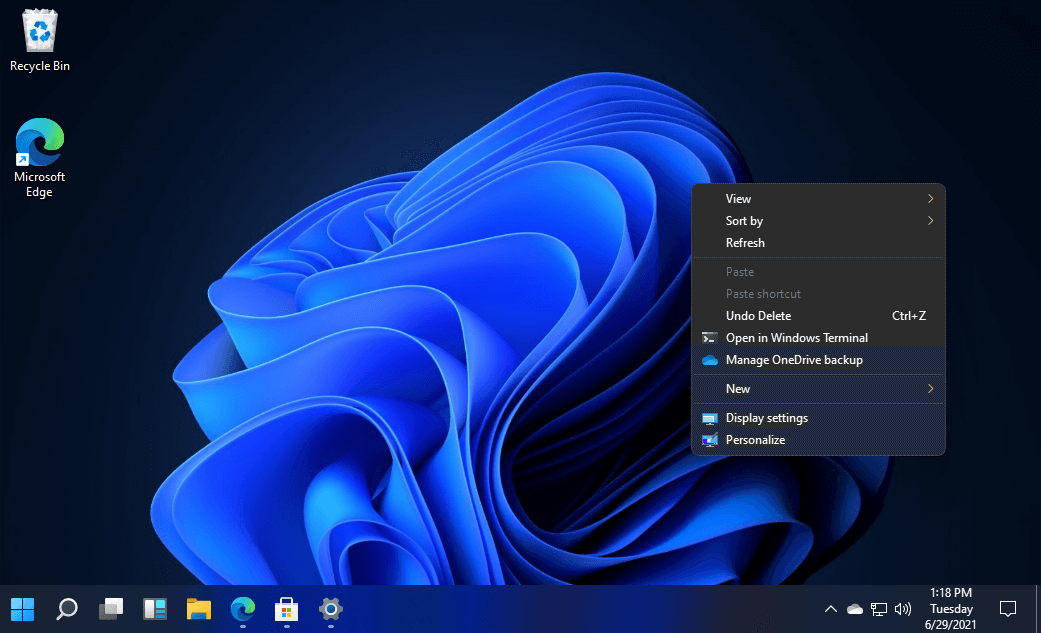
Related Posts
How to Install 7-Zip on Windows 11 or 10 with Single Command
Install Google Earth on Windows 11 or 10 Using a Single Command
How to install Gaming Services on Windows 11
How to Install Telnet Client on Windows 11 Using PowerShell
How to Install ASK CLI on Windows 11 or 10
How do you install FlutterFire CLI on Windows 11 or 10?