Here is the list of free and paid CD or DVD burning software to create burn data, copy any discs, make backups, audio and video DVDs etc. on Windows 10 and Windows 7.
CDs and DVDs are gradually fading out as we have better alternatives to store our files on external hard drives, on the cloud, or simply on flash drives. Talking about music and videos, streaming services are way more convenient to use than old school CDs and DVDs. But even after that, we still need to use CDs and DVDs to store some files permanently and it is also one of the best ways to share music and videos with others, who might not have access to the internet. Besides that, photos, music, and videos on a CD or DVD can be shown to everybody, no matter, whether a person has access to the latest gadgets or not.
When it comes to writing to or creating a CD or DVD, the process is not as simple as copying files to a hard drive or a flash drive or by dragging and dropping files on the web interface of our favourite cloud storage service. Writing to CDs and DVDs required special CD and DVD drives and programs, which is known to almost everybody, as well. There are a number of programs available for writing to CDs and DVDs and using the most appropriate one is very important to fulfil all your requirements.
11 Best CD/DVD Burner software for Windows
Free Ashampoo Burning Studio
Talking about CD and DVD creating programs and not mentioning Ashampoo Burning Studio will be wrong. Ashampoo Burning Studio is a freemium CD and DVD creating a program which can get the job done for you even with the free version of the program. Being a freemium program, Ashampoo Burning Studio features and neatly design user interface with all the options grouped into different categories to help you find them easily.
Ashampoo Burning Studio comes with all the basic functionalities you might need from a CD and DVD writing program, and you can even backup the contents to a CD or DVD. However, you might need a premium subscription for that. If you are looking for a little more than creating Cds and DVDs, Ashampoo Burning Studio is the best option you can go for, however, registration is compulsory on the Ashampoo website even for using the free version. There are limitations on the free version, but I don’t think it will matter for most people.
License: Free
Download: Ashampoo Burning Studio
Nero Burning ROM
Nero StartSmart Germany company’s DVD burning software or program supports ATAPI (IDE) CD burner, can burn a variety of types of CDs, is a very good CD burning program. Using Nero allows you to create your own CDs and DVDs in an easy and fast way. Whether you are burning a data CD, music CD, Video CD, Super Video CD, DDCD or DVD, all the programs are the same. Use the mouse to drag the file from the file browser to the edit window, open the Burn dialogue, and activate the burn job.
High-speed, stable burning core, coupled with friendly operation interface, Nero is definitely the perfect partner for your burning machine!
License: paid
Download: Nero Rom
ImgBurn- Free DVD burner
In my list is ImgBurn, which is a cross-platform CD and DVD creating software, which is free as well. ImgBurn is lightweight and you can use it on any old school system without facing any kind of issues. ImgBurn comes with all the basic functionalities, which include, creating an ISO file, copying CDs and DVDs, making data discs with your your own personal files, write an image to a disc.
ImgBurn is very easy to use and features a very user-friendly interface and thus, you will hardly face any kind of problems while using it for the very first time. ImgBurn also has support for an activity log, which can give you all the information of the disc writing process, and let you know whether there was any kind of errors writing the files to the disc. ImgBurn is great, but just keep an eye while installing the program as it might install unwanted programs on your computer if you are not careful.
License: Free
Download: ImgBurn
PowerISO
PowerISO is the CD and DVD creating software in this list which is a paid program but comes with a free trial when you can try out whether the program is the most appropriate cup of tea for you. PowerISO features a very easy and user-friendly interface, where the options are well-defined and you can deal with data, or audio, video discs without facing any troubles at all. Well, that’s not the end. Being a premium CD and DVD suite, there is more to explore.
With PowerISO DVD burning software, you can compress the contents of your disc and protect your compilation with a password for additional security and utilization of the space available on the disc.
PowerISO has support for seeing the closed sessions of a disc, which is one of the most unique features available on PowerISO. Even after being a premium piece of software, the program doesn’t come with unwanted elements in the user interface and do not put any load on the system it is running on.
License: Paid
Download: PowerISO Trail Version
CDBurnerXP
Before discussing the features of CDBurnerXP, don’t let this DVD burning software name fool you. CDBurnerXP is just another great CD and DVD burning software, no matter which Windows edition you are using, with support for the most basic functionalities to some more. It comes with an intuitive user interface with no tantrums at all. Just choose the most appropriate option and simply get started with creating your CD or DVD. The best part is, CDBurnerXP is available in multiple languages, which is useful. It is compatible with Windows 10 and earlier Windows version such as 2000/XP/2003 Server/Vista/7/8.
CDBurnerXP has a lot of options to configure and you can even create Video CDs and DVDs with CDBurnerXP. If you need to write ISO files to CDs and DVDs almost every day, you can even integrate ISO files to open up automatically with CDBurnerXP to help you write them to a CD a DVD with just a single click. CDBurnerXP is a great CD and DVD creating tool, except the installer, which might install third-party and unnecessary programs if you are not careful during the installation.
License: Free
Download: CDBurnerXP
DeepBurner- DVD burning software
If you’re looking for the most appropriate alternative for Nero StartSmart with almost all the necessary functionalities, there is nothing better for you than DeepBurner. Besides the ability to install DeepBurner on your computer, you can even use DeepBurner as a portable app to write CDs and DVDs from anywhere without the need of installing it. It can be very useful at your school, or workplace, where you might not have permission to install new programs.
DeepBurner has support for both internal and external CD and DVD writers and there is also the option to create multiple copies of a single disc to write a compilation to multiple discs in one go. Just like most other CD and DVD writing programs, you can even create ISO images with DeepBurner. The ability to print CD labels is the one that makes it different from most other free and open-source CD and DVD writing programs out there. Just personalize your CD and DVD with DeepBurner and give a premium look to your discs with DeepBurner.
License: Pro and Free
Download: DeepBurner
BurnAware
BurnAware is yet another CD and DVD writing program with a neatly designed and elegant user interface with all the features grouped into several categories for better understanding and help the user quickly choose the most appropriate task depending upon your requirements. BurnAware is a free CD and DVD writing program which has almost all the functionalities you will ever need, and that too in a lightweight package.
The speciality of BurnAware feasibility is to make a bootable disc from an ISO file which can be very useful if you want to create a CD or DVD for your new computer. BurnAware can also write to rewritable discs and you can even erase them, see the disc information, verify disc and do a lot more.
BurnAware can also be used to write MP3 CD and DVD, video CD and DVD, and a lot more. BurnAware isn’t comparable to Nero StartSmart in every way, but if you are just into creating Cds and DVDs, BurnAware is one of the best programs.
License: Free and premium
Download: BurnAware
StarBurn- Free DVD burner for Windows
Another great yet small tool for writing CDs and DVDs is StarBurn, which is a little different from most other CD and DVD writing programs available in the market. Besides the availability to deal with audio, video, data and different other most common tasks associated with writing to a CD or DVD, StarBurn can launch all the necessary actions with just a single click.
Just use the most appropriate option, and the relevant user interface will be available in front of you. StarBurn is very easy to use, and all the available options to writing CDs and DVDs are categorized into drop-down menus on the left side of the program which makes the user interface neat and clean. StarBurn is a free CD and DVD writing program, which also comes with support for repairing audio discs that are a bonus feature most users will find in handy.
License: Free
Download: StarBurn
Express Burn Disc Burning Software
Another freemium CD and DVD writing program here is Express Burn by NCH Software, which features a minimalistic user interface to write files to CDs and DVDs with just a single click. Besides the basic functionalities of the run of the mill CD and DVD creating programs, ExpressBurn can save a lot of time at the last minute with ultra-speed burning, if the same is supported by your hardware and the disc that you are creating.
Express Burn comes with the capability to write on Blu-ray discs beside CDs and DVDs, and you can even get more out of Express Burn by going for the premium version of the software. I haven’t tried the premium version, but with the premium version, you can even create disc labels. Just be careful at the time of installing Express Burn else, you might end up installing unwanted programs and toolbars.
License: Free and Premium
Download: Express Burn
InfraRecorder
InfraRecorder is an open-source CD and DVD writing program, which has a lot of functionalities besides the most basic ones that you can expect from a mainstream CD and DVD creating software. InfraRecorder is a comprehensive CD and DVD creating a suite, which is lightweight at the same time. With support for rewritable discs, and the ability to create a CD or DVD in multi-session mode to add more files, later on, InfraRecorder is a program that is improving every single day.
Besides having support for ISO images to burn on CDs and DVDs, InfraRecorder also has support for creating discs with other not so popular image formats like CUE, BIN, IMG, etc. InfraRecorder has support for writing files to dual-layer DVDs, which can also be useful for writing bulk files on to an optical media. InfraRecorder features a very straightforward user interface which is also something that I personally like.
License: Free
Download: InfraRecorder
FinalBurner
If you are looking for a little more items on the plate of DVD burning software compared to that of ImgBurn, FinalBurner is here for you. Just like ImgBurn, FinalBurner also features a very easy to use user interface and you can easily get hands down on it if you have used Nero StartSmart in the past. Besides having support for burning data discs and copy discs, FinalBurner can even help you design autorun menus, which can be useful, as well.
Besides that, FinalBurner also gives you the option to create audio CDs and DVDs with your existing MP3, WAV, or any other audio files present on your system. FinalBurner also has an option to create DVDs with all your existing movies, personal video files, and by capturing videos from your webcam, TV tuner card and other supported devices. The ability to rip audio files is also the bonus feature of FinalBurner, which can also be useful. FinalBurner is like a Swiss knife for all your CD and DVD creating needs.
License: Free
Download: FinalBurner
So, that was my list of top 10 alternatives to Nero StartSmart for writing contents to a CD or DVD. There are many other small CD and DVD writing programs, which you can try out, but those that I have mentioned here are suitable for most people out there. Nero StartSmart used to be one of the best CD and DVD burning programs a decade ago, but today it comes with an overabundance of unnecessary programs, better alternatives of which are already available, and thus, most people don’t need those extras. If you just want to create CDs and DVDs, choosing any program I mentioned in the list can get the job done for you.


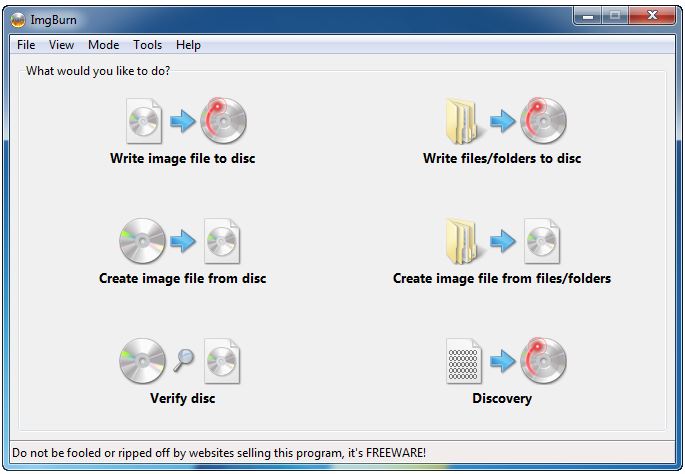
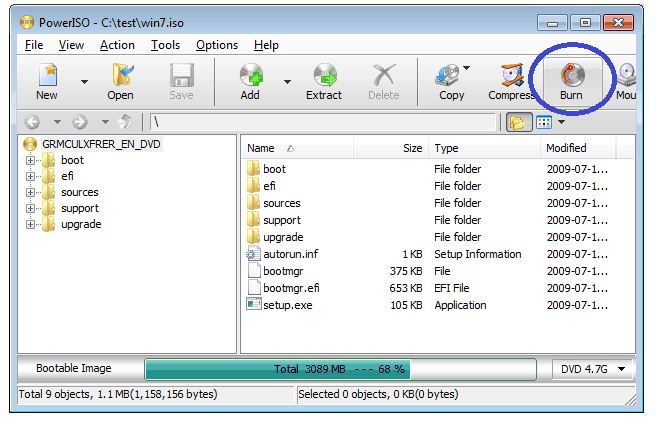
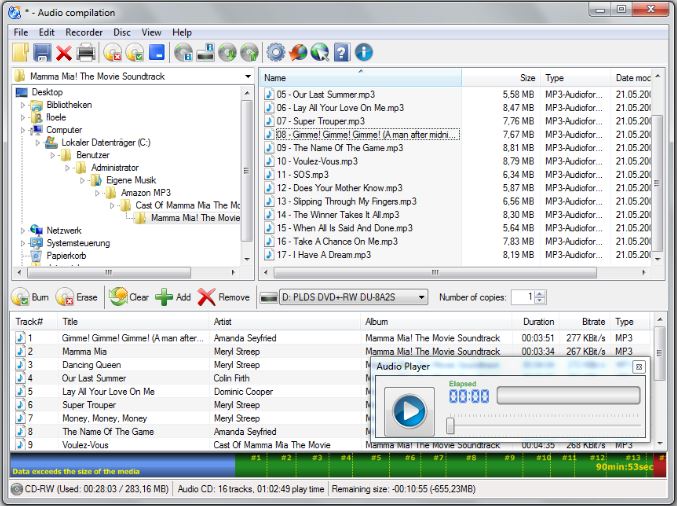
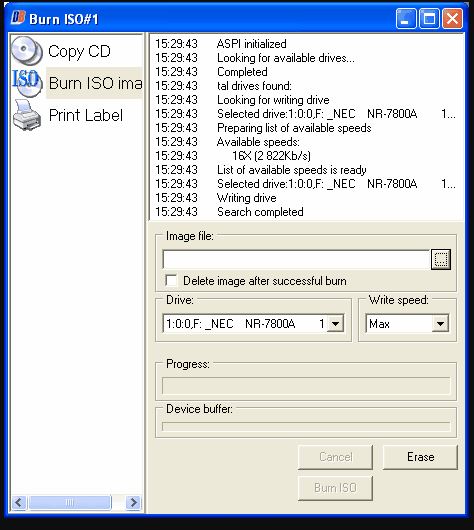
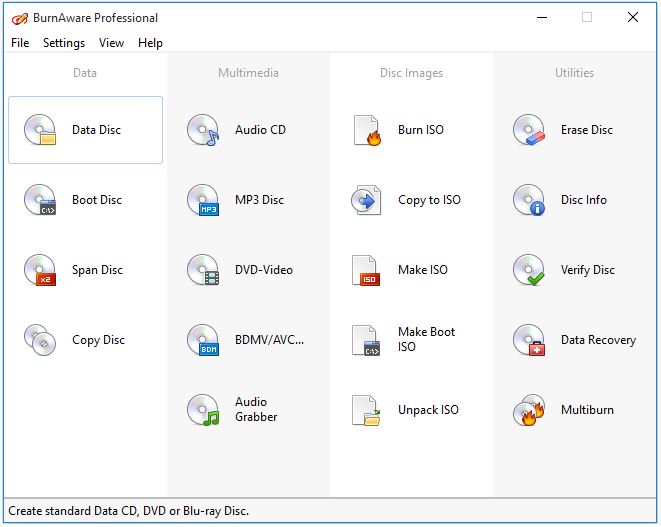
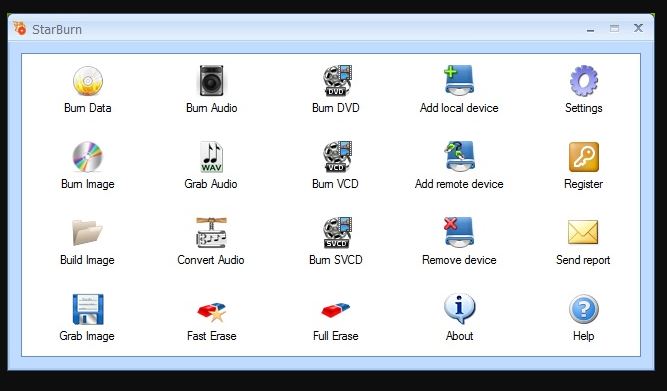
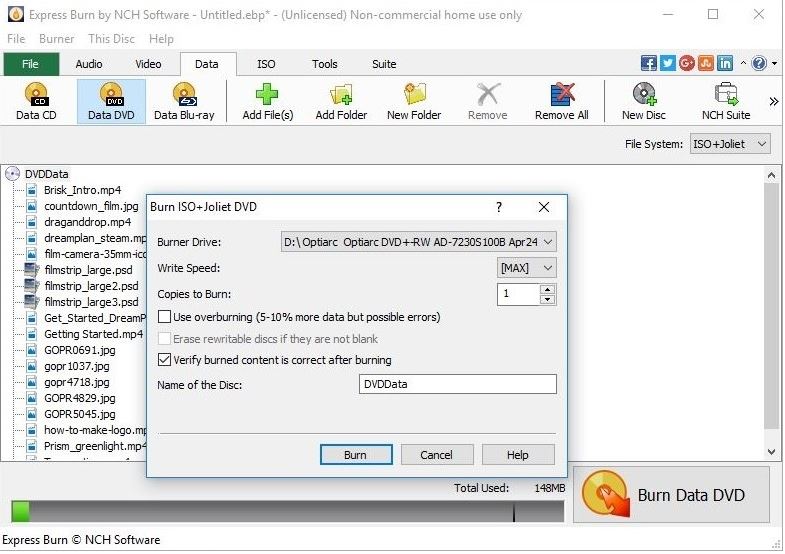
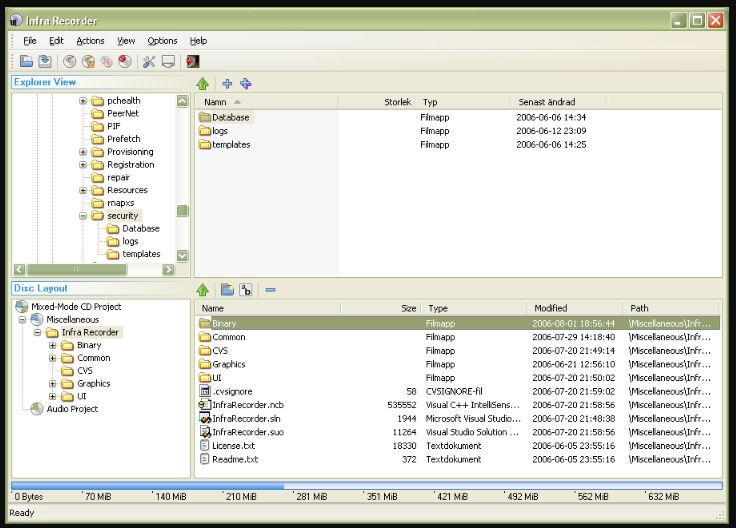
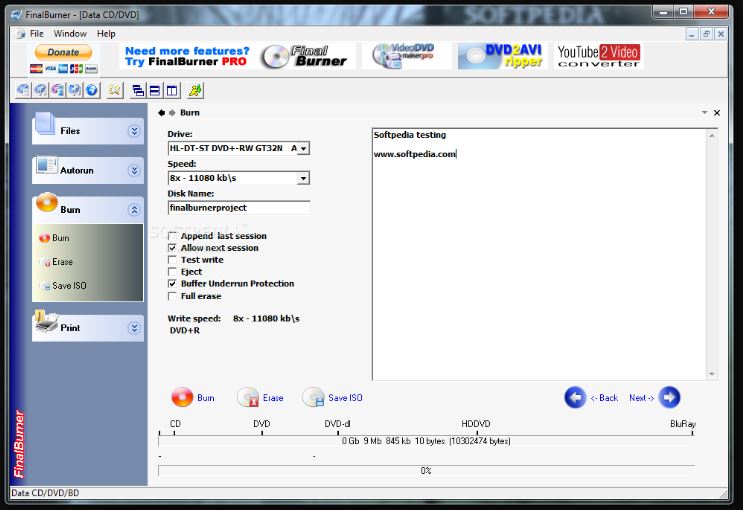
Related Posts
How to Install 7-Zip on Windows 11 or 10 with Single Command
Install Google Earth on Windows 11 or 10 Using a Single Command
How to install Gaming Services on Windows 11
How to Install Telnet Client on Windows 11 Using PowerShell
How to Install ASK CLI on Windows 11 or 10
How do you install FlutterFire CLI on Windows 11 or 10?