Want to install WordPress locally but without running commands on Windows 10 or 11 then here are the best free tools to do that easily.
WordPress is not an unfamiliar name, it is one of the most popular and used Content management systems (CMS). It allows beginners and advanced users to easily create blogs and websites. Users can manage, organize and publish their content in text and images with few clicks without having any prior programming experience.
The CMS is developed in PHP and stores data in MySQL/MariaDB. Moreover, as WordPress is open-source software, you can use it for free. And there is a large community that is developing the system.
In the beginning, the website software was mainly used as a pure blogging system. However, over time, it has become the most popular “publishing system” for websites. This is mainly due to the ease of use, the expandability, and the constant further development.
For example, with the Gutenberg Editor, the old visual editor has been completely revised. With the help of the developers can now design websites more easily and flexibly.
However, when it comes to designing a website or redesigning some existing the safe side is to do that without going online. I mean you cannot publish half baked interface to your users. Therefore, buying hosting and using the internet to host a WordPress and then develop it is not a wise idea. Also, setting up WP locally helps beginners to experience and learn WordPress before actually launching their blog or website.
Hence, we can set up a WordPress locally on Windows 10 or 11 with just a few clicks with the help of third-party software.
Best tools to install WordPress on Windows 10 or 11 locally
The software we are listing here are free and anyone can install then on their Windows 11 or 10 system just like any regular application. These tools will remove the hassle of manually copying Worpress files as we do in XAMPP or WAMPServer.
1. Local – WordPress development Tool
Local is one of the most intuitive and easy-to-use tools on this list. It is absolutely free application platform that allows Windows 11 or 10 users to easily install WordPress with Apache/Nginx, different PHP versions, and the default MySQL database locally.
The interface of the tool is tremendously easy to understand. To create a local WordPress website just click on the + icon and start following the wizard. Even after creating it, we can change the web server from Apache to Nginx and PHP version easily without any downtime to our local WordPress instance. To access the backend of the CMS, Site Folder and command line quick links are also available there on the dashboard.

Furthermore, developers can push and pull sites with “Local” to Flywheel or WP Engine for a streamlined offline editing and go-live process.
Apart from this, Local also offers extensions such as Image Optimizer, Cloud Backups, IXdebug + VSCode, and more…
2. Free Ampps from Softaculous
With “AMPPS” Softaculous you get a complete service package for web applications. The popular Apache server, a MySQL server as well as PHP, Perl, and Python are included in the package. In Control Center, you can start and stop the applications with just one click, have access to configuration files, and view error reports. Hobby web developers will also appreciate the app function of “AMPPS”.
You can install a web server runtime environment with Apache web server, MySQL database, PHP, and Perl for over 250 web applications. It is suitable for testing content management systems, but is not suitable for productive operation and should therefore not be accessible via the Internet.
You cannot only install WordPress locally on Windows but also other popular web applications such as Prestashop, PhpBB, DokuWiki, Drupal, Joomla, Magento, Mantis Bug Tracker, MediaWiki, Limesurvey, and more…
It is an open-source application available for Windows 11, 10, 7, and other older ones.
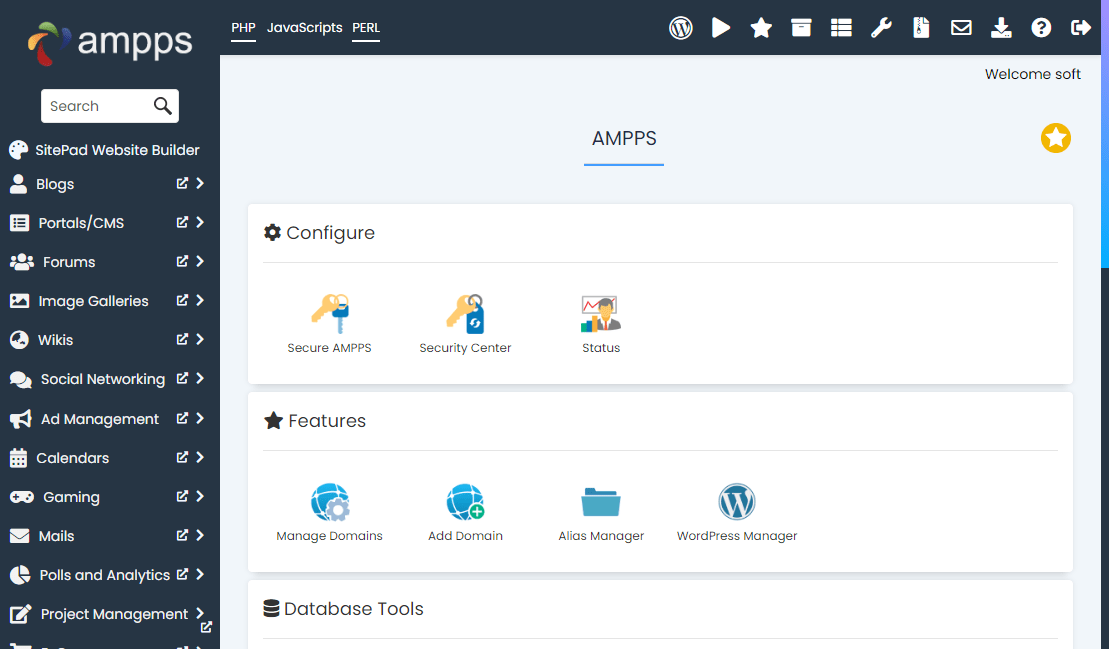
3. Windows 10 or 11 WordPress by Bitnami
Bitnami is known to provide various web application packages to quickly install them on Windows, mac, and Linux. Using it, the WordPress installation locally on Windows 10 or 11 becomes very straightforward because of preconfigured Bitnami WordPress Appliance.
Bitnami was acquired by Vmware in 2019 and it is not just limited to WordPress only; apart from the community-supported, enterprise applications are also available to use with Bitnami, it is more than 180 in number. For examples Drupal, Joomla!, Redmine, AbanteCart, PrestaShop, Magento, MediaWiki, and many others…
In addition, to install popular web applications locally to test, Bitnami also makes it easier for users to deploy them in one click on Kubernetes and all the major clouds.
There are two types of Bitnami installers for setting up WordPress Locally on Windows 10 or 11. One is just for a single website and the other for Multiple websites with different domains and subdomains.
Website link or link to Multisite installer
4. InstantWP- For WordPress on Windows locally
InstantWP is another best software on the list to run WordPress locally on Windows 10 or 11. Like others, this software is also free to download. We can use it instantly up and run a WordPress blog without the need for any driver or other utility.
One more thing that makes InstantWP a handy application is portability. Yes, we don’t need to install it, there is just an executable file that we need to run and you are ready to test your website in WordPress.
That is the reason we can easily carry it in a pen drive or any USB hard drive without losing anything. If you are a developer or any user who travels a lot & works on different Windows systems and needs a WordPress instantly; what you have to do is just plug in the Instant WordPress installed pen drive in the system and run the Instant Wp executable file, and your local WordPress will up with all data anywhere anytime. Check out how to use InstaWP.
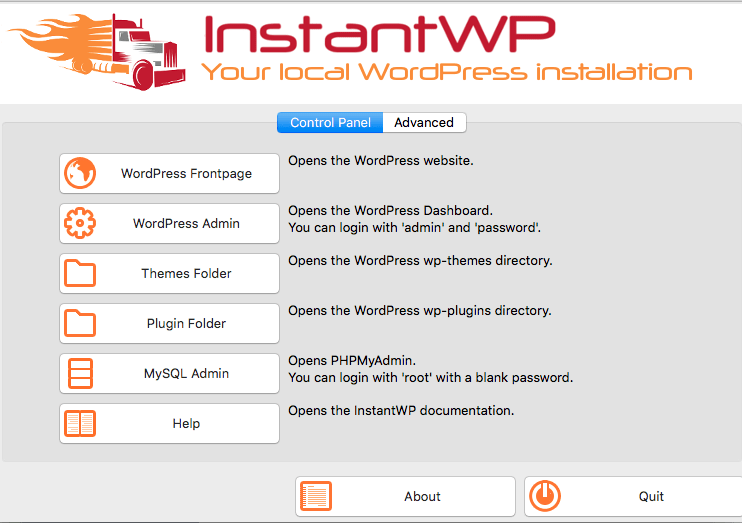
Conclusion
Although all of the listed tools are enough you start a WordPress website locally on Windows, yet “Local WP” is one of the best, if you didn’t like that the AMMPS is worth trying. Whereas those who are looking for portability then InstaWP is there. Bitnami by Vmware is a very straightforward app that doesn’t give many options to configure the server and PHP, hence only for those who want WordPress CMS instantly and don’t care much about other settings.
FAQ
To download the Local WordPress tool, visit their official website and click on the Windows, Linux, or macOS version according to your platform.
There are many free tools that help us to easily install WordPress locally such as LocalWp, AMPPS, Bitnami WordPress, and InstantWP. All of them are available for the Windows platform.
Yes, you should install WordPress locally, if you are a beginner and want to learn how WordPress CMS works before actually investing money in a hosting service. Whereas those who are developers can develop and test their website before taking it online locally using some free tools.
The system requirements for installing WordPress locally or on some hosting server are:
1. Nginx or Apache web server( with mod-rewrite module)
2. 1 GB of the free hard disk must b on the system, however, more is recommended.
3. PHP 7.4 or higher version
4. MySQL 5.015 or higher; or MariaDB 10.1 or higher for Database
5. 512 MB of free RAM or more for better performance
6. CPU 1.0 GHz or more
Related Posts
How to Install 7-Zip on Windows 11 or 10 with Single Command
Install Google Earth on Windows 11 or 10 Using a Single Command
How to install Gaming Services on Windows 11
How to Install Telnet Client on Windows 11 Using PowerShell
How to Install ASK CLI on Windows 11 or 10
How do you install FlutterFire CLI on Windows 11 or 10?