Kodak TV as a brand is known for democratizing Smart TV technology at affordable prices. Well, we are following the technology used by Kodak since its inception in the Smart TV world. Earlier it was just a regular TV with multiple downsides but the company has improved a lot, learning from its mistakes, here it is now with a QLED Display and the smartest Google TV platform.
If we say Kodak is one of the few brands in India, offering QLED Smart TVs at quite an adorable rate, it will not be wrong because 55 inches QLED TV is available at just ₹40,999 on Flipkart whereas 50 inches is at ₹ 32,999. No doubt, it is one of the most affordable Made in India Smart TVs.
However, many consumers may be skeptical, about whether is worth buying Kodak this festival season in India or not. We will try to find the answer to this question. Because here after using the Kodak QLED Matrix Smart TV 55 inches for around a month, we will share our experience in this review.
Review: 4K Smart Google TV Kodak Matrix QLED 55MT5022
Let’s start knowing the Kodak Qled Matrix from its specifications, and what exactly it has on a platter to offer its buyers.
Kodak Matrix QLED 55″ Specifications
| Features | Availability |
| In The Box | 1N LED TV, 1N REMOTE, 1N MANUAL, 2N BATTERY, 1N WALL MOUNTING |
| Model Name | 55MT5022 |
| Display Size | 139 cm (55 inches) |
| Screen Type | QLED |
| HD Technology & Resolution | Ultra HD (4K), 3840 x 2160 |
| Smart Tv | Yes |
| Launch Year | 2022 |
| Wall Mount Included | Yes |
| View Angle | 178 Degree |
| LED Display Type | QLED |
| Aspect Ratio | 0.672916667 |
| Refresh Rate | 60 Hz |
| Number of Speakers | 2 |
| Surround Sound | Yes |
| Speaker Output RMS | 40 W |
| Storage Memory | 11 GB |
| Supported App | Netflix, Youtube, Disney+Hotstar, Prime Video |
| Operating System | Google TV |
| Screen Mirroring | Yes |
| Supported Devices for Casting | Laptop, Mobile, PC |
| Bluetooth | Yes |
| Built-In Wi-Fi | Yes |
| HDMI | 3 on the rear side vertically |
| USB | 2 on the rear side vertically |
| Width x Height x Depth (without stand) | 1240 mm x 710 mm x 125 mm |
| Width x Height x Depth (with stand) | 1240 mm x 780 mm x 290 mm |
| Stand Type | Table Top |
| Warranty Summary | 1 Year Warranty on Product and 6 Months Warranty on Accessories |
| Warranty Service Type | On-site |
Kodak Matrix QLED Design and build quality
The new Kodak Matrix QLED 4k UHD design falls into the premium smart TV category, with a frameless design flaunting edge-to-edge panels with a high screen-to-body ratio. However, only the three sides of the TV are almost zero bezels, but the lower part (chin) is slightly prominent to hold the Kodak branding and light indicator. This whole setup undoubtedly enhances the viewing experience.
If we talk about the housing of Kodak Matrix it is built of hard plastic, durable and tough, pretty good for the price. The connectivity ports and connectors are placed vertically on the rear side like most of the other brands and, therefore difficult to access, if you are planning to wall mount your TV; it is recommended to use a moving wall mount bracket, which typically costs around 300 to 800 INR, instead one supplied in the TV’s box.


Those who don’t want to wall-mount their TV instead would like to keep it on a tabletop, then Matrix QLed is packed with Stands in the box. Although the stands are not of metal, the company used tough plastic with a glossy finish that can easily bear the weight.
Keeping the price into consideration, the TV design is not something out of the world, but practical that can easily compete with current affordable smart TVs in terms of design.
Connectivity
Kodak has always been generous when it comes to offering connectivity options. And the same happens in Kodak QLED Matrix, first, all the common options are – 2x USB 2.0, 1 RJ45x network port, Antenna, S/PDIF, 3x HDMI ports (ARC), and a headphone jack.
Apart from these generic mediums of audio and video connectivity that almost all modern smart TVs offer, Kodak Matrix also features Bluetooth and Wi-Fi. The TV also gets a built-in Chromecast and Google Assistant support.
We didn’t have any issues while using the TV over Wi-Fi, no unwanted drops or connectivity breaks at all.
Kodak Matrix QLED Display & Picture Quality
This section of the review is the key area that helps consumers whether to buy the Matrix QLED or not. The drastic change compared to previous models of Kodak Smart TVs is that we have a QLED Display instead of traditional LED this time.
Let’s first discuss after all what is QLED and how it is different from LED.
The abbreviation QLED stands for “quantum dot light emitting diode” QLEDs are electro-optical semiconductor devices that convert and radiate electrical energy into light through quantum dots. QLEDs can be used in screens of TVs and PC monitors. OLED and QLED – Q or O look similar but are different. With OLED technology, color and brightness deteriorate organically at about 20,000 operating hours. QLED technology works with inorganic particles and is more durable than organic OLEDs. Colors and brightness are still high even after years. In addition, the image loses brightness less quickly with QLED.
Another major advantage is that despite the bright environment, a razor-sharp image can be seen with high contrast due to the high peak brightnesses, in contrast to OLED technology. However, when it comes to contrast and black level OLED displays are better than QLED.
When we compare the QLED with LED the only difference is not the “Q”. The technology behind the QLED is more advanced and better than conventional LED displays.
Let’s understand it in simple words:
First, understand – QLED is not a completely new television technology. It is based on a proven LED technology, which has been extended by the company Samsung, with so-called quantum dots (nanocrystals).
QLED works with panels that require backlighting. Filters are then placed over these panels to block out the light at certain points. This is where the Quantum Dots come into play as an additional layer, which is placed over the existing LED filters. QLED devices thus create even brighter images and in contrast, black areas become even darker than LED devices could offer. LEDs can often only reproduce deep black tones as gray or can generally display significantly fewer colors than QLED devices. QLED technology is therefore an optimized LED technology.
Now, with the QLED display, Kodak Matrix is better than its previous generation and other brands’ LED Smart TVs in terms of picture quality.
The brightness level of the Kodak Matrix is amazing, the colors were vibrant and eye-catching, especially when we were watching videos at 4K UHD resolution (3840×2160 pixels) with HDR 10+. The visuals were crisp and sharp.
The Colours pop well on Matrix’s QLED display, at the time of streaming the animated series they were picturesque. Dark scenes in movies such as Thor the Thunder where the black universe fights were rendered by the TV very well. One can feel the difference between LED and QLED when it comes to deep black levels.
Further, Kodak Google TV can intelligently adjust the TV to different lighting situations to make it easy on the eyes, however, the user has to turn this feature ON manually.

Kodak Matrix also scales up the resolution lower than 4k to appear well on such a large screen, it doesn’t feel bad even watching ’90s shows. Whereas there is no complaint when it comes to 4K and 1080 video content streaming on YouTube and other platforms. You will have a theatre-rich experience at your home with Dolby Vision.

Kodak Matrix QLED TV offers 178 degrees of wide viewing angle, which means even a person in a room sitting left or right to the TV can easily watch it, without any blur or fading effect.
Note: The Smart TV display images given here will not justify the actual quality because the image is subjected to light and the quality of the camera used to capture them.

However, the refreshing rate of the display is only 60 Hz which is practically acceptable when it comes to regular pictures, images, and movies; even 60fps videos can be watched optimally. However, when it comes to Gaming where GPUs produce more than 60FPS content, motion blur-like problems will emanate because of the low refreshing rate. I hope it should have at least 120 Hz.
Google TV – Software
The software of the Kodak Matrix is a key component that is making the TV truly smart and worth spending money on.
Well, what exactly is this Google TV?
Android TV is a specially adapted version of the Android operating system, which is mainly known in the smartphone sector. However, what’s Google TV then? It is nothing. Yes, Google TV is just an interface wrapped around Android TV OS to make it more friendly and smart. It emerged from the Google Play Movies & Series application but offers a serious innovation: The displayed menus combine the content of almost all relevant streaming providers. For example, you will receive recommendations from the media library, Netflix, Amazon Prime, YouTube, Disney Plus, and Google Play attractively presented.
Google not only has replaced the UI of Android TV to make it more user-friendly but also integrated the Play Store in such a way that it searches and installs only the supported Android apps on the Smart TV. Also, the Google TV offers better navigation, new tabs arrangements, Google Assitant support; multiple user account support, kids mode, parental control, Smartphone remote, and Google Photos.
That’s the reason why Google is replacing all the modern smart TVs with Google TV OS, to make them smarter. Also, it can recommend the content based on your Google profile and how you use the streaming service, all this by using the new artificial intelligence (A.I.) features.
If you have used the same Google account on a smartphone as well as Smart TV then you can directly pin movies or shows in your Google TV’s watchlist while browsing them on your phone’s browser. In short, you will have a smart entertainment ecosystem.
Hence, all the Google TV features are there on Kodak Matrix QLED.


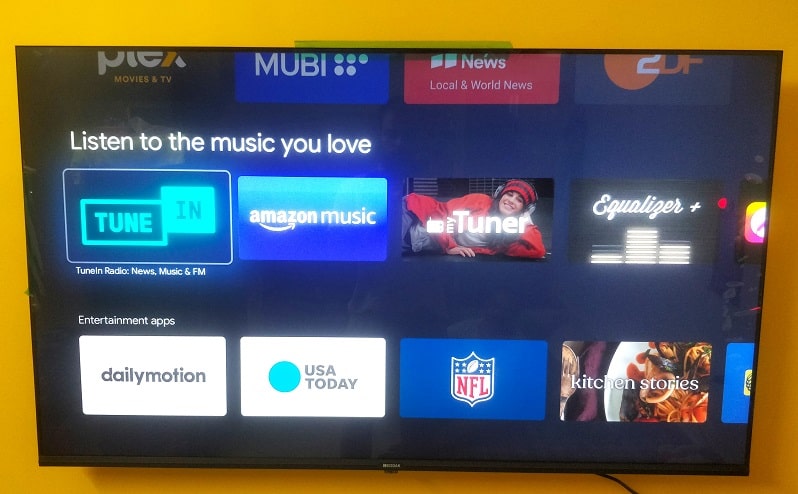
When it comes to installing some Android apps there is no default dedicated application for that such as Play Store on our smartphone. Instead, on the TV, the Play Store has been integrated in such a way we can directly search for TV-compatible applications from Google’s TV interface to install or uninstall them.
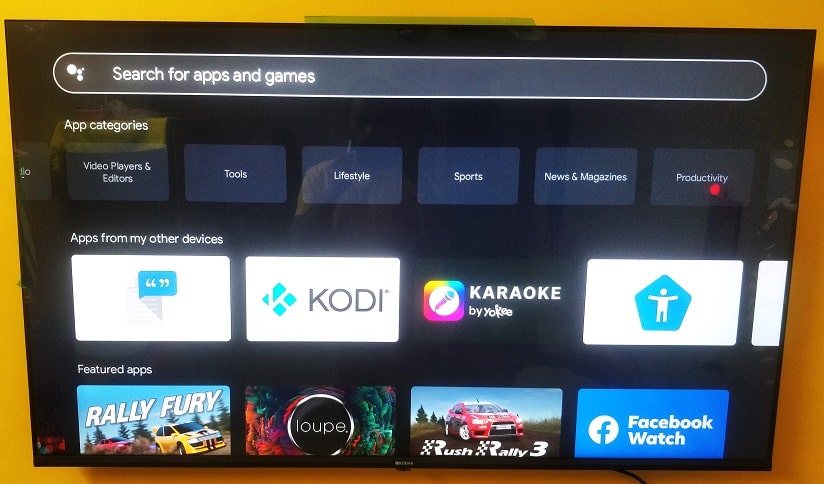
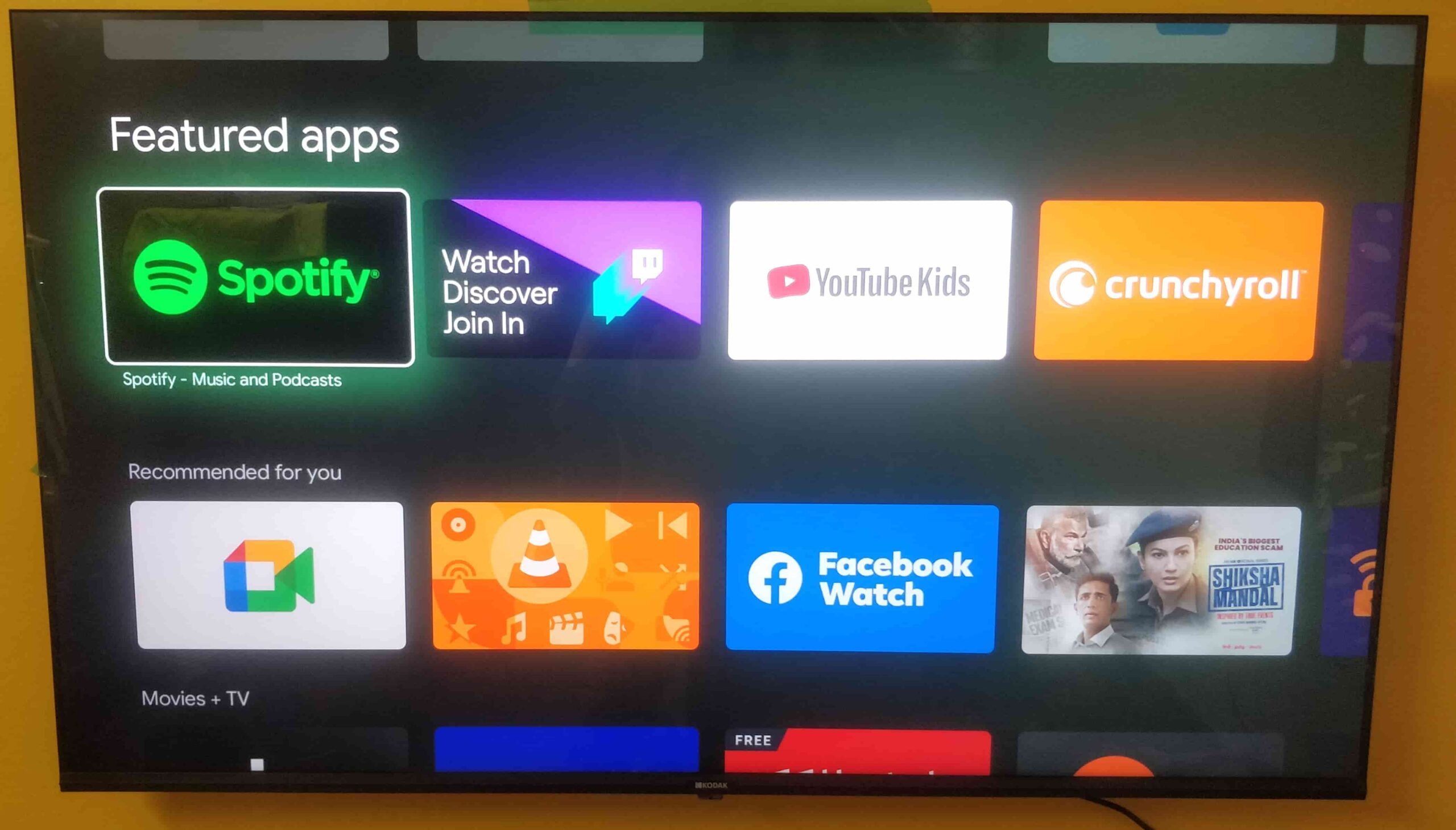

Kodak Matrix QLED audio quality
To be very clear Matrix QLED has Dolby Atmos, however, the inbuilt Speaker of 40 watts (two 20 watts) will not give you the best experience. For that, you have to use external speakers. Nevertheless, the default speakers are enough to let you enjoy the series and movies, yet, the loudness of them most of the time muffled the vocals. Music lovers would miss the bass but not the treble. Overall, being in a budget Smart TV segment, I cannot expect much on sound quality than this, it is enough loud to fill the room and let you enjoy the shows.
Remote Control
The bundled remote control is another twig of the whole Kodak Matrix package that is going to enhance the user experience because of its small size, fewer buttons, and no need to direct the Remote, particularly towards the IR module direction to control the TV.
It features only the key options that a user needs such as a Volume and Channel changer, App drawer, Menu, Mute, and Navigation along with shortcuts to YouTube, Amazon Prime, and NetFlix. Thus, the Remote is absolutely as it should be. A voice-assistant button to invoke Google Assistant is also there.
Also, being Google TV, users can use their smartphones to control and turn OFF the TV. To use it on your Smartphone open the Google TV app and select the TV remote option, soon it will search and ask you to connect with Smart TV.

Performance
The storage space available on TV is 11 GB out of which 8.5 GB is used to install apps; which is a little bit less in my view because, in the long-term, updates for apps will consume more space, and eventually, your TV is going to run out of storage.
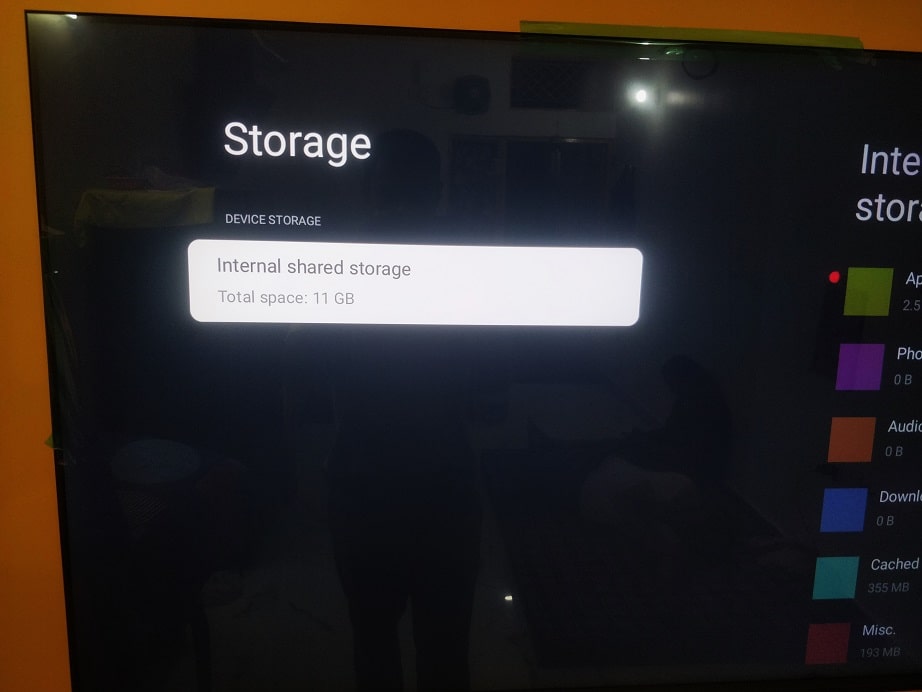
The QLED variants of the Kodak Matrix series are loaded with MT9062 processor, Mali-G52 GPU, and 2GB RAM which in our usage performed well, especially with the default built-in applications that come with Google TV. However, when we installed multiple third-party apps using their APK files because they were not available through the TV’s Play Store, some lags were there; it might be because of a compatibility issue. I think that is the reason why all Play Store applications are not available to install on the TV. Otherwise, in our 1 month of usage, Kodak Matrix QLED TV runs smoothly for all streaming applications while sharing videos via Chromecast, screen mirroring, streaming YouTube even at 2160p videos, and Google Assitant. Well, yet while writing this article we have not faced any hardware issues at all.
Verdict
Kodak Matrix Google TV is overall a nice budget Smart TV with QLED technology to display vibrant and vivid pictures. I was quite skeptical because my personal experience with some Kodak starting TV products was not good. However, after using the Matrix QLED it now has been changed, the company had done quite a good job and somehow managed to offer a 55-inch QLED Google Smart TV at the price of 40,999 INR. With such a good picture quality and smart TV experience, you won’t feel regret after buying it. However, I don’t recommend Matrix QLED if you are planning to have it for gaming purposes because of the low refresh rate. Otherwise, go and get Kodak Matrix QLED in the Flipkart sale maybe you have it for less than 40k.
Kodak Matrix QLED Google TV ratings 40,999 INR
-
Features
-
Picture Quality
-
Sound Quality
-
Performance
Summary
Kodak Matrix Google TV is overall a nice budget Smart TV with the QLED technology to display vibrant and vivid pictures. Pros:
- QLED Display
- Satisfying color production
- Google TV OS
- Slim remote
- Affordable Price
Cons:
- Only 60 Hz refreshing rate
- For better sound, external speakers are needed
Related Posts
Inside Kodak TV Factory: A Glimpse into the Manufacturing Process
Kodak 55 CAPRO GT5014 Review- 4K Ultra HD LED Google TV
Kodak Matrix QLED 4K Google TV 55MT5022 Review
Kodak 43CAPRO5022 Review: 4K Smart Only, Naaa… Best in Budget
Kodak 42FHDX7XPRO Smart Android TV Review
Kodak 43UHDX7XPRO LED Android Smart TV Review