In short – Yes, Notepad++ is used for programming by various developers for HTML, CSS, Python, C++, and other popular languages with options to optimize programming workflow. Here we have discussed a few of its features that make it worth trying.
Notepad++ is a popular choice for developers who need a lightweight text editor but with multiple functionalities that can enhance their programming and productivity. At first glance, Notepad++ may look like a simple text editor but it is not. It boasts many additional features such as plugin support, Syntax highlighting, Auto-completion of code, multiple languages support, and more…
- Syntax Highlighting: One of the good features that make Notepad++ stand out in regular text editors is its comprehensive syntax highlighting support. Depending upon the programming language, the software automatically detects the programming language based on file extensions and applies appropriate syntax coloring to make code more readable. Syntax highlighting helps developers in identify syntax errors, keywords, and variables quickly, improving code comprehension and reducing errors.

- Multiple Language Support: Notepad++ does not just stick to one common programming language instead it offers a wide range of them. They all are listed in alphabetic order in NotePad++, so the developers can easily identify and switch to them, thus making NotePad++ a versatile software for multi-language development. So, whether you’re working with Python, C++ Java, or any other language, it provides language-specific features to streamline your coding experience.

- Code Completion and Auto-suggestions: To boost productivity and reduce typing efforts, Notepad++ offers code completion and auto-suggestion capabilities. It suggests function names, variables, and keywords based on context, helping you write code faster and with fewer errors. This feature is particularly convenient when dealing with large codebases or complex libraries.

- Powerful Search and Replace: Notepad++ includes advanced search and replace functionalities, letting you quickly find specific code snippets, variables, or functions within your files or entire projects. This development software supports regular expressions and offers options for case-sensitive searches, whole-word matching, and more. With the ability to search and replace across multiple files simultaneously you can efficiently change and refactor your code.

- Customization and Plugins: The ability to get customized as per the developer’s need is another highly useful feature of Notepad++ allowing you to tailor the editor to suit your preferences and workflow. You can customize the appearance, configure keyboard shortcuts, and define your own syntax highlighting styles. Additionally, Notepad++ supports an extensive collection of plugins that extend its capabilities and enhance developers’ productivity. From source control integration to code linting and debugging, there are plugins available to enhance your programming experience.

- Split Screen and Tabbed Interface: To view code side by side, Notepad++ offers a split-screen feature that allows users to work on multiple files together in a single window side by side. It is quite helpful when we want to compare codes or reference multiple files simultaneously. Further, the tabbed interface makes it easy to switch between different open files, keeping your workspace organized and efficient.

- Integration with External Tools: Notepad++ seamlessly integrates with external tools and compilers, enabling you to compile and run code without leaving the editor. We can configure custom build commands, define external tools, and execute them directly from within Notepad++. Hence, it streamlines the development process and eliminates the need for frequent switching between different applications.
Conclusion:
Whether you are a beginner or an experienced developer all the above-discussed features show that NotePad++ is a feature-rich but simple-to-use text editor for developers that can add significantly enhance the coding speed because of features like syntax highlighting, code completion, search capabilities, customization options, and seamless integration with external tools.
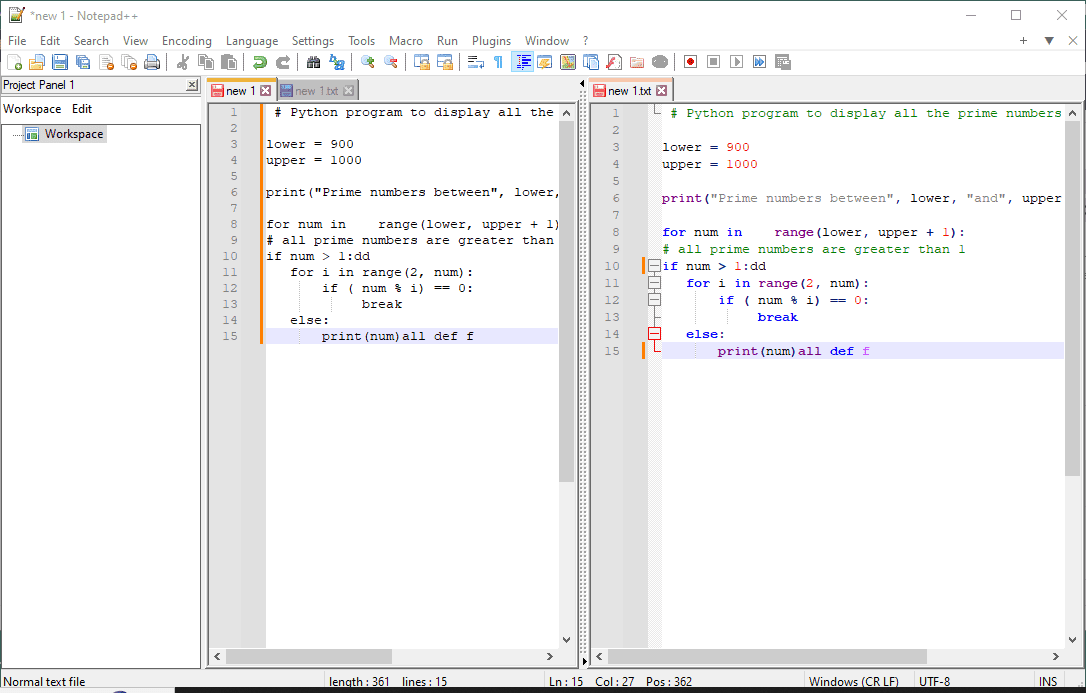
Related Posts
What is a juice-jacking attack? How can we be safe from such attacks?
Getting the right dashcam for your needs. All that you need to know
WhatsApp iPad App Gets Major Overhaul, Adds New Communities Feature
Moto G85 5G launched in India but is unlikely to beat VIVO or XIAOMI
Rise of deepfake technology. How is it impacting society?
Smartphone Apps Get Smarter- Meta AI’s Integration Across Popular Platforms