The hard drive is undoubtedly one of the most important components of your computer, even though your computer cannot boot properly without it. But, it is a hard drive that is responsible to boot your computer with one of the most recent operating systems, if you don’t have an SSD, not to mention, it is also the component where all your data is stored, may it be movies, songs, documents, or whatever. In the case of other components within a computer, you can easily replace each of them, if they start acting up, or one of them gets damaged. In the case of a hard drive, however, replacing it, after it is damaged will lead to complete data loss, which isn’t something desirable.
But, the good thing is that most hard drives will show you a number of symptoms before it is eventually damaged so that you can take those symptoms as early signals that your hard drive is going to fail. If you find one of the symptoms you can get a new hard drive, connect it to one of the existing hard drive ports on your computer, transfer the files from your old to the new hard drive and you can throw away the old hard drive, which is no longer reliable, or find some other way for the same. So, today I will talk about the early symptoms of hard drive failure so that it doesn’t wreak havoc on your important files and data.
6 Signs of Hard drive Failure
So, without any further delay, let’s get started with the early signals of hard drive failure that you shouldn’t take for granted.
Longer file access times, and frequent slowing down
If you boot from a mechanical hard drive, and you find out, your computer is booting slower than usual, there can be multiple reasons behind it, and one reason can be the slowing or failing hard drive. Slower boot times can also result from multiple startup programs or overall initial impact of different services that your computer is running, and thus, this might not be the final sign that your hard drive is failing.
However, if you face the same problems even after reinstalling Windows or any other operating system that you are using, this can be due to a failing hard drive, as a new operating system is faster than an old one. You can also try upgrading your computer hardware to find out, whether the problem is caused by insufficient RAM or other problems and even after that if you find your computer is not showing any progress, this can be one of the earliest signs of a failing hard drive.
On the other hand, if it is taking a lot of time in accessing all your personal files, which can be photos, videos, documents or other files, this can also be a sign of hard drive failure. You can also face slower access times if you haven’t defragmented your hard drive for long, and you are trying to access very big files. In this situation, you might try to defragment your hard drive, and if, even after that, the problem persists, this can be a pretty good signal of a hard drive failure, however, you should also look out for the other symptoms of a hard drive failure.
BSODs, computer freezing frequently
If your computer is showing up blue screen error of death from time to time, and you also find out that your computer is freezing, especially when you are trying to open some big file and it is taking at eternity to go back to normal, this can be a signal of a hard drive failure. If your computer boots from a hard drive and it freezes from time to time for no particular reason, that can be caused by system files losses in the early stage of a hard drive failure. Even though your computer might freeze for a number of other reasons, which can be due to some other hardware failure or due to some software issues. You can try reinstalling the operating system or check your system for some malware. If you detect no malware issues, and the same problems are showing up even after reinstalling the operating system, find a new hard drive soon.
Files get corrupted, and data losses
If, after using the hard drive for a long time, you find out that the files are getting corrupted even though they were saved properly, this might be a signal that your hard drive is failing. At this point of time, you should immediately back up all the files on another existing hard drive or an external hard drive, on the cloud, or anywhere else, so that your files are always safe. In the beginning, you will start finding one or two corrupted files, but with time, this will spread like an apocalypse on your hard drive and you will lose all the important files one day if you do not take early actions. If you can’t find the files that were saved at a location at some later time, this is also as good as finding corrupted files on your hard drive and you should take the same steps to safeguard your data and get a new hard drive. Even though data loss can also be caused by some malware, you should better check your system for any existing malware, just like I discussed in the last step, before you replace your failing hard drive. You should also check the drive for errors using any of the available utilities.
Multiple bad sectors on a hard drive
Bad sectors on a hard drive are those parts on the hard drive, from where no data can be read and it is also impossible at the same time to write data onto those parts. Bad sectors on a hard drive can be caused by manufacturing defects, and if that is the case, you can easily get a replacement for your existing hard drive, if it is within warranty. However, if bad sectors start accumulating badly on your hard drive from time to time, it can be assumed that your hard drive is failing. Bad sectors are of two types, which are soft bad sectors that can easily be recovered by a number of utilities or a system format, as those are logical errors. Hard bad sectors are those, which cannot be recovered. Here I am talking about hard bad sectors, which can be caused if the drive is used for a long time, mishandling, damages caused by water or dust, which is unlikely to happen, and similar other causes. If you find that your hard drive is having an increasing number of hard bad sectors, this can lead to data loss and eventually hard drive failure.
Unusual sounds from the system chassis or hard drive
If you have ignored all the above pre-signals, and you can finally hear an unusual clicking noise from your hard drive, like that of popcorn popping inside a microwave, this is high time that you get your hard drive replaced with a new one. If there is a lot of sound coming from the hard drive, which resembles clicking, also known as a Click of Death, this could be caused by the malfunctioning or failure of the motors and the bearings within the hard drive, and if it continues, this will eventually lead to data loss and hard drive failure. At this point in time, you should replace your hard drive as early as possible and before that, try to recover as much data as possible from the hard drive to somewhere else so that you do not lose all the important data that was there on your hard drive.
S.M.A.R.T. Diagnostics
Even though this might not be the perfect indication that your hard drive is going to fail, almost all modern hard drives these days, come with SMART, which is the abbreviation of Self-Monitoring, Analysis, and Reporting Technology. All modern hard drives have this technology today and your operating system can read data from SMART to you if anything is going wrong. SMART can also predict hard drive failures, however, that is not always perfect but this can at least be good enough to help you understand, whether your hard drive is functioning perfectly or not. If you find some problems can you find that the parameters are gradually going far from normal, this can also be an early sign that your hard drive is starting to fail, and depending upon how much the parameters are away from the threshold, your hard drive will start acting up sooner or later. At this point, you can start backing up all your important files and data on the hard drive and replace your hard drive as early as possible.
So, eventually, there are a number of signals that you will find before your hard drive eventually fails. You should keep an eye on any of the signals so that you do not regret later. Apart from all the signals that I have mentioned, that should make you aware of hard drive failure, it is indeed a good idea to replace your hard drive every five or six years and keep the most important set of files or data in multiple places by backing them up to the cloud or by copying them to some external storage device so that you do not face any kind of troubles if the hard drive failure eventually takes place without any signal at all, which is very unlikely to happen.
So, that was all about the signals that you can usually find before a hard drive failure. Do you have any questions or have anything to say? Feel free to comment on the same below.
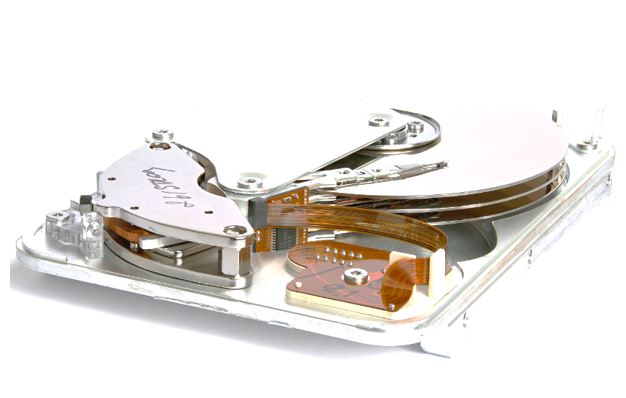
Related Posts
What is a juice-jacking attack? How can we be safe from such attacks?
Getting the right dashcam for your needs. All that you need to know
WhatsApp iPad App Gets Major Overhaul, Adds New Communities Feature
Moto G85 5G launched in India but is unlikely to beat VIVO or XIAOMI
Rise of deepfake technology. How is it impacting society?
Smartphone Apps Get Smarter- Meta AI’s Integration Across Popular Platforms