If you are looking for antivirus software for your Windows computer, you can have options rained down on you while surfing the internet. A few are paid antivirus programs, which can be great deals, as well, however, you can even get some free ones to get a basic to medium level of security for free. Paid antivirus programs come with additional protection features that can come in handy if you are having a number of sensitive programs and information on your computer. But if you are having a home computer and you think it’s not worth investing in a paid antivirus software, after you have built your new PC, you can always rely on a free one.
When it comes to free antivirus programs for Windows, you have several choices in your hand and you should just find the best one depending upon your requirements. Most free antivirus programs that you can find on the Internet for Windows can even offer you additional functions, which can be useful for users to make the computer run smoothly. Most free antivirus programs will likely keep urging you to update to the paid version with promises for additional protection, and I don’t have any complaints regarding that. But, there are even some which might not be good enough for your computer, as it will end up hogging your computer resources making your system run slow. So I am here at your rescue.
Best Free Antivirus 2019-20 for Windows
I will talk about the top 7 free antivirus programs that you can install on your Windows computer completely for free. Each of them can also be upgraded, so you can even use the paid version if you can spare some pennies.
Bitdefender Antivirus Free Edition
Are you looking for an antivirus that will be light for your system and is looking for a decent level of security as well? If these are your requirements, the Bitdefender Antivirus Free Edition can be the best one for you. Unlike most other antivirus programs, you will not find that number of options to change, within the free edition of the program, but that isn’t something you should worry about. It comes with all the basic to medium level protection features to keep your computer free from the latest threats which can keep your computer safe from common vulnerabilities from time to time. Download Free BitDefender Antivirus.
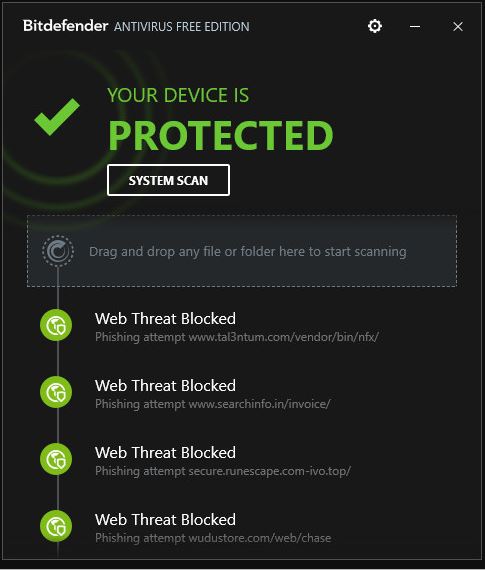
Bitdefender Antivirus Free Edition is very easy to set up and you will hardly find your system running slow because of the antivirus software running on your computer. After a few days you might forget about the Bitdefender antivirus, but it will keep protecting your system and will report you if there are some kind of threats. On the free version of antivirus, you will not find options for quick or scheduled scans, which can be a little worrisome if you keep connecting USB flash drives from time to time, but it isn’t a dealbreaker at all.
- Price- Free
- Supported OS- Windows 10/8/7
- System Requirements:
- CPU: Intel Core 2 Duo (2 GHz) or equivalent processor
- Memory (RAM): 2 GB
- Available free hard disk space: 2.5 GB free space
Kaspersky Free Antivirus 2020
If the only thing that you want from an antivirus program is, complete protection and nothing else, Kaspersky Free Antivirus is your bet. Even though it does not come with an extra set of features, you can find the most useful features, that define an antivirus program. Besides great malware protection, which is the core objective of having an antivirus program, you can even find a number of customized scanning features like, the fast scan, which can search for any files infected with some malware on your system. Download Kaspersky Free Antivirus for Windows.
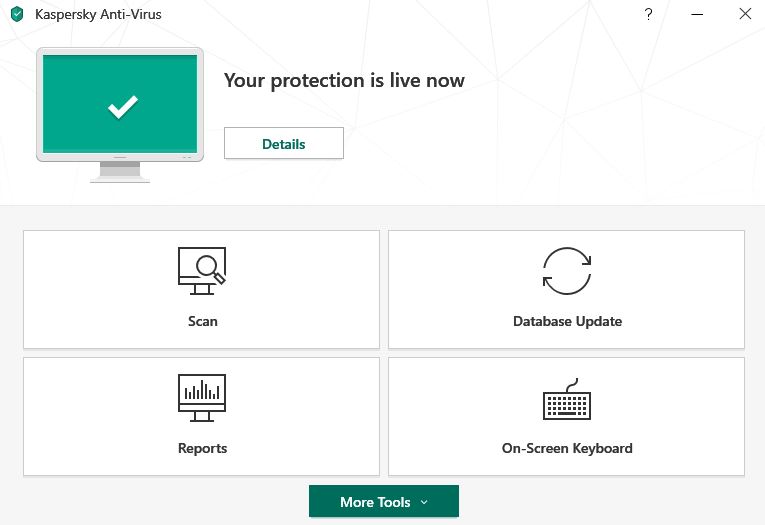
Not to mention, Kaspersky Free Antivirus is very easy to set up and the user interface is quite pleasing, where you can find almost all the features that are useful for most users out there. With Kaspersky Free Antivirus installed on your computer, you will hardly find any performance issues that are also something worth mentioning. If you sign in with your Kaspersky account, you can get access to the complete Kaspersky ecosystem, which includes Kaspersky password manager, Kaspersky Secure Connection VPN, and everything else that you have access to, on your Kaspersky account.
Comodo Antivirus 2020
The Comodo Antivirus is one of the best free antivirus programs, which is designed by keeping most users in mind. It offers a very pleasing user interface with almost all the features that you might need. Besides the most basic features of an antivirus program, you can also get a dedicated browser sandbox, where all the sessions will be protected by Comodo Antivirus. Within the user interface, you can change almost all the settings and can also enable the silent mode, if you find it is reporting false positive a number of times. Download Comodo Antivirus.

Even though Comodo Antivirus is one of the best free antivirus programs that you can go for, it will try to change your default homepage, search engine and other things that make people feel at home on their computers and web browser. But keeping an eye on all the steps during the installation process will keep the cat away from the fish by not accepting or unticking the unnecessary options. In spite of all that, if you are looking for a free lightweight antivirus, Comodo Antivirus can be the best bet for you as it doesn’t even have a drastic effect on the system performance as well.
AVG Antivirus Free 2019
Unless you are living under a rock, you might have already heard about the AVG Antivirus Free which is is not a newbie in the market. With very less or no performance impact, and decent protection against malware, you can install AVG antivirus on your computer, and get the extra features, AVG Antivirus comes with. It comes with almost all the important features, you might expect from a free antivirus program and also comes with phishing protection, which is something very important for most users. Download AVG Antivirus Free.
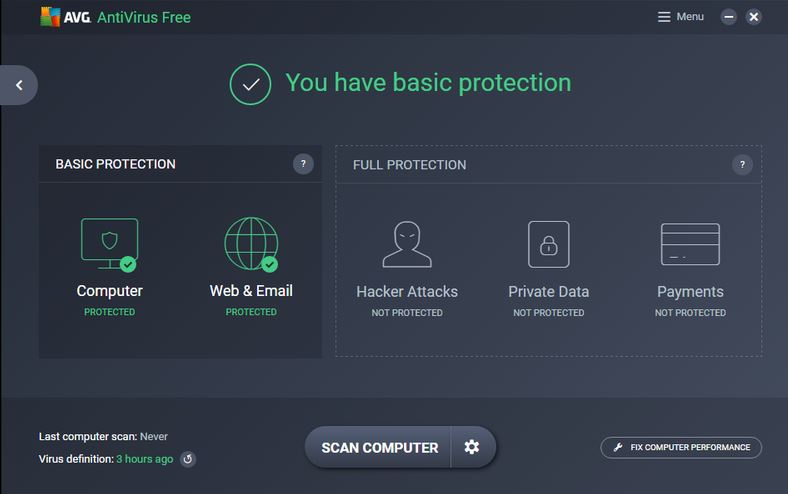
Just like a few other antivirus programs, AVG Free Antivirus also has behaviour detection which will block programs depending upon their behaviour and that can be useful to detect the latest threats. Among the bonus functionalities of the AVG Antivirus Free, you can get a file shredder, which can be useful to delete files forever from your system and this can be very useful under different circumstances. If you are looking for a full-fledged antivirus with a good and customizable user interface, AVG Antivirus Free is for you.
Avast Free Antivirus 2019
Avast Free Antivirus is yet another popular name in the domain of free antivirus programs. From the features to the user interface, everything is definitely going to please you once you start using Avast Free Antivirus. Besides protecting you against the latest threats the fundamental password manager on Avast Free Antivirus will not disappoint you at all, and the secure connection can be the cherry on the pie. All said Avast Free Antivirus is going to be the one-stop solution for all your security requirements. Download Avast Free Antivirus for Windows 10.
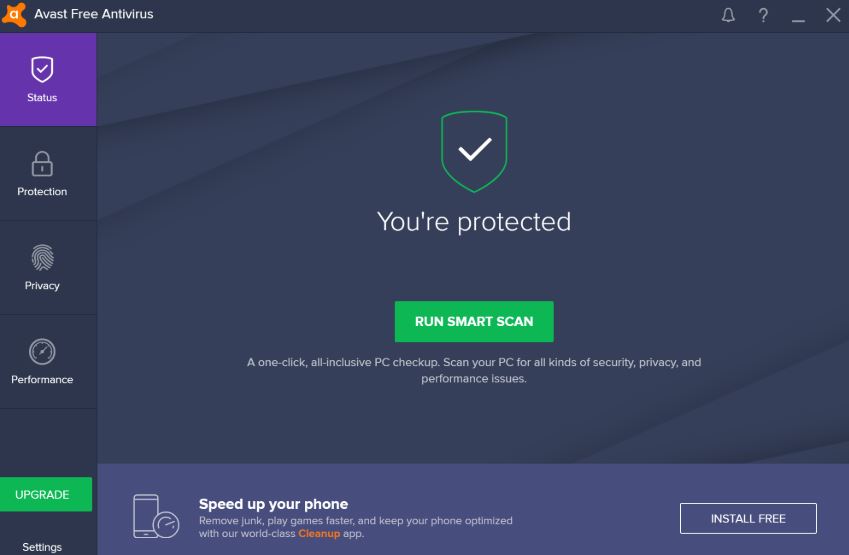
The user interface of Avast Free Antivirus is something that deserves special mention as you can find even the smallest of the features and settings so that you can change them as per your requirements with a click or two. Avast Free Antivirus is also optimized for touchscreen devices, and when it comes to malware scanning, it will not disappoint you at all. Avast Free Antivirus, for its overabundance of features, can be a little heavy on your system, however, if your computer is not running into performance issues with Avast free Antivirus, I will recommend you to go with it.
Sophos Home Free
Sophos is a company that deals mainly in business security, and Sophos Home Free can offer you a decent level of protection, and the best part lies in remote security management, where a user can control up to 3 computers with Sophos Home Free, and manage the security on those remote systems. Sophos Home Free offers comprehensive malicious URL blocking and is great for users, who do not have a lot of knowledge about computer security and privacy. Unlike most other antivirus programs Sophos Home Free offers a very clean user interface, which is something most general users look for. Download Sophos Home Free.
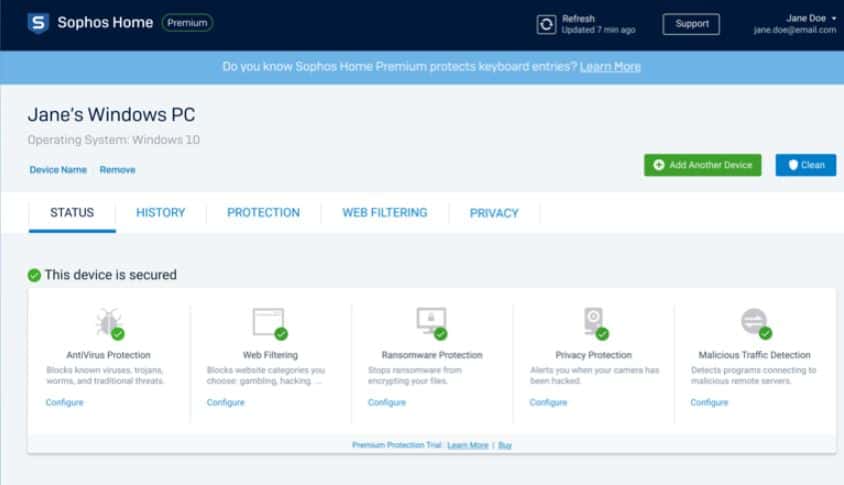
Sophos Home Free comes with some useful tools which can prevent phishing and you can even enable parental controls to keep an eye on what your kids are up to. You cannot schedule scans with Sophos Home Free, that might be a turn down for some users. But you can always do a scan of your system just in case you find something is wrong. If you are an advanced user, options might seem to be quite limited, as it is a home antivirus and caters to the needs of most home users who might not require all the advanced features within an antivirus program.
Avira Free Antivirus
If you are having a not so powerful computer, but what you need is very good protection against malware, Avira Free Antivirus is for you. With very low on resources, Avira Free Antivirus can provide protection against the latest threats, and you will not find any effect on the hardware and performance of your computer. Avira Antivirus is a great antivirus if you do not want to use it for manual scanning, as it is quite slow compared to that of other antivirus programs. Download Avira Free.
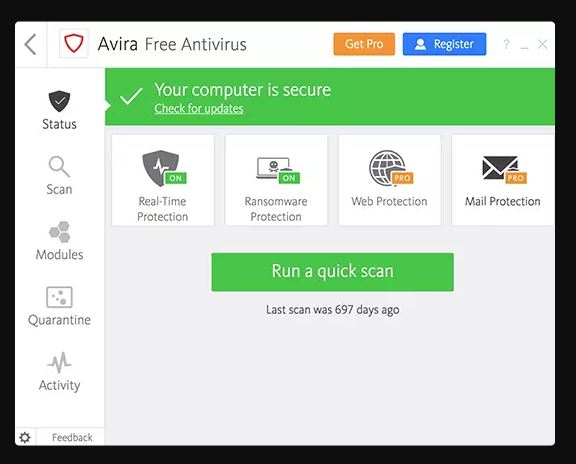
On the other hand, Avira Free Antivirus will keep showing you ads about other Avira products, so that you start using them or purchase a few of the Avira premium services. Even though you will find a lot of pop-ups while using Avira Free Antivirus and promotions for other Avira products, if you are searching for great protection against malware and that too, being low on hardware resources, Avira Free Antivirus will be the best product for you. After all, good protection and a first performance is something that most users want even after having an antivirus.
When it comes to antivirus programs for Windows, you have several choices in your hand, as you can find here. But you should always go for the most appropriate antivirus as per your requirements, and two most things that you should keep in mind while using anti-virus is, the level of protection it is offering, whether it is affecting your system performance, and lastly, the bonus features that you are getting out of it. There is no doubt, in a free antivirus, you will never get everything at its best, unlike a paid antivirus, and almost all the antiviruses here are based on the freemium model. I just tried to keep the list with antivirus programs that maintain a balance between all the points that I have talked about.
So, that was my list of top 7 free antivirus programs for Windows. Do you know any other great antivirus programs that deserve its name in the list? Feel free to comment on the same below.






HI
Kaspersky Antivirus security is one of the best Antivirus Security that protects your computer from malware and spy viruses. And their tech support team is ready to help you 24*7 so that their user feel the best experience. Kaspersky also provides an auto-renewal option so their users don’t have to activate on a yearly basis if you still don’t want to renew your subscription you can cancel its auto-renewal.