Web browsing is one of the most important things for all of us, as almost a lot of our professional staff depends on it. So, it is indeed very much necessary for us to use an amazing web browser to boost our work efficiency as well as to browse in our leisure time. Therefore, without any further debate, let me quickly point out the best web browsing tools of 2020.
2021 best browser to surf the internet on Windows10/8/7
-
Google Chrome
No doubt that it is one of the most favourites and trusted web browsers in the world. Ever since its launch, it has been the talk of the globe, because it was super fast back then, but yes, as of now, it has a lot of challenges.
One of the most attractive and praiseworthy things about it is the user-friendly and simple interface, which is sure to impress you. Albeit, there are some cons associated with this beauty, according to some researches, most of the users have complained about the slow speed of this browser, and many have also claimed that it eats up most of the RAM of their gadget, and the apex predator of this virtual ocean is yet to fix this issue. However, in my personal test Google Chrome was consuming less memory than Mozilla when an equal number of tabs open on both the browsers.
And since it is from Google, you also get the privilege of managing the internet history, passwords, bookmarks, and so on across various devices that are signed in to the Google account. With the help of profile management, many people can browse through it without even knowing each other’s download or browsing history. The desktop version of it is available for- Windows, Linux and macOS.
-
Opera
This name also needs no introduction, as it is quite popular among masses. And to some extent, we can say that it has got completely overshadowed by the mighty and iconic Google Chrome. But, it has been doing a lot of things and developing itself in every way possible to stand apart from the crowd and establish its own dent.
It comes back with some of the cool features like – battery saver, data compression mode, built-in ad blocker, currency converter, a tool for the screenshot, VPN service, and much more, and believe me, some of these tools, you will not find anywhere else. And yes, it also supports managing your internet history, passwords, bookmarks, and so on, across various devices, and yes, all those devices must have an opera account.
One of the most outstanding features of this smart tool is the opera turbo feature, which acts as a boon for all those having a slow or poor network, as it reduces the web traffic to very low so that you can browse without much issues, which is not possible in other such software. Moreover, there are over one thousand extensions available for it, and just to surprise you, chrome extension is also one of them. The desktop version of it is available for- Windows, Linux and macOS.
-
Mozilla Firefox
One more competitor in the race and it is fully pumped up in this battle of supremacy. It poses a very serious threat to all the other players and especially to Chrome. One of the biggest thumbs up features of this beauty is the protection and security that it offers to you. Once you use the private mode, a tracking mode comes into play, and it gives a sonic boost to the speed of your browsing by blocking the tracking domain requests, so, you get safety plus speed, isn’t that cool?
Yes, it is. Blocking in-browser crypto mining, complete disabling of tracking, etc are some of the features worth mentioning. Furthermore, the latest launch, Firefox Quantum comes packed with all of the above-mentioned stuff and is way faster from most of the other browsers giving it a lot of upper and right from the beginning. Available for- Windows, Linux and macOS.
-
Chromium
In simple words, you can call it the brother of Google Chrome, as they have a lot in common, and one of the biggest things is that you can even sign in here using your Google account and also manage all your internet browsing and download history, bookmarks, passwords, and more. But, it does not mean that it is the carbon copy of Chrome, rather it has its own set of characteristics which make it different from Chrome. One of the main differences between the two digital brothers is that Chromium gets new features in it on a very frequent basis, unlike Chrome, and this is both good and bad.
It is good because you get the latest updates, and it is bad because it leads to frequent crashing of this browser, unlike Chrome. Now, there are also many things that are absent in Chromium as compared to Chrome, and they are – support of automatic updates, a player component, valuable video or audio codecs, and so on.
-
Microsoft Edge Chromium
You will find almost all the extensions of Google Chrome here, and it is something really nice. It is also better than all of its previous versions, especially in terms of speed and overall performance, and the impact of the same is so much that it is often regarded as the best browser for Windows 10 by many people. And Microsoft has also played a very smart game here, which is, if you wish to manage your internet history, bookmarks, passwords, etc among devices, then you must have Microsoft account in all those devices instead of google, so it is a very clever move by the great Microsoft.
The Nearby Sharing feature enables you to share web pages in Windows 10 among multiple laptops or computers directly. When it comes to protection, the in-built multi-level protection feature blocks unwanted tracking websites from secretly viewing your browsing history. Furthermore, Microsoft is also very regular in adding all the necessary updates in this tool for you. Currently available for Windows.
-
Torch Browser
This browser will be the number one choice for all those who love BitTorrent. It comes loaded with a built-in torrent downloader. It comes packed with a lot of things, and a tool called Media grabber is just one of them. With the help of this tool, you can directly save streaming videos and audio from different web pages. Download accelerator is one more such thing, and it is designed especially for all those crazy fanatics who have a lot of stuff to download every day. You can also play most of the downloaded content directly on this browser as this supports in-built music players for the same.
Furthermore, Torch Facelift is also present in it, and you can change the theme of your FaceBook profile using it. Moreover, it has a lot in common with Google Chrome, you can manage the data and stuff between both these browsers and also this tool looks somewhat similar to Chrome.
-
UC Browser
It is also one of the most used browsers out there. The interface is very good and it’s sure to attract a lot of people into it. Moreover, it has got an in-built password manager which comes quite handy in times of need. The mouse gestures present in it allows you to move forward, backward, close current tabs, restore recently closed tabs, refresh, and so on. The good side of this browser is that it comes loaded with some of the cool features and is quite fast, but the downside of this browser is that it lacks extensions, so it might push many users away from it.
Thus, these are the seven best web browsers of 2020, and each and every one of them has got their respective set of characteristics and features. All of them are probably the best workhorses on their own. Now, you must choose the one that is perfect for you and meets all your demands, and I hope you must have found the one after going through this article. So, it was all for this article, I feel that you must have found it beneficial.
Other Articles:

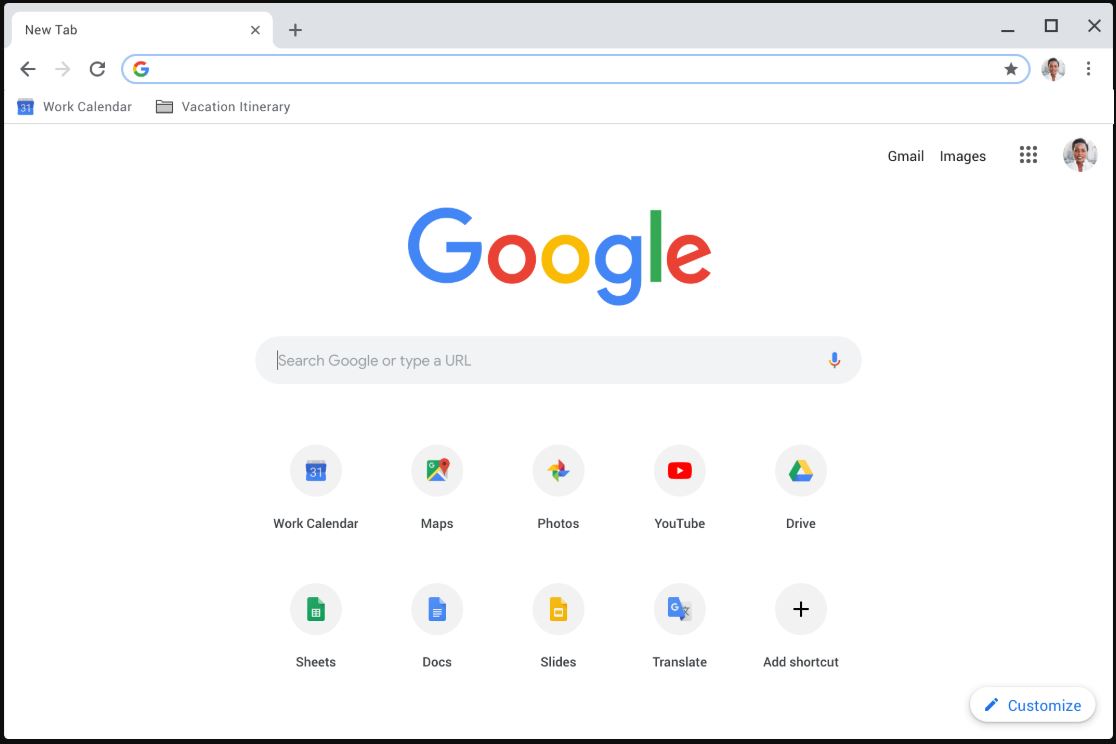
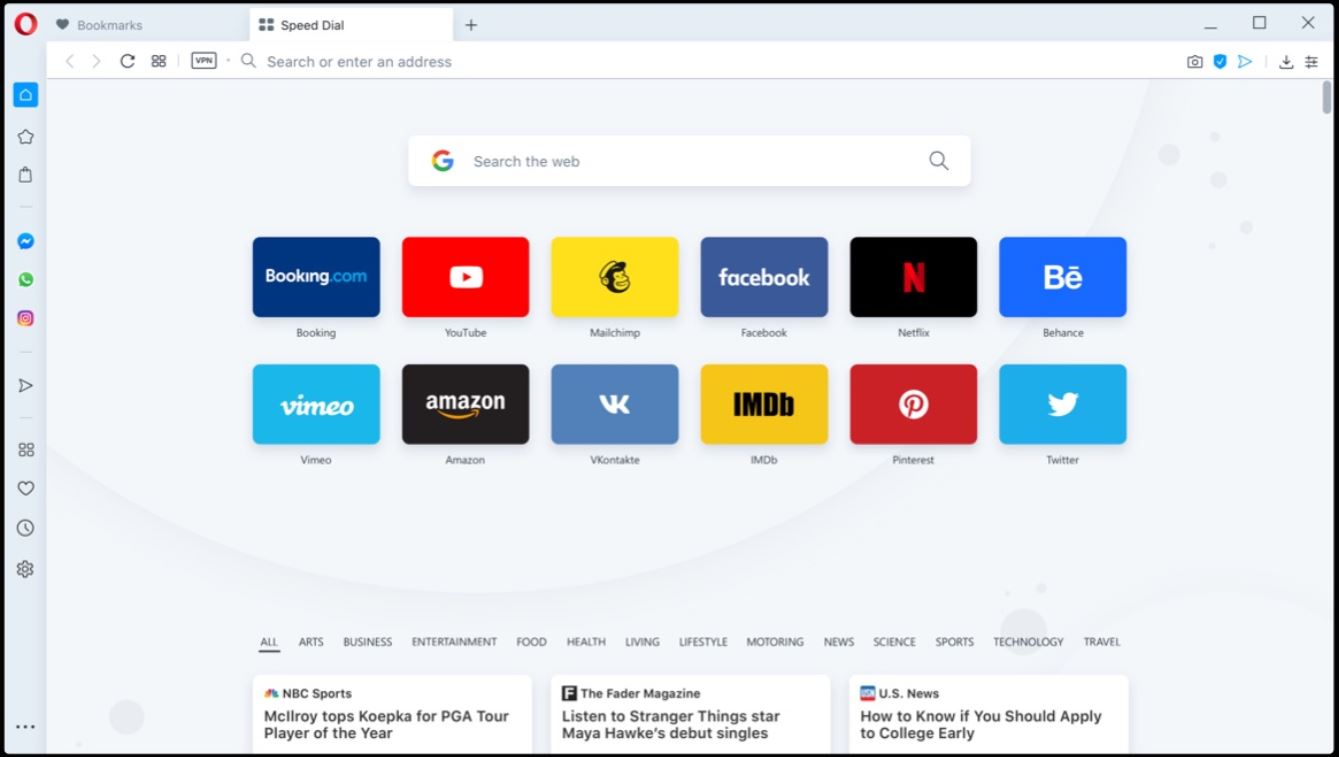
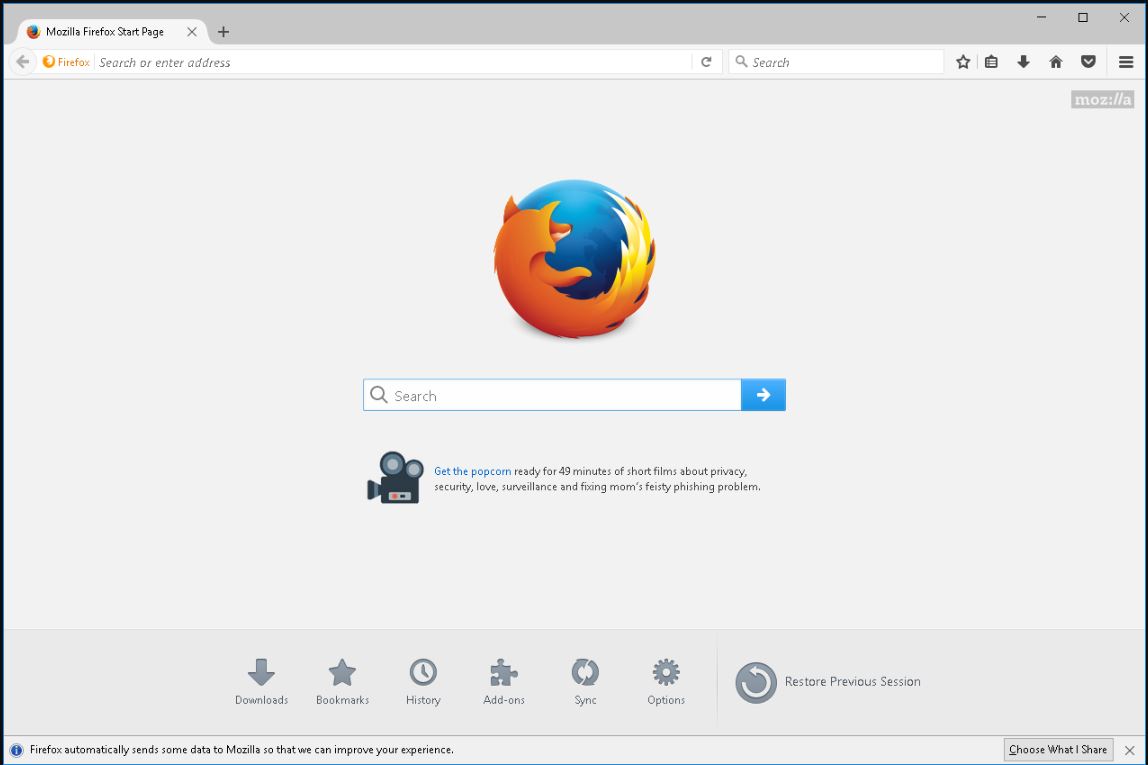

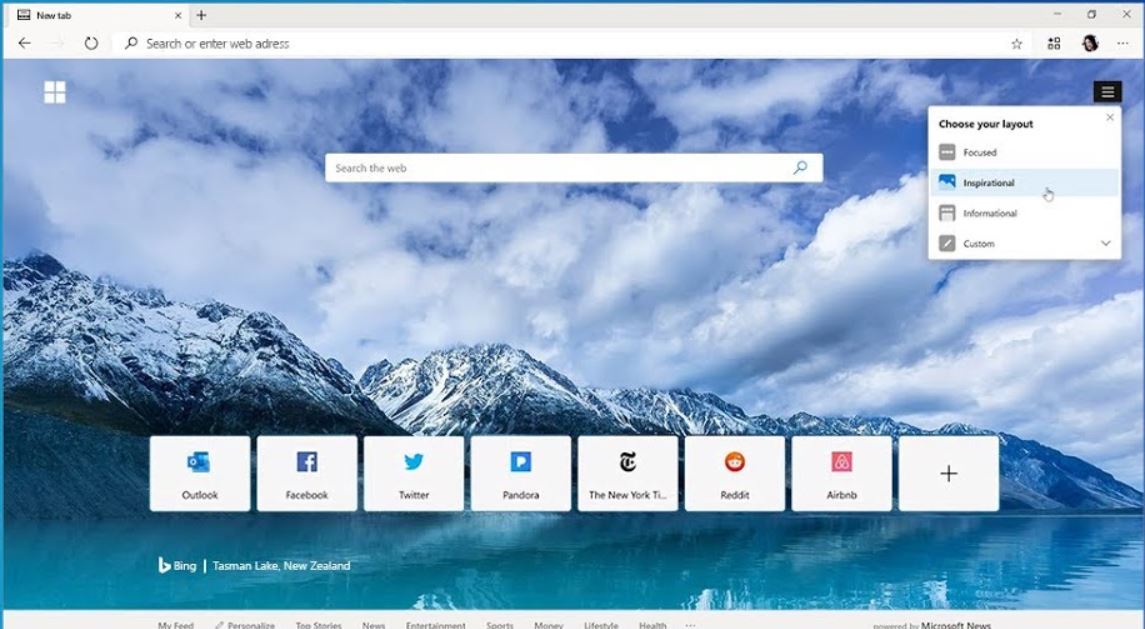
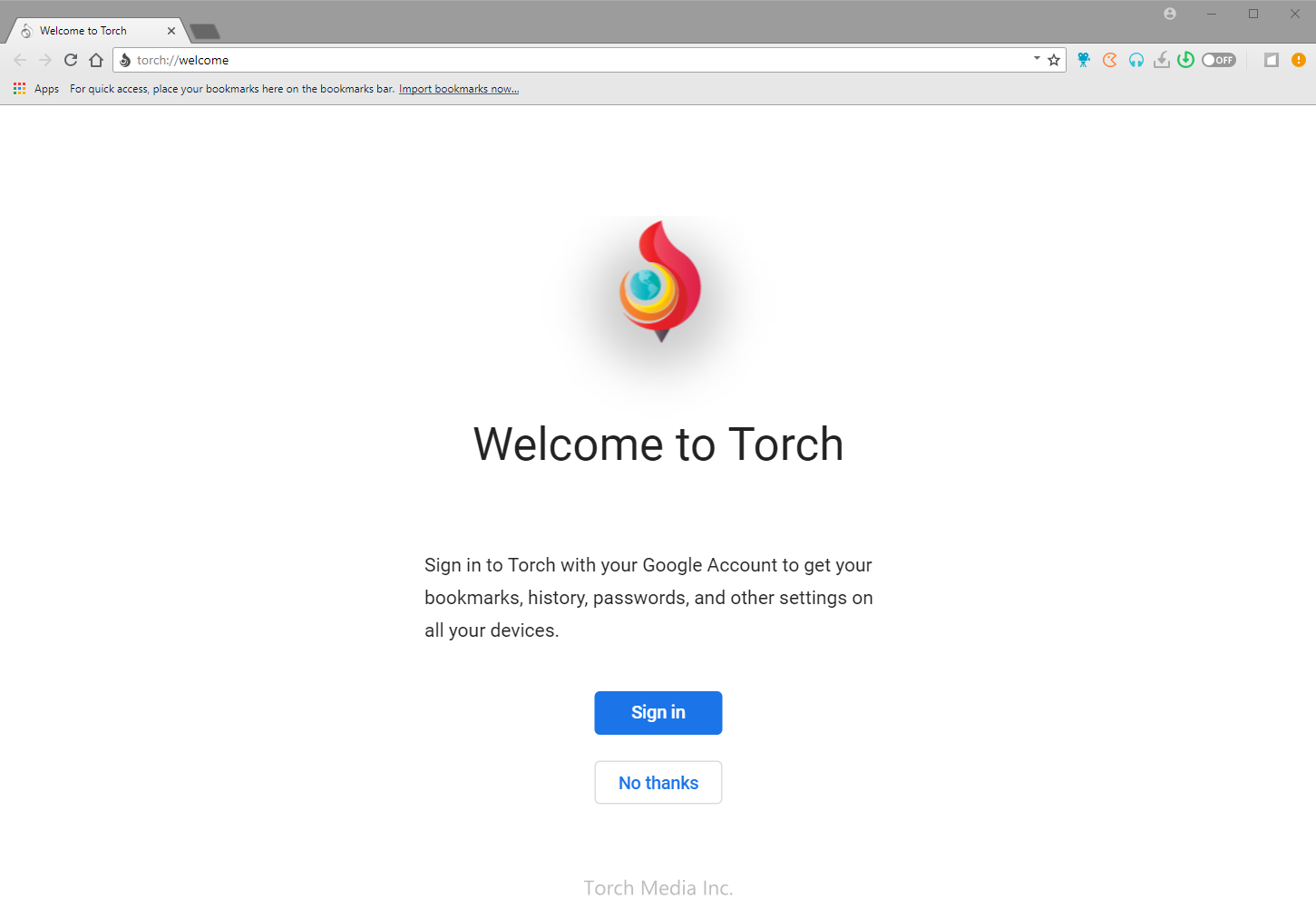
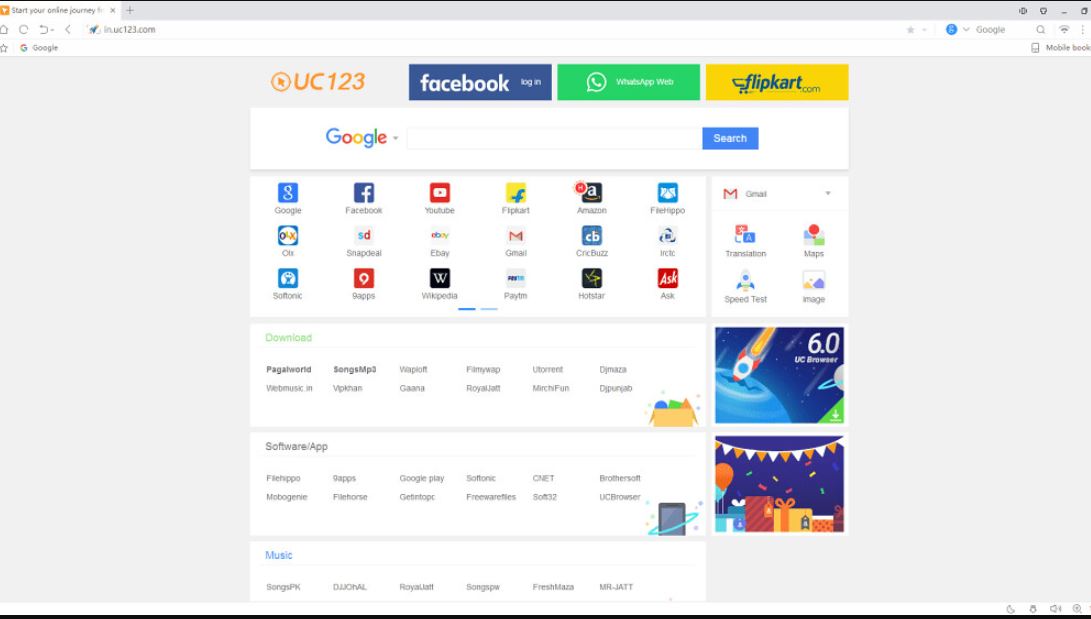
Related Posts