GitHub Desktop is a free and open-source Desktop application developed by GitHub to provide a Git GUI client to manage repositories graphically instead of command line. It provides users with an easy-to-use interface for managing and organizing repositories hosted on the GitHub platform. The software is written in TypeScript and uses React.
This Git GUI app is simple in design and has intuitive features and can be considered a good alternative to SourceTree. Using it developers of all skill levels can easily collaborate and work together on projects, making it an ideal choice for both beginners and experienced developers alike. However, it seems like the developers of the GitHub Desktop app have ignored Linux users because it is only for Windows and MacOS.
Also, one thing which we need to know is the GitHub Desktop app is meant to interact only with the GitHub website. Hence, developers using this platform can complete most of the GIT commands directly from the desktop with visual confirmation. Along with a number of features and tools of GitHub to manage repositories and work efficiently such as attributing commits and creating pull requests.
In this article, we will talk about some of the advantages we can have by using GitHub Desktop and how it can improve your overall experience.
Key Features
One of the key advantages of this GitHub GUI Desktop client for Git is it offers a wide range of features. Some of them are:
- Intuitive UI: GitHub Desktop offers a clean and intuitive graphical user interface which makes this GIT client easy for users to navigate and work with their repositories.
- Branch Management: Users on the GitHub Desktop app can easily track the changes made to source code directly on their desktop and can also smoothly switch between branches. They can see all pull requests even the requests that pass commit status checks.
- Pull Requests: The app makes it easy to create and manage pull requests, hence, collaboration with other developers on projects becomes easier. They can also see all pull requests on the app even the requests that pass commit status checks.
- Issues Tracking: It also provides an integrated issues tracker like the web platform, which means developers can keep track of bugs and other issues in their projects.
- File History: As I said, the GitHub Desktop provides all details of Pull and comment requests. Hence, the developers will have a complete history of changes made to files which makes it easy to revert to previous versions, if something happens wrong.
Benefits of Using GitHub Desktop
There are multiple advantages of using the GitHub Desktop app on Windows or MacOS systems that can help the developers to streamline their development workflow and enhance their experience with GIT. Some of the key Advantages are:
- Better Collaboration: Collaborating with other developers on a project becomes easy using the GitHub Desktop. The pull request feature makes it simple to evaluate the changes made by others and provide feedback directly from the app. You can also view your own or your collaborator’s pull requests in the app. Hence, makes things simpler.
- Enhance Productivity: No need to open a browser or use CLI to manage repositories is another advantage. All Git-related tasks such as push, pull, merge and fetch can be done with just a click. Also, the Credentials will be saved automatically for future use. Furthermore, resolving conflicts on the GitHub desktop is a lot easier and makes Git and GitHub workflows more approachable.
- Better Version Control: Keeping track of changes made to the code using the GitHub Desktop becomes a lot easier as compared to the command line. And if necessary, with a click user can revert to the previous version of the code. This helps in reducing the risk of bugs and other issues that can lead to losing important changes.
- Central management: If you have multiple repositories on the GitHub hosting, then you can manage all of them using a single Desktop app along with the benefits of other tools.
- Open source: Being a free-to-use app that was released under an open-source license, the community support will be there.
- Syntax Highlighter: Another advantage of using GitHub Desktop is it supports syntax highlighting when viewing diffs for a variety of different languages.
- Editor & shell integrations: Software developers, obviously need an editor or shell to work on code, so they can open them right from the app.
- Keeps local repository in sync: GitHub Desktop can keep your local copy of a project in sync with the remote version by pushing and pulling commits.
How to Install GitHub Desktop App?
To install the GitHub Desktop application, visit the official website and download the executable file for Windows or macOS as per your system. Double-click on it to start the installation wizard, follow it and soon the software will be on your system.
- Once the installation is completed, click on the “Sign in to Github.com” button or Enterprise as per your plan.
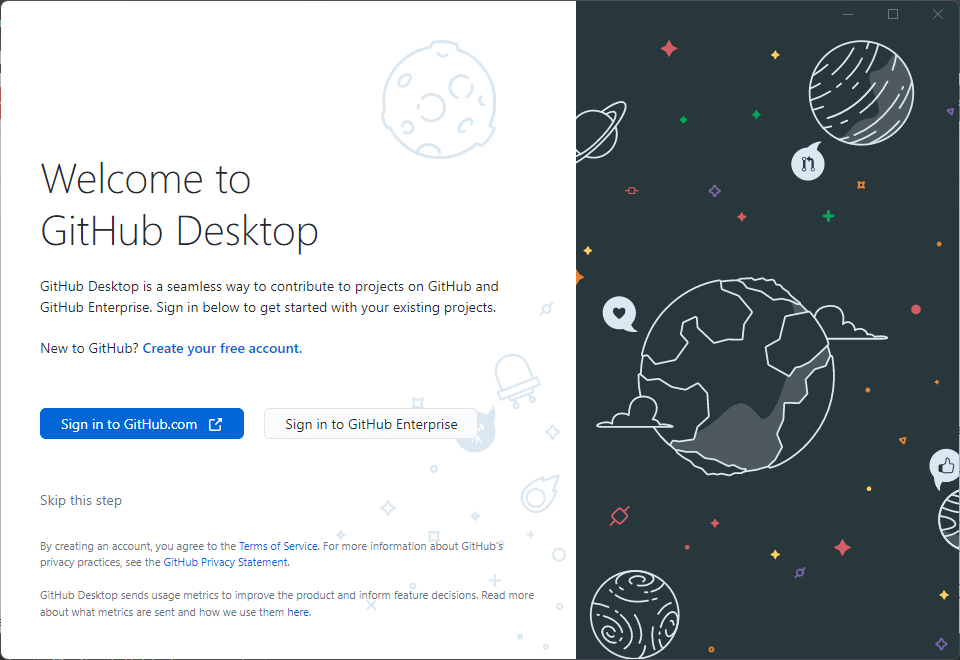
- Enter your GitHub.com Account username and password to log in
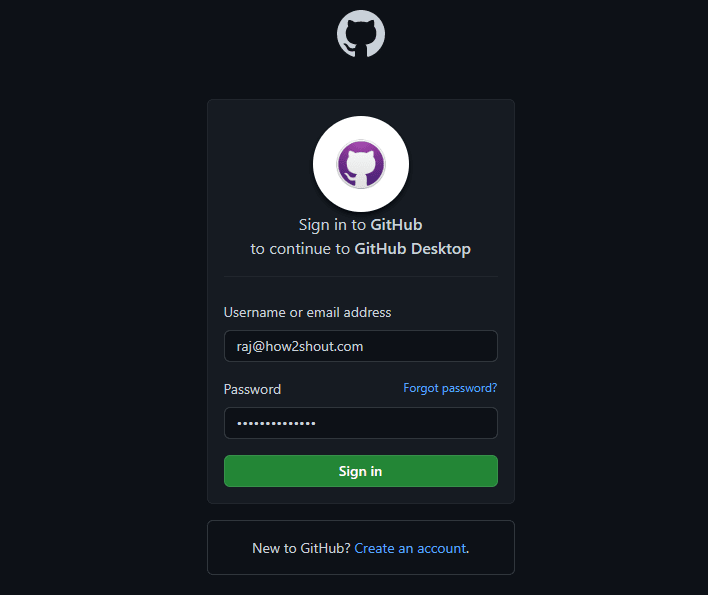
- Review the access the app is going to take and click on the Authorize Desktop button.
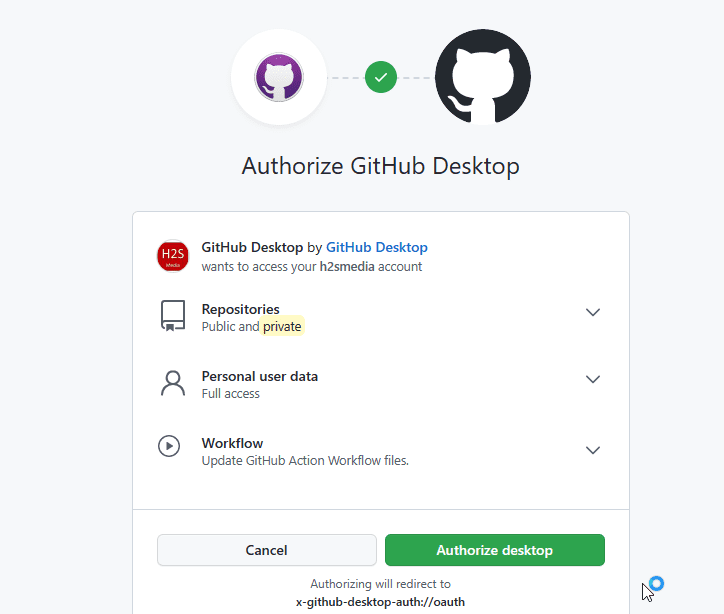
- Check the box, when a pop-up appears to run GitHub-Desktop.exe and click on the Open button.
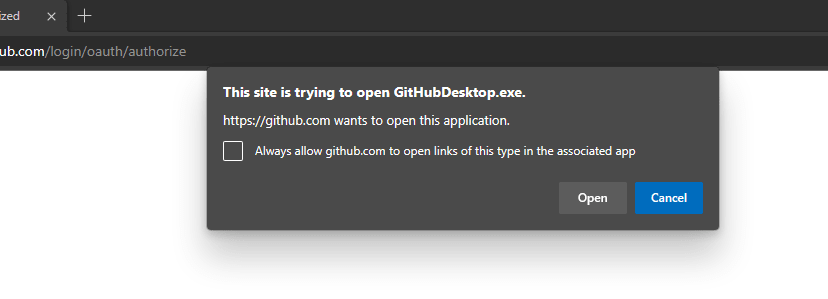
- Click on the Finish button and Start cloning your available repositories.

Conclusion
If we summarize, git is a version control system that has been used by the GitHub web platform to manage and track the codes hosted on it. Whereas GitHub Desktop is a GUI software that allows developers to access the repositories and interact with them visually to provide a better experience right on their PC system. So, if your all software repositories are on GitHub then trying its Desktop application is worth it.
FAQs
Yes, GitHub Desktop is a free and open-source Git client for Windows and macOS that can be used by developers or anyone who wants to manage repositories.
Currently, the GitHub Desktop app is only available for Windows and macOS operating systems and cannot be used on Linux distros.
No, the application is developed to use and manage repositories hosted exclusively on the GitHub platform.
In comparison to other Git client software, GitHub Desktop is specially designed to use with its own platform, hence we are limited to one repo hosting platform only. However, this also brings a wide range of features and benefits available to manage repositories on the GitHub platform.
So, if you already using this Git hosting then you should use GitHub Desktop because of its friendly graphics that don’t require commands and the availability of various tools and collaboration capabilities, directly on the desktop.

Related Posts
How to create email groups in Gmail? Send one email to multiple recipients in a matter of seconds.
Getting the right dashcam for your needs. All that you need to know
How to Install 7-Zip on Windows 11 or 10 with Single Command
How to Install ASK CLI on Windows 11 or 10
How do you install FlutterFire CLI on Windows 11 or 10?
How to create QR codes on Google Sheets for URLs or any other text elements