Save your computer’s hard drive space by compressing files and folders using the best free and open source file compression software alternatives to WinZip.
Not every user wants to buy a new hard drive when the storage space in his PC threatens to be exhausted. Also, there is a limitation on extending Internal disks which involves not only effort and cost as well. Whereas external drives on the USB not only add an extra device to carry but also look ugly.
However, the cheaper alternative to save the storage space of PC or laptops is to reduce the size of your files when there is little storage space – which is even possible for free with freeware programs. Compression works on the one hand lossy and on the other without losses. The following compressor software is not limited to genres such as audio or photo but can cope with (too large) files of various kinds.
Best WinZip Alternatives – Free & open source
In comparison among the commercial classics WinRAR and WinZip, one of the strong representatives of freeware is the open-source 7-Zip. Let’s also explore the free and open-source replacement for WinZip.
1. WinRAR – Data compression
WinRAR is one of the best freemium alternatives to WinZip. It works with Rar and Zip files. It is not only useful to use for RaR format files but other files as well. Reviews from customers state that WinRar allows you to manipulate data, and compress it with ease and efficiency. WinRar’s utility will enable you to deal with zipping and RAR format.
Archiving files would be great here. WinRar’s pros are that you get to add and compress the files quickly, and notable cons with the same are that you need 64 bits of the configured system. Windows, Mac, and Android support WinRar. Not free to use completely. After 40 days of the trial, if you wish to continue with the same, you will purchase it for 29 dollars.
Download Winrar free
Advantages of WinRAR:
- A fast and reliable program that compresses very well.
- Extensive wizards support the user.
- Includes testing capabilities and can often achieve partial results even with corrupted files.
Disadvantages WinRAR:
- WinRAR is shareware, only a trial version for 40 days after that licenses need to be purchased.
- Only command line support for macOS and Linux users.
- The program itself can only create RAR and zip files. Nevertheless, can read and unpack a large number of formats.
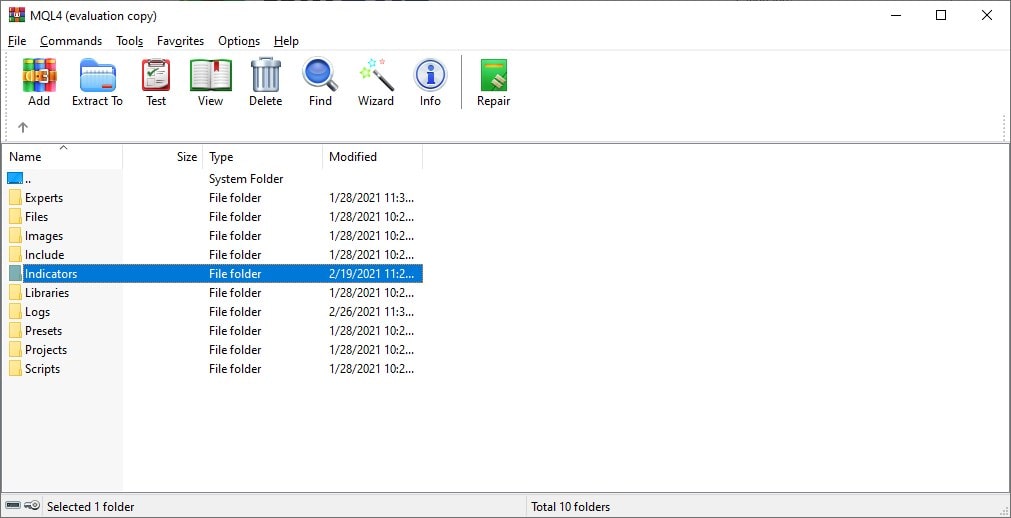
2. 7-Zip – high compression ratio
7-Zip is an free and open-source alternative to Winzip, It offers a wide range of functions that supports Windows and as a command line tool on macOS and Linux (GUI is available). While WinZip and Winrar are shareware or trialware programs, the 7-Zip is completely free and open source.
7-Zip supports 7z, ZIP, RAR, GZIP, BZIP2, TAR, CAB, ISO, ARJ, LZH, CHM, Z, CPIO, RPM, DEB, and NSIS formats. However, it achieves the highest compression rate with the in-house 7z format. With the 7z format, you can even create self-extracting archives.
Advantages of 7-Zip:
- Supports a large number of formats, both when packing and unpacking files.
- Provides its own open file format for archiving with the7z format, which works very efficiently.
- Provides AES-256encryption in 7z and zip formats.
Disadvantages of 7-Zip:
- Somewhat old-fashioned
Download 7Zip
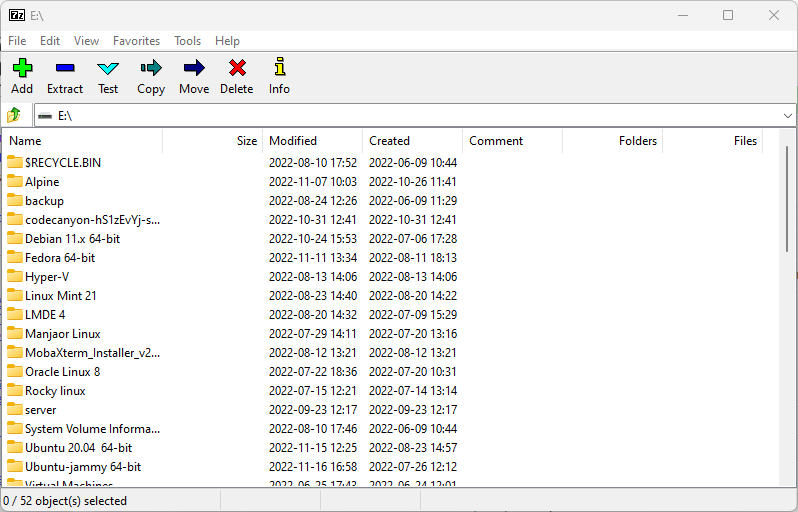
3. B1 Free Archive Alternative
Among other free Winzip alternatives, B1 has a pretty elegant interface. Like 7-ZIP, this software is free for downloading on mac, windows, and android. It allows archiving the zip files and native file b1. B1 is a multi-purpose archiving platform with almost 20 decompressing formats. Having so many features, it is free! Standing shoulder to shoulder with its paid rivals, Underestimating it will cost you for real. It opens from viruses and is secured to bring it into use.
What exactly is the b1 file format? Its format is similar to the common Zip tool with a few different modularities but, compressing and archiving work the same. It does support the password feature making it more robust in use and trustworthy. Opening the B1 file is easy. Just right-click on the file, and once you have the software to decompress it ready, then choose to unlock with B! Zip archiver, and there you have you secured, no data harmed file.
B1 Free Archiver can unpack/read .ZIP, .TAR, .GZ, BZ/BZ2, .7z, .RAR, LHA/LZH, .CAB, .ALZ , .ISO and B1.
Download B1 Free Archive
Advantages
- Support a good range of archive formats.
- Available for Android as well apart from Windows and macOS
- Support Linux as well such as Ubuntu and Fedora
- Easy to user Interface
Disadvantages:
- Not any significant
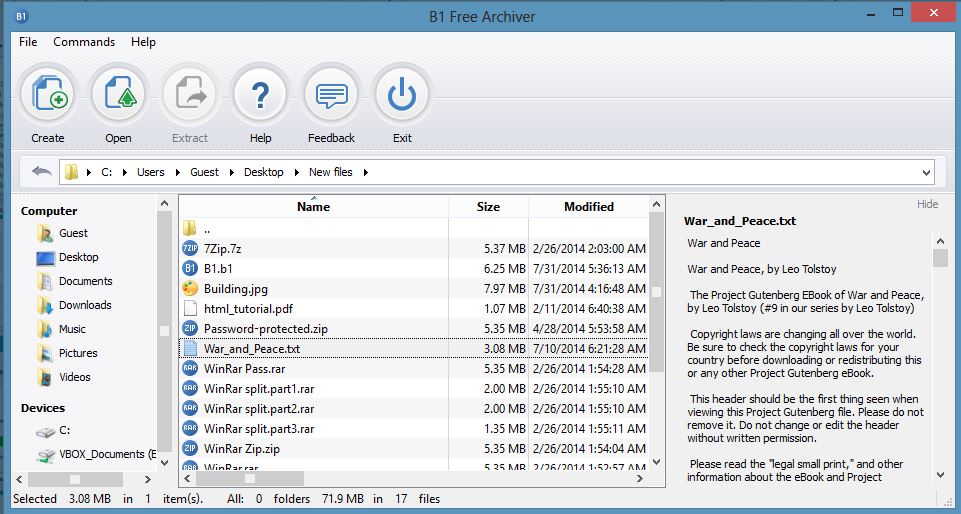
4. PeaZip -free and open-source
PeaZip is another free and open-source Winzip alternative to replace it on Windows 11/10/7. Well, compressing is just the savior for big data files. When communities are working on the source code of the software, the output is mindblowing. The most fantastic part of being an open-source software is that you see plenty of updates. Such is the PeaZip, open-source, free software for Windows, ReactOS, and Linux-based operating systems. PeaZip supports PEA archive file format.
It also allows the user to zip the files using the command line, creating and manipulating the files. Other notable features of the program include archive conversion, file splitting, and joining.
It deals with almost 150 archive formats.
Download PeaZip free
Advantages of PeaZip:
- Supports a large number of formats: In addition to Zip and 7z files.
- It can also create formats such as Tar, ARC, and WIM.
- Available for free download in both 32- and 64-bit versions.
- Also available for various Linux distributions with a corresponding interface as well as a portable version.
Disadvantages of PeaZip:
- Does not have any significant
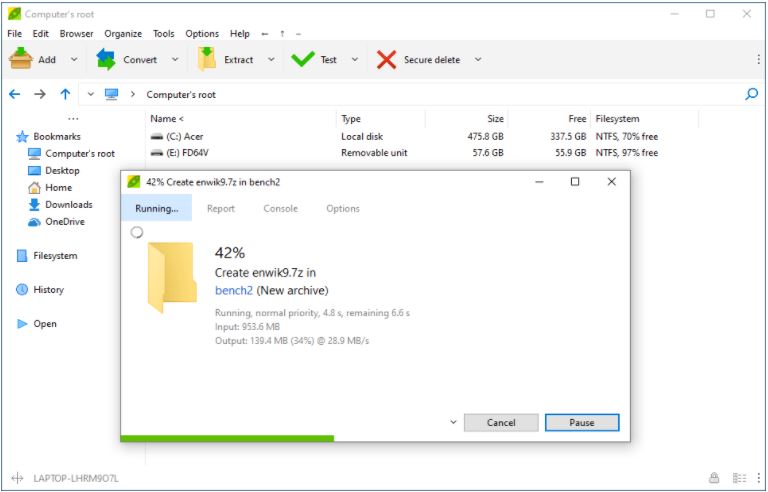
5. PowerArchiver
PowerArchiver is another trialware file compression tool to replace Winzip. It is available for only Windows 11, 10, or 7 and can support more than 60 different types of archive formats. ZIP, Common formats such as ZIPX, 7z, RAR, and TAR are there as well. Further, it can also encrypt, Decrypt, Sign and Verify in various AES and OpenPGP formats.
Advantages
- Supports a Wide range of Archive formats
- PDF, DOCX, and PNG compression is also available
- Provides FIPS 140-2 256-bit AES encryption
- UAC elevation support in Windows
- A fully portable version is available
Disadvantages
- Not free
- Only available for Windows and macOS
Download the free trial version of PowerArchiver
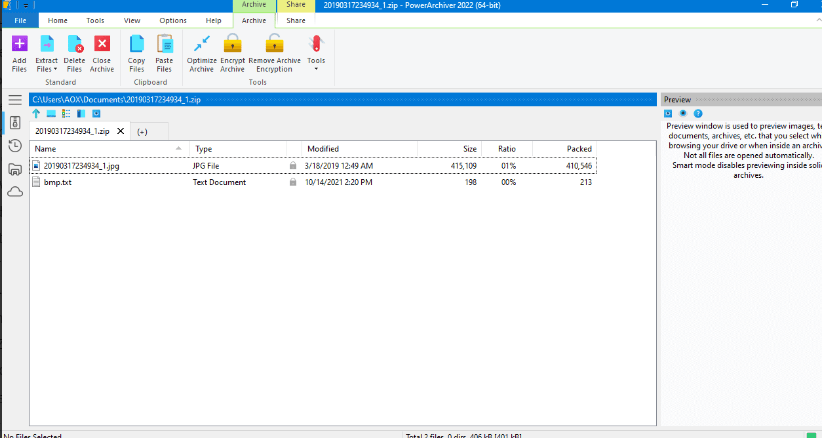
6. Hamster Free ZIP Archiver
Hamster ZIP Archiver is another free alternative to Winzip for packing and unpacking file archives. The files you want to archive are dragged and dropped onto the program interface. If desired, you can specify a compression level and set whether the archive should be divided into several elements, for example. With one click, “Hamster Free ZIP Archiver” starts the packing process. As target format, the compressor supports the archives ZIP and 7z as well as the formats ZIP, 7z, RAR, ISO, IMG, CAB, DMG, GZ, and TAR when unpacking.
It is only available for Windows systems.
Advantages:
Good Interface with Drag and drop support for files
Free of cost
Supports a wide range of formats
Disadvantages:
- Supports only Windows
Download Free ZIP Archiver
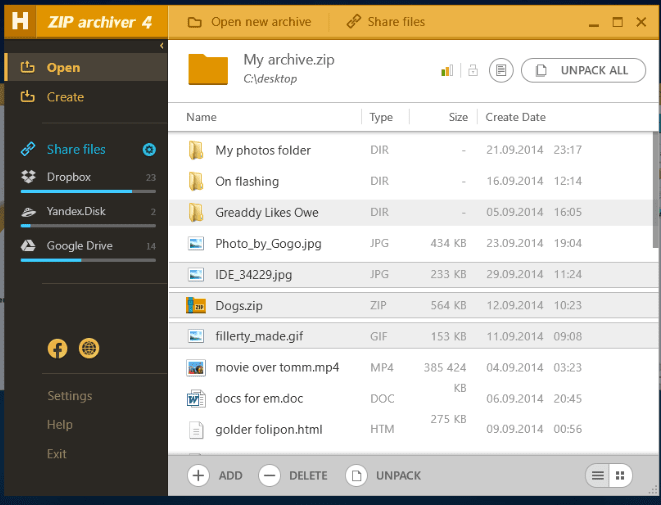
7. Bandizip
Have you been in a situation where you need to mail the required document, but the size exceeds the attached doc? Then you need superfast software to reduce the size of your file. Choose BandZip which provides you with the super-fast processing of archiving files. The fantastic flexibility provided by the free version of this product is praiseworthy.
The paid version as a 7-zip alternative serves best when you want to work fast with data and is much more feasible. Windows and Mac support Bandizip. The advanced features are available when you once get the paid version at work. Features provide decompression, compression, browsing through data, and extraction of 30-plus formats, including RAR, zip, and more.
Download Bandzip free
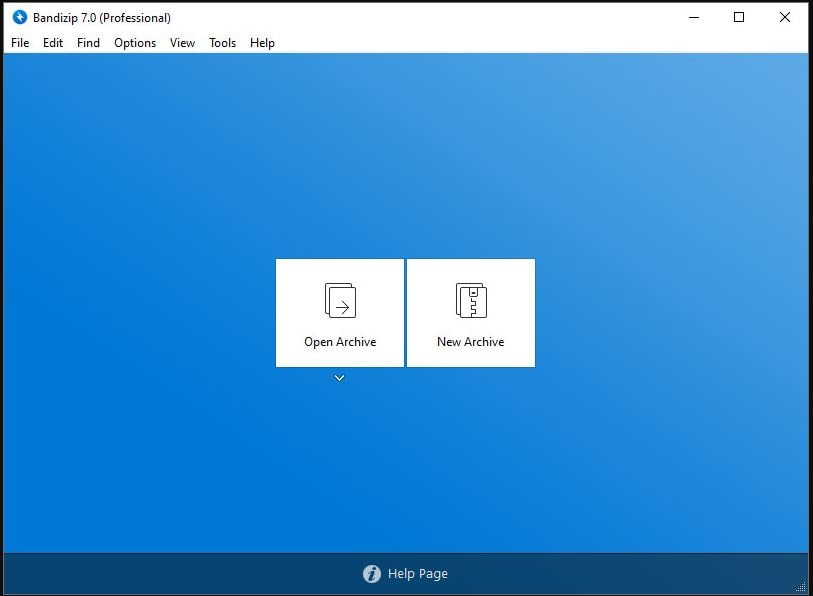
These were the few best alternatives to replace Winzip on Windows, macOS, and Linux. If you are using any other, let us know what is the best feature you like the most.
Other Articles: