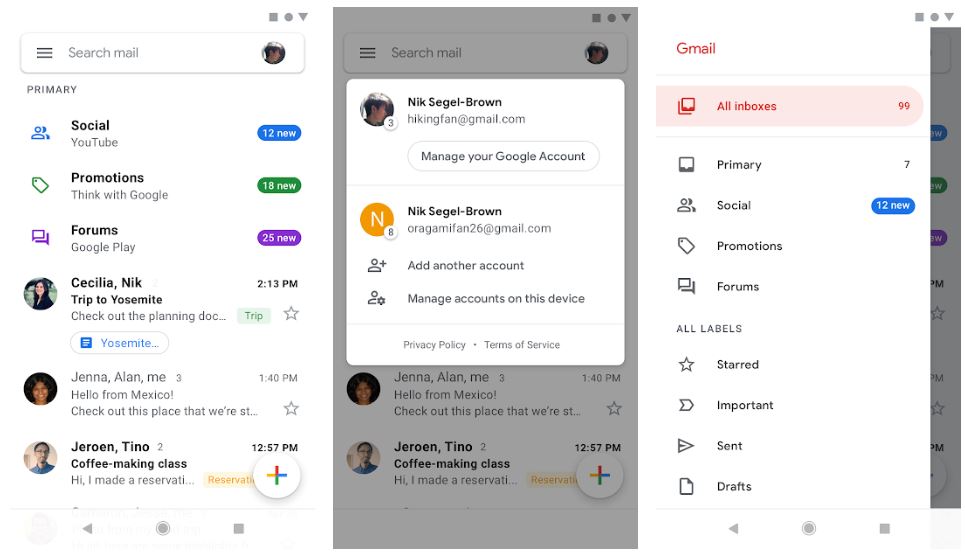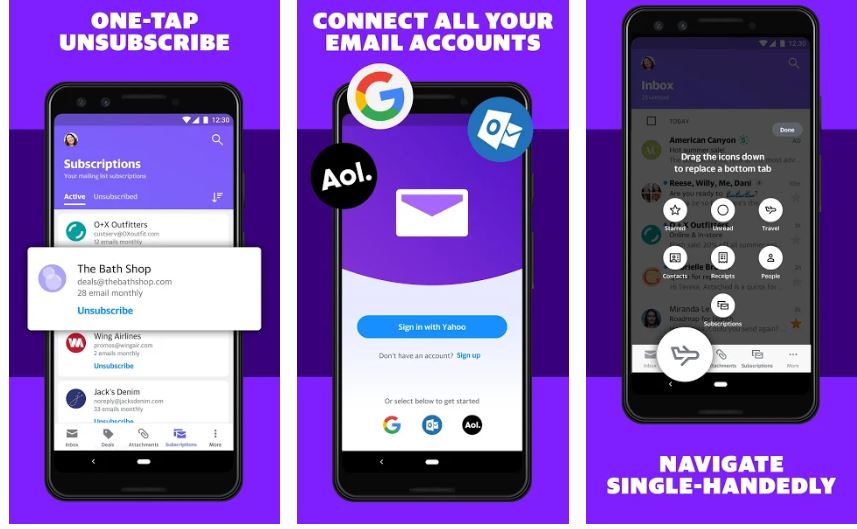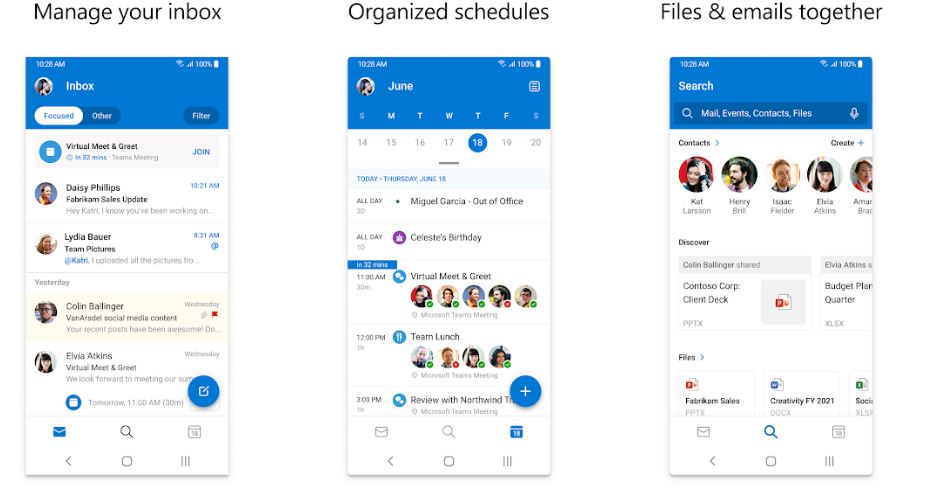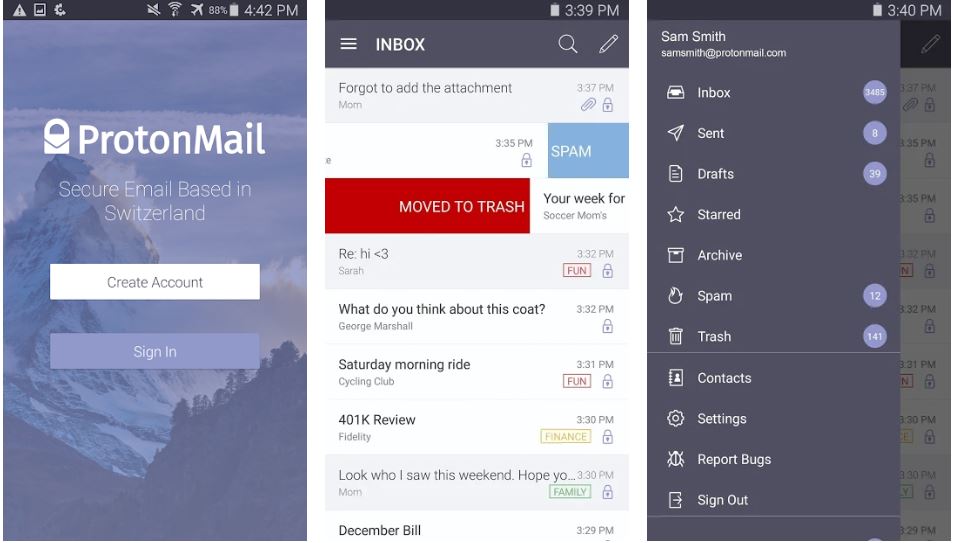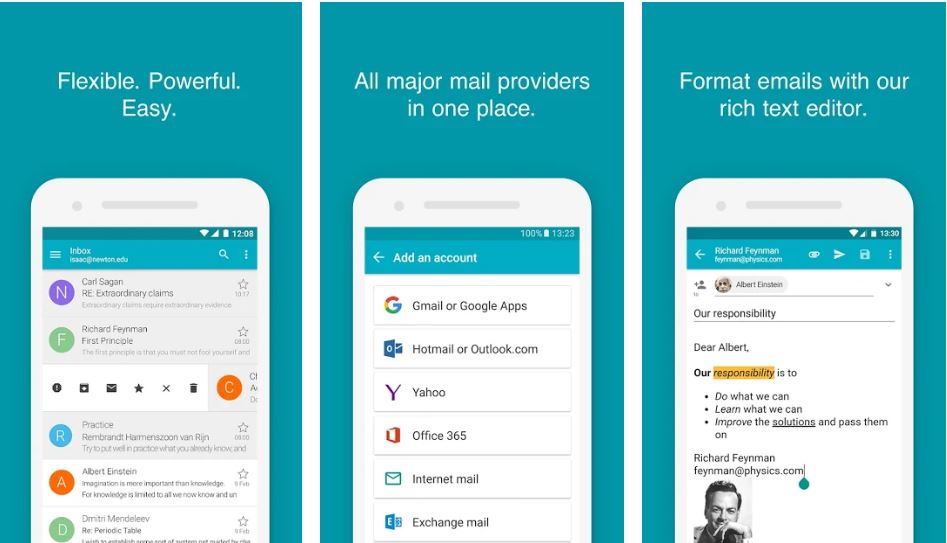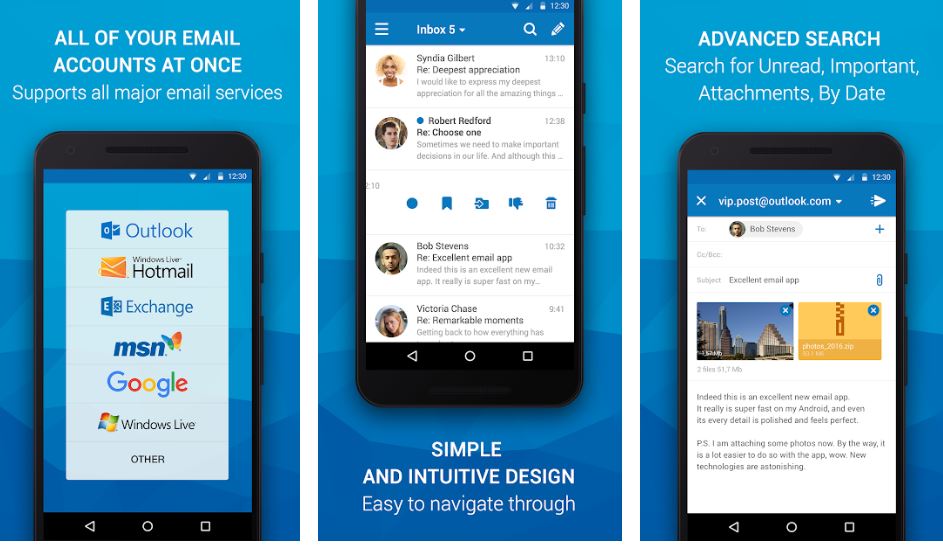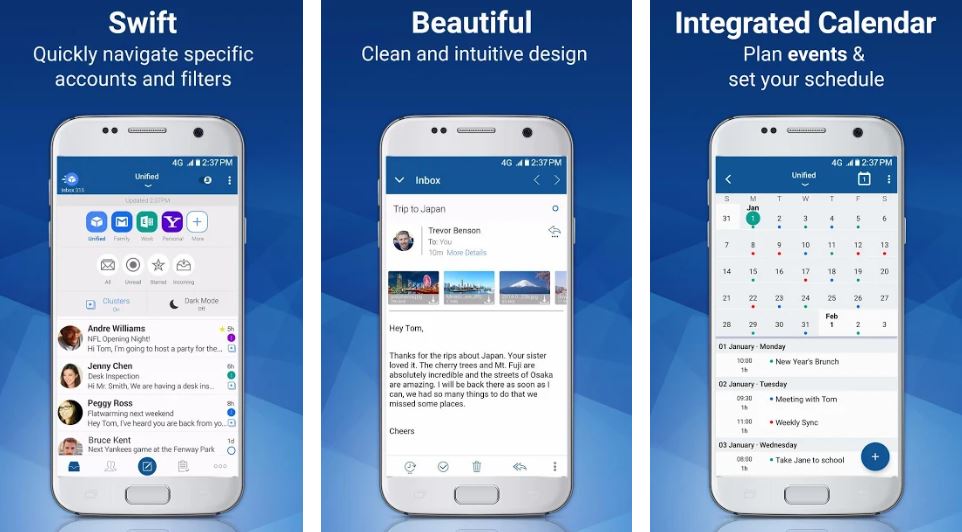Most of the people are in search of some of the best alternatives to Chinese apps, and this QQ Mail app is just one of those. So, your search ends right here, as I have come up with some of the best replacements to this Chinese mail app, and you can surely try them out. Now, without any further debate and delay, let me start this article.
Best Email Apps on Android to replace QQ Mail
Gmail
It needs no introduction and is one of the best and most used apps out there. The interface is also very friendly and simple, so you will become familiar with the environment after a few days of usage. One of the most astonishing things is that it has separate categories for both social and promotional messages. And, you can easily read both types of messages in it without much hassle. Furthermore, the fact that this app is from none other than Google is alone a strong enough reason for you to trust it fully without a second thought. Google itself stops and keeps all the spam in a sep[arate folder, so that your inbox is not disturbed by those uninvited guests, and at the same time, you can also have a look at all the spam messages and take action as per your choice. Not only this, you have a massive fifteen GB of free storage, so, forget to delete any of your old or new or important or unimportant messages. It also supports multiple accounts and it is indeed praiseworthy. The in-app purchases are nill and it is absolutely free.
Yahoo Mail – Organised Email
Yahoo is a popular name when it comes to search engines and email services apps. The interface is decent and you will definitely like it, and yes, you can customize most of the background color, fonts, etc. Furthermore, you can also add multiple accounts from various domains and use them to the fullest without any problems. I know that spam and junk messages are one of the most annoying things, and you can remove all those unwanted virtual garbage by simply unsubscribing them from the app. In the People view mode, you will have the privilege to see emails of all the favorite people in your life by selecting them. Furthermore, it also comes packed with interesting features like – Travel View, Attachments view, and much more are all set to welcome you with open arms. The in-app purchases will cost you from 65 to 650 rupees and yes, it offers you a maximum storage capacity of 1000 GB, and it is just superb.
Microsoft Outlook
It has a lot to offer to you, let us figure it out. This is rather a beautiful ecosystem, where Email, Calendar, Contacts, and much more exist together in peace and harmony. But as we are concerned with emails, so let us explore it only. It is not a normal email account but it is a platform that allows you to access all your email accounts from one place, this was the only reason for me to include this app here. The inbox is managed very effectively and displays all the messages of topmost priority first and then the other messages. All your emails are protected and you need not worry about security and privacy. Overall, it is from Microsoft, and it is a name you can rely upon. If you are thinking about the in-app purchases, then let me clear it out, they are nill and it is completely free.
ProtonMail – Encrypted Email
Though some of you might have not heard the name of this app, but believe me it is one of the most astonishing apps out there, let us check it out. If the security of the emails is your main concern, then you can download it right now. This tool ensures that your mails are read-only by you and the person or entity that you forward it to and not by any cybercriminal or hacker. The mails are end to end encrypted and have strong layers of security which makes it very powerful and keeps it safe and secure from all the mischievous people out there. And wait, do not think that since it is offering rough and tough security, the interface is also going to be complex, no, this is not the case, rather, the interface is simple and you will be able to familiarise yourself with it in a few days. One of the most awesome things regarding this tool is that all the emails of all the users are stored in such an encrypted form that even ProtonMail itself cannot read those emails. If you are worried about the in-app purchases, then let me shock you with the fact that it has got none, and is fully free.
Aqua Mail app
This is another feather in our kitty. It serves as a platform for you to access and manage your numerous email accounts right in one place. It also has the backup and restores features for your help. Furthermore, amazing features like – Smart Folders, Home screen widgets, Push Mail, and a lot more are just cool. You can customize it to a good extent and you will be astonished by the results. For most of the premium features and benefits, you will have to make the in-app purchases that range from 180 to 2550 rupees. Ad removal, multiple accounts, and so on are some of the premium features.
Android | free
Email App for Outlook And Others
It offers a sleek design and interface to you, and yes, the interface is quite friendlier. It has got frequent custom push notifications for all of your email accounts and it is praiseworthy. You can delete any or multiple emails, and even mark a host of messages as spam with a single click. You can search for any of your emails easily by date, subject, name, etc and also add many filters as per your choice to perform various actions on your messages. Moreover, this app is also quite secure as you can protect it with a strong password, so that even if your phone or tablet is with someone else then also they can not open this app. As of now, you might be concerned about the in-app purchases, well, they are of zero rupees, and it is absolutely free.
Android | free
Email blue Mail – Calendar and Tasks
It supports multiple email accounts so you can add and manage all your email accounts here. Furthermore, it also has the fantastic Push mail facility for a wide range of providers and it is a thumbs-up feature about it. You can also create and remind yourself of important future events by using the Calendar feature of this app. It also comes packed with a lot of other exciting characteristics and features like – Email Clusters, Group Mail, Toggle Switch, Spam Management, and so on. All these features are just superb and you will like and appreciate them in most probability. Let me surprise you with the fact that the in-app purchases are nill, and it is completely free.
Thus, these are the seven best and most popular alternatives to the QQ Mail app and you can try any of them as per your choice. After going through his article, you might have found your perfect and best alternatives as of now, all you need to do is get it from your virtual store and carry on with all your stuff without any issues.
Read More: